
Another Tech Inferno Fan
-
Posts
198 -
Joined
-
Last visited
-
Days Won
1
Content Type
Profiles
Forums
Downloads
Posts posted by Another Tech Inferno Fan
-
-
-
-
8 hours ago, monsterber said:
what is optimus?
You know what? I don't know either!
So come on, let's hop aboard the magic school bus of discovery!
-
If you have to ask, the answer is "You don't need it".
-
20 hours ago, juoioi said:
For getting best answer for your question i suggest you to post your statement on dell official forum. For more assistant support check Dell Precision M4500 Manual.
>generic response to a post from almost 2 years ago
Are you a bot or something?
-
They managed to get an 8370 to 8.7 GHz but it doesn't mean that you should.
Also, silicon lottery.
-
3 hours ago, techguy32 said:
But my issue,is not overheating!
Then enlighten us how you managed to figure out that your GPU is "throttling" and why 67 degrees bears such significance to you.
-
Use the CPU 4-pin connector, not the ATX 4-pin.
-
 1
1
-
-
On 2/28/2017 at 9:35 PM, myth69 said:
2. All is working fine, but only on pcie v1.1 (as gpu-z shows me). Still HWInfo shows me that my pcie is 1.2 and that max speed is 5Gb/s but at the moment it uses only 2.5 Gb/s
3. I know that some people are changing pcie 1.1 to 1.2 (Opt), but I can't figure out what doesn this Opt means. In BIOS I don't have any settings for pcie generation.
2. The card only runs at PCIe 2.0 speeds when it has something to do.
3. You don't need to think about Optimus if the card already works as you want it to work. be it on internal or external monitor.
-
Did anyone catch that?
All I understood was "
 ".
".
-
>falls into the PCMR "more wants more" consumerist trap
>sells current card
>has no idea what to do after the fact
Don't fix what isn't broken, especially if you don't know how the 'what' even works.
-
I'm going to get tired of reposting this thread.
I'm also probably going to get flak because perhaps I might even be misleading people, myself included, but as yet I can't find any alternate possibility other than EM interference that some other guy managed to resolve by physically moving his PSU away from the eGPU.
-
Read before posting.
-
2 hours ago, spartan463 said:
The GPU seems to run better when I move it over to the 7s PTD but still has the issue at times.
Can you explain what you mean by "run better"?
My card gives out randomly at times. I've figured that it's because of signal integrity issues because the EXP GDC uses a socketed connection, since it comes back if I wiggle the cable.
-
Theoretically yes.
Practically however, remains to be seen.
I can't imagine how much noise this would add to the signal, considering you're adding so much more physical length to the cabling, not to mention additional socketed connections. The EXP GDC already has enough signal integrity issues with the one socketed connection it already has.
Also, is there really so much space on the inside of the Yoga S1 to conceal the entire mPCIe-to-HDMI cable?
-
There is little benefit to using anything more powerful than a GTX670 because of PCIe x1.2 bandwidth limitations, unless you wish to utilise CUDA or exclusive features like Ansel.
-
On 2/7/2017 at 9:03 AM, tiubxray said:
Asus A42jv
>implying the A42's display is wired through to iGPU to make it Optimus-compatible
-
3 hours ago, Mr_Western said:
For cards between the GTX 500 series and the GTX 800 series, only the mobile versions support OPTIMUS
The card or whether it's a mobile variant or not doesn't matter. The core inside does. The mobile variants of each "card" share the same core as some desktop card. For instance, a GTX675MX is fundamentally the same as a GTX680, as they share the same GK104 core, albeit with some CUDA cores and other compute units disabled, as well as drastic cuts in clock speeds to keep within thermal envelopes. See https://en.wikipedia.org/wiki/List_of_Nvidia_graphics_processing_units#GeForce_600_series.
The "desktop-equivalent" GTX980 and 10-series cards you see nowadays is nothing more than the exact same thing, except the core chips don't have any disabled CUDA cores or whatever as compared to their desktop "equivalents". However they don't perform as well as they do because boost clocks still need to be reduced in most cases to keep within thermal limits.
I myself have (had) a GTX580 operate on internal display via Optimus. See also #4: https://www.techinferno.com/index.php?/forums/topic/6275-pre-purchase-faq/, and I'm sure you'll find many others (both on here and NBR) who have had Optimus working on cards from the GTS450 onwards.
The reason you don't see GTX550Ti and such listed as Optimus-capable on their website is that makes no sense for Nvidya to advertise Optimus capability for their desktop cards, because few people care about Optimus on desktop cards.
And that few people is us.
-
I wasn't talking about mobile chips.
-
15 hours ago, Mr_Western said:
P.S. I initially though it was the GTX 600 and up that supported the OPTIMUS, but I was wrong, so that means your GTX 760 does not support OPTIMUS, was again sorry for putting you in a tail spin.
760 is a Kepler card, and supports Optimus. The 550Ti is Fermi, and supports Optimus as well.
Anything Fermi and later will have Optimus support. That's GTS 450 and higher.
-
-
2 hours ago, 1TrikPony said:
Any suggestions?
Don't use the 970.
https://odd-one-out.serek.eu/thunderbolt-2-egpu-setup-using-akitio-thunder2/
-
It doesn't matter how it's done, but both 6-pin connectors on the card need to be powered.
-
On 1/18/2017 at 0:32 AM, Schanni said:
Can I just plug one of the two 6-pin cables into the card's 8-pin power connector
Yes, but the card won't turn on. You can, however, use a wire or paperclip or something to connect the remaining two pins together and it will work.
On 1/18/2017 at 0:32 AM, Schanni said:or would I witness a short but beautiful sparkling firework of my brand new 970?
No.
On 1/18/2017 at 0:32 AM, Schanni said:Would it be safer to use a dual 6pin female to 8pin male adapter cable (which means another adapter...), like this one for instance?
Yes.


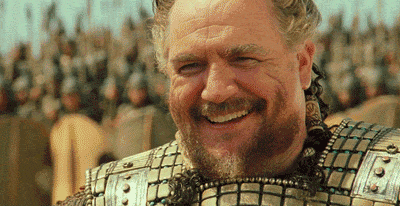
What kind of cables are required for a egpu?
in DIY e-GPU Projects
Posted · Edited by Arbystrider
Everything is there other than power supply and video card itself. Use an ATX PSU with PCIe power.