
Another Tech Inferno Fan
-
Posts
198 -
Joined
-
Last visited
-
Days Won
1
Content Type
Profiles
Forums
Downloads
Posts posted by Another Tech Inferno Fan
-
-
Seems to be an exception for Haswell series.
-
19 minutes ago, Dschijn said:
@eGPUfan unfortunately that is normal. Especially GTA V has a high CPU load.
Options:
- fans at 100%
- limit CPUs clock speed to sth like 3GHz
- lower CPUs voltage by -50mV
Try Intel XTU tool.
I don't think undervolting is possible on anything later than the last of the Core 2 CPUs or overclockable laptops.
(Speaking as a Windows user on an i5-2520M. If undervolting is indeed possible, I'd love to know more about it. I've already tried Intel XTU a while back)
-
It seems a lot of these cases have the GFX card mounted almost right up against the side panel of the case, so if you have a reference card, the blower fan is actually pointing at the side panel.
With something like an EXP GDC, the cables connected to it would actually take up some horizontal space and would physically interfere with the side panel, so you won't be able to close it.
How would you compensate for that?

Is cutting a hole in the side of the case the only option?
-
1 hour ago, efe5312 said:
I am highly interested in helping with this developing technology. It is very important to understand this as this can revolutionize the gaming industry.
I wouldn't call it "developing", since it's already developed.
I'd just call it "unorthodox", however it's slowly becoming more and more orthodox as big corporations like Razer and Gigabyte are rolling out their own mass-produced eGPU solutions.
But then again I'm more concerned with the practical and functional aspect of eGPU implementations; You seem to be quite the Capitalist - Looking at the moneymaking prospect and whatnot.
-
Left side shows a Dell DA-2.
Right side shows a regular PCIe 8pin connection.
Let's play spot the difference!
-
-
40 minutes ago, Dschijn said:
???
Dein Freund seems to think that you can use the item on the Amazon link to use a DA-2 PSU to directly connect to and power a GFX card.
-
On 10/12/2015 at 7:05 AM, Meowsterr said:
on the nvidia website it says that the 750 ti needs 60 W as power requirements, but also 300 W, so which one is which?
One is the card's TDP. Of the card itself.
The other is minimum system power requirement. Of an entire desktop PC.
-
There is no downside to using the Expresscard option from what I can see - As long as you make sure that the connection is secure.
T520 EC can handle PCIe 2.0 speeds.
Installing an eGPU via mPCIe just seems like a janky PITA. I wouldn't torture myself with that.
-
Please lurk moar before poasting.
See #4.
-
37 minutes ago, vikasnx89 said:
but this card(R9 290) is not being used in any games nor does the AMD crimson settings is detecting the card
Use an external monitor. AMD cards will not work on internal monitor.
37 minutes ago, vikasnx89 said:GTX 460 which gets stuck(BSOD) (SYSTEM_SERVICE_EXCEPTION )while w8.1 login after installing drivers I get nvlddmkm .sys error
I recently started having this issue on my GTX 580 as well. This seems to fix it.
Most of the time.
-
5 hours ago, Droofdd said:
On load, now I have max 55 Celsius on CPU and 44 Celsius on eGPU.
Specify ambient temps. That, and I believe those are idle temps.
-
 1
1
-
-
2 hours ago, Tech Inferno Fan said:
This just seems like a very douchey act on the part of the manufacturer. I see no reason that MSI would have to not have the iGP wired to the internal LCD.
Well, at least I learned something today.
2 hours ago, fandangos said:EDIT: Nevermind just found out that it would greatly impact on performance.
It seems I'm screwed with this notebook, sadly because I like it
Well, there's always the option of external monitor.
That said, I found an interesting link: https://downloadcenter.intel.com/download/19993/Lucid-Virtu-
Try it out if you want, and please report back with results.
-
 1
1
-
-
2 hours ago, MuffinzPlox said:
Edit: Bonus Question: Is a separate monitor required
Yes.
Any program that you want to run on AMD eGPU must run from separate monitor connected directly to eGPU.
2 hours ago, MuffinzPlox said:s it possible to use the laptops screen with the new graphics card?
Yes. See post below.
-
2 minutes ago, MuffinzPlox said:
I have everything plugged in aswell as the extra power for the graphics card. With the PSU on and everthing plugged in, the graphics card or it's fan or the PSU fan does NOT power on.
See post below and the subsequent ones after it.
-
http://www.digikey.com/product-search/en?keywords=solenoid valve
Used to control fluid flow electrically.
Sim Lim Tower should have. #03-47. They sell marine electronics, should have this kind of crap also.
-
51 minutes ago, gg1 said:
what sort (if any) performance increase I'll see if I use an external monitor?
About 15-20%, depending on the workload.
You can look at the many benchmarks that other users have put up. Some of them compare scores/framerates both with and without external monitor.
x1 2.0 is the highest you can get on EXP GDC.
GTX 970 gives very strange results however: http://www.owen-lu.com/egpu/
-
15 hours ago, fandangos said:
Sicne my notebook uses an i7 second generation I don't have a intel graphics here.
Yes you do.
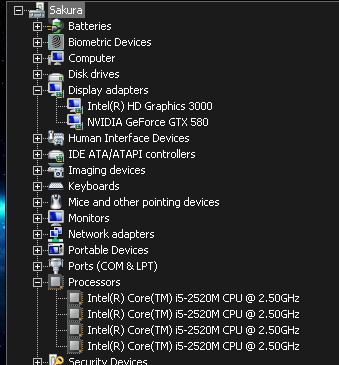
Only Nvidia notebook drivers have Optimus included, which is required for internal LCD operation.
Install them.
If you really don't have HDG3k, which should not be the case, then
-
 1
1
-
-
On 6/4/2016 at 7:09 PM, Max2016 said:
I bought a cheap Lenovo tablet a few years back and it works great for what you've described
Hmm, it seems the Lenovo Tab 2 A7 can be had in my area for $50 to $100. I'll keep that option in mind.
For now I have an old iPod nano 3rd gen (that I had laying around) sitting there and doing this task, since I am the ultimate cheapskate and don't even want to spend $50 on a tablet.
-
 1
1
-
-
15 hours ago, gg1 said:
I think comes with one power cable for 6pin - I need to order a 6pin to 8pin adapter, right? Do I need anything else?
The package comes with a single 6pin to dual6pin. One side goes to the GDC, the other side goes to the GFX card.
As for the 8pin connector on the card, you can use a wire to short out the additional 2pin segment together to make the card think that it's connected.
15 hours ago, gg1 said:is it possible to use the internal display,
Yes. Install nvidia notebook drivers.
-
 1
1
-
-
Perhaps you should retitle this thread?
I see nothing relevant to eGPUs.
-
1 minute ago, nidhoggur said:
I have attached the 24pin ATX connector directly to the PE4C and now both fans from the gpu and psu dont run.
Adapter may be kill.
I don't know if this applies to PE4C, but on EXP GDC it should turn on the PSU when the laptop starts up.
I stand to be corrected, of course. For all I know I'm talking out my arse.
-
1 hour ago, senso said:
You could run it standalone, with a display(those low res ones with SPI interface, with like 320x240 resolution), and some buttons, but you would have to code a bit to make it all work..
I don't suppose I could go on Youtube and search for a thing "standalone", with no additional display and keyboard, which cost extra money.
1 hour ago, senso said:If you are not an audio-nut, a used Android tablet will fit the bill nice
The problem is: I don't know what software solutions exist on Android that would allow for this use case to be feasible, nor do I know which tablets are "obsolete" enough that I can find them for super cheap.
In my eyes, all tablets are obsolete, since none of them can play even VCD.
-
4 minutes ago, senso said:
If you are ok with a DIY solution(more or less), you can use a RaspberryPi, and install openElec on it and use it a media player not just for music, and there is lots of enthusiast high quality DAC's that are plug and play into the Raspberry Pi header that can provide you with some nice 24bits/198Khz audio outpu.
Someone else suggested this to me a while earlier - I have to rule out RPI solutions because I can't run it standalone without an additional keyboard and screen.
That, and RPis might actually be more expensive than used Android tablets in my market.
5 minutes ago, senso said:You can also get an old second hand ipod and install rockbox on it(not so sure about remove control)
I was thinking basically an Android tablet with some kind of thin client. I have zero experience with Android anything, so I'm not sure how to go about even figuring out if this is possible.


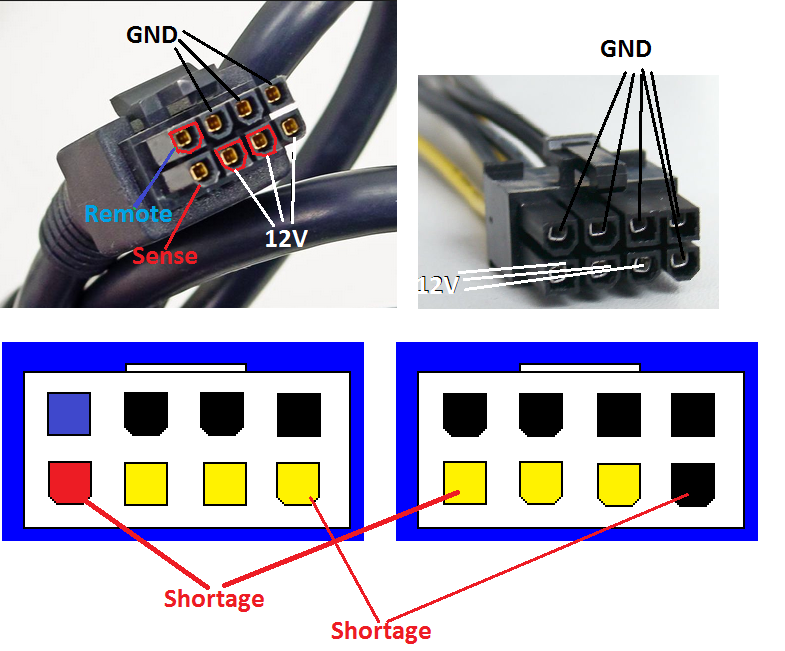
My eGPU isn't doing any work
in Apple eGPU discussion
Posted
Perhaps the eGPU should go and find a job?
Try using an external monitor.
Install nvidia notebook drivers.