
gerald
-
Posts
111 -
Joined
-
Last visited
-
Days Won
10
Content Type
Profiles
Forums
Downloads
Posts posted by gerald
-
-
I have tested the adapter with a R9 Nano. Technically there is nor reason why Nvidia GPUs does not work. It must be blocked by the BIOS. I have tried to switch on the PSU during powerup (after the BIOS boot). In this case Win10 starts normally but does not recognize the GPU. It seems BIOS switch off the PCIe lanes if no device is responsing.
-
-
Does your boot-USB start also with the adapter and the GPU plugged?
-
Hi Psyrecx,
one adapter is still available.
If there are really more people interested in such an adapter I can order new adapters -> minimum quantity is about 10 pcs.
-
I have found an old Nvidia GPU and tested it. It seems that Nvidia GPUs does not work with this adapter. This can be an issue in the BIOS or in the windows driver. I will do further investigation on this topic...
Currently only AMD GPUs does work.
-
Have you checked the BIOS settings?
I have uploaded them a few comments before.
ManyStrongWords got the adapter under Win10 running. No idea if UEFI or not. But I guess this is not the reason for your issue.
-
Great news!!!
Thanks for testing. As I mentioned I have only win10 experience. I hope all other guys can make the adapter work :-)
-
-
I have read my BIOS and can you provide the file. Do you have an upload url?
-
Hi,
sorry for your inconvenience but I can't understand why the adapter doesn't work in our laptops.
I have just tested the adapter without GPU and PSU. My laptop starts without any issue.
I am using the original Lenovo BIOS V3.7. You can find the setting in the pictures below.
Your issue looks like a problem on BIOS level. Pls check the settings.
After Win10 startup the system manager shows following graphic units. I have a GT755M inside the Y510p.
-
It's very easy... the performance depends on the GPU you are using. PCIe 3.0 x8 is very fast and I found no limitations on this side yet.
-
Hi community,
I have also started a mass drop poll... pls support.
https://www.massdrop.com/vote/Lenovo-Y510p-Ultrabay-adapter-for-GPU-acceleration
-
Yes, I can send the adapter to turkey too.
The BIOS has a whitelist for the one PCIe lane for WLAN. The 8 lanes from the ultrabay port has no restrictions. The BIOS supports plug & play on this port and Windows find the new device on this port.
eBay offer is online again :-)
http://www.ebay.at/itm/-/191891877018?
-
 1
1
-
-
Sorry but I have some troubles with my eBay account. I will come back in a few days...
-
Kickstarter project has ended. Unfortunately it failed.
But the good news... adapters are available on eBay :-)
http://www.ebay.at/itm/191888814637?ssPageName=STRK:MESELX:IT&_trksid=p3984.m1555.l2649ebay
-
 1
1
-
-
Kickstarter project has ended. Unfortunately it failed.
But the good news... adapters are available on eBay :-)
http://www.ebay.at/itm/191888814637?ssPageName=STRK:MESELX:IT&_trksid=p3984.m1555.l2649ebay
-
Videos are a lot of work. Please believe me that these results were really measured on my Y510p.
You can adapt the height of this adapter by the three distance bolts. This should fit all your requirements.
It is possible to buy a standard-cable to extend the PCIe connection. Samtec has such cables. PCIe 3.0 is a very fast interconnect and cables can be an issue. Of course, modern GPUs can switch to lower speed connections (PCIe 2.0 or 1.1) but I guess you don't want this :-) And these cables cost a lot of money...
The adapter has a PCIe x16 connector but only the first 8 lanes are connected. This means lane 8 to 15 are open. But all GND pins are connected.
Please donate for this adapter on Kickstarter. Only a successful kickstarter project can guarantee a adapter for you.
-
This is also the first time for me to start such a KS-project. If the necessary number of bakers will not reached the project has failed. That means that no money will be debited and the project will be closed.
In this case I started the project and have to order a number of PCBs and i can support some interested people with adapters.
-
Maybe an interesting post for you...
-
Benchmarks:
dgpu means the original nvidia GT755M graphics card, mpcie a PCI x1 adapter from the WLAN interface -> you need a special BIOS for this solution, Ultrabay -> that's the adapter, and OC means an overclocked R9 Nano.
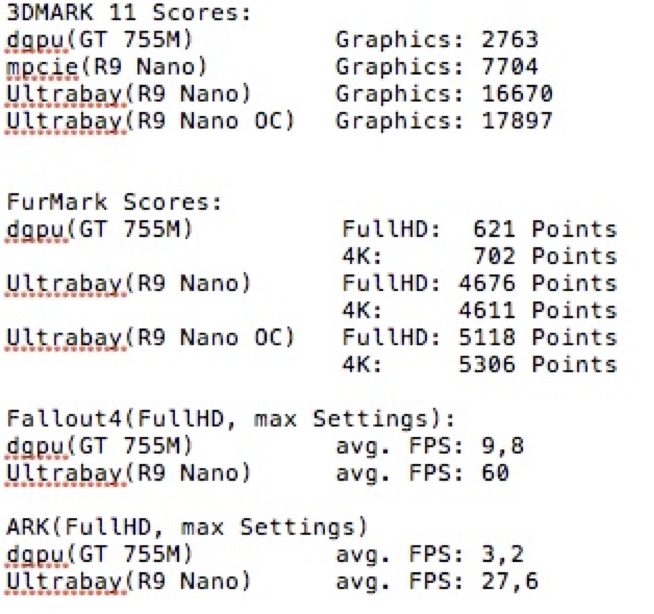
I'am also an electronic engineer for industrial control. But a PC/Laptop is not so far away from a PLC:-)
Mass production depends on the result of the kickstarter project. Currently the demand is not really high but maybe it increases with the benchmark results :-)
-
-
 2
2
-
-
Fallout 4 -> 50 fps at full resolution and high details
-
Great news! Version 2 of the adapter is up and working. Benchmarks coming soon :-)
-
 1
1
-
-
Yes, this is the reason why I need a second run with the adapter. Some signals were not documented well and it's a kind of trial and error.



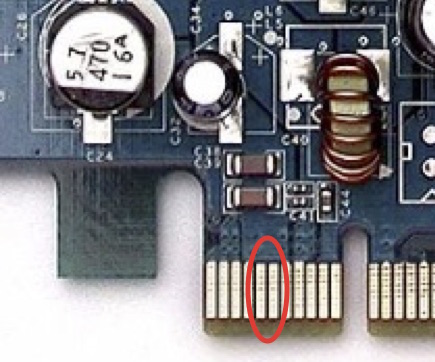
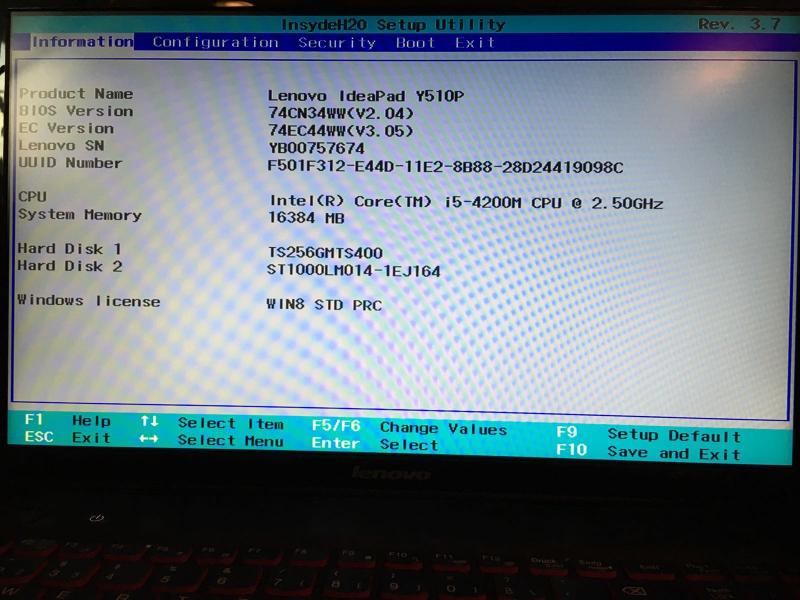
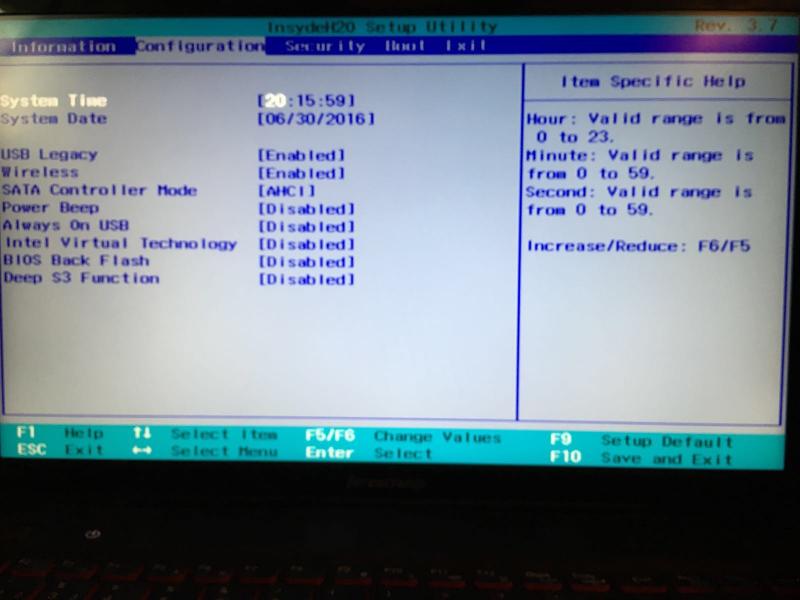
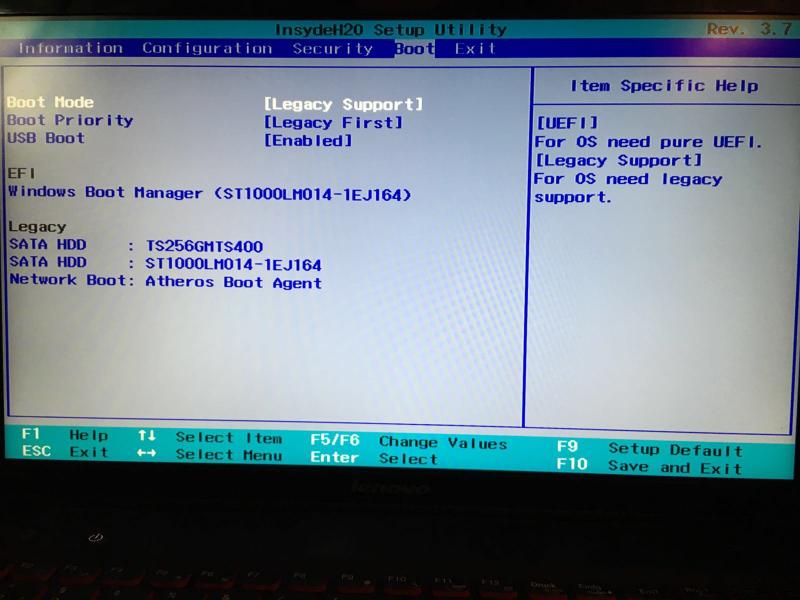

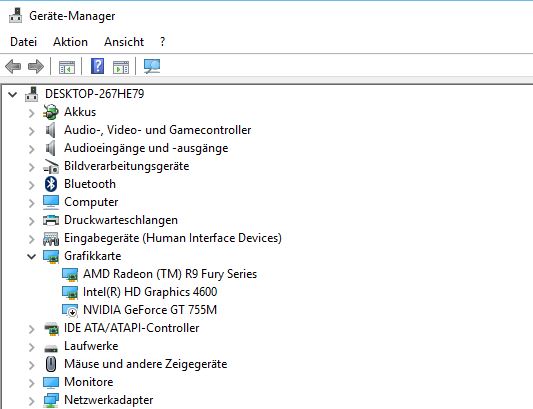
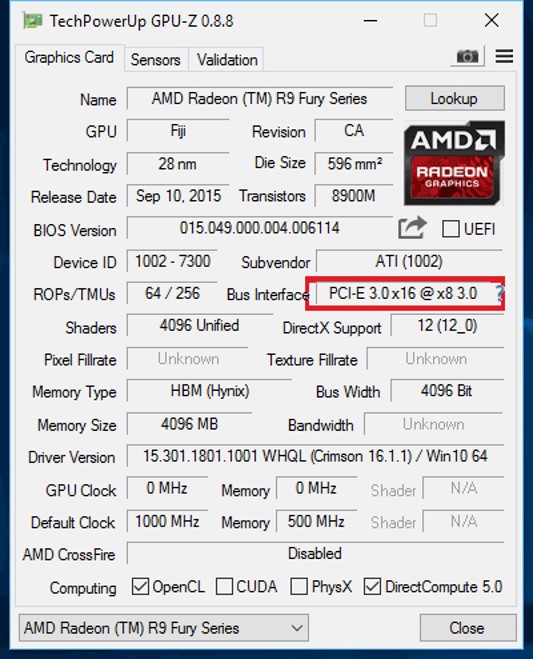
Y510p Ultrabay Graphics card
in Lenovo
Posted
@Tesla: You are right. The adapter uses no supply from the laptop. Te whole power is taken from the external PSU. The crashes look like a power supply problem. Be careful with the power ratings of PSU. Sometimes PSUs can't support the rated power on all different voltages. The adapter needs only 3V3 and the GPU 12V.