
shirazigs
-
Posts
21 -
Joined
-
Last visited
Content Type
Profiles
Forums
Downloads
Posts posted by shirazigs
-
-
On 1/13/2017 at 2:00 PM, pokerman837 said:
how did you get amd discrete graphics work with your egpu? (i saw your signature at the end with it XD)
I'm just a graphic designer. I asked around and the people who make eGPU told me it's ok and then I bought my graphic card and other tools to make my eGPU. It wasn't so easy to make one, but with help I did. I have to mention that it's a little bit annoying when you need to change your resolution of your screen and a little bit for speed. but the speed of my eGPU 10 times faster than my AMD card.

-
I made my decision. I'm going to downgrade my Sierra to El Capitan. (I hate you, Sierra!)

-
-
I had no signal in my second monitor at the beginning, after a few times rebooting I installed the main SCRIPT again so it backs to normal.
Thanks
-
On 2/12/2016 at 5:30 AM, goalque said:
A quick fix,
1) sudo ./automate-eGPU.sh -uninstall and restart the Mac
2) Change the line 62 of the script to: config_board_ids=()
3) sudo ./automate-eGPU.sh and restart the Mac
It gave me this message "command not found" should I do something before that?
I typed sudo ./automate-eGPU.sh -uninstall in Terminal and then I pressed return key, after putting my password I got that message. A few times i tried but I got same message.
-
Good Question. It's my question as well.
-
My computer becomes so slow, specially when I'm playing a video on the internet even my mouse moves so slowly. At the beginning I hadn't any problems, but after restarting my computer, the problem began to start !!!!! Do you guys have any idea, how to fix that?
-
Hello my friends!
Just wanted to share my quick solution to adjust back the resolution of your first display.
Simply just click on Sleep and then click on your mouse.
-
-
19 hours ago, Dschijn said:
@shirazigs That depends on the case... unfortunately the 90° riser must be pointing into the other direction. The risers you linked would point (in a normal PC) down and away from the mainboard. We need them point towards the mainboard.
The risers you linked are not "wrong", but if you want to use them you will need a long riser cable to get all the way around the card and back to the AKiTiO.
This is the case I have. Hopefully it works.

-
I've found these that I can order from Canada. I wanted to know if these are Ok.
PCI-E Express 16X 90 Degree Adapter Riser Card For 1U Computer Server Chassis UL
PCI-E Express 16X 90 Degree Adapter Riser Card For 2U Computer Server Chassis UF
New PCI-Express PCI-E 16X Riser Card Ribbon Extender Extension Cable EA
THANKS
-
I just saw your awesome list of the cases you provided!!!!
I love these;
http://www.xigmatek.com/product.php?productid=237
http://www.inwin-style.com/en/gaming-chassis
-
-
8 hours ago, goalque said:
Don’t edit kexts manually. If you do so, the script backups them and cannot recover original kexts.
1) Reinstall OS X
2) If the SIP is re-enabled, boot into recovery mode and type csrutil disable
3) Run the scriptand take into account the following,
Thanks! It did work! My monitors work, my GPU works very good !!!!
I downloaded the last version of Cuda through this link:
http://www.nvidia.com/object/mac-driver-archive.html
CUDA 7.5.26 driver for MAC
And the resolution of iMac and second monitor was fixed by itself. I'm not sure I think they change after a short sleep.
Thank you so much guys. I'm so happy know

Also I need to clean my room!!!
-
 1
1
-
-
1 hour ago, goalque said:
Don’t edit kexts manually. If you do so, the script backups them and cannot recover original kexts.
1) Reinstall OS X
2) If the SIP is re-enabled, boot into recovery mode and type csrutil disable
3) Run the scriptand take into account the following,
Thanks It did work! My monitor works, my cart is work. I need to download Cuda and fix the resolution of iMac.
Thanks

-
 1
1
-
-
Thanks again. I've rebooted it at least 15 times. At the beginning the Script didn't work for me and couldn't find any help, afterwords I followed this:
1. Reboot the Mac and hold down Command + R keys simultaneously after you hear the startup chime, this will boot OS X into Recovery Mode
2. When the “OS X Utilities” screen appears, pull down the ‘Utilities’ menu at the top of the screen instead, and choose “Terminal”
3. Type the following command into the terminal then hit return: csrutil disable; reboot
(curtesy of: http://osxdaily.com/2015/10/05/disabl...)
File Edit Locations:
/System/Library/Extensions/AppleHDA.kext/Contents/PlugIns/AppleHDAController.kext
/System/Library/Extensions/IONDRVSupport.kext
/System/Library/Extensions/NVDAStartup.kext
Edit Code:
key IOPCITunnelCompatible /key
true/
Terminal code once finished:
sudo kextcache -system-cachesAt the end I ran your script again, and it gave me this messages!
-
Hi Dschijn! Thanks for your help. I read the basic guide after that I made the Power Plug. It seems everything is great, but my computer doesn't recognize my GPU properly ! I ran automate-eGPU.sh install Nvidia Web Driver, and CUDA. Also the resolution of my screen became so small like a square.
Geforce GTX 980 Ti
My OS is mac 10.11.4
-
-
1 hour ago, Dschijn said:
Are you still useing the AKiTiO PSU? If yes, DO NOT USE IT!
The riser you have is a x1 or x4? Why not get a x16? Riser are in general the weakest part in a eGPU system. Can you test without the riser and make a barrel mod to power the AKiTiO with the 600W PSU?
Thanks for your help Dschijn
I have a PCI-Express 1x to 16x Powered Riser Extension Card with flex ribbon cable
I tested the card without the riser. nothing have happened, just the fans of the GPU were trying to rotate!
-
Hey Guys
I’m new and I just bought a Geforce GTX 980 Ti connected with Akitio Thunder2 PCIe Box, 600w power supply, iMac 27 5k and a 4k monitor. My OS is mac 10.11.4
Unfortunately my mac doesn’t recognize my eGPU

Could someone tell me what should I do?


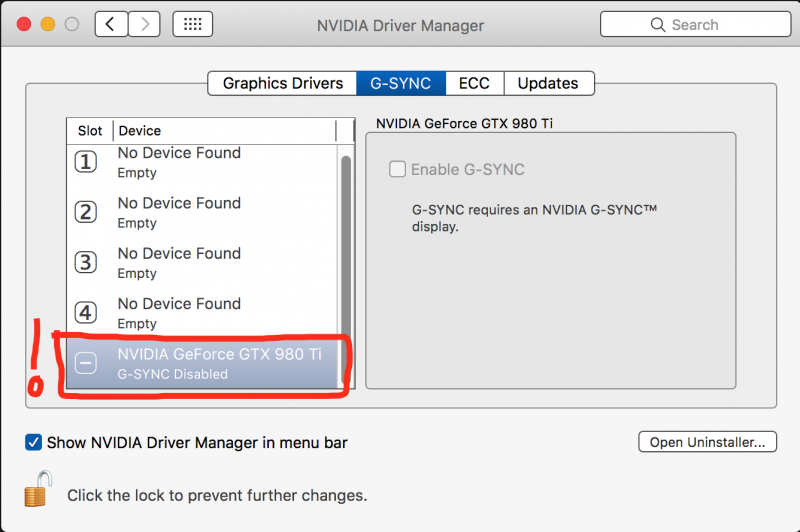
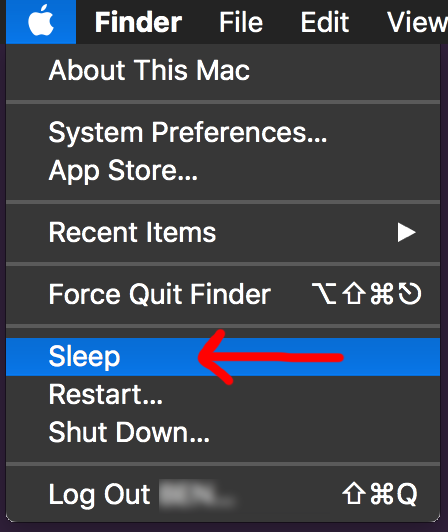


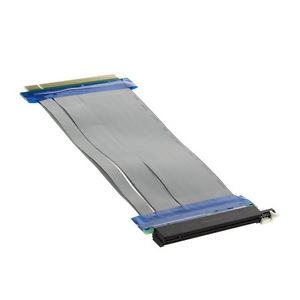

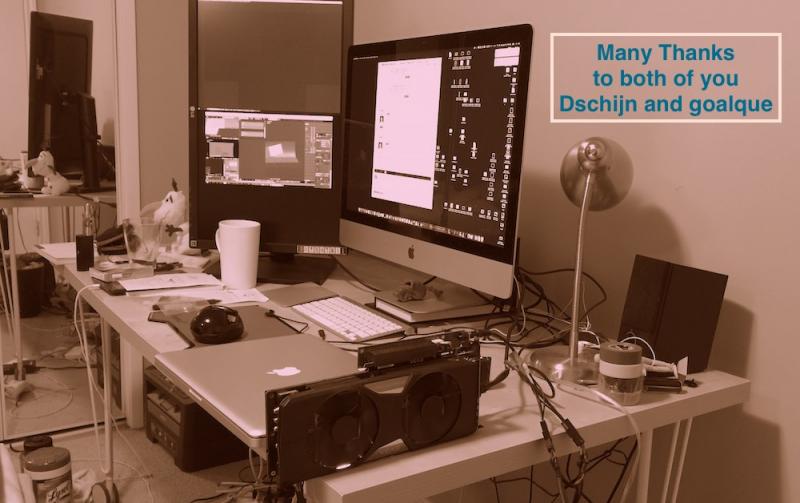
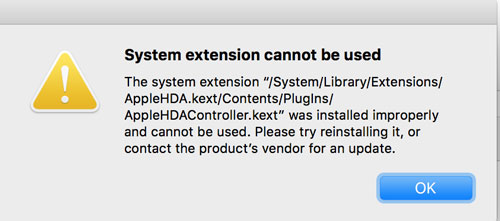
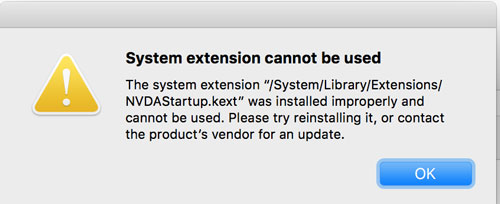
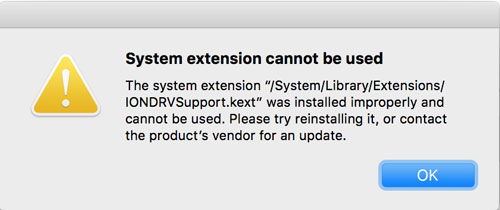
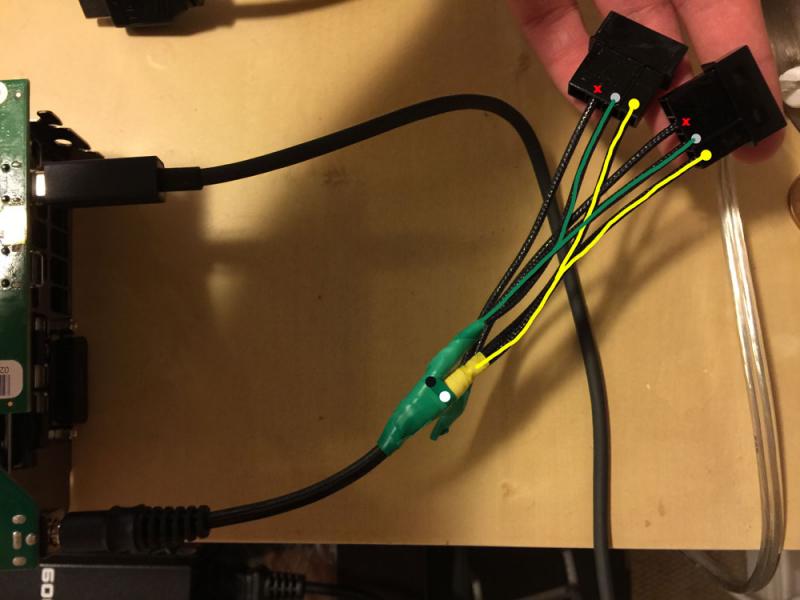
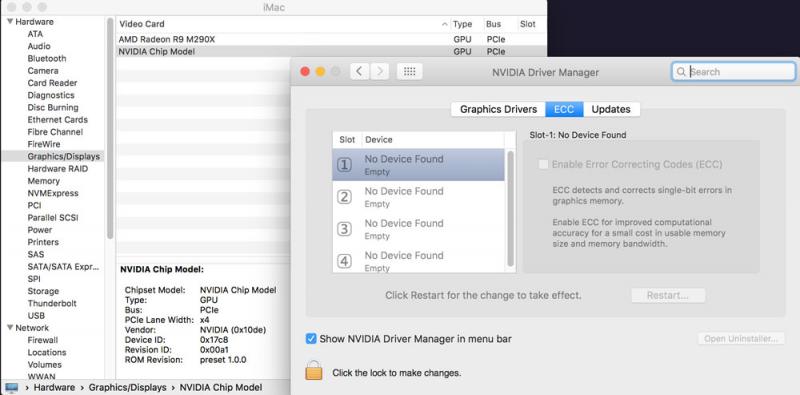
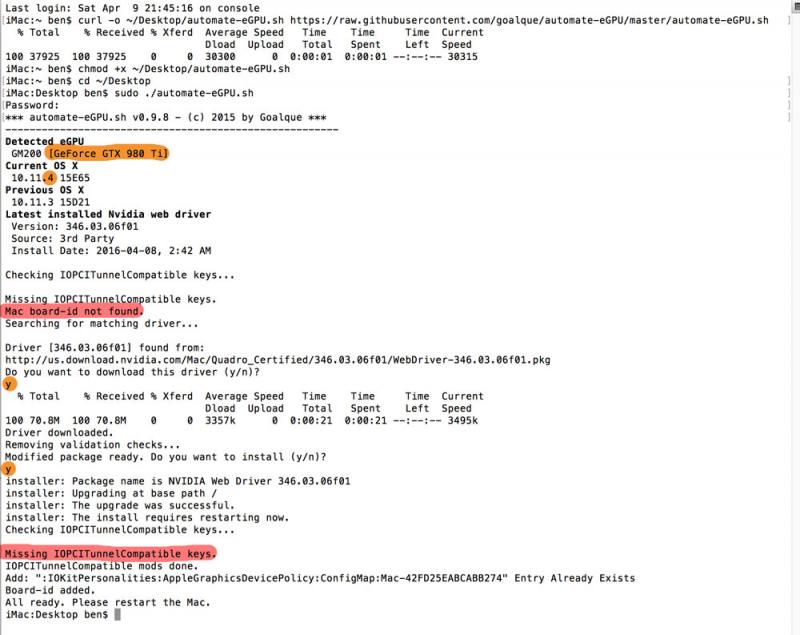
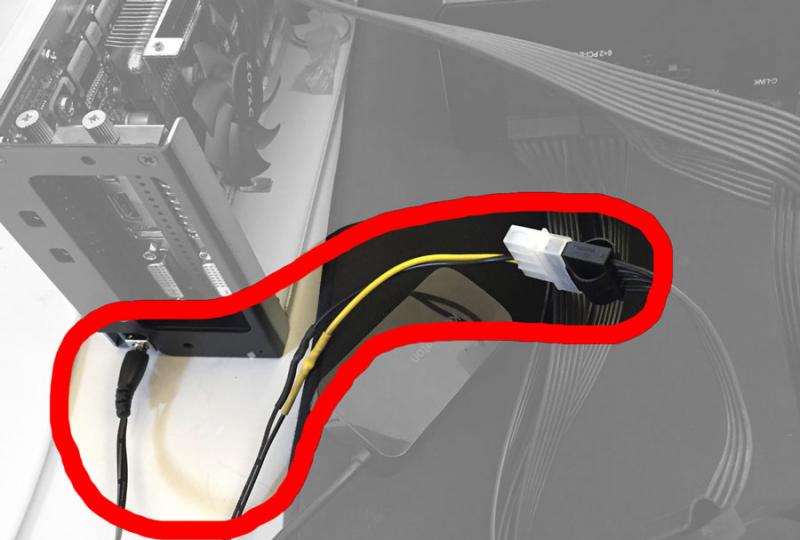


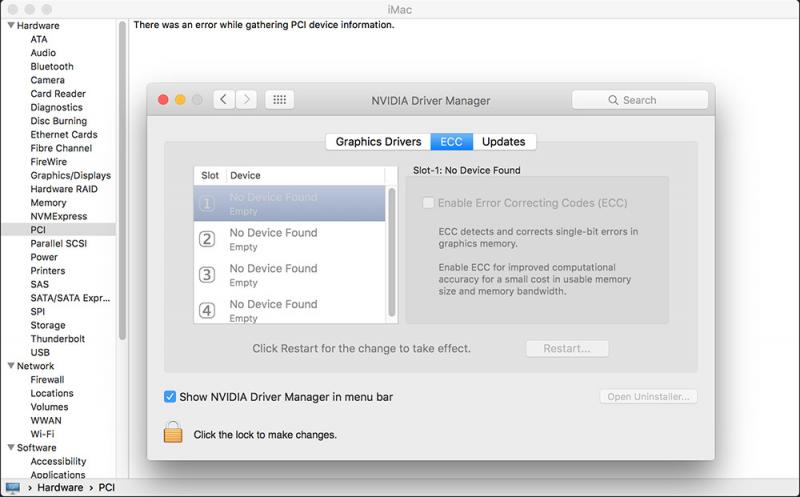
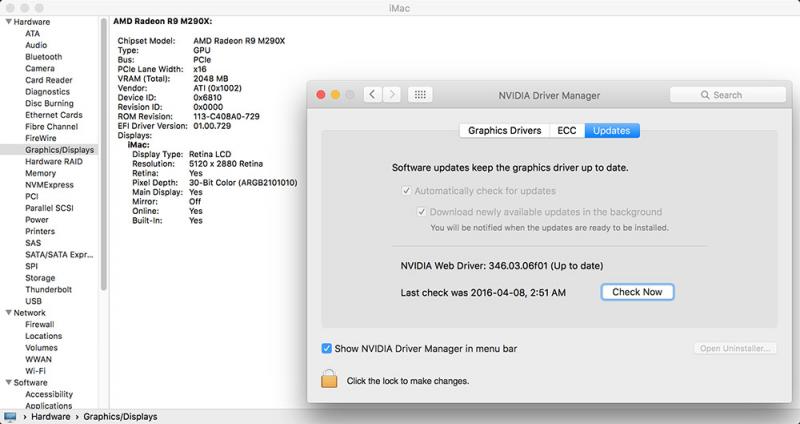

[SCRIPT] Automating the installation of eGPU on OS X (inc display output)
in Apple eGPU discussion
Posted
I think I found the problem, let me fix that. The "AMD Radeon R9 M290X 2048 MB" belongs to my iMac. I didn't make an eGPU with two graphic cards and my GTX 980 Ti works with only with my second monitor. Also, like other guys here, I'm waiting for new CUDA driver.