
maarten
-
Posts
37 -
Joined
-
Last visited
Content Type
Profiles
Forums
Downloads
Posts posted by maarten
-
-
Hi all,
I remember a while back seeing on Ebay a ready made barrel-to-molex connector being sold. It came with properly sleeved (red sleeves) cables.
I would be interested in buying one, but I cannot find them anymore.
Does anyone know who made or sold them? Does anyone have any lying around that they would sell to me?
Thanks!
-
Hello everyone,
I recently upgraded my eGPU setup from a GTX 980 to a GTX 980Ti. (Since the GTX 1070 wouldn't work on my setup, I kept getting error code 43).
These GPU's are both equivalent to a GTX 1060 and GTX 1070 respectively, so the results would probably be similar. I have been benchmarking both GPU's, and I thought I would share the results.
Both GPU's are overclocked as far as they will go:
- Asus Strix GTX 980: +160Mhz Core/ +800 Mhz VRAM
- EVGA SC+ GTX 980 Ti: +130Mhz Core / +400 Mhz VRAM
The system:
Macbook pro late 2013 with i7 4850HQ 2.3 Ghz CPU, 16GB RAM.
Akitio Thunder 2 + 450 Watt PSU.
Battlefield 1:
1440P High preset - Map: Giant's shadow:
- GTX 980: Avg: 47.3 - Min: 34 - Max: 62
- GTX 980Ti: Avg: 65 - Min: 46 - Max: 103
So we see about a 38% increase in performance on 1440P High preset. On paper, the 980Ti should be about 30% faster than the 980, so it seems that the CPU bottle-necking is not too bad.
The performance in Battlefield 1 really depends on which map you are playing. In some maps, the 980 TI can do 1440P Ultra at about 60fps average. In other maps, the average is more like 50fps.
In a normal setting, this GPU should get about 89 fps avg at 1440P Ultra. This means we are only seeing roughly 70% of the performance of a non-eGPU setup.
3D Mark TimeSpy:
GTX 980:
- Score: 4195
- Graphics score: 4322
- CPU score: 3598
- T1: 28.58 fps; T2: 24.48 fps; T3: 12.09 fps
GTX 980 Ti:
- Score: 5094
- Graphics score: 5495
- CPU score: 3605
- T1: 36.23 fps; T2: 31.20 fps; T3: 12.11 fps
So we see a 21.4% increase in the score, with a 27.1% increase in graphics score. So we see the CPU is actually holding the 980Ti back a little bit, but not too bad.
Overall, the results are not too bad. We see that we only get about 60% of the performance we should get in a "normal" gaming system. At the same time, putting a more powerful GPU in the system does yield comparatively better results.
I am assuming the bottlenecking is happening at multiple levels: the CPU AND the Thunderbolt interface both are holding the system back a bit. But it is not a "hard wall" that we cannot improve by putting a more powerful GPU in there.
Any thoughts would be welcome. Thanks!
-
On 10/28/2016 at 11:46 AM, Dschijn said:
55vs68 FPS seems ok to me.
You run the setup with Thunderbolt, you have a CPU that will sweat a lot (BF1 is very CPU intense) and you have a high resolution.
A 1070 will give you better FPS, but I am not sure if it is worth it.
You should definetly try and help the CPU a bit.
Also DX12 could help with your CPU limiting.
Can you use a monitoring software? Maybe the GPU is not under 100% load?
Thanks for the feedback!
So I undervolted my cpu by 90 mV, and it does run a lot cooler now. (any lower than 90mV and it crashed) It went from reaching 100 degrees celcius and thermal throttling, to staying at around 88-90 max, and not throttling. So this should help with games as well, because I was getting framedrops when it overheated.
When running on High, in game the GPU is at 98% mostly, and the CPU is at 100%, I get 55fps
When running ultra. the CPU usage drops to about 60% or so, and GPU is at 100%. This gives me only 45 fps.
At medium, the CPU usage is 100$ and GPU is about 80%, and I still only get about 55fps.
Could this be because at Ultra settings the GPU only achieves about 45 fps, and the CPU doesn't need to work to 100% to keep up with that?
On the other hand, at medium, the GPU could probably output more, but the CPU is holding me back, still only getting 55 fps instead of 70 or so? It is weird that I don't get more Fps when dropping the settings. I this the CPU bottleneck then?
In that case, getting a GTX 1070 would not make sense, because I would probably not get any more fps?
I want to try DX12, but unfortunately the game crashes for me on DirectX12. This seems to be a pretty widespread issue.
-
Just now, Dschijn said:
Internal or external display?
External display, not using Optimus. (could never get it to work)
-
Hello all,
I have an eGPU setup with an Akitio Thunder 2, and a late 2013 retina macbook pro with a i7 4850 HQ (2.3 Ghz). I recently put a GTX 980 into the setup, and I am getting decent speeds. I can run Battlefield 1 on 1440p / High at about 55fps. I am using it with an external monitor.
However, I saw online that this GPU should get about 68 fps at these settings. I know the eGPU setup bottlenecks the GPU somewhat, as has been shown by @Dschijn 's benchmarking.
So here is my question: What would happen if I put a GTX 1070 in it instead? Would it not improve performance that much, because the system is already bottlenecking with the eGPU? Or does the eGPU bottleneck just mean you lose about 10% performance vs a desktop, but the performance increase will still be there?
I also think the CPU might be holding me back at this point, so should I expect much performance increase in going with a GTX 1070 over a 980? Or is the CPU just going to hold me back too much. (I am going to try undervolting the CPU, since it reaches up to 95 degrees under load!)
Thanks for any insights!
-
You need help my friend.
No seriously, enjoy the card, even though it doesnt make sense from a financial point of view. Many people would be jealous. At least you can run everything for the next 5 years, so on a yearly basis it is quite cheap?

-
 1
1
-
-
Hey guys,
I am currently running a GTX760, and looking to upgrade to the new Pascal cards, possibly a 1060.
However, I'm not really in a hurry right now. So I could wait until let's say black friday this year, to see if there would be sales on these cards. BUT: Do cards that have just launched the same year even get discounted on black friday? Or do you usually not see this happening (perhaps leftover stock of the 900 series will get discounted)? Or do video cards in general never get black friday discounts, I have no idea? Do you think it is worth waiting?
On a related note, do you think the GTX 1070 will ever be sold for 379 (its MSRP)? Right now the cheapest is around $400 for the Gigabyte mini-ITX version. Prices have been going down gradually, so I am hoping eventually some of the lower end cards would be available for 379.
Thanks!
-
 1
1
-
-
Hi all,
I am running a late 2013 Macbook pro on Windows 10 with an Akitio Thunder 2 eGPU with a EVGA GTX 760 in it. The CPU is a Haswell Intel 4850HQ.
Now, the system works great as it should. It boots up consistently fine. I can play games fine, and the performance is solid.
However, I experience random freezes while gaming for extended periods. After aprox. 1 hour of gaming, my computer will lock up, and I will have to reboot. This has happened in multiple games, and with multiple versions of Geforce drivers. Also in the Witcher 3, I have noticed cases where the game doesnt completely lock up, but slows down to about 1-2 fps, so basically unplayable. Could this be the GPU or CPU clocking itself back because of overheating?
Could this just be a overheating issue?
- My GPU runs at aprox. 82C degrees max.
- My CPU runs at aprox. 80C degrees max.
Are these temps okay, or too high?
Could something eGPU specific be causing this issue? Such as power delivery to the eGPU? I am using a brand new Gold rated 500W PSU from Silverstone, so I dont suspect this should be the problem.
Any advice would be appreciated, thanks!
-
4 hours ago, P-Mac said:
Copied from my build thread (MacBookPro11,3 / 750m / Thunder2 + GTX 980)
My full boot/setup process for mobile gaming via Optimus, coming from normal eGPU usage with external monitor is as follows:
- Leave eGPU unplugged
- Boot into Windows
- Disable the 750m in Device Manager (I usually leave it enabled when booting Windows normally)
- Run the switch-GPU script to set the iGPU as primary
- Shut down Windows
- Plug in eGPU and start the computer
- Select apple_set_os (I've renamed this to "iGPU Enabler", the far right icon in rEFInd)
- Boot Windows
You'll need to install the rEFInd boot manager, the apple_set_os EFI app, and the switch-gpu Windows utility.
To "get out of Optimus mode", you need to run gpu-switch to set the dGPU as primary, re-enable the dGPU in Device Manager, and then reboot without running apple_set_os first.
Keep in mind that there's a bug with the Intel drivers in Windows 10, and once you've got Optimus up and running, you have to hibernate the system and then power it back on again (without unplugging anything) to get the driver to stop burning 10% CPU constantly. After that, it's ready to go.
These are indeed the steps you supposedly should follow.
However, I myself have a late 2013 macbook pro with 750m, and EVGA GTX 760 External GPU setup, and I have never gotten optimus to work. Not on Windows 8 and neither on Windows 10.I have seen many reports here of people NOT getting it to work, and very few of people that have gotten it to work (you may be only the 3rd person I've seen reporting getting it to work).
So.,, you might be lucky, but chances are it won't work. So be warned!
-
6 hours ago, SignatureInferno said:
I have exactly the same setup. However, I am having issues with windows 10. the script in OSX is super helpful I wish they had the same in win10
how do you do this part ?
- - Install rEFInd from OSX using the rEFInd install script (my Bootcamp OS X and Windows 10 seem to be installed via "GPT", not UEFI. can I just install rEFInd over this existing Bootcamp installation?)
- - Set apple_set_os with rEFInd to enable the iGPU in Windows
If anyone who has done this can share screenshots of the procedure that would be great !
1. No, You cannot install rEFInd with a Bootcamp installation. This is because rEFInd uses EFI boot mode, but Bootcamp installs Windows via a type of BIOS emulation mode. If you look at MSinfo32 in Windows, you will likely see it is installed via BIOS/LEGACY mode instead of UEFI.
You will need to do a clean install of Windows following these instructions: https://www.reddit.com/r/mac/comments/3e2ylm/install_windows_81_in_uefi_mode_on_a_mac/
(This works, I have followed these steps myself)
2. Install Refind with the Mac OS install script. http://www.rodsbooks.com/refind/installing.html#installsh
(you also need to disable SIP to be able to install this) http://www.rodsbooks.com/refind/sip.html#disable
3. You need to edit the refind.conf file on the EFI partition to set the spoof_osx command for rEFInd.
Type the following in Terminal in Mac OS X:
- mkdir /Volumes/esp
- sudo mount -t msdos /dev/disk0s1 /Volumes/esp
(it will ask for your Mac OS password, 'disk0s1' should be the EFI partition. Type "Diskutil list" in Terminal to see a list of partitions, and identify your EFI partition)
- Now you will see the EFI partition on your OSX desktop. Open it in finder.
- Go to the folder EFI/refind/refind.conf (edit this file by dragging it to the text editor)
- Find the line "spoof_osx_version 10.9" and delete the "#" in front of it (making it active)
- Save the refind.conf file
- Reboot into Windows through rEFInd.
- You will now see your Iris Pro 5200 gpu in Windows.
- Install the latest Intel drivers for the Iris Pro. Reboot.
4. Use gpu-switch to activate internal Iris pro GPU on next reboot. Reboot. https://github.com/0xbb/gpu-switch
Good luck!
-
1 hour ago, Chela said:
Does your macbook have a nvidia gpu built in apart from the hd 4000, like a 650m or 750m?
I think that might be complicating matters for me. I have to disable the 750m in my macbook, and then somehow let it route the image from the external gpu, through the intel gpu, to the internal LCD.
-
10 hours ago, Chela said:
for now I will accept win8.1
 In addition I have external thunderbolt ssd that doesn't work in win10
In addition I have external thunderbolt ssd that doesn't work in win10
I just installed Windows 8.1 and The latest Nvidia and Intel drivers. But it is still not using the external GPU for the internal LCD.
Which steps do you take to enable it?
- Do you run GPU-switch to enable internal intel GPU?
- Do you disable your laptops internal Nvidia GPU? (Or do you have a macbook without Nvidia GPU built in?)
Did you follow the steps in this thread to install?:
Or did you modify the drivers in any way?
I am trying to understand how people get it to work in Windows 8.1. Thanks! -
1 hour ago, Chela said:
No, I just found someone saying so. http://www.tenforums.com/graphic-cards/18863-windows-10-nvidia-optimus-issue.html?s=f61a8c1b4a7b87059109d3615bd97109I just tried installing driver version 350.12 for windows 8.1 on windows 10, but it did not work. The driver actually seemed to behave very strange, geforce experience software would not work, etc.
-
40 minutes ago, Chela said:
I've found one thing
>> after tested the suggestion posted by geforce community, i can confirm that the current workaround for this issue will be using older ver of driver 350.12(win8.1) with windows 10. but keep in mind that the older driver did not support directx 12.
Are you saying the solution would be to install Geforce driver 350.12 for Windows 8.1 on Windows 10?
Did you test and confirm that this works on the internal screen? This would be quite strange, because I think Optimus support for Windows 10 was supposed to have been added since Geforce drivers 361.75.
I think the Intel Iris Pro 5200 drivers that I am using on Windows 10 are listed as 15.38.xx (dont remember the last digits) in the intel driver update utility. It is what the Intel driver utility identifies as the latest drivers for Windows 10. I have not tried any others.
-
3 hours ago, Chela said:
Well, I installed Windows 8.1 and it works good with internal screen. So pity windows 10 is not, cause 8 has awful scaling with retina and not retina together.
On 3/18/2016 at 9:49 AM, Chela said:Help me please!
I have Macbook Pro with Retina with Intel HD 4000 and Zotac Nvidia GeForce GTX 970 via Akitio (BizonBox) and everything works fine with external monitor, but when I set internal screen as main and trying to start games with external card on book display they start with internal card I even have "start with chosen card..." in context menu (windows 10)
I even have "start with chosen card..." in context menu (windows 10)
You are not alone. I have tried reinstalling Windows 10 several times, and cannot get Optimus (i.e. external graphics card on internal screen) to work at all. eGPU on external screen works fine however. I have tried various Nvidia drivers 361.xx and 364.xx, but it always uses the internal GPU on internal screen. The newest 364.xx drivers even gave me an option in the Nvidia Control panel to set the GPU to Nvidia GPU for games and such, but this did not make a difference. (I had the 750M internal Nvidia GPU disabled through all this).
I don't know what the people who have reported getting it to work under Windows 10 have done differently, but many people seem to be unable to get it working. (Both people with only Intel iGPU or Intel + Nvidia iGPU in their Macbooks).
I am going to try and install Windows 8.1 now, and see if that works. I will report back here.
On 3/15/2016 at 9:58 AM, hpridham said:Lastly, straight up disabling the GTX 750m doesn't go well at all. After a restart my system won't boot. I think it's because (as I've heard in these forums) the thunderbolt ports are connected to the GTX 750m. Disabling it disables to parts and I'm using them to host my Windows partition on and external thunderbolt drive.
Did you use GPU-switch application (https://github.com/0xbb/gpu-switch) to set the Macbook to use the Iris Pro when you disabled the 750M? If not, the laptop will try to use the disabled card, and wont boot (actually, it does boot, but the screen stays black). When you disable 750M, run integrated.bat before you reboot, and then the Iris Pro will be used upon reboot. As long as the 750M is disabled, you have to run integrated.bat every time before you reboot!
-
On 3/10/2016 at 3:46 PM, Lee Jack said:
No luck for me , I installed a fresh Windows10 today when I read optimus finally worked on Windows10 , but for my case my games still run on integrated gpu , my model is 13" mbp late 2013 , I installed the latest boot camp and all the apple driver .
At first I installed the latest nvidia driver (364.75 if not mistaken) then optimus dint work so I uninstalled all the nvidia driver and installed 361.75 but it's still the same . My system do detect my gpu and the zotac fire storm worked as well but my egpu is always in idle state.my setup works on Windows8.1 . Anyone can help me please I am so frustrated with this problem
Are you saying your eGPU with Optimus works on Windows 8.1 on the internal screen?
Which steps did you take to get it working? Just installed the latest Nvidia drivers?
I might try and install Windows 8.1 instead of Windows 10 and try again on my setup then.. I cannot get it working on Windows 10, just like you.
-
On 3/12/2016 at 5:16 AM, GTX_TITAN_X said:
I did actually install the rEFInd in windows10 and used apple_set_os.efi,I can see it while I boot my rEFInd and it flashed and back to refind.According to the instructions,now I should simply boot in windows and get my HD5200.But all I got is a blue screen and automaticlly restart and back to refind.then without boot the apple_set_os.efi,I can boot in Windows 10 but I can't see HD5200.I don't know why at all.It should't be that
That is quite strange.
Did you install Windows in UEFI mode? Or in BIOS/LEGACY mode? Check here to find out: http://blogs.technet.com/b/home_is_where_i_lay_my_head/archive/2012/10/02/how-to-check-in-windows-if-you-are-using-uefi.aspx
(just type msinfo32 in your windows search bar in start menu, and look at the entry).
Most people who have issues with this installed windows in BIOS/LEGACY mode. It should be installed in UEFI mode.
Read here (excellent article and step-by-step guide) on how to install Windows in UEFI mode on Macs: https://www.reddit.com/r/mac/comments/3e2ylm/install_windows_81_in_uefi_mode_on_a_mac/
(so DONT use Bootcamp assistant, but install it manually)
-
On 3/12/2016 at 8:14 PM, hpridham said:
I didn't know this was possible. I thought having a dGPU in a macbook ment you couldn't get Optimus (because of Apple giving no access to the iGPU).
Have you had any further luck with this?
It is possible, some people with a dGPU have gotten Optimus to work this way. I have not had any luck getting it to work however.
My iGPU works fine with this method, but I cannot get Optimus running. I might have to try and reinstall Windows and all the drivers again.
-
Could someone sticky this thread? It has great information to help out beginners looking to make a barrel adapter for their Akitio.
-
Why is this thread not stickied?
The information in here, especially in the first post, is excellent! It would help out any beginners in the topic, so I think it should be at the front always.
-
On 1/26/2016 at 9:58 AM, maarten said:On 2/27/2016 at 6:45 PM, Ltvn said:
Can anyone confirm that your battery life gets extended using this method of switching to integrated gpu?
For my understanding when switched to integrated gpu dedicated is still using power even if I disabling it in Device Manager.
After I switched to integrated gpu the battery indicator saying that I have 1h and 40 min of battery life on 100% charged battery which is same amount of battery life I had being on dedicated gpu. I went to Device Manager and disabled the dedicated gpu. But battery indicator still showing that I had about 1.5 hours battery life so then dedicated is still using power even if it is disabled.
Also with integrated gpu I have an issue that I cant change the screen brightness. I tried different fixes:
- rollback intel driver
- uninstall intel driver
- disabling adaptive brightness in Power Advanced Settings
- disabling-enabling Generic PnP monitor
- disabling Service Monitoring service
- rebooting after each change
Nothing helped. However when I switched back to dedicated gpu and restarted PC the screen brightness working the way it was working before but then when I switched back to integrated gpu still have such issue. Any thoughts?
I have exactly the same issue in Windows 10 with the screen brightness on my Macbook pro with Iris Pro and 750M. When I switch to integrated graphics, I cannot adjust the screen brightness. No solution has worked for me thus far.
I don't know about extending the battery life.. In theory it should I guess, but since we are working with "DIY" solutions here, there might be some bug that makes the dedicated GPU use power regardless of being disabled. Since these solutions are not officially supported.. there might be some problems there.
-
There is one setting in Nvidia Control panel called "Multi-display/Mixed-GPU Acceleration"
When I turn this to "single display performance mode", it does NOT enable Optimus for me (which I thought it might because of the name). It does seem to use the internal GPU for rendering on the external display hooked up to the eGPU though (which is the OPPOSITE of what you would want).
When I turn it on "Multi display performance mode", it renders the external monitor with the eGPU, so that is what I set it on.
Does anyone know if/how this setting influences Optimus?
-
16 hours ago, pizzacat said:
here are the basic steps:
reFit/apple_set_os.efi to enable Iris
gpu-switch (integrated.bat) to select the iGPU / reboot
install the iGPU drivers and run integrated.bat / shutdown
--
connect eGPU and boot
you should have 3 devices in Device Manager, with the eGPU showing an error icon
disable the dGPU in Device Manager and run integrated.bat / shutdown
boot with the eGPU connected, check Device Manager for 2 enabled GPUs
open Task Manager, there should be a constant 10-15% CPU load from the System process
Hibernate (a fix to remove the CPU load)
Reboot and the CPU load will be gone, eGPU will work with Optimus!
How to shutdown (this is important!)
Enable dGPU in device manager
gpu-switch dedicated.bat
If you get a black screen on reboot, at any point, you probably used gpu-switch and selected a disabled GPU
reboot into windows safe mode to fix this
I tried the steps you mentioned above, and everything went fine. However, the Iris Pro is still doing the rendering on the internal LCD, instead of the eGPU. The eGPU is connected and seems to run fine. I can't figure out why it is not using Optimus and the eGPU.
This is what my device manager looks like:
16 hours ago, tre87 said:Try disabling the dGPU for starters. Create a restore point before you do it. So that if it fails, you can either boot in to safe mode or use that restore point to recover

As I haven't messed around with Optimus alot, I don't know if you can choose the Optimus device within the nvidia settings? Maybe someone else can answer this

Did running the the integrated.bat for the gpu-switch fix the problem you had changing the brightness?
I cannot see any settings in the Nvidia control panel that would allow enabling optimus.
Yes, the brightness problem seems to have disappeared when using the gpu-switch. I can now use the keyboard buttons again to change brightness.
Thanks for the help guys!
-
12 hours ago, tre87 said:
MSVCR120.dll is a part of the Visual C++ Redistributable 2013.
Download it here: https://www.microsoft.com/en-us/download/details.aspx?id=40784 -> You might need to install both x86 and x64

Try installing those and run the gpu-switch again, then report back to me with the results :-)
Hi there. That worked! Thank you so much for the suggestion. I did have to install both x86 and x64!
Now I am still wondering how to get Optimus and the eGPU working on the internal LCD...
- When I switch to the internal GPU (Iris Pro), the rendering on the internal LCD is done by the internal GPU
- When I switch to dedicated GPU (750M), the rendering on the LCD is done by that one.
How do I get the rendering to be done by the eGPU (GTX 760) on the internal LCD? Do I need to disable the dedicated GPU (750m) in device manager after enabling the internal GPU (Iris pro)? Last time I disabled the dedicated GPU, windows refused to boot.
Thanks!


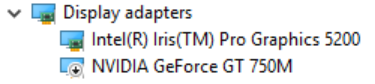
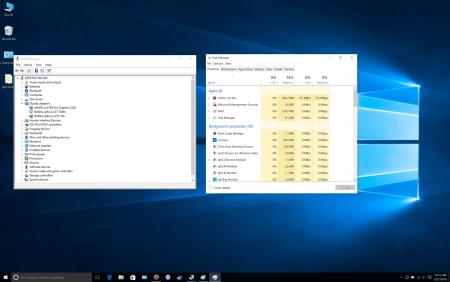
Faster eGPU bootup process? rMBP early 2015 13" w/ Thunder2+EVGA GTX 1060 SC Gaming
in Apple eGPU discussion
Posted
Wow, that does not sound like a fun process.
I have a macbook with eGPU myself, and I just plug in the eGPU, wait 10 seconds, boot into boot selection, select windows, and done.
Sometimes it will blue screen on me while booting Windows, or not boot at all, and I have to try a couple of times. But I never had to reinstall the drivers to get it to work.
Did you install Windows in EFI mode? Is your GPU a 10 series card? Are you running Windows 10 or 8?