
aldarxt
-
Posts
11 -
Joined
-
Last visited
Content Type
Profiles
Forums
Downloads
Posts posted by aldarxt
-
-
On 5/11/2017 at 11:15 AM, aldarxt said:
OK I am having the same problem, I flashed with m18xr2-SwicksModv2 all seemed well but now BIOS does not detect the GTX 970M 6GB x 2 in sli and they were running fine on the m18xr2-SwicksModv1.
All was going well until I upgraded to win 10 and the cards seemed a little slow so I tried to go back to win 7 and something didnt work out right and I lost everything just everything! But Swicks bios were still intact and did complete op install and seemed back to normal, all well and good until m18xr2-SwicksModv2 flash and no graphic card undetected. When I hit fn/f7 nothing seems to happen, I hit f10 save and reboot and the cards aren't there. The drivers that were running were the 353.62-notebook-win8-win7-64bit-international-whql version, but I do remember editing them and now I cant find what to edit them with, but I still do not see the cards in device manager. There are just too many variables.
OK! Fixed it, was a problem with the keyboard F7 is dead key. nothing to do with the software or bios mod. I need to buy
swick1981 a beer!
-
OK I am having the same problem, I flashed with m18xr2-SwicksModv2 all seemed well but now BIOS does not detect the GTX 970M 6GB x 2 in sli and they were running fine on the m18xr2-SwicksModv1.
All was going well until I upgraded to win 10 and the cards seemed a little slow so I tried to go back to win 7 and something didnt work out right and I lost everything just everything! But Swicks bios were still intact and did complete op install and seemed back to normal, all well and good until m18xr2-SwicksModv2 flash and no graphic card undetected. When I hit fn/f7 nothing seems to happen, I hit f10 save and reboot and the cards aren't there. The drivers that were running were the 353.62-notebook-win8-win7-64bit-international-whql version, but I do remember editing them and now I cant find what to edit them with, but I still do not see the cards in device manager. There are just too many variables.
-
Thanks for the reply Sh1nRa358 , I was wondering if anyone else was concerned what with all the SSDs being installed as primary drives if it was an issue. But if its not that serious I won't worry about it any more.
-
Does any one know if it is possible to change the save game folder for FO4 or Skyrim to another HDD so I don't have so many writes and deletes on my SSD? My Samsung SSD 850 EVO 500g is at 1.85tbs written on it. I read some articles that an SSD has limited writes that it can handle. I also read another where they tested the writes and over writes on them and it looked like I wouldn't have to worry about it in my lifetime. Any info from the Wizards that read this would be much appreciated. http://www.anandtech.com/show/8747/samsung-ssd-850-evo-review/4
-
Yuval Vilensky
I think the single card should be on the left where the single fan is and you need the proper heat sink. My alienware m18x r2 came with a single 660m and it was on the left. I hope this helps. Also the m18r2 is not supposed to have the a12 bios but the a11 is the last bios for it.
-
Thanks for that fan info killerii, but thats alot of dust, I started using vent filters on my laptops and cleaning the fan has been alot less in dust and frequency. My Alienware M18x 18.4 hasn`t run hot at all but my Asus G51Jx can heat up a cold cup of coffee in a 1/2 an hour.


-
 1
1
-
-
On 12/26/2015 at 7:35 PM, erik500002 said:
Hey guys, I recently upgraded my AW17 R1 to a GTX 980m, unfortunately I'm not getting the performance that it should be getting. I had no trouble modifying the .inf for the driver installation, I even downloaded j95's modified inf's but that didn't help either. The only last thing I haven't tried is flashing the vbios with the Prema ones, but when I tried I got some BIOS CERT error. I've attached a screenshot with my current installation, I'm running win10 x64, and I have the latest dell bios installed. I'd appreciate any help. Thanks!
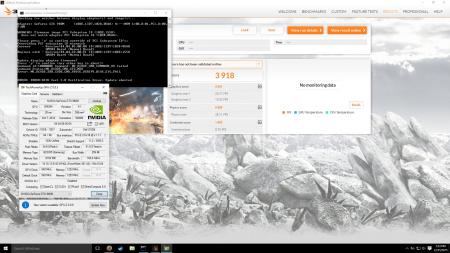
Are you running in UEFI?
-
Thanks Potestatem , I am making a 64-bit Windows 7 Installation USB Flash Drive with UEFI right now and a GPT hard drive to install it on.
-
Hello, I am new to this site and also new to modding my Oct. 2012 Alienware M18xR2 /Intel(R) Core(TM) i7-3610QM CPU @ 2.30GHz /Intel HM77 (Panther Point)
/6xPCI Express x1, 2xPCI Express x8, 2xPCI Express x16 /8192 MB800.0 MHz (DDR3-1600 / PC3-12800) /2x NVIDIA GeForce GTX 660M [DELL] no SLI /Microsoft Windows 7 Home Premium (x64) Build 7601. This Laptop has served me very well, never had a problem, I play Skyrim, Fo3, Fonv, all heavily modded But now Fo4, is running slow and stuttery. Ignorantly I purchased the 2nd GTX 660M and installed it thinking I would double my video graphics to play Fo4 on medium. The GTX 660M is not Sli Capable. So I purchased GTX 970M 6GB on Ebay [ Ignorantly ]. Now I can disassemble and assemble my AW18 without the video, I even remember the screws I used to forget! When I install the GTX 970M I get a black screen and a bunch of beeps and am unable to go into the set up menu. Only ctrl+alt+del resets the beeps. Can Win 7 run the GTX 970M? The computer runs great. The warranty ran out this past Oct. So I dont have to worry about voiding it. any help would be much appreciated.I did have some electronics training back in 1981 in the USMC, they say I am a small missile tech. but I have a different opinion. lol


Read & Write Everything
in General Software Discussion
Posted
I came across this program " Read & Write Everything" @ https://rweverything.com While looking to raise the thermal throttling on my very old ASUS G51Jx-A1 Notebook PC - Intel Core i7-720QM that throttles at 65 degrees C. It always ran hot. But with this RWEverything I was able to turn the fan on full, constant which helped the throttling but not over 65 degrees. I am looking at this program and it seems complex beyond my knowledge of the internals of PC programs. But I think someone on TI might be able to make some sense or find some use of it. If anyone knows of any bugs or anything about it, good or bad, because I am going to try to investigate it more to see if I can raise the Thermal throttling to about 80. any feedback would be great.