-
Posts
551 -
Joined
-
Last visited
-
Days Won
10
Content Type
Profiles
Forums
Downloads
Posts posted by angerthosenear
-
-
I just found "log horizan".It seems like soa
Except it is much better imo, it 'plays' like an actual MMO. Like if they die, they respawn. And the MC is really superb, he is SO clever. It is such an amazing anime.
-
Yeah the difference in conversion can get pretty brutal. Especially with multi-TB drives. Glad you got it all sorted.
Semi-useful screenie:
[ATTACH=CONFIG]10145[/ATTACH]
Base 10 Base 2 60GB 55.5GB 1TB 931GB 2TB 1.81TB 3TB 2.72GB
You start "losing" a lot once you change what base you are calculating with. -
I'm not gonna rattle off everything I've watched...
angerthosenear's Anime Library | Hummingbird
Kill la Kill is hilarious. Looking forward to it resuming next week.
As for something similar to Love Hina (I read it), there is something, but I cannot remember the name of it sadly. ;-;
Log Horizon is really awesome. Been loving that. Golden Time is quite funny too.
Other things I found noteworthy:
Coppelion
Miss Monochrome
Unbreakable Machine-Doll
Aoki Hagane no Arpeggio: Ars Nova
Outbreak Company
Infinite Stratos
Yuushibu
Kyoukai no Kanata
Galilei Donna
Noukome
-
 1
1
-
-
What size hard drive is on the label? Cause you lose quite a lot of space just with the difference in base 10 vs base 2. Thus 1TB (on label, using base10) drives are 931GB when formatted and in OS (using base2).
If you know of that, then perhaps try the HP USB Format Utility. That is a great format tool. There is another but I forgot the name. Could always boot to a live usb linux distro and use gparted.
-
Don't wish to rain on the parade but tunico5 wrote here:
You guys' testing results will confirm this. The comment seems mostly directed to NVidia's SLI so fingers crossed AMD's Crossfire does enable on two x1 links.
Yeah, the vagueness everywhere else with Crossfire is the only hope for this working. That is the only mention I have seen about Crossfire needing 4x+. Is there a way to spoof the #x link? So it'll still be running on 1x but report software wise as 4x/8x/16x? Or would that just cause instability or something.
-
This is to keep pre-testing for Crossfire out of the main DIY eGPU thread. Keep it consolidated for those interesting a Crossfire link @ 1x in desktop or laptop.
My original testing in a desktop (link below), proved useless since the 2nd PCIe slot didn't allow for a 1x link for some reason or another. I don't have any 1x to 16x extender cables so couldn't use any other ports.
@sskillz is doing Crossfire testing on his desktop with a 1x to 16x riser (when he gets it in the mail). This will help to prove if it works at all in a 1x link.
He got 1x working in his 16x port so just needs the extender to utilize his other 1x port to attempt Crossfire:
@jacobsson is donating (to be returned of course) a mPCIe PE4L adapter to me for testing Crossfire @ 1x on a laptop. Going from Sweden -> US so this will take some time to arrive. Hopefully sskillz's testing will be done by then to determine if Crossfire works at all with a 1x link.
Read the final report here!! (or scroll through and read how it evolved)
http://forum.techinferno.com/diy-e-gpu-projects/5622-%5Bblog%5D-crossfire-testing.html#post82280
-
Your result would be more interesting :| About a week I guess :\ (They shipped it late without notifying me)
My guess it will work on two PE4L, if you get the addressing fixed (I'm not sure how setup 1.x will handle it)
You will get your adapter before I get it from jacobsson. Glad you can test it on a desktop to see if it can work at all with 1x. Which is the main issue here. If it does infact work, then I shall fiddle around a LOT with it eGPU to get it workin.
Thanks for helping with this adventure. I'll make a new thread to keep this out of this one.
-
Yea you said a tapped card didn't work on one of the 16x slots, so I just checked if mined did, and it does.
Cutting the end of the port won't help for me as each 1x is blocked by something on the board (like CMOS battery, caps, etc).
Nice! When does your extender come in? jacobsson is gonna send me the mPCIe version of the PE4L so if that works on your desktop at 1x link on both, hopefully I can get it to work eGPU wise.
-
I've got myself two HD6950 that are unlocked to HD6970 shader count to test crossfire on my desktop. I don't have two pci-e slots so I'm waiting for my 1x-16x riser to arrive (which takes forever o0)
I'll try tapping one in the meanwhile.
UPDATE:
OK tapping worked!
16x Score: 5176
[ATTACH]10131[/ATTACH]
1x Score: 4505 (87% of the first score), pretty good percentage don't you think?
[ATTACH=CONFIG]10133[/ATTACH]
* This are actually two different but identical cards, but I don't think they would give a different scores at 16x so I didn't test the second one (tapped on) at16x.
Waiting for my riser to arrive to test crossfire

Tape both cards to 1x and then see if you can enable crossfire. That is the main issue.
I was able to Crossfire native (16x), but when taped to 1x (just one card in system), it wasn't recognized in the 2nd PCIe slot. See if you can put a card taped to 1x in each of your PCIe slots. If it works in both slots, then tape both cards to 1x and see if you can enable crossfire.
Whoops, just re-read seeing you don't have two slots. Hopefully it will work with the riser/extender cable. You could also cutaway the back of the 1x link to make it edgeless

-
Hmm, been thinking about physical layout of this.
Honestly the floppy power was a pretty solid choice since it is thin and is able to sit under the port. Once you start moving to 4pin molex or sata pwr the connector will tend to get too tall / wide. A pretty standard barrel connector might work, not sure if you can push 75W or 150W through it without frying the connector. If you had a PCI / mobo ATX power (so 4/6/8 pin) that would be too tall to sit under a GPU, and if you put it 'behind' the GPU, it would make the adapter quite large, and setup boxes like mine wouldn't be able to house it. Was thinking either on the bottom side of the adapter, but that could cause issues for others as well. Only way I can really think of circumventing this is to have some leads to a female 4pin molex / sata / PCI / ATX power cable. This could allow for various power inputs to suit peoples needs while maintaining physical flexibility (literally). Screw terminals so leads can be user changeable?
yum yum dat wall of text.
tl;dr: size of power connection would interfere physically, perhaps have power leads instead. Screw terminals?
---
Might look a bit funny, but would CAT-5E (or 6A) work? They aren't shielded but do have twisted pairs. Very common cable too and can be made custom lengths easily. Just throwing ideas out there. Still curious about DP though, I feel like that would be the best bet - solid connector that locks.
-
 2
2
-
-
Thanks everyone for your help. I finally got my eGPU set up with a GTX650Ti Boost. I'm using a 175W XBOX 360 PSU. All these scores are using the internal LCD, but if anyone wants me to run the benchmarks on an external please let me know.
3DMark06 - 19350
3DMark - Cloud Gate - 11179 / Fire Strike - 3356 / Ice Storm - 23911
3DMark 11 - 4821
3DMark Vantage - 16613
Heaven - 1003
Yes, run them on an external display so it can easily be compared to the other scores on the leaderboards (due to performance difference). Grats on getting it all working!
-
@angerthosenear , nscherer31 was sorted with Setup 1.x several days ago. We're hust seeing a lag in progress feedback. Generally when I don't hear anything back the user has got it all working and is too busy gaming away

Oh okay. I thought he was still in the dark. I know since it's Lenovo sometimes it can be finicky. Hopefully he'll get back to us since this would be the first T430 I know of. Probably the case - "testing it out." Thanks for the headsup.
-
I keep seeing @Tech Inferno Fan pop-in on other things but perhaps he didn't get the ping in my post. He is the only I know to steer you the right direction. So I'll bump the thread for ya (count this as the 1 bump per 24hr rule).
inb4 Tech Inferno Fan shows up and ninjas me with input.
-
It's more for non-gaming uses. Stick with GTX for gaming and Quadro for stuff like CAD. They are optimized differently for different tasks.
-
So you're saying that with only one card in the system, and its tapped to run on 1x, it runs only on a specific port (it works on one of them)?
If so can you still benchmark that one card so we will also have a desktop x1.2 result.
Correct. Only one of the ports work when taped to run on 1x
And take a look at this:
Taping Connectors, Updating The BIOS - SLI Is Coming: Time To Analyze PCI Express
And I quote:
[ATTACH=CONFIG]10103[/ATTACH]
I was actually looking at that to know how to tape it correctly lol.
I guess will need to test with a riser on a 1x port, we know those work from mining...
Yeah.
Edit:
Found a gen 2 tapping:
Testing at x16, x8, x4, x1 - PCI Express 2.0 Graphics Cards Tested
In this one they didn't mention a BIOS, and they even tested dual GPU on single card (9800 GX2), shame its a old one.
This is how I taped my friends' cards up. It was just that one port didn't work. The slots that are PCIe 1x on his mobo were not edgeless so I couldn't just plop them in there. And he didn't like the idea of me cutting away to make them edgeless lol.
-
CrossFireX @ 1x ?
Short answer: unsure
Long answer:
Using friend (K)'s mobo and 7970 and friend (T)'s R9 280X natively:
AMD Radeon HD 7970 video card benchmark result - AMD FX-8150,MSI 970A-G46 (MS-7693)
Works great!
The issue arises when we try to run the cards in a 1x link.
We taped off both cards so they run @ 1x -> only one card shows up..... odd
Run one card @ 1x -> shows att 1x ONLY in the 1st PCIe 16x slot.
When we put it in the other 16x slot, it doesn't work at all - not even the system POSTs. Well, it might've POSTed but we cannot see since the video card doesn't work.
---
We are now guessing that it is the mobo restricting us. Not sure what mobos would allow a 1x taped card in the 2nd PCIe 16x slot. At 16x everything is fine. Not sure if that port is wired to only use specific lanes. Couldn't really tell looking at it.
---
We don't know of anyone else in the area that has suitable hardware. So would have to reach out to others on T|I that run desktops with Cfire to see if they can test. If that proves to work at least in a desktop; then would just gotta try it eGPU. The only thing I'm missing for that is the mPCIe version of the PE4L. If someone could lend that to me I'd gladly test it (and of course send it back ;P ).
-
Doing some tests (more soon in edits!)
My GTX 660 Ti:
P5762
Friend's R9 280X:
AMD Radeon R9 280X video card benchmark result - Intel Core i7-2620M Processor,FUJITSU FJNB231
P6563
3DMark06 with R9 280X:
AMD Radeon R9 280X video card benchmark result - Intel Core i7-2620M Processor,FUJITSU FJNB231
18910
3DMark Firestrike with R9 280X:
AMD Radeon R9 280X video card benchmark result - Intel Core i7-2620M Processor,FUJITSU FJNB231
5249
Still note to all, this isn't the best performance you can get out of these. My CPU throttling lowers the scores a bit.
Cfire soon!
-
 1
1
-
-
Congrats!
Error 12 is the memory allocation issue. Since it is a Lenovo I'm not exactly sure how to fix. You will probably need Setup 1.x and/or a DSDT override.
@Tech Inferno Fan (Ping!) I'd want you to take over from here. I don't wanna steer him the wrong way.
-
 1
1
-
-
Does he have a pci-e gen 2 or 3 mobo?
If it will work on desktop 1x links I don't see why it won't work on a laptop? except some (minor?) extra latency (Desktop pci-e is on northbridge vs laptop's southbridge)
Gen2 mobo. Kinda side question, is it just me or do nearly all AMD mobos only have Gen2.
-
Thankyou, I will fix what you said. Hopefully you can see the pictures now. My problem is with the last picture, that small 6pin port thing. Does there need to be a power cable inserted in there along with the fact that the floppy connector is already hooked up to the PSU in the 2nd picture. Other than that, I am not sure what is wrong. I'll update real soon!
I personally don't have the little 2 wire thing hooked up. Honestly no idea what it actually does lol.
You need the PSU hooked up to the 6pin on your GPU as shown in the last picture. Without it your GPU won't actually work at all. Once that is all hooked up then it's the software side to deal with.
You will have various errors and first, you just gotta go about finding one, fixing it, rinse and repeat.
Lemme know what you come across. Check with the main post (troubleshooting section) and my guide to see if you can discover any fixes. If you are still stuck, feel free to ask!
-
Hello,
I am not too good with all of these terms and this whole process is one big puzzle to me and I'm sure some other people are feeling the same way.
First, my problem is my computer is not recognizing my egpu when I look for it in device manager. In a related issue, when I try downloading the nvidia
driver, it checks for system compatibility and quickly shows this error message: "graphics driver could not find compatible graphics hardware"
Here is everything I have:
- My graphics card: GIGABYTE GeForce GTX 650 Ti OC 2GB GDDR5 2x DVI / HDMI / D-SUB PCI-Express 3.0 Graphics Card Graphics Cards GV-N65TOC-2GI
- Power Supply: Cooler Master eXtreme Power Plus 500w Power Supply (RS500-PCARD3-US)
- I have the PE4L with expresscard adapter
- I am running Windows 7 on a Lenovo T430
- CPU: Intel i7-3520M
- Current graphics: Intel HD4000 with switchable graphics to Nvidia NVS 5400M
Note: My PSU and graphics card run fine and the fans seem full speed. But it is still not being recognized. In my BIOs, I saw the expresscard slot is ENABLED and for my Display option, I picked Integrated Graphics, the other two options were Discrete Graphics and Nvidia Optimus. However the question below this asks if I want automatic Nvidia Optimus to be turned on which it is aka ENABLED. My last note is the Power for expresscard slot or something, not sure if it was the power section. But it said Generation1 or Automatic. It was initially on automatic but I switched to Generation1, didn't make a difference.
Questions:
- Can I do the 1.2xOpt Setup? If so, are there additional steps I need to do to activate/enable it? I believe I can but I am not 100% on this
- What steps must I go through with my setup to get it working, I think I read the 1,2xopt is simple, pretty much plug in and play
- Following number 3, do I need to configure anything in BIOS?
- MY BIGGEST QUESTION: How do I connect the power supply to the PE4L? Do I only have to hook up the floppy connector and 2pin dupont cable?
- And what is the 6/8 pin connector concerning power? I read about this and I have a 6pin port on my graphics card. So I plugged one of the plugs from the power supply into it and started my computer and there was a black screen.
THANKYOU
1. All of those pictures, we don't have permission to view them, check the privacy settings on them.
We have a slightly similar setup hardware wise. Yours is just a generation newer. Although I know Lenovos can be finicky when it comes to eGPU.
For hardware connections see my image album here:
Not overly clear for some of the things, but you want the floppy power to the PE4L as well as the 6/8pin PCI power to the GPU itself.
To answer your questions:
1. Yes you can do 1.2Opt
2. 1.2Opt is pretty much plug n play once other criterion are met. You will want to set your ExpressCard slot to Gen2 (I guess Automatic is your choice here)
3. Not sure about your graphic option, would guess either Integrated Graphics or Optimus. I'd start with Integrated, but then again, Lenovo finickiness might require a different setting.
4. see pics and little blurb at beginning of my reply
5. Your GPU must have power, you will want to keep that plugged in.
Perhaps take a look at my guide and T901 guide here:
http://forum.techinferno.com/diy-e-gpu-projects/5230-general-egpu-guide-fujitsu-t901.html
You might need (probably will) Setup 1.x:
http://forum.techinferno.com/diy-e-gpu-projects/2123-diy-egpu-setup-1-x.html
Mega nifty, would recommend.
Pretty sure someone else has a eGPU on a T430. I'll see if I can find it for you.
Hope that helped! Lemme know if you got any more questions.
---
EDIT: came across this
Assuming he did everything correctly. This isn't too promising. Not sure the allocation space you need with your particular eGPU though. Allocation requirements are not my forte.
If you want me to try a DSDT override for you lemme know. Check the links in my guide about it to help walk you through. The one to my DSDT guide has a dl link to some programs to help facilitate the process. All DSDT tables vary, I know one I looked at I couldn't perform a DSDT override. Hopefully you won't have that issue.
-
 1
1
- My graphics card: GIGABYTE GeForce GTX 650 Ti OC 2GB GDDR5 2x DVI / HDMI / D-SUB PCI-Express 3.0 Graphics Card Graphics Cards GV-N65TOC-2GI
-
So how hot does your pch get with it?
Temperatures range from "OW!" to "Dayuuuuummm that's hot"
Prema plays on his lappy with gloves on now.
--
Note: I don't really know where the PCH is so I'm guessing from this thread it's on the top side of the mobo underneath the palmrest?
Perhaps you can do something like Prema and cut a little hole. Then use some super glue (I use Loctite Super Glue Gel Control) and some mesh to prevent large things from falling in. I used a kitchen strainer mesh for my fan intake hole.
-
So how does one go about faking a x4 link? I'm looking for any deals till my bridges get here (AMD are on short supply)
I've also tried asking litecoin folks to do a test, since they all running multiple amd gpus on 1x risers to mine, which is perfect to test on!
but they didn't respond, I guess they'll want a LTC to even "waste" their time on it.
Here's my thread asking:
Can someone test something for me? : litecoinmining
Here's another guy offering a reward:
10 people joined skype to help him
 (I was one of them to help him so he could help me..)
(I was one of them to help him so he could help me..)I asked my friend here, he just has to find his crossfire cables. Will do a test crossfire with both at 16x, then tape off the lanes for 1x on each and see if it still works. Not sure when he'll get around to it. I'll keep pestering him till he does so lol.
I'll meet up with him Sunday. We'll do it then.
--
Minor update:
Going to try Cfire with a 7970 and a 280X (both Tahiti). Shown to work natively in desktops. Will try Cfire at 1x link as well. If it does work, would be neat to try as eGPU as well. I don't have a mPCIe PE4L adapter to attempt that with. Perhaps someone can lend me one if 1x link does work (in the desktop)? If you live in eastern Texas PM, perhaps one of you is near me!
-
Guessing you removed all the fun adhesive that attached the IHS to the PCB of the CPU.
Here was the infos on the spacing issue I was talking about. For the 3770K, might be true for the 4770K as well.
Main post:
Delidded my i7-3770K, loaded temperatures drop by 20°C at 4.7GHz - AnandTech Forums
Post showing how reduction of the spacing (removal of IHS adhesive helps dramatically):
---
4770K on die cooling differences vs delid+repaste but still with IHS:
Haswell Delidded - [H]ard|Forum
--
Still might be worth trying to get your on die cooling working. But as others said, OC'ing a Haswell isn't going to work that great. I'm just used to fretting over temperatures; my little volcano of a laptop loves running extremely hot to the point it warped the whole left side of my laptop

-
 1
1
-


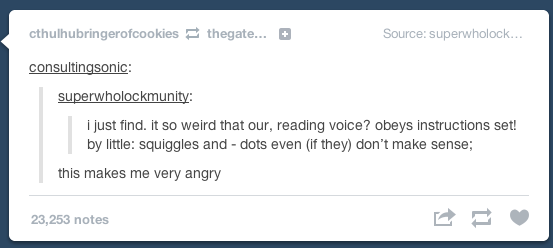

Guide: DSDT Override, Simultaneous iGPU + dGPU + eGPU
in DIY e-GPU Projects
Posted
You will have to perform the DSDT override. See here:
http://forum.techinferno.com/diy-e-gpu-projects/3539-guide-dsdt-override-simultaneous-igpu-dgpu-egpu.html
edit: realized what thread I'm in lol. I linked you to the same one ;D
I've tried multiple GPUs, once you get it working once, it will work for any GPU (at least of the ones I tested).
Which .bat file are you trying open?
Don't open it with the .bat file. Try the DSDTParser.jar