
warren_briones
-
Posts
18 -
Joined
-
Last visited
Content Type
Profiles
Forums
Downloads
Posts posted by warren_briones
-
-
Cool. Well to get 3d you'll need an active adapter as far as I know. Though never tried it, only use DP to HDMI.
Yup, i got the Bizlink active adapter to get 120Hz out of the screen. I actually got 3D vision working with the 260m before the upgrade.
I'm gonna try to put back the 260m and see if my adapter is the issue, otherwise maybe it could just be a driver problem as the HD audio is detected on the DP.
-
Well, that's weird.. not sure what I can do about this. Should work fine, really. You're on BIOS A09?
I now got it to work on my HDMI TV using the DP-to-HDMI adapter. What happened was that it detected it as a VGA display.
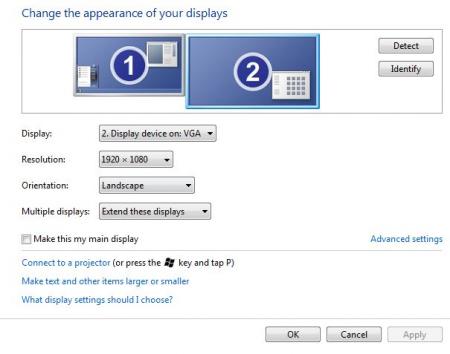 When it detected it as VGA, there was still no display on the TV.
When it detected it as VGA, there was still no display on the TV.Then i reinstalled the drivers, restarted it and Bam, i suddenly got it to display and system detected it now as HDMI. Problem solved.
Now, I tried the same process with the DP-to-DVI adapter to display on my 3D ready LCD

Here it still does not work.
Yup I am on A09.
-
yup. tried it from DP-to-HDMI to my LCD TV. It was the same. No signal.
-
304.79 detected the audio of the DP, but i am still not able to get any signal out of it. I am using a DP-to-DVI converter to my monitor. I do not have this issue with the 260m card.
 any more tips?
any more tips? -
 display port isn't working with me. which driver version are you guys using?
display port isn't working with me. which driver version are you guys using?
-
It just occured to me... did you by any chance accidentally activate stealth mode? This would explain the weird clock behavior.
I or maybe my daughter accidentally clicked on BD PROCHOT, unticked it and i got it to go up past 1000Mhz.
I also noticed, if i enable VSYNC on games, GPU clock gets capped down.
I am now playing with the slider finding a sweet overclock spot. I could reach 1300Mhz but if you tinker with a game's graphics options, the driver crashes and MSI AB resets the clocks of the GPU.
-
-
I am always in High Perf. Adapter is plugged. Weird thing is I reverted it back to the 1st VBIOS in the guide and I am getting 835Mhz (original clock). Flashed it again to the clevo OC version, still i am capped to 700Mhz. Really weird as I did not change anything at all. Could I have bricked my card?

-
I am facing an issue now with the clevo OC vbios. GPUZ reports 1200Mhz but AfterBurner logs/graphs show 700Mhz (699) only. What could be the issue? It was working fine this morning.
-
-
Finally! gonna try this when i get home...
Is this clocked to 1400Mhz by default? or overclockable to 1400Mhz?

-
I had the same issue. I'm waiting for mr svl7 to mod a vbios for me to be able to overclock the 660m

-
You are right. Graph spikes are at 835Mhz only
 I did not notice it until now.
I did not notice it until now. -
-
Yup. I flashed it with your mod on that guide but I did not like the +135 limit if you wanna overclock. I wanted to reach 1300Mhz

Thats why I tried both OC and GHz vbios mod versions. Sadly I can only get a signal out of the VGA port from both vbios mods.
-
I just did it. My M15x is now running on a GTX 660m (Clevo BIOS). But benchmarks seems very low. I only have the 720qm. I tried both the OC and GHz version of the VBIOS done by svl7 but i only get a signal out of the VGA port, no signal going thru the built in display.
-
hi. so 1600mhz is ok for our M15x systems? planning to buy 2 sticks of 8gb vengeance too.


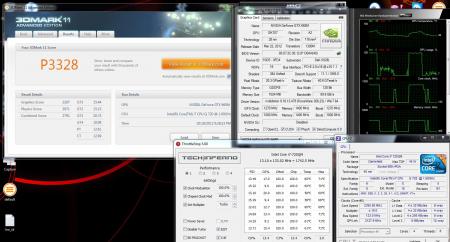
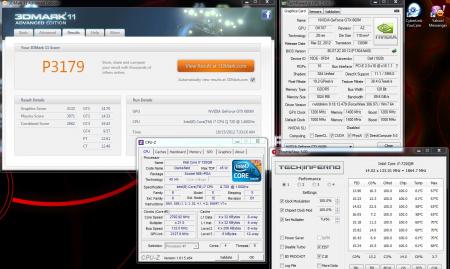

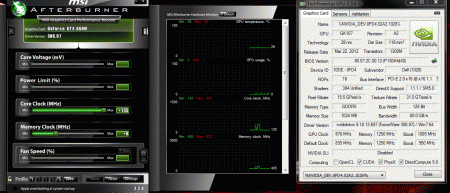
[Guide] M15x with Nvidia GTX 660m
in Alienware M15x/AW 15
Posted
I just recently upgraded. The VBIOS that came with the card works but no signal goes to the display. you need to plug in an external monitor on the VGA port. Flash it with svl7's VBIOS mod, and you are good to go.
They actually asked me how I got it to work as they said they had a lot of customers who failed to make it work on their systems. I told them about the copper shim issue and suggested to them that the shim should go with the kit.
I hope they will include one for you on your purchase.