
Kr4nG
-
Posts
27 -
Joined
-
Last visited
Content Type
Profiles
Forums
Downloads
Posts posted by Kr4nG
-
-
so is sierra compatible with egpu? I just updated my osx 10.11.6 el capitan and my nvidia driver is disabled saying no new update. It referred back to the osx nvidia driver. What shoud I do. Update to sierra and reinstall script? or what
-
-
OK everything is back to normal. As you can see my screen shot. I want to thank you for the quick help. Here is what i need to do for future updates that people may do and if the egpu stops working.
1. make sure the script is in the desktop and run the uninstall command..{ cd ~/Desktop }..THEN.. { sudo ./automate-eGPU.sh -uninstall }..THEN restart as it tells you
2. { sudo ./automate-eGPU.sh } (eGPU plugged in and power on)
3. shutdown...power up and after the chime plug in your egpu and wait for boot up. It will boot at this time.
4. you can install disable monitor app to turn off your macbook display and run in clam shell mode if you dont need it as an extra monitor
Thank you for the tips. Should I leave my SIP disabled or try to enable it again. In the past I had issues when it was enabled. My resolution was tiny everything was so slow. I'll leave it off i dont want to mess it up again.
-
 1
1
-
-
ok i just verified that my sip is disabled and it its. I will uninstall the script and try again later tonight. I will post update on the situation. Thanks so far btw.
-
ok i will try it that way but i know i had system integrity off the entire time. I never enabled it because it gave me issues. I will try it again.
Can anyone verify that they have egpu working with 10.11.4
-
Can you please be more descriptive? So should i uninstall the nvidia drivers? then run the script? what is SIP
Is anyone else running the 10.11.4 osx with egpu? 10.11.3 worked great for me.
When the osx update finished it told me to update nvidia because its not supported anymore. So i did and boom no egpu anymore.
-
So i just updated to 10.11.4 and my egpu does not work anymore. Does anyone have any suggestions or is their a new script? The mac makes you update the nvidia web driver and everything. Then once rebooted I cant get my egpu to work anymore.
PLEASE HELP I dont want to return back to 10.11.3 if i dont have to.
-
2 hours ago, --Alex said:
Hi,
I'm a new member here. I just built an EVGA TitanX + AKiTiO Thunder 2 + 1000W power supply system, and have it up and running on my 2013 Mac Book Pro & thunderbolt display.
I spent a few hours figuring out power supply wiring and bending open the AKiTiO case. I used C clamps to helped flatten the bent section out, but it is still not very pretty. At least the external enclosure fits.
As far as benchmarks, the octane benchmark gave me score of 127 for the Titan X alone , and a score of 139 for the GT 750M + GTX TITAN X.
The basic guide was incredibly helpful, along with 2 other guides:
The automate eGPU script
https://github.com/goalque/automate-eGPU
and
How to compile tensorflow with CUDA support on OSX
I have the cuda installed but can you explain what the other stuff is? What is it for and is it even necessary for games at least?
-
Let me add that the diable monitor app resolved the border issue i had. I only need the app when i use egpu in clam mode.
Also, when using the egpu in mac osx i cant let the mac sleep or else it would cause a crash. Any fix to this? I remember it would sleep without a crash only like 2 times. Do I need to plug in the tb cable into the slot closest to the usb or closest to the mag connector.
Do i leave the "automatic gpu switching to save battery" checked on or off.
Thanks
-
I just had a huge problem updating the web drivers. After it wanted me to restart my mac os wouldnt load. Once loaded it was stuck in the tiny mode again. Like 4 K resolution on my display. After 3 hours of messing around i disabled the csrutil command again and it seemed like it started working back to normal. Is the csrutil command suppose to be enabled or should i leave it disabled. I tried to enable it and it broke the computer again. Left it at 4k resolution and it seemed like my intel cpu was not being detected. I can explain in detail what i did to fix it but it would take a while. Simple answer is to leave it disabled for me or else it wont work after the nvidia update that was just released.
-
7 minutes ago, Dschijn said:
Try this to disable the internal: https://github.com/Eun/DisableMonitor
Sweet thanks ill give it a shot. What about the sleep? Is my egpu and mac allowed to sleep?
-
53 minutes ago, Dschijn said:
OSX? Windows?
All osx. El Capitan mid 2012 mbpr
-
Can someone go through the preferences on Mac specifically on what should be set? For instance i noticed that when i go into closed clam shell mode i notice that my egpu 970 is still powering my retina display even though the book is closed and its black. I see this proof by seeing the display tab showing me both displays even though i only use my external monitor. Also it seems that my mouse still is able to go into my other display because their is no border. And of course this is in clam mode with egpu running. It doesn't happen with regular external monitor with egpu off.
Also after my computer returns from sleep after a few hours it seems to be frozen. It seems that it is an intermittent problem but im not fully positive. Can someone verify the settings they have in power saving tab? Unless the egpu is not allowed to sleep at all.
Thanks
-
Yes i read your steps. I will try that. I have been doing those steps exactly from the beginning. Even before i even asked here but i think i was just impatient and rebooted. I will post updates with my setup once i get it worked out. Thanks for the tips.
-
14 hours ago, Dschijn said:
@Kr4nG I installed Windows 10 yesterday and had problems with the bootcamp drivers as well.
1. download the correct Bootcamp driver package from Apple
2. start the setup for installing the driver
3. my installation froze with the installation of the audio driver, so I went deeper into the driver folder and started the Realtek driver installtion driver manually. Do NOT reboot after the installation! Go to the Task Manager and kill the old realtek process. Bootcamp driver should continue installation
4. install the latest Geforce driver
5. Reboot
6. profit
Should I just install the drivers one by one? Mine got stuck at the realek drivers too. I wonder why it wont find the audio. Do you have working audio?
-
It seems like i need a thunderbolt enclosure to make it work with windows external s. sd. I had osx with no problems. I can get windows installed and boot up every try. But when i install the camp drivers it al goes down hill. For example i get different results. First problem is that i get no audio. Next i get no display brightness buttons via keyboard. And lastly i tried i got such a big crash that my native ssd was not booting until pram reset. And it dont end their my primary osx was not switching to intel graphics so i had no retina display found. Everything was so tiny. To fix that i had to plug in my egpu in order for my cpu to switch to the way it is suppose to be. Mind you, this occured when i was only installing windows camp drivers. The egpu wasnt even plugged in or even close to my mbpr. Seems like windows doesnt like to be run by external usb 3
-
6 hours ago, LeoTP said:
Well, I found out, what the problem is: need to use that:
And it worked one boot, with Optimus enabled, also playing games was working well. (I have Win10 on an external USB SSD drive running, and I also used a second HDD where the Optimus EFI Partition is running, and it was working once. But after restarting it's not working anymore. It either freezes wie these spinning balls, or i get a BSOD, saying something like page fault in non paged area...
How did you get windows on external usb? I tried 5 times and every time I want to install the boot camp drivers the windows crashed and I cant reboot into windows. (no bootcamp installed on internal ssd) Used win to usb to get it to boot and install but it seems to break every time i need to install the drivers. I tried win 8.1 and win 10 with no luck. Any advice? Do I need to install bootcamp on internal drive, install boot camp drivers, clone it to my external drive, and then delete the internal partition?
-
Yea I need a second shell to complete my box because I extended my akitio box about 7 inches. I will use my shell plus an extra one to combine it all to one.
-
So does the MSI gtx 970 support Metal tool? I still get the same error when using the new command
" xcrun -sdk macosx swiftc -o metaltest metaltest.swift "
Will their be a future hdmi audio support for us?
-
Thank you for the answers. I got answers to questions 2 : 4 : 5. So can someone let me understand question 1 and 3 ?
As far as the audio coming out of the egpu I had no luck. Take a look at my screen shots. Ignore the output to my tv that is actually my apple tv not turned on at the moment or plugged in. Can anyone else confirm that they are getting audio out their egpu unit and not the laptop speakers or jack.
Also, is it safe to close the laptop or do I need to use an app to make it turn off.
-
Hello everyone,
I just got my egpu running on my mid 2012 macbook pro retina with the gtx 970 MSI 100ME using El Capitan 10.11.3. I used the script to get it going but I have a few questions someone on here could help me out and answer.
1. When I plug my tv/monitor into my egpu my audio comes out my mac and not my tv. Is this normal? Shouldn't I have audio out my tv since I'm using the hdmi cable? Is their a fix to this or do I just have to use my laptop internal speakers or headphone jack.
2. Do I need to plug in a monitor into the video card in order to get the egpu performance? Or this is how it is suppose to be..meaning the performance boost is only their when their is a monitor plugged into the egpu only. In other words, is it possible to get the internal monitor running as the gtx 970 egpu without attaching a monitor to the egpu. It seems that when I dont have a monitor connected to the egpu the mac is doing all the work. Is this normal?
3. What is metaltest.swift (benchmark program I believe). How come I get an error trying to run it. Says:
etaltest.swift:1:8: error: no such module 'Metal'
import Metal
^
<unknown>:0: note: did you forget to set an SDK using -sdk or SDKROOT?
<unknown>:0: note: use "xcrun -sdk macosx swiftc" to select the default OS X SDK installed with XcodeWhat do I do at this point with it? Can I fix it in a way?
4. Can I reboot and put "csrutil enable" back to the way it was after I installed my egpu and script? Or do I need to let it be at csrutil disable. Instructions told me to make it disable but im not sure if i should enable it back to keep the malware away.
5. I also installed the cuda drivers from the nvidia website. Did I mess anything up? Were they necessary?
I would really appreciate if someone could answer my noob questions for me. If you guys need screen shots or pictures let me know.
THANKS A LOT EVERYONE.
-
This should bring you great results. And cool deal on the mac. As far as closing the case im not positive but it should be fine.
-
The stock akitio power supply does 5 amps. at 12 volts max output. 5 X 12 = 60 so 60 watts at max. I would say good to go. But...the dell DA-2 is really cheap used. Just get that. I paid 16$ through ebay. You cant beat it. That's if the stock akitio gives you problems. (12 X 18 = 216 watts for the da-2 dell psu) Share your results when you get it running interesting card to pick. Is it for games or work.
-
I have completed the extension of the inner shell. Im just waiting on paint to dry. I didnt feel like making it too pretty by doing body work but this is just cut, weld, grind, and hammer.
The first image is an old psu that i wanted to use. But the metal was to thin so i used it as a template first. Than i cut out another piece from an old dell case. The Inner shell is now 14 inches long and was extended by 5.5 inches. And yes that is my custom motorcycle and I built it too. I just need an extra outer shell.


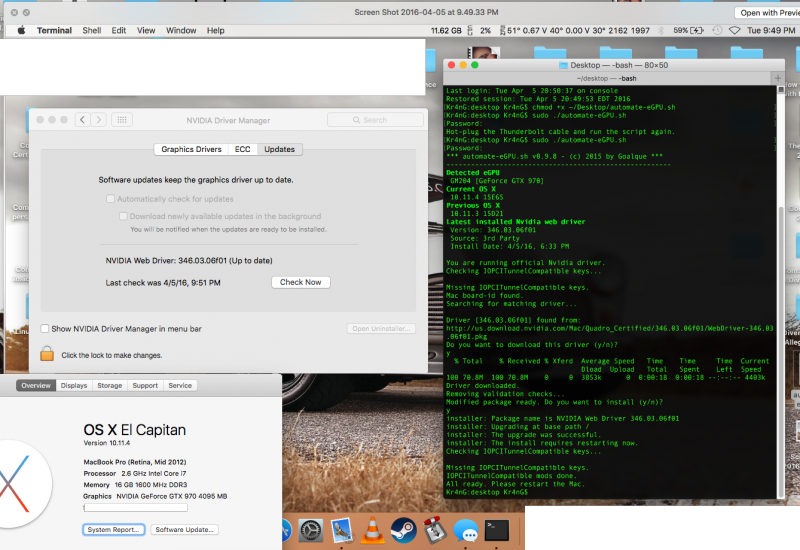
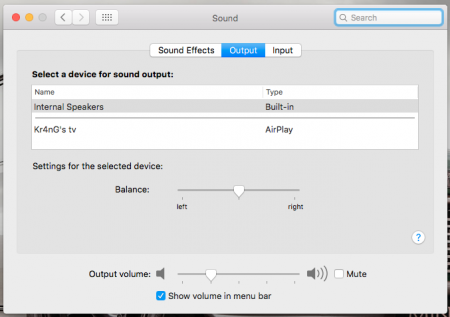
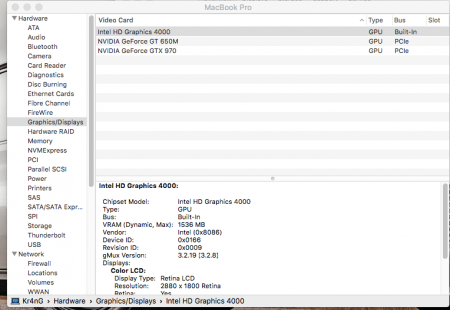
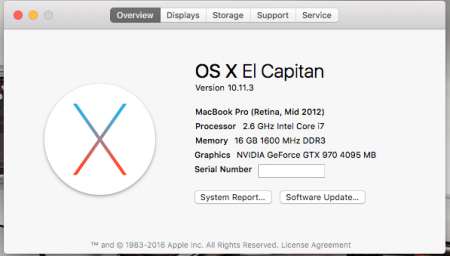
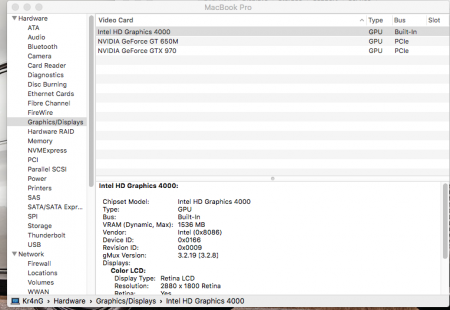



nMP - Sierra - Wont Boot
in Apple eGPU discussion
Posted
can someone answer the question? is sierra compatible with the egpu script?