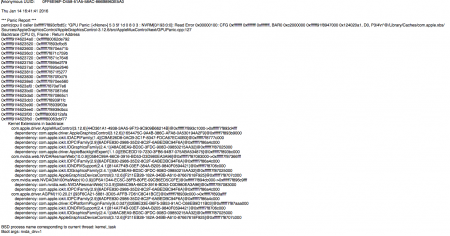DannyFK
Registered User-
Posts
15 -
Joined
-
Last visited
Profile Information
-
Location
Spain
Recent Profile Visitors
The recent visitors block is disabled and is not being shown to other users.
DannyFK's Achievements

Settling In (2/7)
0
Reputation
-
Hello to everybody, I decide to sell my eGPU due to some personal problems. I purchased the Akitio Thunderbolt 2 with the Zotac GTX 970 and the Dell DA2 and it's on sale right now. The eGPU works perfectly on both OS X and Windows systems. Sorry if this is not the topic to post this but I think it could be a great opportunity for someone who is thinking in make his own eGPU. If someone is interested in, please send me a private message. Thanks.
-
Now I am powering with an external PSU that works fine. I mean, using Mac OS X I have no problems. The problem is when I try to use it on Windows 10. I made the partition on the hard drive and it looks like to work, but the Windows logo screen freezes on the external display and then return to the Mac screen. In the device manager I can see that the eGPU, but it indicates code 12. I installed the latest drivers for Windows but it continuing with the code 12. I have MacBook Pro Retina mid 2012 with 16 GB and i7. iGPU: Intel HD 4000 and dGPU GeForce 650M. I have to do something else apart of configuring the hardware, starting as you indicates Windows with the eGPU and install the NVIDIA drivers? Thanks.
-
Zotac GTX 970 using Akitio Thunder2
-
Hi to everybody again, Some weeks ago I wrote this: "Hi to everybody. I made my own eGPU using an external PSU. With the goalque script I got on all the system in OS X, but I'd like to use on Windows because I heard that the performance can improve. I have a problem because my system on Windows 10 (Bootcamp installation) recognize the eGPU but it's unable to use (code 12). It attempts to connect to the external display but the Windows logo freezes and turns to the internal display using the dGPU (Geforce 650M). I realize that Windows don't recognize the Intel 4000 HD Graphics. My Mac specs are: - 2012 MacbookPro Retina mid 2012 - 16 GB RAM. - iGPU Intel 4000 HD Graphics. - dGPU Geforce 650M. Somebody could help me? The second issue is that using the DELL DA2 power source when I am using the eGPU on OS X during some minutes, it shut down and the system crashes. I suppose that it could be a electrical power up issue. What do you think? Thanks to everybody in advance. Danny." Please somebody can help me? THANKS A LOT.
-
Hi to everybody. I made my own eGPU using an external PSU. With the goalque script I got on all the system in OS X, but I'd like to use on Windows because I heard that the performance can improve. I have a problem because my system on Windows 10 (Bootcamp installation) recognize the eGPU but it's unable to use (code 12). It attempts to connect to the external display but the Windows logo freezes and turns to the internal display using the dGPU (Geforce 650M). I realize that Windows don't recognize the Intel 4000 HD Graphics. My Mac specs are: - 2012 MacbookPro Retina mid 2012 - 16 GB RAM. - iGPU Intel 4000 HD Graphics. - dGPU Geforce 650M. Somebody could help me? @Dschijn @Kr4nG The second issue is that using the DELL DA2 power source when I am using the eGPU on OS X during some minutes, it shut down and the system crashes. I suppose that it could be a electrical power up issue. What do you think? Thanks to everybody in advance. Danny.
-
@Dschijn You were right. With another PSU the system running so nice. I used Disable Monitor to disable the internal LCD of the Mac and disable "automatic change graphic mode" in System Preferences like @goalque said. Thank you so much for your support. P.D.: I will post some pics when I use the Dell DA-2 with the UNIGINE reports on OS X. Danny.
-
It's an Agiler PSU ATX 450W from an old Pentium IV PC. I'will change by other of the same type this afternoon. On the other hand, my mac have an integrate card and a discrete and I think that the problem is due to the switching mode between the three cards. I'm waiting for the 6 pin cables to use the Dell DA-2. Thanks for your support.
-
@Dschijn Yes. From the PSU ATX 450W a barrel plug to power the Akitio and with the molex plug to power the Zotac GTX 970. That's the method I'm using now because with the DellDA-2 I didn't got to power it. Furthermore, the system was under a little load (all the metal parts were under load if you touched it). Next week I will try again with the Dell DA-2. Anyway, now I'm using the PSU ATX 450W and the system recognize the eGPU. After a little time, it restart indicating kernel panic. I attach the error report. It could be the drivers? My Mac have one integrated (Intel 4000) and one discrete (G650M) and now the eGPU and I'm using both CUDA drivers and WEB drivers from NVIDIA on OS X. Thanks.
-
@Dschijn first I tried with Dell DA2 and then with an external PSU ATX 450W. It powered fine with the PSU and the system recognized de eGPU, but after some time, my Mac restart indicating kernel panic. I think it could be a problem of having one integrated GPU, one discrete and the eGPU.
-
Hi to everybody. Fist of all, I'd like to thank all the people who share this knowledge. After some time thinking about make my own eGPU, today I received the last part. The specs of my Mac are the followings: 2012 MacBook Pro I7, 16 GB RAM and Intel Graphics 4000 and Geforce 650M (discrete). I'm concern that my Mac have TB1 and the performance of the eGPU it's low than TB2. I bought the Dell DA-2, the PIN cables, the Akitio Thunder2 and the Zotac GTX 970 graphic card. First I tried to power the Akitio and the card with Dell DA-2, but it seems that the system was unable to start (maybe I'm doing something wrong). Later, and with an old PSU ATX 450W, I finally powered the whole system. With the Goalque software my Mac got the eGPU and started running in an external display via HDMI, but after aprox. 15 min of use, the Mac crashed and restarted. Since then, when I try to use the eGPU, the Mac restarts again and again when I load X-Plane simulator. The errors report indicates a kernel panic error. I think that it could be the NVIDIA drivers, but Im not sure. I have installed both the CUDA drivers for Mac and the WEB drivers for Mac too. Please could somebody help me with this problem? Could come the error from using the old PSU ATX 450W? P.D.: I'll try to power the eGPU again with the Dell DA-2. Thank you so much. Danny.
-
I just want to confirm before purchasing questions
DannyFK replied to fernangus's topic in DIY e-GPU Projects
I see... The idea of use the two ports is possible???? The Akitio Thunder2 can use more than one to get the full performance of the GTX 970? Any solutions??? I have a really good MBP but a normal GPU... (2012 MBP, I7, 16 GB RAM.....) and Thunderbolt 1. So It's worth to make an eGPU and spend about $500. How was your experience? The set up could be: - Akitio Thunder2. - Zotac GTX 970 (I understand that I have to remove the shroud of the Zotac to fill in Akitio Thunder2). - PSU Dell D2-A. - Ebay cables. - OS X El Capitán / Windows 10. - A external display if its needed. I'm really confused and I don't know what to do. Thanks. -
I just want to confirm before purchasing questions
DannyFK replied to fernangus's topic in DIY e-GPU Projects
I'd like internal. But I have another display that could be useful. Thank you so much for the help Dschijn. -
I just want to confirm before purchasing questions
DannyFK replied to fernangus's topic in DIY e-GPU Projects
Hi people. I just have a question. What percentage of use (performance) can you get from GTX 970 and Thunderbolt 1? 75%, 80%, 99???? It worries to my a lot before to buy all and make the eGPU? Thanks. -
I just want to confirm before purchasing questions
DannyFK replied to fernangus's topic in DIY e-GPU Projects
Thanks a lot. I use latest update of OS X El Capitan. I think that TB version is the first, so maximum 10GB/s. I think I will get GTX 970. Thanks. -
I just want to confirm before purchasing questions
DannyFK replied to fernangus's topic in DIY e-GPU Projects
Hello everybody. I'm totally new in this world and I'm thinking to make a eGPU for my Macbook Pro 15". I want it specially to use the X-Plane 10 simulator. I think that with a GTX 970 is enough to run it well (28 to 35 fps) with high rendering options. I read the guide for diY with Atikio Thunder2 but I have some questions. Maybe somebody can help me. My laptop specifications are: - Macbook Pro 15" mid 2012. - Intel Core i7; 2,7 GHz - RAM 16 GB 1600 MHz DDR3. - Graphic cards: Intel HD Graphics 4000 1536 MB (integrated) and NVIDIA GeForce GT 650M 1024 MB (discrete). My questions are: 1. Do I need to use always Windows to run the sim? It's possible to use the eGPU running the sim on OS X? 2. Can I use the Macbook Pro's display for this or do I need to use an external display? 3. I think that models likes GTX 980 are supported but the Thunderbolt cable doesn't use it at all (I mean, the card doesn't works at 100%). 4. Do I need to disable the NVIDIA GeForce GT 650M to use the new one? How can I do it? Thank you in advance. You guys do a great jobs sharing this knowledge. Danny.