
snowpepsi
-
Posts
29 -
Joined
-
Last visited
-
Days Won
1
Content Type
Profiles
Forums
Downloads
Posts posted by snowpepsi
-
-
Is it possible to add negative offsets to CPU voltage in the latest BIOS?
I had been doing through through Intel XTU when running the 6700K at 4.4ghz.
Wanted to ideally configure everything through the BIOS.
-
Just now, fejerm said:
Thanks!
Could you please also create an INF file for me with moninfo? Thanks!
attached
-
In lieu of Prema's modified version, I have just dumped my current SPF1 EDID using moninfo, currently working with G-Sync
-
12 minutes ago, fejerm said:
scan.co.uk
-
My original screen was swapped back in, and G-Sync was restored.
Been waiting since then to get a replacement screen of the same panel.
Edit: Originally had SPF1, after a dead pixel repair I was given SPD1 that didn't function with G-Sync with my laptop, so I sent laptop back and original SPF1 was refitted to get G-Sync back
-
After a few months of use I've settled on both a CPU overclock and an overvolt.
This seems to have helped with the throttling.
I've set the 6700K cpu speed to 4.4Ghz for 1-4 cores active, using a core voltage offset at -75mV. I was running at -80mV but my Dwarf Fortress save got mysteriously corrupted, so upped it slightly just in case it was related.
My GPU has limited capacity to overclock though.. +60mhz gpu clock is close to the limit for my stable 980. Have left the GPU ram at defaults... didn't seem worth the time to raise that when the default clocks are more than sufficient.
-
Although I bought from scan, I sure enough that they are selling an identical chassis
-
My P775DM1-G is running G-Sync at 75Hz
-
I haven't found much chatter about it, plenty about the P870DM though. Hhappy with the P775DM1 here
-
I have a P775DM1-G, I have left Furmark running with a mild overclock (+50, giving 1227 core clock) and no issues whatsoever. I had the Intel XTU Burn Test running at the same time. The 6700K got too hot and throttled, but I suspect that was due to running it at 4.5Ghz. No issues with the GPU, nor shutdowns.
I think even the P870DM may struggle to cool a normal 6700K at full pelt.
I have been playing Tomb Raider on the P775DM1-G, at a higher detail than my old desktop PC, and it runs smoothly with the fans "relatively" quietly.
Having owned the P775DM1-G for a couple of months now, I don't see any personal benefit that I could have gained by paying extra for a larger chassis and better cooling in the P870DM. The cost saving paid for a NVME 950 Pro... If money is no object go for the more expensive one. I'm happily playing games without feeling like I've missed out on anything.
It works out the box. I've never had SLI and don't want to have to worry about SLI profiles or whether a game supports it, the 980 just works. The CPU throttles a bit due to current limit throttling...
-
Alas the lubuntu distribution on there does not support my P775DM1-G.
I'm not brave enough to try harder with this. Especially with an upcoming warranty repair.
-
-
Perfect!
Updated smoothly.
Didn't fix the G-Sync loss. Going back for repair in Feb anyway.
-
 1
1
-
-
BIOS has been updated to 1.05.05.
Performed a fresh installed of Nvidia drivers.
Still no G-Sync!
Laptop is due for hardware based repair in February.
-
How do download the latest stock clevo p775dm1-g bios ? I've not had any luck with my reseller after days waiting.
Can't find any bios on there. Just the stock bios I'm after.
-
Fair enough. I was actually after a newer BIOS for my G-Sync issue
I am starting to pester my reseller to actually confirm if they access or not. If you had a specific version number of a newer BIOS available - that would be helpful if I could quote it at them.
-
Have Clevo released a later BIOS than 1.05.01 for the P775DM1-G ? If so, does anybody know the version?
I'm waiting for a response from my reseller as to whether they have access to a later version than 1.05.01.
-
I've made the request.
Will report back if they provide a later BIOS and it fixes!
I'm owed a BIOS update for the skylake AVX processor freak out issue.
-
I wouldn't worry about this query any more.
My reseller are collecting the P775DM1-G to attempt a second repair.
They state that their quality control process does a check to confirm G-Sync remains functional after a lcd panel change, and that this had been performed before my laptop has returned.
I will probably never find out why it failed! Glad it's all happening within warranty.
-
I don't know if this changes anything, but my current windows install was made with the original P775DM1-G LG screen fitted, I believe it was a LP173WF4-SPF1 according to the ICC I was originally using.
When the reseller replaced the screen, it was changed to a LP173WF4-SPD1. The screen has a P771DMGxxxxxx product sticker.
I don't see why this would stop G-Sync working if both are G-Sync approved displays...
-
-
I've tried what I think is resetting the CMOS battery, but I still have no G-Sync.
I disconnected the battery last night, and on the first boot afterwards I received the blue dialogues to state that the battery had been disconnected.
After acknowledging these, my windows install loaded and G-Sync was still missing.
I could give this another go.
To be specific I:
Removed the AC power cable.
Removed the Battery.
Disconnected the connector that connects the round silver CMOS battery to the motherboard.
Went off and did something else for 5 minutes.
Came back in and plugged it all together in reverse order.
It did not resolve.
-
Hi,
My reseller recently replaced the screen in my P775DM1-G. A single dead pixel appeared. I figured I'd take advantage of a 28 day dead pixel guarantee.
After the reseller returned the laptop to me, G-Sync has gone from Nvidia Control Panel. Was working fine before sending it back. Pendulum G-Sync demo will not allow me to select G-Sync.
I'm waiting for their response on why this has happened. Reported on Saturday, not come back to me yet.
In the meanwhile, does anybody have any suggestions on how to further diagnose?
The laptop was returned to me with a LP173WF4-SPD1 fitted. From a semi reliable memory.. I'm sure that the factory fitted screen was the LP173WF4-SPF1.
Could this be the issue?
I've checked the CPU ID , and the same CPU is fitted before the repair.
The ASIC of the fitted 980 didn't change during the repair, so doesn't look like anything changed there. Just a panel refit.
Diagnose so far:
1. Performed Nvidia install with 'perform clean installation' checked.
2. I've performed a DDU clean, and reinstalled latest nvidia drivers.
3. Another DDU clean, and I've gone back to the 359.00 version of clevo nvidia drivers
4. CMOS clear (disconnected battery for 30 sec)
New panel:
Monitor Name: LG Philips [Unknown Model: LGD046C]
Monitor Name (Manuf): LG Display LP173WF4-SPD1
EDIT: 15/05/16
This was resolved when the reseller did a straight screen swap for a SPF1 with a SPF1. New screen and G-Sync active. Looks like getting a SPD1 fitted was the sole issue at the time.
-
Very efficient
 I don't have Premamod support on my P775DM1-G, and presume that any issues caused by a custom BIOS will not be covered by the 2 year warranty from the UK Retailer. Unfortunate for me!
I don't have Premamod support on my P775DM1-G, and presume that any issues caused by a custom BIOS will not be covered by the 2 year warranty from the UK Retailer. Unfortunate for me!


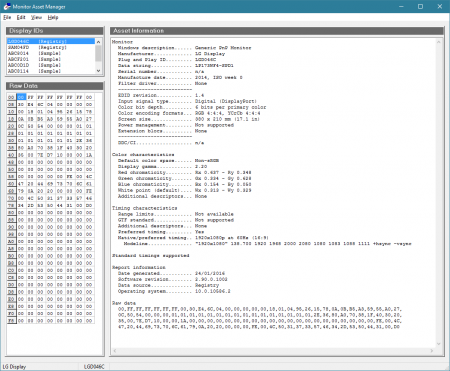
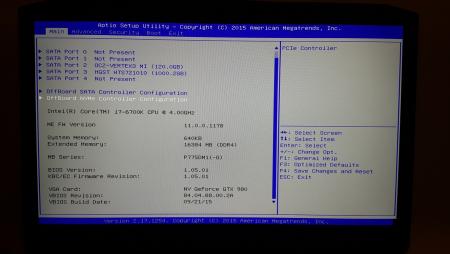
P775DMx(-G) aka "WINGMAN" - Executive Lounge
in Clevo Reviews & Owners' Lounges
Posted
That's fine - back to my powershell script fallback that I run using scheduled tasks. Runs on startup and resume from standby:
Does the trick but not ideal... it sets a -70mv undervolt.