
edeiel
-
Posts
16 -
Joined
-
Last visited
Content Type
Profiles
Forums
Downloads
Posts posted by edeiel
-
-
51 minutes ago, edeiel said:
here is what i get in this version
c:\NVFlash_Certs_Bypassed_v5.287_x64>nvflash.exe -6 G1M2107.rom
NVIDIA Firmware Update Utility (Version 5.287.0)
Modified Version By Joe DirtChecking for matches between display adapter(s) and image(s)...
Adapter: Quadro M1000M (10DE,13B1,103C,2253) H:--:NRM S:00,B:01,D:00,F:00
WARNING: Firmware image PCI Subsystem ID (103C.111F)
does not match adapter PCI Subsystem ID (103C.2253).Please press 'y' to confirm override of PCI Subsystem ID's:
Overriding PCI subsystem ID mismatch
Current - Version:82.07.8D.00.15 ID:10DE:13B1:103C:111F
GM107 Board - 27570502 (Normal Board)
Replace with - Version:82.07.8D.00.15 ID:10DE:13B1:103C:111F
GM107 Board - 27570502 (Normal Board)Update display adapter firmware?
Press 'y' to confirm (any other key to abort):
The display may go *BLANK* on and off for up to 10 seconds or more during the update process depending on your display adapter and output device.Identifying EEPROM...
EEPROM ID (EF,3012) : WBond W25X20A 2.7-3.6V 2048Kx1S, pageError Code:8 BCRT_ERROR_CODE_BODY_SIGNATURE_MISMATCH
VBIOS Signature Check failed.
Error Code:7 BCRT_ERROR_CODE_BODY_FNV_HASH_MISMATCH
VBIOS image failed certification sanity check.
BCRT Error: Certificate verification failed
ERROR: ERROR:BIOS Cert Verification Error, Update aborted
c:\NVFlash_Certs_Bypassed_v5.287_x64>
In this case, the stock BIOS is flashed without problems
I used an older version of NVflash and everything worked fine. Thanks for the help, without this thread I would not have gone on the right path!
-
2 hours ago, Klem said:
Hi!
Try to use this NVflash version: https://www.techpowerup.com/download/nvidia-nvflash-with-certificate-checks-bypassed/
here is what i get in this version
Spoilerc:\NVFlash_Certs_Bypassed_v5.287_x64>nvflash.exe -6 G1M2107.rom
NVIDIA Firmware Update Utility (Version 5.287.0)
Modified Version By Joe DirtChecking for matches between display adapter(s) and image(s)...
Adapter: Quadro M1000M (10DE,13B1,103C,2253) H:--:NRM S:00,B:01,D:00,F:00
WARNING: Firmware image PCI Subsystem ID (103C.111F)
does not match adapter PCI Subsystem ID (103C.2253).Please press 'y' to confirm override of PCI Subsystem ID's:
Overriding PCI subsystem ID mismatch
Current - Version:82.07.8D.00.15 ID:10DE:13B1:103C:111F
GM107 Board - 27570502 (Normal Board)
Replace with - Version:82.07.8D.00.15 ID:10DE:13B1:103C:111F
GM107 Board - 27570502 (Normal Board)Update display adapter firmware?
Press 'y' to confirm (any other key to abort):
The display may go *BLANK* on and off for up to 10 seconds or more during the update process depending on your display adapter and output device.Identifying EEPROM...
EEPROM ID (EF,3012) : WBond W25X20A 2.7-3.6V 2048Kx1S, pageError Code:8 BCRT_ERROR_CODE_BODY_SIGNATURE_MISMATCH
VBIOS Signature Check failed.
Error Code:7 BCRT_ERROR_CODE_BODY_FNV_HASH_MISMATCH
VBIOS image failed certification sanity check.
BCRT Error: Certificate verification failed
ERROR: ERROR:BIOS Cert Verification Error, Update aborted
c:\NVFlash_Certs_Bypassed_v5.287_x64>
In this case, the stock BIOS is flashed without problems
-
1 minute ago, Klem said:
Hi!
Try to use this NVflash version: https://www.techpowerup.com/download/nvidia-nvflash-with-certificate-checks-bypassed/
Thanks for the answer. I have used this version and I also get the error. I'll try again in a couple of hours.
-
Good afternoon. I ask for help editing BIOS for NVIDIA Quadro M1000M. After editing, I can not flash it, because NVflash gives an error about an invalid certificate. Any ideas ?
My laptop HP Zbook 15 G2. I know this card is not included with this laptop.
-
*****Plz close this topic, my friend is live! :)*****
Good afternoon. I have a problem that's this kind. After a failed BIOS update notebook no longer included, ie. when you press the power button and LED vintrelyator launched, but the images were not. it was decided to restore through END + Plough believe. Filled to stick the necessary files, and how to reset has started. The laptop began to read the data from the stick, published 30 beeps periodicity in 1 second after time audio signals umensheli pereodichnost to 0.3 seconds. The notebook is turned off, and will not turn on, when you press the power button does not make any action. Please, help. Sorry for my English

*****Plz close this topic, my friend is live! :)*****
-
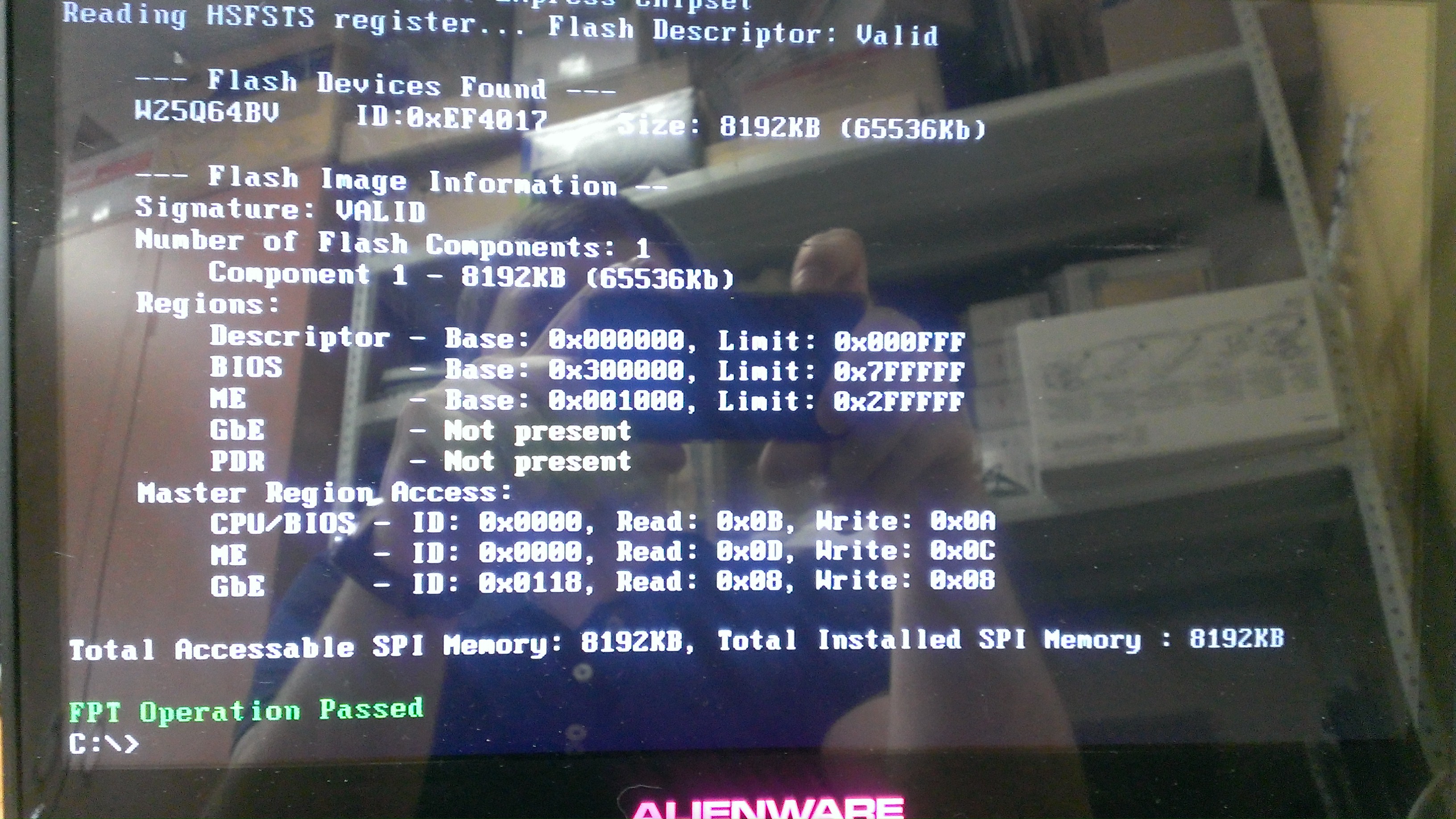
GbE and PDR - not present ?
-
Yes, in this state, it is already a couple of weeks. After a complete shutdown is necessary to wait 2 minutes. A restart work as it should)
-
Sorry for my English. I desoldering and prog both chips in 1 MB and 8 MB. After pressing the power button, LED lights, but the image is presented after 2 minutes. laptop and works as it should work.
-
desoldered chip, and pierced the programmer
-
7 hours ago, H658tu said:
Sure, if the new forum behaves as expected ...
Yes. Make sure to wipe the chip first (zero all bytes) before writing the new firmware. Existing bios has a protecte, read-only portion you want to overwrite as well, this is the best way to make sure that happens.
Yes, it's the 'M14xR2_A14_ec.bin' in the file I've linked earlier.
Thx.!
I flashed the chip, after pressing the main switch is turned on for about 2 minutes. What could be the problem?
-
8 Beeps on startup means the LCD on system has failed. Check LCD cable in MB
-
You need rename .fd to m14xr2.hd and flash to recovery mode. Press End and plug DC.
-
Hey. i`m need dump chip u604. Have it ? Sorry for my English)
-
Me too "flash writte error in SMI, SMI return Code:0x25", how troubleshoting ?
-
As somebody who doesn't understand the bios completely, features such as hyper threading, over clocking, and turbo boosts are accessed here right? I was under the impression that software was needed to adjust things like turbo boost and over clocking.


HP Zbook 15 G2 Bios Unlock
in General Notebook Discussions
Posted · Edited by edeiel
Good afternoon, can anyone help with unlock BIOS (advanced bios features) for HP Zbook 15 G2. And is it possible, tk. I tried to do it myself, but PhoenixTool does not open the BIOS. I ask for help!
Bios: https://ftp.hp.com/pub/softpaq/sp103501-104000/sp103523.exe