-
Posts
48 -
Joined
-
Last visited
-
Days Won
2
Content Type
Profiles
Forums
Downloads
Posts posted by Spellbound
-
-
Thank you @Spellbound that worked.
kind of bummed that I'm limited by my psu tho. I was really hoping 330w would have a little more headroom. I managed to overclock but I couldn't get to where I wanted without my PSU overheating.
Thanks again!!
You're welcome. Eurocom are selling a 780w psu. Perhaps that would be useful to you. -
-
51 minutes ago, BringerOdeath said:
Can a G-sync bios be flashed onto a a gtx 980m that was not originally for G-sync?
No. There are slight board changes (An added resistor) and a new hardware ID.
Cross flashing will brick the GPU.
-
The GPU is wired directly do the video outputs but not to the internal screen.
If it is working properly while connected to an external monitor it could be an issue with Optimus.
Use DDU to remove Nvidia drivers and Intel drivers. Reinstall Intel drivers first and then Nvidia drivers. This may solve your problem.
-
I had a GT70 2PC with GTX 870M. In demanding games I could see it rise to 86C. With 880M 90+ seems easily breached. Perhaps the 1 fan for 2 component cooling just isn't enough.
Though do go ahead and repaste. I recommend IC Diamond 24.
-
Yes it is normal for a modified vBIOS not to be read properly in a tweaker utility.
Another odd issue I see is that the card your only running on PCI-E 2.0
-
GPU-Z forces the card to become active.
To save the current vBIOS click the button just to the right of the vBIOS version in GPU-Z.
You're most welcome.
-
On 25/06/2016 at 4:48 AM, joelramos said:
I think this may be one for @Prema
-
1 minute ago, Syb said:
Dear Spellbound, thanks again for all your help and explanations

I tracked down a stock ZM vBIOS already
ZM vBIOS Version 84.04.48.1C
Yours: 84.04.67.11
I dare say I have made no mistake on it being a DM card. However you can still wait for Prema

-
26 minutes ago, Syb said:
Where did you find the link between DM and ID 10DE 1617 ? Why not ZM ?
If just tried both - without accepting the flash - and seems to be compatible too.You are 100% right on this. ZM and DM 980M's have the same ID.
I opened your BIOS with Maxwell BIOS Tweaker and read the date of your vBIOS which puts it in line with being a DM generation card.
Confirmation from @Prema is always a good thing. Maybe he will come on this thread again and put your worries to rest seeing as I don't know the exact stock vBIOS versions these cards came with. (If only I had copies of all the stock ones)

-
3 minutes ago, Syb said:
Thanks a lot !
Where did you get the info about this ? I've done throught the Internet two times (that's long :p) and didn't find information about a such thing
The more i understood, the better it will be in case of failureI'm not sure on which part you want more information on
-
DM were released with the 980M with the ID 10DE 1617 which you have.
That is the only vBIOS you can flash. Any others WILL brick the card.
You either flash with that one or you leave it stock.
Prema has safeguarded the modme.bat to NOT flash if the GPU ID is mismatched as you've already seen.
If that safeguard was not there, your GPU would NOT be displaying anything right now as you attempted to flash with an incorrect vBIOS initially.
Edit: It wont actually brick the card if you flash with an incorrect vBIOS, you can still do a blind flash to restore the card, or restore it in a SLI unit like the P870DM or P37xSM for example.
-
 1
1
-
-
Hey,
You appear to be flashing with the wrong vBIOS.
Although your system will not support Gsync, the Gsync capable GPU's still require their own unique vBIOS.The one you need is the 980M 8GB (DM).
-
 1
1
-
-
I did not have the same problem because by the time I got around to flashing my vBIOS Prema had already released v2 which fixed the issue with the newer drivers conflicting.
Though many others experienced the same issue you are experiencing and had to flash the newer vBIOS. I'm sure if you do some digging on the forums you can surely find threads about it.

-
This is the one you need. Instructions are included in a readme.txt file

-
 1
1
-
-
You need to flash your vBIOS with the latest Prema vBIOS.
-
If it's saying you have a GPU mismatch perhaps you have one of the later Gsync enabled (lol 1 resistor) GPU's.
Is GPU-Z able to read the GPU? If so what is the Device ID?
If GPU-Z isn't able to read it, check device manager under display adapters. Go in to properties > details > hardware id in the dropdown. You are looking for the VEN_xxxx&DEV_xxxx
There are 3 different revisions of the 970M 6GB and you may need to just flash with a different vBIOS.
If you want to go ahead and confirm which one you need on your own and not wait for a reply you can do the following:
Download all 3 vBIOS variants and Maxwell BIOS Tweaker II. You can open the roms in the tweaker and find which one shares the same ID as yours, and then flash.

-
 1
1
-
-
Not possible. It would require a MUX switch to use the iGPU or dGPUs.
-
You can check your device ID in GPU-Z then open those vBIOS mods in maxwell ii bios tweaker to match the IDs to be sure.
-
Thanks again Prema

Will your DM sBIOS' be available any time soon?
-
One last thing. What is a safe voltage to stay under? I have an OC almost narrowed down with 1.075v and was wondering if that is safe?
I am only getting 62C max while on this OC.
-
5 minutes ago, Prema said:
As long as g-sync works and you don't get any flicker, no problem.
I have noticed longer alt+tab times in CSGO but not in any other game I've played. As well as artifacts while loading this game on occasion.
Though this game refuses to gsync to 75Hz when OC'd and sits at 60 FPS. I am unsure of the cause of the delay or why it refuses to sync properly.
Thank you so much for your help, and continued help on this thread. The flash was successful and I am sure over the next few days much tweaking of clocks will occur.
As a thank you I have donated to you.
-
Just now, Prema said:
There are g-sync panels with 60Hz and 75Hz, here the list:
This is regulated by the screens EDID, not the BIOS.
Hmm. I have the SPD1 at 60Hz. So in order to have a native 75Hz the EDID would need to be flashed?
Well thank you so much for your help. It sucks that I don't have the native 75Hz like many other vendors offer,
Is there a benefit to having a panel with a modified EDID vs using a custom resolution to OC a panel?
-
Hi @Prema yes it is your vBIOS. I should have mentioned that.
So this mismatch is nothing to be alarmed by, thanks!
I have sent you a PM regarding my system also. I'm sure you're probably flooded with messages on the daily so I hope to hear back from you in the near future.





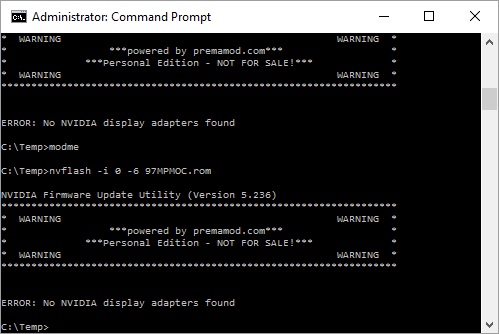
How many games do you own on your steam account? : )
in PC & Console Gaming
Posted
Update: 2353 games on steam