-
Posts
14 -
Joined
-
Last visited
Content Type
Profiles
Forums
Downloads
Posts posted by Thomas Zumbrunnen
-
-
Well, I had the same problem, searched month for a solution in the web, applied all the recommendations - tip & and tricks. No solution fixed the problem. The Soundcard issue is a on & off story for some of us.
At the end I called Dell Support. and two days later they replaced to motherboard on site. No everything is working fine.
I need to add, I have a 3 year on site support contract. And it's worth to consider that in the beginning of a every DELLienware purchase.
But for all others outside w/o a contract, Call dell and ask for the price of a refurbished Mother Board. Maybe you get a good price. The replacement of the Mobo is not rocket sience.
-
It seems that your MSI GX660 with the Intel PM55 chipset supports only SATA II, while Samsung 840 Pro is a SATA III SSD.
-
-
does anyone have an issue with the r4 idling at around 70-80c?
My cpu is idling at 50c average.
-
I'm listening http://www.lounge-radio.com after a stressed day.
-
I'd like to share some experience I made with my M17xR4 and AIDA64, just in case someone else may face the same issue.
I reported the following issue in the AIDA64 Forum here.
After receiving my Alienware M17xR4, I experiencend two weeks later a strange behavior. After booting the system the CPU and GPU fan stopped turning. This caused a thermal shutdown as soon as the temperatures rised up to 105°C. Even in idle state, the temperature went from normal approx. 50°C up to 60°-70°C. This was a clear indication, that the fan did not worked anymore. I did loadtests with prime95 to force higher load and temperature.
I documented most of my tests, which could help DELL to solve the issue. The document is in German. nevertheless, you'll figure out the pictures and the youtube links within the following PDF file : https://dl.dropbox.com/u/3122471/M17xR4_FAN_Problem/M17xR4_FAN_Problem_public.pdf - (on request I translate the test document in english).
I send this to DELL and they send a technician which replaced the CPU cooling Fan and the Processor Heat Sink. without success. the system fan's stopped turning shortly after booting the system and the temperature went up again. Then they send the technician a second time. He replaced the Graphic card and the GPU Fan. And guess what, no success. still the same behavior.
I updated the test documentation and asked DELL for a solution. well, they will replace now the whole system with a new one within the next weeks. one day after they confirmed my replacement I found a single report in a german alienware forum (M17X R3 Problem mit AIDA64 2.30.1900). This guy reported the same problem as I had. He had the problem with Version 2.30.1900. After he went back to Version AIDA64 2.20.1800, the problem disapeard.
Well I immediately removed AIDA64 from my system and rebooted the system. Since then I dont have this problem anymore. this is realy strange ! In the meantime I booted the system serveral times, stressed the CPU with prime95 and did load test with the GPU. The problem I've had, disappeard completely. Is this a coincident ? I dont think so. I assume that AIDA64 block the sensors or is influencing the control modul for the fan. maybe an API issue ?
The solution from AIDA64 Support : disable Dell SMI sensor support in AIDA64 / main menu / File / Preferences / Stability, and restart AIDA64 to apply the changes.
Regards
tom
-
 5
5
-
-
07 never exist. And the 09 download doen't work. Dell is struggeling once again.
-
They did it again - no release notes.
-
[MENTION=6018]Thomas Zumbrunnen[/MENTION] - Have you noticed any new / changed settings when comparing it to your friends A05 BIOS?
Good point. We did not compared the bios screens yet. I may ask him next week. Or I post all the pictures here in the forum and everyone can compare.
-
 1
1
-
-
It would be great if you could make a dump of it.
I would like to take a look at it.
Thanks for your efforts.
Here's the link to the Dump : -
-
If some like to have a dump of the A08 Bios, just let me know.
-
Thank you Natalia for your investigation on that topic.
Maybe you even can get the release notes for that version

-
 1
1
-
-
As a nerd I just like to understand what is the reason and maybe the benefit of delivering different Bios versions.
My best pal ordered the exact configuration one month ago and retreived the rig with A05.
Well, as always only Dell knows the mystery

-
Hello
2 days ago my new R4 arrived and will replace my good friend M1730.
One of my first task, checking for updates. and then I discovered a strange thing. My R4 has a Bios Version A08. I checked the delivery slip and all components build in. No It's not a R3 it is a real R4 (check my signature).
To prove this I uploaded a picture from the Bios Page.
How is that possible ?
Did missed something ?
cheers
tom



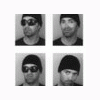
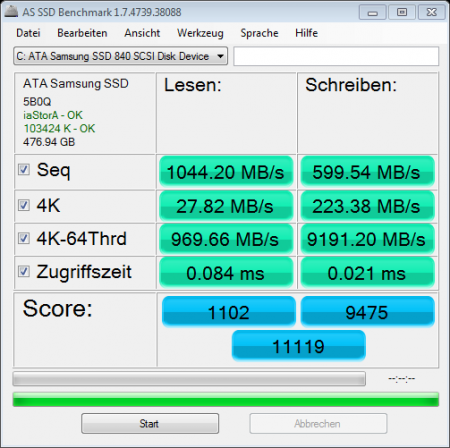
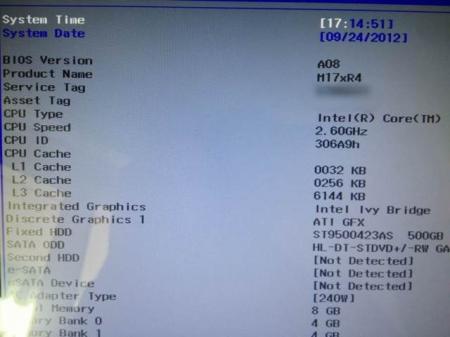
OFFICIAL: Alienware M17x R3 / R4 - Owners Lounge
in Alienware M17x / AW 17
Posted
@angel_ennix read this http://forum.notebookreview.com/threads/windows-10-nvidia-whql-drivers-are-killing-alienware-and-clevo-lcd-panels.779449/