
jackey_chan
-
Posts
7 -
Joined
-
Last visited
Content Type
Profiles
Forums
Downloads
Posts posted by jackey_chan
-
-
Agree with @sirana. Cleaning/repaste never hurts, even if it does not resolve the issue you remove that as a contributing factor and improve temps.
NVIDIA has a LOT of driver issues since the end of Q1 2015, the most severe of which appear to impact 780M performance, but there are lots of malfunction issues going on with mobile and desktop cards. They've really dropped the ball on drivers very badly and are consistently producing trash. They need to stop wasting calories on worthless garbage like GFE, Battery Boost and Shadowplay and focus on performance and stability. Those extra features are just bloatware that should be reserved for making the children happy once they have gotten their act together again with good working drivers. @J95 has worked his butt off to try to tweak their drivers for Maxwell, but Kepler seems to be more or less ruined at this point.
I'm using MSi GT70 20D with unlocked vBios (GTX780M card).. I've raised the value of core to +140 and memory +115.. it goes right without crash but the problem is I can't raise it more than that.. is there any advices? I'll be testing your driver soon (the 345.20 drivers).. FYI, I have stock BIOS.. and stock 180 PSU for my laptop.. really appreciate your advices in the future.. thanks a lot.
-
sorry.. there's a problem.. I didn't know what value to put on the core clock (mhz) and memory (mhz).. any experienced user? can share their oc? thanks in advance~
-
Yeah you have to write your new Hardware ID into nvaci.inf (located where you extracted your driver --> NVIDIA\DisplayDriver\358.91\Win10_64\International\Display.Driver\nvaci.inf
Open it with Notepad, find the correct section, maybe you have to google to find your ID. You should find all the IDs in DeviceManager, when you right-click on the GPU and select Properties --> Details. Mine is
%NVIDIA_DEV.11A0.0270.1558% = Section015, PCI\VEN_10DE&DEV_11A0&SUBSYS_72001558
Then scroll down towards the end of the file, and you see something like
NVIDIA_DEV.11A0.7200.1558 = "NVIDIA GeForce GTX 680M". Just enter your values and of cours write "780M". Finished! Save and run the installer again (setup.exe in C:\NVIDIA\DisplayDriver\358.91\Win10_64\International\International).
-
 1
1
-
-
-
@Brian Thanks for your reply.. But when i try reinstall the drivers the setup say no hardware detected.. I'm using nvidia 335.23 drivers.. any idea why it didn't work out?
-
Need help.. I managed to update my vbios using the Nvidia GTX780M 'OC Edition'.rom that I download in the 1st page.. the process complete.. and when I boot to windows.. device manager detects my card as "Microsoft Basic Display Adapter"... anyone encounter this? I'm looking for a solution..
Sys Info:
MSi GT70 20D Dragon Edition 2
Nvidia GTX780M
I7-4700M Processor
BIOS (stock & locked)
BIOS Version: E1763IMS.50J
BIOS Release Date: 2013/10/07
EC Version: 1763EMS1 Ver5.05, 07/23/2013
CPU: Intel® Core i7-4700MQ CPU @ 2.40GHz
Memory: 8192 MB @ 800 MHz
- 8192 MB, DDR3-1600, 0420 MIF4D1D167HZ1J
Graphics: Microsoft Basic Render Driver, 0 MB
Graphics: NVIDIA GeForce GTX 780M, 4096 MB
Graphics: Intel® HD Graphics 4600, 2080 MB
VBIOS Version: 80.04.97.00.04
I did backup my vbios and now using the old one.. Thanks in advance..


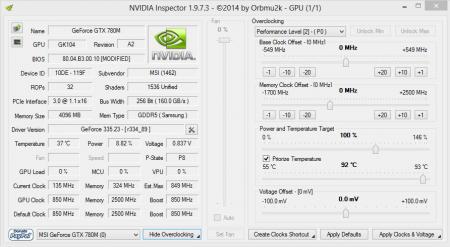
Upgrading MSi GT70 20D PSU for OC purpose
in General Notebook Discussions
Posted
Hello, I'm the new member in T|I.. I've flash my vbios to OC edition GTX780M vbios... using the 335.23 nvidia drivers (custom .inf).. as I push the value to more than +140 on core and +120 on memory, the screen will freezes and crash during benchmarks (early point of benchmark).. anyone know the problem? could this cause by the lack power? as I'm using the 180w stock PSU.. and moreover I can enable the hybrid power on my laptop but it doesn't help at all.. I was considering upgrading the PSU to 240W but do I need to flash a custom BIOS too? please help.. TQ~
Sustem information:
MSi GT70 20D Dragon Edition 2
Processor i-7 4700M
8Gb Ram
Nvidia GTX780M 4gb ram (unlocked vbios)
stock BIOS
overclocking software (nvidia inspector)