-
Posts
164 -
Joined
-
Last visited
-
Days Won
4
Content Type
Profiles
Forums
Downloads
Posts posted by Aikimox
-
-
It's 45$ + shipping. I still can't comment on the real life speeds at various distances but Skype video conferences run way better than with the 6300. Another thing, my ping in AA3 is now lower by 20-25% across the board. Nothing else changed on the system, just swapped the card couple of times. Every time I swap the 6300 or 6200 back, I'm getting a higher ping and less smooth video conference in skype. It's too early to draw conclusions but I think that the main culprit here is the software - Killer manager? rather than hardware. dunno...anyway, I don't have the right tools for proper testing at this time.
-
Yup, OC'ing may also require an extra PSU, you're right. Especially if the 990X is pushed beyond 4GHz.
-
I tried to install it with the 6300 - no go.
-
Hey guys, here you go:
The batch has arrived, each card comes with a sticker:

Here you go, the first M18x with the Bigfoot Killer Wireless-N 1102


The card is installed:
Bigfoot Network Manager:
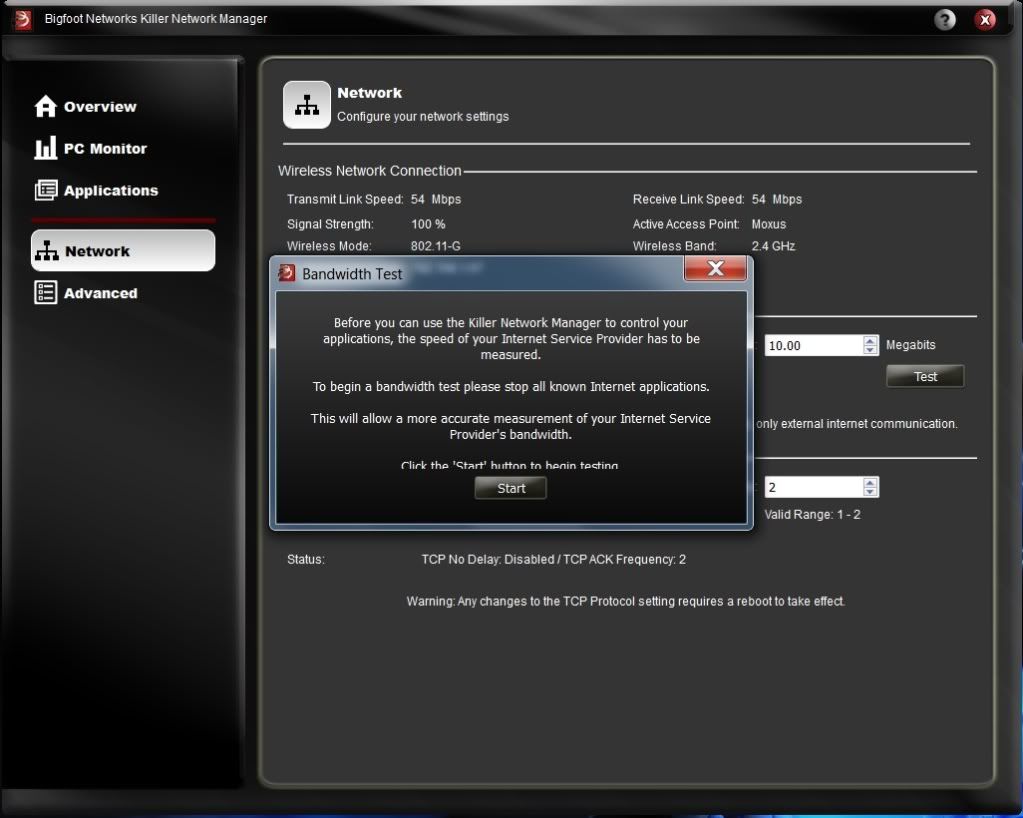
It will test your ISP potential:
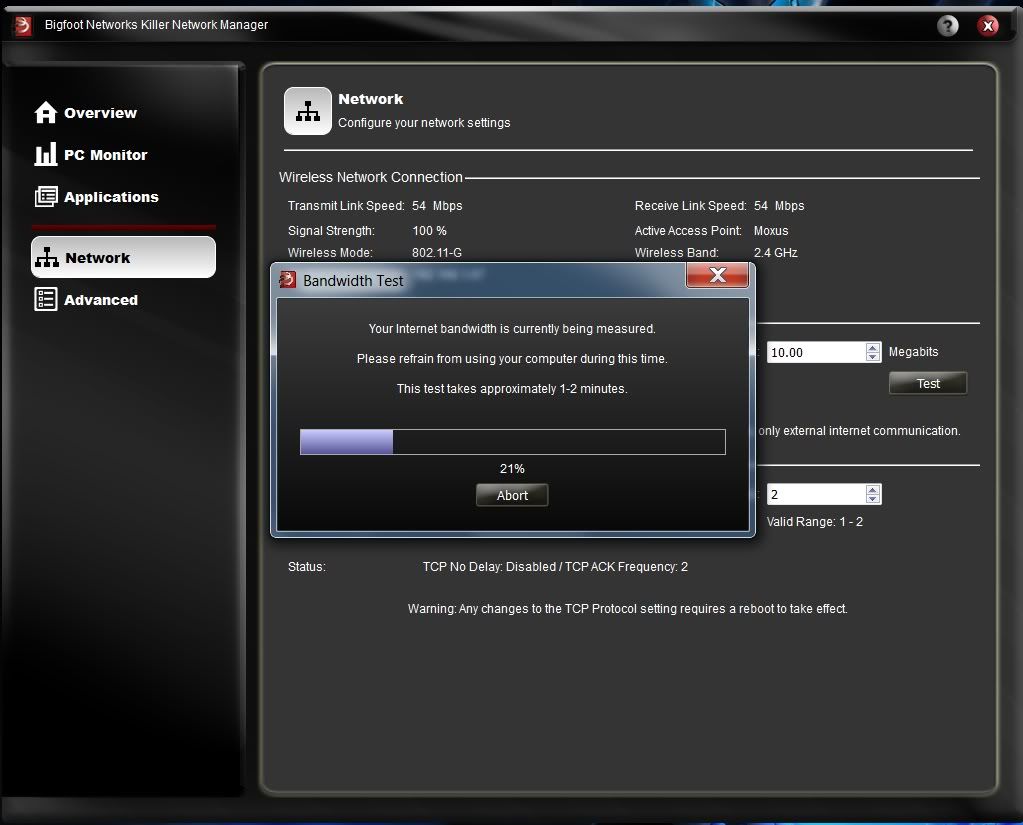
And then tell you that your internet sux (well, mine does anyway)
 :
: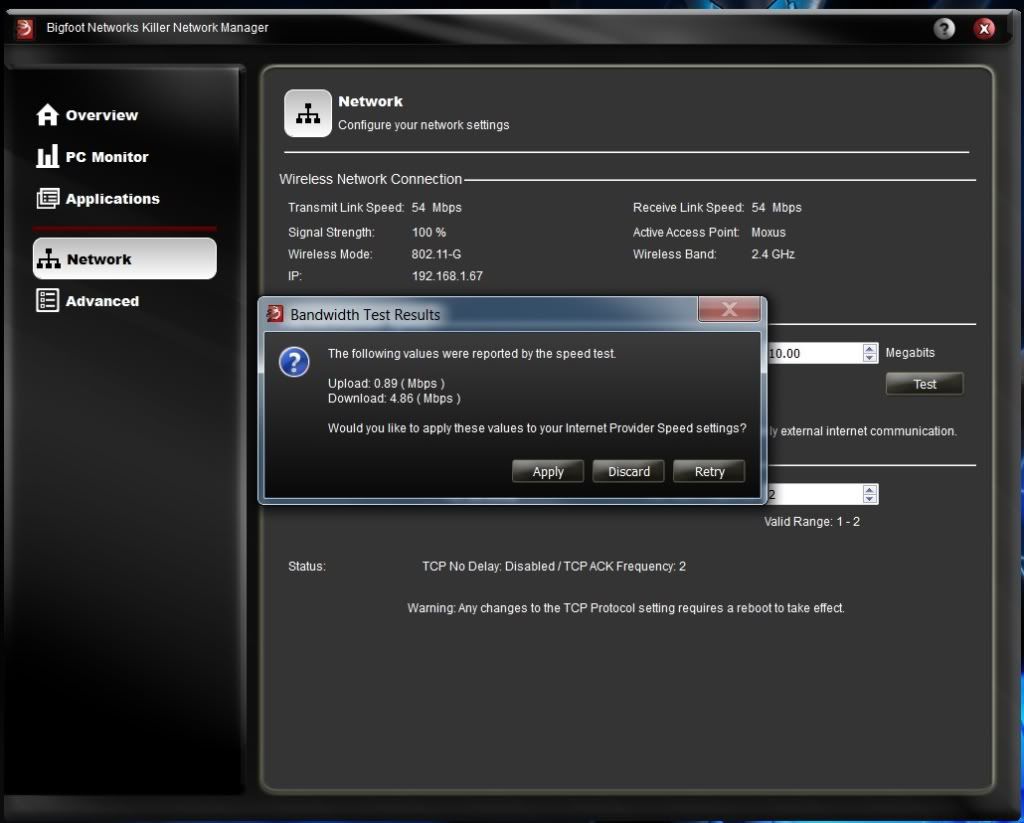
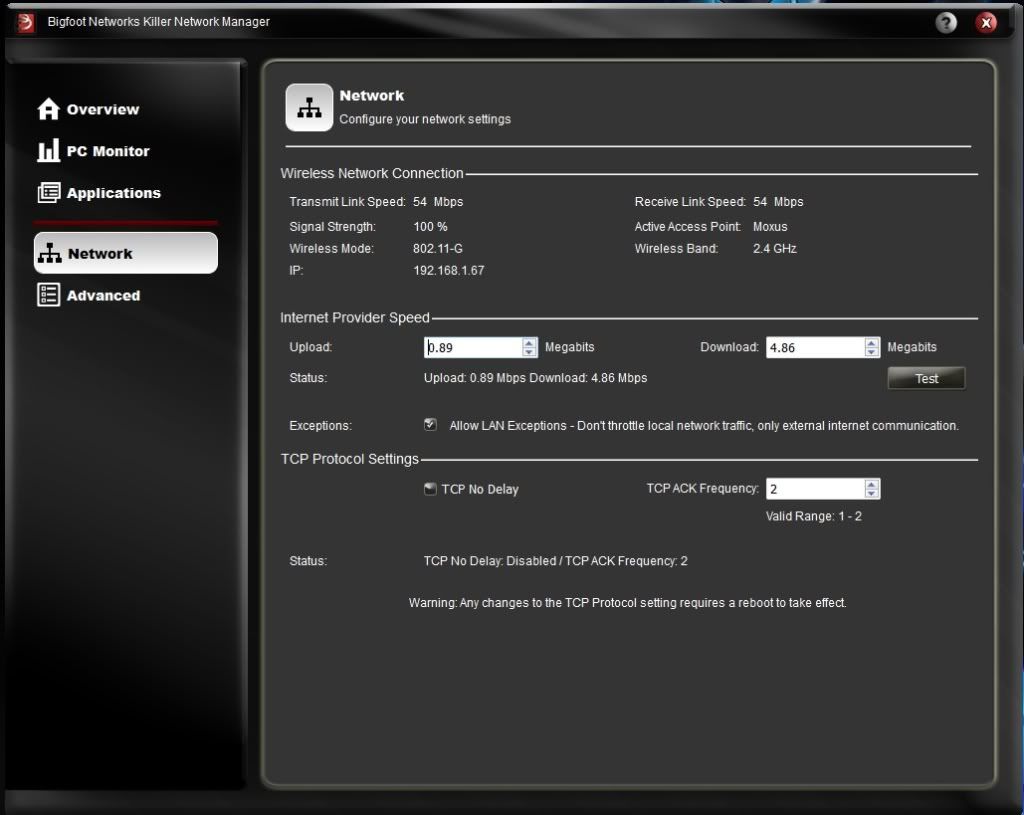
The first impressions are very good. My 100 browser tabs load significantly faster than with the 6200. I will go in details later on, too many business meetings are scheduled for today. Will have to take the beast to the office, we have a much faster network there. Might also try the U of C campus LAN to see some real life numbers.
-
 1
1
-
-
In terms of performance the X7200 still beats the M18x but it would take 2 PSUs in parallel and a desktop CPU (poor battery life), plus the design needs improvements... so overall I prefer the M18x
Actually, 2 PSUs aren't needed unless you will be running Prime95+Furmark. It's the CPU in Prime95 that hits ridiculous power consumption values. For all work/gaming you never need more than 1 PSU. Plus, the NP7282 got a mobo revision and now has a better thermal management.
As for the X7200 vs M18x, it's a very interesting subject. I personally choose the M18x for the following: battery life, design, connectivity options including the 54mm expresscard, HDMI IN/OUT, WirelessHD, AlienFX, better KB, awesome trackpad, very low noise level given the internals. The X7200 has its own advantages: top performance, top cooling system, easily upgradeable screens (high gamut, matte, 3D), 3 HDDs, optional internal TVTuner.
-
Wow, those are some scores! Very nice, now we can finally see the true potential of the card. Any links to Ichime's runs?
-
The way I see it, we won't have RGB LED in the M18X. 18" niche is too small for Dell to be investing big money into exclusive deals with screen manufacturers. They will most likely stick to the existing screens and there are no decent panels in the 18.4" range AFAIK. WLED with good brightness is our best bet. I really wish Dell went for a 17" screen with the flagship, so we could at least get the option of a third party upgrade, more and more decent 1080p panels are emerging (including IPS).
But let's hope I'm deeply wrong here

-
-
Intel® Flexible Display Interface (Intel® FDI)Ψ3 An innovative path for two independently controlled channels of integrated graphics display data to be transported to the mobile Intel® 6 Series Chipset.
That's the only hint I've found in the HM67 specs.
-
Ok, so I've just checked the R3 manual, it has a 9-cell battery. So in the best case scenario we're looking at 6.5-8hrs, still, a very decent bonus for a gaming rig.
-
Lol, I've created two logins by mistake, the previous post was mine.
-
Dell Alienware M18x Specifications and features
* LCD: 18.4″ HD Display
* Quad Core Sandy Bridge
* 1920x1080p Resolution
* WLED technology
* TrueLife glossy panel
* Dual GPU (AMD Radeon HD 6870M (in CrossFireX) or NVIDIA GeForce GTX 460m)
* Battery: 12Cell, capable of delivering up to 15 hours of battery life
* 3D-capable
* Customizable
* USB 3.0,HDMI Supported
-
Hey guys!
Not sure if someone mentioned this but there was another leak somewhere (I'll look for the link) stating that the M18X will have a switchable graphics with a 15hrs of battery life. Now that would be some nice addition to the specs.
-
 2
2
-




OFFICIAL: Alienware M18x Owners Lounge
in Alienware M18x / AW 18
Posted
What's the most stable video driver so far? Anyone noticed higher temps with the latest one?