-
Posts
164 -
Joined
-
Last visited
-
Days Won
4
Content Type
Profiles
Forums
Downloads
Posts posted by Aikimox
-
-
If you are using an Nvidia card your physics score would be higher if the setting is enabled in 3Dmark. You have to uncheck it to force CPU only physics.
-
Well,...as much as like the responsiveness of Windows 8.1, have to go back to W7. Microsoft is doing a great job at taking more and more control away from the end user. If that tendency continues I'll have no choice but to switch over to linux entirely. We are entering a grim era of control instilled by world's leading corporations.

-
 1
1
-
-
@jot23 Even if there will be option to pass voltage to the backlit where are you going to take backlit from?

BTW:
Awesome temps Bro! But your ambient/room temp is really low
 BTW, if you are using eGPU, your CPU temps will be even lower. My CPU draws an extra 15W for the IGP part during games.
BTW, if you are using eGPU, your CPU temps will be even lower. My CPU draws an extra 15W for the IGP part during games. -
INFO: Request for "ZBOOK 12" emailed to HP PSG head executive and reply received
The lack of a legitimate Haswell successor to the 2570P has been bugging me. So I've emailed the head of the PSG division that makes them suggesting they make a "ZBook 12". Here's the email contents and the reply received 15mins later below. You are welcome to do the same.
To which I suprisingly received a reply 15 mins later:
I followed the noble cause and sent him an email. Not hoping for anything but who knows. You gotta try. you miss 100 of the shots you never take

-
 1
1
-
-
-
If you took the risk and crossed flashed say a 8470P/8570P BIOS it would have all the same restrictions as the 2570P one apart from power limits lifted for i7-quad CPUs. Best you'd get for the risk is an extra 200Mhz with your CPU, if it worked. If it did work, then installing a 55W i7-9320XM would raise power limits again. It appears the 8770W and 8570 use the same bios and HP did release a i7-9320XM 8770W: Amazon.com: HP Elitebook 8770w i7 3920XM 3.8GHz NVD Quadro K5000M Dream Color UWVA FHD 32GB 1024GB SSD BDRE: Computers & Accessories
Before going down that path I'd suggest obtain the 8470/8570/8770 dumps, compare the non-BIOS areas to see if can figure out if variable data such as power limits is being stored at specific (non-BIOS) locations. If so, then would modify the 2570P dump with the data for 45W i7-quads, flash it with fptw64 and see if gets applied by the 2570P BIOS code. If not, then try cross flashing the 8470/8570 bios dump.
I have a 8470p bios dump. Will give it a shot but need to do some serious prep first, just in case.
Here's what puzzles me,.... while the 35W BIOS restriction applies to every bench and test I do, there are moments when the machine stays idle and the OS starts some kind of low level maintenance process, which uses 45W! The temps go up to 94c and the fan is at full blast. HWinfo64 and other tools detect the exact same numbers, max clocks - 3.6quad-3.8single, 45W and high temps! So the OS does have access to all 45W! If only there was a way of forcing the OS use all the juice. If we can solve this mystery, no need to flash the BIOS!
-
 1
1
-
-
When put on the table and temps were near 90 there was 5000rpm. When lifted there was 4500rpm. It was on Smart HPFanControl mode. 5000rpms are the highest possible cause of fan mod.
Hour after test, there are average 38-41C temps but I have to admit today is rather cool in my room (less than 20C). During summer there will be something around 50-55C on average CPU temps

If we had access to the CPU voltages, you could undervolt it and slash another 10c without affecting the performance. Alas, this still remains a dream unless someone is brave enough to try cross-flashing BIOS from another model like Nando suggests. I'll probably give it a shot at some point, but am too dependent on my machine nowadays...
-
You're right. But if I clockdown 3632 it should be more cool than 45W CPU, shouldn't it?
For sure, you will probably see about 0-5c difference but at the expense of 8x600mhz = 4.8Ghz total. Note that 45W quads operate restricted to 35-40W in our machines. That's why the load temps are tolerable. My 3360M hit 90C+ in prime same way the 3840QM does. The cooling mod was maybe about 5W total if I'm very lucky...
10 minutes for Prime95 test. Comparison for 2570p on the table vs lifted. Take a look on statistic version of data, clear 10C difference for CoreMax (90C vs 80C).
[ATTACH=CONFIG]9124[/ATTACH]
Nice temps. Did you force the fan or let run at stock settings (BIOS controlled)?
-
Heh, thanks
 This plates has something about 1,5-2mm in vertical height. Next weekend I plan to add some extra flattened heatpipes, to the bottom side of original heatpipe. On my first attempt I put only this two plates and short additional, flattened heatpipe to the top of original heatpipe. After this I realized there is a space between 2570p heatpipe and mainboard. There is also a small amount of space near end of heatpipe, behind the radiator, Im just wondering if there is a point to add copper in this place, cause I reckon the most important places are the nearest to the CPU.
This plates has something about 1,5-2mm in vertical height. Next weekend I plan to add some extra flattened heatpipes, to the bottom side of original heatpipe. On my first attempt I put only this two plates and short additional, flattened heatpipe to the top of original heatpipe. After this I realized there is a space between 2570p heatpipe and mainboard. There is also a small amount of space near end of heatpipe, behind the radiator, Im just wondering if there is a point to add copper in this place, cause I reckon the most important places are the nearest to the CPU. I believe 3632 will have idle temps under 50C (acceptable for me, but i prefer nearer a 45C
 ) and max temps under stress (prime95) not higher than 85C (very good) and something around 80C during eGPU playing games (very good) but whether I am able to play FarCry3 on FHD and High settings on i5, is there any point to wasting 3632 potencial If i play games few times per week and Im not ultimate graphics settings entusiast?
) and max temps under stress (prime95) not higher than 85C (very good) and something around 80C during eGPU playing games (very good) but whether I am able to play FarCry3 on FHD and High settings on i5, is there any point to wasting 3632 potencial If i play games few times per week and Im not ultimate graphics settings entusiast? I need to consider

Well, if you really want a cool running machine at 3632QM level of performance, - go for a 45W quad and reduce the clocks. When I don't need the full power I simply set the max CPU to 99% in advanced power settings. That way it performs equal to a 3632QM running at full load but the temps never reach 70c. In fact my idle temps are around 35-40c and I almost never hear the fan, like... never, unless running benchmarks or games.
-
 2
2
-
-
Tried a few more tools just to make sure I didn't miss anything: RMClock, Throttlestop, CrystalCPUID, CPUGenie, etc. All in vain, the CPU is completely locked down in BIOS. So is that it? Is 200mhz via BCLK all we can really do? I read about recent attempts to flash HP (RSA signed) BIOS but even those who succeeded had issues afterwards with random lockups.... I wonder if it's possible to completely rewrite the system BIOS (using the stock one as a reference) without invoking the RSA checkup? I wouldn't mind paying for the job. Would even spend some time to learn BIOS programming (have some basic knowledge of C/C++, PDP-11),...if there's a hope.... What saddens me is the fact that we could probably get an extra 600-700mhz@8threads out of our quad cores with a right combination of unlocked multipliers, undervolting and other power settings while having similar temps to what we have now! Not to mention the ability to use third party Wireless and WWAN cards like Bigfoot Killer and Intel's latest 811.ac... *sigh* You can't really have it all, can you?

-
Sounds like a good idea to me. Though I'd probably tag it as IVB XBook 12, hehe. But I see your point and completely agree!
-
 1
1
-
-
Yep, check out this review. I ran the same tests on my machine and got a better IGP and more than 2x higher CPU scores. And these are their new 14"ers....
-
And no full voltage socketed CPU's in portable business machines. Only Clevo but their overall build quality is sub par to Elitebooks, and no NBD warranty. Looks like for the next few years there's really no reason for us to upgrade...
-
Ok, I tested temps with 3dm11 and prime95. Everything on defaults. I always run prime for 5 minutes, I realized there is no point to do it longer cause I tried yesterday to run it for 15 minutes and there was no differences in max temps after 5 minutes.
Conclusion after test:
- there is no differences in max temps in 3dm11, no matter if 2570p was put on ground, lifted, with original cover or with modded (always around 67-68C).
- there is a significant differences in max temps during Prime95. We got 6C (77C vs 71C) less when tested with modded plate and lifted laptop (2cm half-sphere under battery). Even without lifting there is a 3C difference in max temps with modded plate.
But there is something wrong with this laptop. During all Prime and 3dm11 test, even with stable 100% Core load there was no 3,2GHz on cores. Whole time only 3,0GHz. It was run on 90W. We will se how i7-3632QM will behave tomorrow.
Here You have some comparison charts. I didn't upload others if there is no differences.
- prime 95, not modded cover, flat vs lifted
[ATTACH=CONFIG]9109[/ATTACH]
- prime95, modded cover, flat vs lifted (second charts represents better differences in temps and rpm), take a look how low rpm are required to maintan this good temps

[ATTACH=CONFIG]9108[/ATTACH] [ATTACH=CONFIG]9107[/ATTACH]
Very good results! You should see an extra couple of degrees difference with a quad and higher RPM. I'll try your mod for sure.
-
What settings were set during your Prime95 test? There is a lot options to choose, I'd rather do this test in the same way to have comparable results. Is there any final of Prime95 test or should I end it after specific time?
I bought i7-3632QM for ~145$ in Poland despite I can play FarCry3 smoothly (around 40fps) in FullHD + high settings on i5 and GTX560Ti. I'll check what temps will be on my modded 2570p and decide to sell i7 back or leave it and wait for Witcher3

I always run the blend (default) test. Also wprime 1.55 32MB and 1024mb (set to 8 threads).
-
-
LOL, I couldn't run all 3dm11 cause there is a constant error during physics test, I assume the reason is 65W adapter which I have at home. It's strange I couldn't run 3dm11 on 65W with i5

weird indeed. Try cpu only tests like Prime 95, wprime 1.55, cinebench r10, r11.5
Edit:
How do you like them bananas
 :
: 3dmark06 3840QM/HD4000
-
here are the results of drilling. I decided to drill, not to cut four, five lines cause when I cut one line there is really instability in plate. If there were 5 lines it would be really unstable. I didn't take eGPU to test it in stress, I remember what temps was in 3dm11 so I add this temps later.
[ATTACH=CONFIG]9099[/ATTACH]
Nice job! So, what's the difference in temps?
-
So what would be the fastest RAM for our machines? As I understand the system won't accept and anything above 1600mhz and will revert to 1333mhz. Please share your experiences, guys!
-
Thermal adhesive isn't very conductive. Best is to get some solder paste and to bake everything in the toaster under high pressure with C-clamps. Bonds like it was originally in the design.
Too much work imho. I used a torque force of a screwdriver and it worked. As for residual glue if you care about it, use sanding paper + xacto knife => less than 5 min of work.
-
I just jumped on your wagon and ordered a 2560p bottom plate
+ copper shims to replace my coins with, if it's even possible to even remove them

Possible, I removed a second heatpipe after gluing it with AC thermal adhesive. Just need to apply some force

-
Alright dude, that's really nice temps!
So the biggest difference between our mods is that you basically have more copper than me, and not to forget, I have a ES CPU which might behave a little different temp wise.
I think I'm going to make a similar "pro" mod as yours =)
Well, maxing out the fan with TPfan control really helps. I've just finished a 3 hour gaming session (Crysis and a few other games) and the max temp was about 77c which is perfect. But there's definitely some more room for improvement. But it's not just more copper, it's more thin copper with a lot of surface area and easy to dissipate. Otherwise you will only slow down the heat but once it gets to the critical point, it will be very difficult to control.
Yea the differences are similar that I predicted. If you drill some holes and put end of 2570p a little bit higher there will be 2-3C in idle and maybe 5C in stress but this mod is really easy and cheap
the differences are similar that I predicted. If you drill some holes and put end of 2570p a little bit higher there will be 2-3C in idle and maybe 5C in stress but this mod is really easy and cheap  There is only an issue with drilling. It's not so easy, I experienced it with 8460p whre I drilled wholes under the fan. Now Im not going to drill holes but lines, they will be situated from fan to heatsink. Something like on the pic below.
There is only an issue with drilling. It's not so easy, I experienced it with 8460p whre I drilled wholes under the fan. Now Im not going to drill holes but lines, they will be situated from fan to heatsink. Something like on the pic below. And a little advice for You, don't sell i5-3360M, cause when You will be in need of onsite services they can refuse service and even cancel all carepack because You changed CPU (if you dont swap it to original one). Fact that CPU is not soldered doesn't mean that you are allowed to swap it by yourself. Seriously.
EDIT: I just received bezel and back cover from 2560p. Cover is completly the same. Fits brilliant. Bezel is different, as shown below, there are differences in camera and light diode. Maybe the reason of diff is fact that bezel from 2560p came from item without camera, maybe with camera equipped version there wouldn't be a dif. Later on Im going to compare back of bezel to check if latches are situated in the same places.
Im going to drill 2560p back plate in this way:
My desired lines

[ATTACH=CONFIG]9089[/ATTACH]
Awesome stuff, keep us posted. Every degree counts in this business!

-
Ok, guys, I ran a few stress-benches (wPrime 1024mb and Prime95 10min). First of all, the temps are now completely adequate. Under full continuous load the system settled under 89C in Prime. That is with the fan at full blast and stock BCLK. With a back plate removed the same test showed 81C max. Same test at 104.8 BCLK - 82C max. So, drilling holes in the cover would definitely bring some improvement but no more than a couple of degrees. Still, I might do it just for kicks.
Here are the screenshots:
1. Stock clocks, Maxed out fan, wPrime 1024mb run:
2. Stock clocks, Maxed out fan, wPrime 1024mb run, no back cover:
3. BCLK @104.8, Maxed out fan, wPrime 1024mb run, no back cover:
-
 1
1
-
-
I'd say 95% chance of a brick. The motherboard layouts have nothing in common, but it is possible that all components are identical.






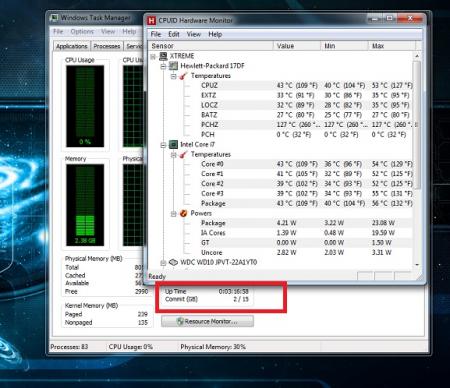
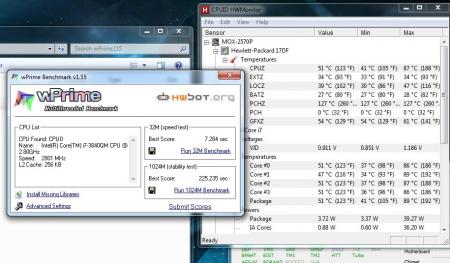
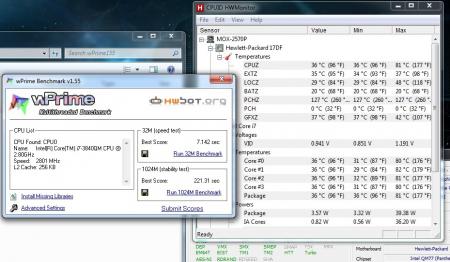
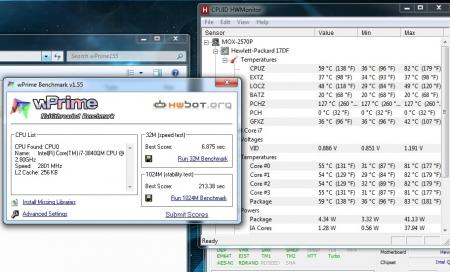
12.5" HP Elitebook 2570P Owner's Lounge
in HP Business Class Notebooks
Posted