-
Posts
7 -
Joined
-
Last visited
About spacetauren
- Birthday 02/15/1995
Profile Information
-
Occupation
Student
Recent Profile Visitors
The recent visitors block is disabled and is not being shown to other users.
spacetauren's Achievements

Curious Beginner (1/7)
13
Reputation
-
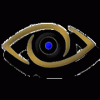
[Alienware - Clevo - MSI] Aftermarket Upgrades Driver Support - Modded INF
spacetauren replied to J95's topic in nVidia
Hi again @J95 @theghosts, Some news as promised on my M17xR4 + 970M + W10 + 352.84 mod. Sorry to have been so long before posting but here in France we were a little bit disturbed by sad events like you should know. So... I started first some tests with my old 352.84 mod. I got very bad results when using OCCT & Valley. Indeed they were so bad (60 fps on OCCT 3D) that I suspected some issue regarding my PSU at parents home (I have another one at my student flat). A short check in the BIOS allowed me to see that I had disabled the PSU conformity check sometimes in the past - certainly during my full monty of the laptop almost 6 weeks ago. As soon as I enabled it again I got the famous message on boot regarding the non conformance of the PSU that "may not charge". I decided to drop the battery and to run tests without it and BINGO I was able to get better performance: 130 fps on OCCT / 2026 pts on Valley / 6295 pts on Fire Strike. These are quite honest figures - still in the low of the average I have seen for my CPU+GPU combo however. I have to mention that I run that test without any OC of the CPU or GPU. I checked the GPU Mhz during OCCT test and it was capped at 540 MHz even if the card is rated 924 MHz - so looking like a throttling (note: I have no issue of T°). Then I tried to play with NVI in order to look into the p-states. The P1 was capped with a max at 540 Mhz that I changed for 1038 Mhz for a new OCCT run. Again during the test I got that cap at 540 Mhz but when the full charge of the GPU ended the frequency went up to 1038 Mhz (!). I am afraid I have some limit reached because of my parents' home PSU when the GPU is requesting power. Do you agree on this ? Am I misunderstanding something ? NOTE: By the way the situation is not too bad - when I look at the Fire Strike scores of the non OC same configurations as mine (but the driver) I am only 10% below the best ones. What is quite funny is that these best scores are hit with using the 353.82 driver that is the one that W10 installs by default if you let the OS to choose. The even more funny thing is that 353.82 is even not said to be a 9xx driver but a Quadro one (I wrote more on this on NoteBook Review forum). NEXT steps I planned : 1) Doing the benchmarks with my "good" PSU to see if results improve 2) Do a fresh install of the 352.84 driver as per last version + method given by @J95 and redo the benchmarks to see if results improve 3) If no improvement, let W10 reinstall the 353.82 driver and redo the benchmarks to see what results I get I will keep you posted. If you have any good explanation for the 540 Mhz behaviour I described above please give me a post. -
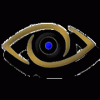
[Alienware - Clevo - MSI] Aftermarket Upgrades Driver Support - Modded INF
spacetauren replied to J95's topic in nVidia
@J95 I just had a look on your link above and downloaded the stuff attached. Few clarifications needed: - I downloaded the one '-> GeForce 352.84 PEG MOD win10 <-' and also that one at very bottom of your post 'GeForce 353.00 PEG MOD latest profiles' and I can see they have been both edited 11/9 (today) by you and that they have the same name: '352.84_PEG_MOD_win10.rar'. Question: Am I right to expect it is indeed the already moded driver ready to use for me and both links are pointing the same file ? or Question: Do I need to overwrite with the nv-dispi.inf (dated 08/06) like stated in sequence? - I downloaded the 'Full_Profiles_352.84.txt.zip' file (date 11/6) - I dowloaded the two files '980M_Single_GPU_NVI_Task_bat_win10.zip' and '980M_SLI_NVI_Task_bat_win10.zip' don't know if I am right doing so because I have a 970M ... I read all the sequences of instructions and the new ones for me are those ones dealing with NV Inspector. Sorry but I never used so far NV Inspector so I would like to understand what the job here. Below is what I expect the sequence is actually doing: - I first do the setup.exe until completion but I don't reboot (hope I will not have an unstable display because it could happen when not rebooting) - I understand I run NV Inspector(I will download the last version (?) and install it before) and I first import the 'Full_Profiles_352.84...' you provided - so overwriting the existing one - Just after I restore to default (... it's weird or perhaps is it a trick?) - I reboot - I go to control panel and I setup 3D performances... ... and after I don't really understand what I need to do with NV inspector as per your instructions. I suspect I have a use here of the '980M_Single_GPU_NVI_Task_bat_win10.zip' I downloaded (but for the 970M) however I don't see what's the purpose here of all that last sequence of instructions. Can you explain ? Or is it not needed with my 970M? Thanks for your time & support... I owe you one anyway ! -
Many thanks @J95 - I will test the 352.84 PEG MOD Win10 you pointed to me. I can't do it before that week end however but you will get my feedback for sure. kudos man
-
Hi @J95, I am currently running a M17xR4 (057B) 120hz with 970M-6gB (13D8) on W10-64. I have a 352.84 modded driver I downloaded and that makes the job but not perfect. I experience a lot of 'painful' cold boots (meaning extra long in time + needing or not a new button restart to finally reach Win 10 screen) of the laptop. This is never happening when I do a shutdown-reboot by the way. It is happening wether or not I have a second display plugged by HDMI or mini-display Port. The above behaviour is quite consistent because I am now running for more than three weeks that way. When I am using the laptop however all is fine. I would like to make a test in installing the most recent (358.87) driver of nvidia. So I need to modify the .INF but I have no clear idea on how to do it exactly. I downloaded the stock 358.87 driver and also the last driver I found on the dell site and said compatible with 970M + win 10 64 (it is one for the new M17 R3; an update from begining of September). But now I am hesitating on how to continue, I looked into the files but I am not confident in copy-pasting the ID's and so on. Could you help please ? NB: I am aware of the issues with LCD bricks but ready to do a test after having safely survived the last month with the 352.84 driver.
-
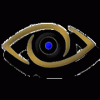
Potential upgrades for Alienware M17x R4?
spacetauren replied to Lessinor's topic in Alienware M17x / AW 17
Hi Lessinor Changing the mSATA is a job that need quite a lot of disassembling - see here. I chose myself to use a SATA SSD (same type) in 500Gb because I expect more performance from SATA III port of the R4 than of the mSATA one. For sure you will lost one HDD bay however. Hope it helps -
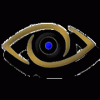
Potential upgrades for Alienware M17x R4?
spacetauren replied to Lessinor's topic in Alienware M17x / AW 17
Hi Lessinor, I just did a quite same thing some days ago. You have a mSATA small SSD with OS running on it I bet. You can replace it with the Samsung EVO mSata for sure - a 512 Gb seems ok for me but if you want the biggest engine why not. You have to know that to reach the mSata SSD you will have to go quite deep in disassembling your R4 computer - see here a thread where it is explained with video and pictures how to to it. I choosed myself to go with a SATA EVO of 500 Gb because I thought that I can get more performance throught the SATA III port of the R4 than through the mSATA one. For sure choosing that strategy let you with only one bay for a remaining HD. -
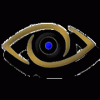
Potential upgrades for Alienware M17x R4?
spacetauren replied to Lessinor's topic in Alienware M17x / AW 17
Hi Lessinor, I just did a quite same thing some days ago. You have a mSATA small SSD with OS running on it I bet. You can replace it with the Samsung EVO mSata for sure - a 512 Gb seems ok for me but if you want the biggest engine why not. You have to know that to reach the mSata SSD you will have to go quite deep in disassembling your R4 computer - see here a thread where it is explained with video and pictures how to to it. I choosed myself to go with a SATA EVO of 500 Gb because I thought that I can get more performance throught the SATA III port of the R4 than through the mSATA one. For sure choosing that strategy let you with only one bay for a remaining HD. Hope it helps -



