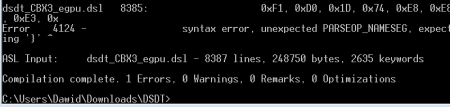Orson
Registered User-
Posts
10 -
Joined
-
Last visited
About Orson
- Birthday 09/26/1990
Recent Profile Visitors
The recent visitors block is disabled and is not being shown to other users.
Orson's Achievements

Settling In (2/7)
10
Reputation
-
DELL E6430 + GT 730 + EXP GDC - stability issue
Orson replied to Orson's topic in DIY e-GPU Projects
In my case, the fan starts to run widely and then slows down. And yes, music/sound is untouched. Anyway - maybe it's caused by optimus? Ever tried to disable it? I'm afraid I don't have such option in my Dell. -
DELL E6430 + GT 730 + EXP GDC - stability issue
Orson replied to Orson's topic in DIY e-GPU Projects
I'll wait for Your feedback then -
DELL E6430 + GT 730 + EXP GDC - stability issue
Orson replied to Orson's topic in DIY e-GPU Projects
Sounds interesting. Where have You ordered the converter? -
DELL E6430 + GT 730 + EXP GDC - stability issue
Orson replied to Orson's topic in DIY e-GPU Projects
I'm not sure I'm following - You want to use one power supply for both notebook and eGPU adapter? What PSU do You use? Mine is classic 220W dell. -
Hi all. The whole set is working fine, right now I'm going to buy GTX 750 Ti but one thing irritates me a lot - "Nvidia Driver stopped responding" error. I am getting this glitch every few minutes, but only when surfing internet, watch movies, etc, games run smoothly (I mean with no errors, GT 730 does not let to play smoothly ). Usually it gets right by itself but sometimes I have to restart my TV or even hard reset the notebook. While gaming, stability is fine and I get no errors whatsoever. What causes such glitches? I noticed, that it happens every time I plug something off from the socket bar. I could point to small voltage peaks influencing a shitty EXP GDC electronics but I am not entirely sure. Even when I don't touch the bar I keep getting this error every now and then.
-
Not at home but I am planning to test it at work I did, I tried both options (UEFI & setup 1.3). Every time i get the same results.
- 807 replies
-
- dell latitude e6430
- e6430
-
(and 2 more)
Tagged with:
-
This is exactly what happens - 1.2 is shown just initially, for a little and then goes down to 1.1 but there is no FPS drop. I've been trying Skyrim, GPU-Z render test and Furmark. This happens both on internal and external screen. The difference is, that on internal screen bus load shows ~80% for 1.2 / 99% for 1.1 and for external these values are halved. So, does it mean that I have nothing to worry about? My theory is, that eGPU is so weak that there is no need for 1.2 speed, it can't make any use of it anyway. Is there a way to - let's say - modify VBIOS and change power management?
- 807 replies
-
- dell latitude e6430
- e6430
-
(and 2 more)
Tagged with:
-
Yeah, I did that and it did not work. But nevermind, I managed to changed TOLUD using UEFI and it's fine now. However, that's not the end. I can't keep 1.2OPT. Yes, it sets initially to 1.2 (when starting a render test in GPU-Z) but after few seconds it goes down back to 1.1 :/ I have no idea why. I've been trying to modify UEFI variables to force Gen 2 PCI but it didn't help. I also used Setup 1.3 - still nothing. I really don't know what to do next. Maybe it's my shitty GPU - GT 730, 2GB GDDR5 64 bit ?
- 807 replies
-
- dell latitude e6430
- e6430
-
(and 2 more)
Tagged with:
-
I have a question about dynamic TOLUD. Doing everything as described in nando's thread about his 6230, I get no effect. TOLUD is unaffected and what's more, I get a black screen (Windows is starting however, I hear sounds). Here's what I do: - setting the two switches on my EXP GDC in "zero" position (I am pulling them away from HDMI port) - plug all the cables (power and ExpressCard) - power on the laptop If I set the second switch in the middle position, laptop starts and my eGPU i recognized but I get error 12. Do I have to tweak UEFI variables?
- 807 replies
-
- dell latitude e6430
- e6430
-
(and 2 more)
Tagged with:
-
[GUIDE] DSDT override to fix error 12
Orson replied to Tech Inferno Fan's topic in DIY e-GPU Projects
Hello Everybody I've been trying to perform a DSDT override using kizwan's video tutorial: During the process, I get a message "iasl.exe has stopped working" (when dissassembling a DSDT). However, all files are in designated folder, so I assume there is no problem here. The real problem starts when it comes to compiling a file. I get error as below: I am not sure what it is, but it happend even when comiling an original .DSL file. From what I have checked, it actually seems, that the files are... cut? The last three lines look like below: What should be after the last "0x"? Is this where the problem comes form in the first place? Any help would be appreciated I am using DELL LATITUDE E6340 (no dGPU)- 178 replies
-
- dsdt override
- error 12
-
(and 1 more)
Tagged with: