
Heterodyne
-
Posts
11 -
Joined
-
Last visited
Content Type
Profiles
Forums
Downloads
Posts posted by Heterodyne
-
-
1 hour ago, David 'SOAP' Washington said:
It means that you haven't hear the windows start up sound both in 30 secs reboot and hangs condition? This Y-series even doesn't have a HDD LED.
So, any idea or thoughts of what caused the 30 sec shutdown? It's not a BIOS issue? Can yours read out the E-GPU's temp and fan speed? Or do you have any other non-graphics card to have a try?
It's definitely a BIOS issue, but I have no idea what's the cause.
-
4 hours ago, David 'SOAP' Washington said:
Hi, According to your screenshot, it seems to be two different resolution display. Is the smaller one the Integrated Display and the bigger one the e-display?
Does the integrated display work eventhough disabled the integrated graphics card?
What happens when you didn't disable them? Hangs on boot? 30sec reboot? or 30 sec shutdown like mine?
Did you open the start up sound in windows settings? Could you plz recheck the windows start up sound to make sure does your laptop really hangs on boot or it just did't display any thing on the dispaly? And also recheck has windows started before 30 sec reboot?
;
And, one more Question for Any other users who succeed to start up normally, can your laptop read out the E-GPU's temp and fan speed? Does this the reason? I cannot find out any other reasonable things can shutdown the laptop like this. Or Lenovo DO did some tricks to detect the e-gpu and shutdown deliberately......What about other PCI-e devices? PCI-e SSD, network adaptor, or etc? Did them cause the trouble?
The smaller screen is the external one, it's and old 4:3 monitor I had lying around. I had to disable the igpu because every program kept using it instead of the AMD gpu. The internal screen works even if I disable the igpu, but that just the matter of how ju set up multiple displays. With igpu disabled the internal screen works as a secondary screen.
No, with AMD gpu I didn't encounter any problem, it even works for me with 3.05 bios, it was plug and play basically. Only NVIDIA cards aren't working, which has nothing to with the whitelist, and I am sure I removed it because its similar to the wlan/wifi whitelist, and it doesn't boot into windows, with 2.07 it reboots with 30sec intervals and with 3.05 it just hangs.
-
Well, I come bearing news.
So, I finally had the time to run some tests with both AMD and NVIDIA cards.
All test were under a clean Win10.
1,) With the Ultrabay whitelist removed i got the same results like with it. On 2.07 i got 30 sec reboots with black screen, on 3.05 hangs on boot with black screen. So far the whitelist is not the problem why NVIDIA cards doesn't work.
2,) For some reason the AMD card works for me on 3.05 slv7 version no problem (see screenshot), but I had to disable both the 750m and the Intel igpu, and I didn't got any 5-10 min black screens either.
As you can see on the screenshot all gpu disabled except AMD on 3.05 slv7 bios.
-
The wifi card only uses x1 pcie lane, I think you are confusing it with the M.2 pcie slot which is x4. Also if pci-e lanes were the problem I think Amd cards wouldn't work either. It depends on the TOLUD, if you can host additional pci-e devices, but since the y510p's tolud is 2.3GB you can host a VGA on the mpci-e plug and play. With Ultrabay adapter you are just plugging in another GPU x8 device, you arent using more or less lanes than before.
-
 1
1
-
-
12 minutes ago, David 'SOAP' Washington said:
What I heard is that all Y410p/Y510p sold in worldwide market had iGPU enabled, the iGPU disabled version only sold in china mainland.
I just want to know which version does this mod base on exactly, so I can ask other users I know who has the correct version of laptop whether he/she wants to have a try or not.
;
And, I just found that the ROM FILE is no longer available on MEGA, anything wrong with it?
I have the igpu enabled version.
Yes I deleted it, I got an email from gerald on the weekend, the adapter probably arrives this week, so I can test myself.
-
5 minutes ago, David 'SOAP' Washington said:
Bravo man, I have a Y500 with GT650m SLI and 2.04 BIOS, is there any possible to make a mod for this if your BIOS mod works with Y510p GT750m SLI and 2.07 BIOS?
And my laptop is a Chinese one, I do believe Chinese version and US/Worldwide have different Windows Activation Infomation in the BIOS/UEFI, cuz Chinese version laptop can only activate a special version of Windows for China Mainland. And it won't activate the worldwide version windows. Any idea to solve this?
And what's worse is that I'm not sure does a US version based BIOS/UEFI mod can works with a Chinese version laptop or not.
Once my friend and I bought two same US version ThinkPad T430s, I updated BIOS/UEFI with an official tool downloaded on the US officail website, and it works well.
But my friend forgot his laptop is an US version one, and update it with an offical tool downloaded on the Chinese official website, and his laptop turned into a brick(that means unable to power up at all or unable to start up the BIOS/UEFI correctly and reboot automatically) after the update.
As for both ThinkPad and IdeaPad Y-serise are Lenovo's product, you know what I mean.I noticed that your file updated is a ROM file. I think this kind of BIOS mod should be tested carefully and detailed by an experienced man who has a chip-programmer and be able to recorver the laptop from a brick status at first.
What I mean in brief is that an US/Worldwide ver.Bios and a Chinese one DO have differences in Avtivation part, and MAY have differences which can make the laptop turns into a brick when someone tries to flash a US ver. BIOS based BIOS Mod into a Chinese ver. laptop and vice versa.
Is there any possible to make a tool just like the SLV7's tool that can automatically mod the BIOS rom/bin file which the user just backuped from the Chip???
It's much safer in this way.The adaptors for me and other chinese buyers should be arrived in a week or two, some of them have the same hardware version laptop you need, and it's a Chinese ver BIOS one.
I'll ask them whether they'er willing to test your ROM file after the adaptors arrived.(BTW, why I just cannot login Tech|Inferno via my Steam account these days? I just find out it fixed up for me to login today, damn.)
Well, I would test myself, but I dont have an adapter yet ( ordered form the second batch, delivery is probably still a month away), thats why I posted it so users can help me testing it the meantime.
Like I said I flashed it myself, so I didn't posted something that can brick the laptop. The y500 bios probably can be modifed too, but until I know how to make it work on the y510p I cant really promise anything.
I advise not to get your hopes up, while I try to do my best, it could still be impossible for me to make it work with an NV gpu.
Flasing a ROM is not without danger, there is always a possibility of bricking the system. The modified bios is just for testing, so you should only use it if you can recover in case of failure.
-
Hello everyone!
So I been working on the ultrabay whitelist removal, and I need some testers who can try it out. The bios flashes without a problem, but without an adapter I'm not able test that it works or not. So I need some volunteers who have an adaper and an NVIDA card.
Here is the 2.07 rom with ultrabay whitelist modified: https://mega.nz/#!dp81HA7b!owk4YHjE5_VIlVZu4aWNTDn0xnAfVEs0EbRVXFjbNKs
This is for the Gt750m version.
This rom doesn't have the wlan whitelist removed, so you should unplug it if you have a non-factory wlan card.
If you are on 3.05 or higher do a rollback to 2.07 with the official updater and flash the rom.
Make a backup before flashing just in case.
If you willing to test, please post here the following:
1. Operation system
2. What GPU you used
3. if you encounter something like reboot, black screen, etc.
Thank you!
-
 3
3
-
-
@xan326, the connector is PLUG ASSY FOR 0.635 BAY CONN. : http://www.te.com/usa-en/product-2199015-1.html#pdp-docs-features
And the pinout can be found here on page 32: http://kythuatphancung.vn/uploads/download/40025_Compal_LA-8692P.pdf
-
Those who could make the adapter work with an AMD card, can you post some benchmarks?
-
Hi gerald!
Will the adaper be available in the future again, because I couldn't buy one the first time around.


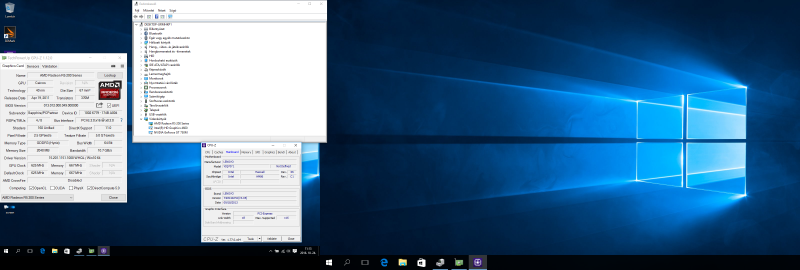
Y510p Ultrabay Graphics card
in Lenovo
Posted
If someone from Hungary need an adapter send me a PM. Willing to sell mine, because I'm not using it.