-
Posts
29 -
Joined
-
Last visited
Content Type
Profiles
Forums
Downloads
Posts posted by MrSweet1991
-
-
On 2/1/2016 at 5:16 PM, matchbox said:
Hey thanks for the reply MrSweet...
I have re-done the paste on both GPU and CPU twice now. Upon dis-assembly I inspected my work and it was good - full spread of the paste to the block with a slight amount of extrusion on the sides. All four block screws tightened in proper sequence and torqued nicely. I was very careful to reapply the gel-pads that keep the boards from contacting each other in the right places.
But, actually I have removed the GPU card completely and running on the on-board video. It doesn't make a difference. From my observations I would say that either the thermals are wrong or the shut-off table is messed up. Strangely HWiNFO64 thermal readings show ~30oc for CPU thermals. Only the PCH reading shows 47oC at startup but that has never changed. I have read a bit on this measure and I think it is the bottom end of the scale for this thermal sensor. None of the readings ever warranted an overheat event. Even the fans do not turn on at this point, although I have manually set them both to full using the HWiNFO control and they work great.
Still shuts down though - Fans or no fans.
Ahh fair enough so you have done a realtively good amount of testing beforehand. I just didn't want you to bypass something that's trying to save you
 Anyhow, your issue is very odd indeed, I'm not sure if you have tried but what happens if you leave your laptop on the BIOS screen? The idea being to eliminate any OS/Software problems? If however it still shuts off I'd say re-flash the BIOS?
Anyhow, your issue is very odd indeed, I'm not sure if you have tried but what happens if you leave your laptop on the BIOS screen? The idea being to eliminate any OS/Software problems? If however it still shuts off I'd say re-flash the BIOS?
As I wrote the above, I had sort of a light bulb moment, are you sure it's not a power issue? You'd have the same issues as you have stating and that would also explain why your readings are all normal, maybe they are? Then again when you went outside, ironically it seemed to stay on for longer.. but yes, at the moment if that was my laptop that's the thought process I'd be going through
-
On 1/26/2016 at 4:27 PM, matchbox said:
I have a m17x R4 that has thermal problem. Its never been mistreated and started shutting down randomly a month after warranty expiration.
Removed, cleaned and re-applied thermal compound with Arctic Silver. Cleaned fans and tested - All ok.
It shuts off almost immediately after powering up at room temperature. If I take it outside during cold weather (5 degrees C or colder) for 30 minutes it will run fine. Temperatures reported are never over 40C so clearly it is the thermals that are miscalibrated.
I would like to try an unlocked BIOS on it so I can remove / increase the thermal shutdown parameters. But the links to these BIOS files/ PRR tool are broken. Any chance of reviving the links or reposting them?
Right now I have a very expensive brick.
I really would advise against going down that route for now, ideally I think you should look into why it's not being calibrated correctly. Is the heatsink making proper contact with the GPU/CPU die? Did you knock one of the thermal pads when removing the GPU? if the thermal pad is hitting off something it may be raising one side which again will give the incorrect temperatures. I would say check thermal paste but you'd have to be doing a catastrophic job at applying it to make it shut off that fast. Can you verify all of those things first?
-
Great result, with the same overclock as my previous vbios my score increased from 7092 to 7151 (not sure what vbios was on my 970m before but it allowed a maximum of +135 on the core) while reaching only 66 Degrees on the 970m =]
-
Any idea why this isn't working? I've enabled "Load legacy option rom" disabled 970m in device manager. Ran command as administrator but it doesn't do anything. I'm trying to save at the moment with "-b" and "--save" but same output.
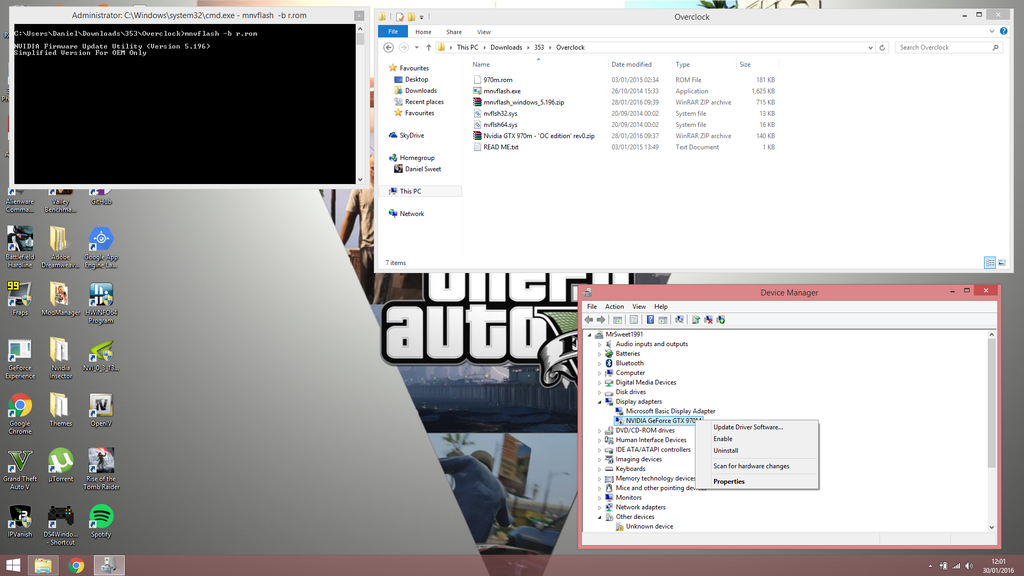
<---Update-->
Managed to do i in the end, it's quite weird but I don't receive any responses from the program until it has finished. So after running the command I wait a few seconds and press "y". When I went to flash the vbios I had to press "y" every 15 seconds or so, only when the program has actually flashed the vbios will I see all of the questions such as "Press Y to continue"
-
@J95 - What's the best drivers currently for a stock 970m please? on firestrike I'm getting 6163 tops and I can't work out why :/ I currently have 359.06 running PEG
Just DDU'd installed 353 applied full profiles 6 with nvinspector and my score increased from 6163 to 6580

Another Update - nvlddmkm stopped responding twice in the past 20 minutes. I only have Chrome running, Steam open (nothing playing) and FRAPS open doing nothing. Not sure if it may be software causing the crash or the nvidia driver itself.
-
Glad to see you sorted it out, I'm getting a score of just 6k where typically it should lie between 6400 and 6600 or so I think. I don't even have OSD installed.. To the drawing board I think and then when I solve that I think I'll flash SVL7 s vbios... Have you thought about flashing your vbios or happy with it how it is?
-
Anyone got an M17X R4 with this VBIOS? I definitely want to get this running but at the moment the system is so temperamental. When I received the laptop and used FN F7 then I got 8 beeps and had to take the card out change the BIOS settings and re-install windows. And I'm running PEG so to flash this vBios I'll have to take the plunge again.. and use DDU as I used modified drivers for PEG :/
Laptop specs will be uploaded in sig asap.
-
Do you know the 780m definitely works? If so I don't think there's a lot you can do. Clean the MXM slot, maybe re flash the BIOS? crap ideas but.. it's either something silly like that or you're mxm slot is dead as you've stated
-
On 1/10/2016 at 9:12 PM, SmellyLlama said:
Hi everyone,
hopefully someone can help.
I have successfully (to a fashion) installed a new 970m in my laptop, it is discovered in the BIOS and Device Manager. The card seems to run, I can see it in GPU-Z and the temperature and clock speeds are displayed in GPU-Z. Windows 10 installed the driver on it's own and I modded and installed the latest NVIDIA driver 361.43.
I'm seeing a low score (lower than my 860m) in 3Dmark and a lower clock speed (540Mhz) instead of what I would expect (somewhere around 900). Guessing I need to install an earlier driver, the optimus switching isn't working on the FN+F5, but I'm not sure which driver to choose as the older recommended one doesn't show in the NVIDIA search.
16GB DDR3 PC3-12800
480 mSATA
256 SSD
ST500 Hybrid SSD
BIOS version A14.
I've attached a screenshot from 3Dmark for reference. Anything else I can supply to help?
Cheers
a score of 900? you should in Fire Strike be getting around 6000 - 6700 it's a wide gap but it should sit somewhere in between their influenced by different driver versions. What was your actual score? once the benchmark has finished click view online and see what the score was, at that point we can then look at things like driver versions, throttling and what not. (I'm currently trying to find the best driver for this now as well)
<--Update-->
Ohhhh I see what the problem is, your core clock is 540 instead of 1038, chances are you've not right click the battery icon then clicked power options and then selected high performance. Balanced or power saving will throttle your core clocks.
-
Hello,
Never knew anyone actually replied to this thread, in respects to your vertical lines and what not I very doubt that is related to EDID and I'll explain why. Something has allowed access to the EDID of our LCD's, now some software definitely EVGA seems to trigger the EDID corruption (very likely this was unintentional) and what happens is the a number of the EDID gets changed, when you turn your computer on the BIOS can't read the EDID of you're LCD so tells you with a horrible 8 beeps. So as you can see, if your EDID is affected it's not something that you will gradually see, it will, quite literally just not work upon powering the Alienware.
Now some of the other posters have assumed my M18X has died, i sh*t you not I had the terminator because that thing is still running! I don't have it anymore I had to sell it for personal reasons but the M18X is with someone else and he's happily using it so there seems to be a direct correlation.. I never used (except had windows 10) any software that seems to be related to EDID corruption triggering. Avoid EVGA and any other mentioned software and you should still have a laptop like my m18x that's going strong! -
On 1/15/2016 at 5:56 PM, Infini said:
Gonna ask this but M18Xr2 and Windows 10: Whats the story on this, has anyone been 8 beeped since they narrowed down the EDID issue to the the EVGA precision software? My system is still under warrenty atm for another lil while though ive heard confusing reports about microsoft terminating windows 8.1 security patches as early as may. Finally with a lil help from Prema managed to get my system working fully stable with the semi newest drivers (most until now unstable since 350.12) but while I would like to use windows 10 out of consistency I wanna be at least reasonably sure that it doesnt brick on me outside my warrenty. My system initially had windows 10 installed until i rolled back due to instablility issues with nvidia drivers.
Also noticed this
http://nvidia.custhelp.com/app/answers/detail/a_id/3832
361.60 version drivers. Anyone tested these yet to see if they correct for the issues with the 980M's crashing that mrfox reported earlier?
In respects to the EDID corruption you're never going to get a specific answer because nobody really knows the Origin, the "thing" that's actually allowed this to happen. EVGA Precission X does trigger the EDID corruption (well it has a good history) but Precission x has been around for a long time and it's only until 10 come along when this whole EDID corruption started to happen. Theory is and I'm open for correction that Windows 10 introduced a driver.. can't remember the name but it accesses the same bus T456 (may have got the username a little wrong) used to re-flash the edid therefor it seems they've opened a door and software like precission x now seems to flick the switch.
I had an M18X R2, installed windows 10 and then stumbled across Mr. Foxes thread, reverted to 8 and installed all drivers, afterburner and rivatuner, nvinspector disabled updates and the m18x still lives, I'd say if you avoid the typical trigers (EVGA) and some of the others don't worry.. if it happens it happens.-
 1
1
-
-
Hi All,
What's the best drivers for the 6GB 970m? So for I have 359.06 Windows 8.1 i7 3610QM (M17X R4) and on Firestrike I'm getting just 6055 :/ Also in Far Cry 4 I'm getting 27fps or so vs the 48 I'm seeing elsewhere.
-
Thanks for this I just recently started noticing the throttling issues on my 880m and have now started looking into fixing it. When I bought my custom rig the 880 was a beast and to see it constantly throttling down the way it does really is annoying. Ill think twice about trusting nvidia again.
My 780m sli are both unlocked with SVL7 vBios however regardles of the unlocked and forced features the NVIDIA drivers can still throttle as mine did. The resolution was to use Nvidia Inspector to export game profiles so i had the new SLI features then revert to the older nvidia drivers that dont throttle and again with nvidis inspector import those gaje profiles exported from the newer driver.
That way i have older drivers with no throttling BUT i also have the newer game profiles providing maximum support on the older drivers
Sent from my SM-G900F using Tapatalk
-
the best is quad sli on titanium witcher 3 all uber nvidia hard work on and sweet mod more than 100 fps[emoji14] all the time
Quad sli, you got a 27" alienware we've all not heard of

Sent from my SM-G900F using Tapatalk
-
i have a score of about 12k in firestrike with prema vbios 1.1.1 on 980m SLI..
I think id need to increase the voltage and stick mine in the fridge to beat that
 ill have a go at firestrike tomorrow.. i forgot what i got but im sure overhaul it was around 9500 with the overclock
ill have a go at firestrike tomorrow.. i forgot what i got but im sure overhaul it was around 9500 with the overclock Sent from my SM-G900F using Tapatalk
-
Hi all, bored and m18x category just seems dead.. dont even know if ill get a response but just a bit of fun.
So kepler GPU's seem to be notorious for overclocking. 980m is supposed and from figures be the beast.. but being an aftermarket upgrade it seems the BIOS and drivers arent quite unleashing the power yet. So Unigine Valley, firestrike benchmarks.. lets see who comes out on top and of course SVL7 unlocked vBIOS should prove interesting
 .
.Ill start with:
780m Sli SVL7 vBIOS +150 core +300mem
Unigine Valley - Extreme HD
Sent from my SM-G900F using Tapatalk
-
Curious mate, but whats wrong with flashing via usb? Have you bricked your BIOS or something?
Sent from my SM-G900F using Tapatalk
-
No replies? Sounded interesting and i like the use of the smaller fans, curiouse though.. would 1 larger fan the high static pressure used on radiators be quiter and produce more air? The anount of oower required maybe the problem but man would be awesome to see like corsair sp120's on their lmao
Sent from my SM-G900F using Tapatalk
-
@Homer_S can you do a valley benchmark or firestrike 3d benchmark? I want to see if my overclocked 780m's can get the same stock performance
-
Do I need to unlock my m18x bios for this 780m vbios to work?
Thread seems pretty dead :/
Anyway I had A11 and downloaded and installed Stock A10 from Dell. once downgraded I downloaded A10 unlocked and flashed via DOS which worked a treat. Then I flashed both 780m's and it worked perfect, although with a 150 core clock boost and 300 memory for 2 days the 780m in device manager went back to basic display adapter and also nVidia inspector failed to load.. I thought I killed one of the GPU's but installing the nvidia drivers again got it back up and running. Wonder why that happened?..
Sent from my Nexus 6 using Tapatalk
-
I should also note I'm yet to use SLV7's VBIOS. I think on one 780 OC there was nearly a like 7 - 10 FPS improvement? With two you could expect nearly double. I'll have to double check but I'm sure the video I watched of OC 780 was around that difference and also someone mentioned an OC'd 780 performed faster than a stock 970 I think
Sent from my Nexus 6 using Tapatalk
-
Hmm, what PSU do you have? My r2 has a 330w and they run sweet. Given you have a 330w use GPUZ and log all temps and it saves to a text file rapidly so even if it does cut out you can see the temps moments before. Look at the core temps and the VRM's both are important. Also look if utilisation looks normal and that they aren't throttling if they aren't and all seems well yes I'd say power.
Maybe in that case use a VBIOS from SVL7 (SLV7) I can't remember his username properly yet lol and maybe undervolt the GPUs for now until you can maybe get a 330w compatible PSU
Sent from my Nexus 6 using Tapatalk
-
 1
1
-
-
SVL7 has a link in his signature for people who done a bad VBIOS flash.. That's your guru
Sent from my Nexus 6 using Tapatalk
-
I've seen something similar in respects to the white dots when I had a faulty HDMI port/lead right now and the vertical line to me doesn't seem like a faulty GPU Id expect more of fuzziness or lots of artifacts. Id recommended double checking the LCD ribbon to the motherboard
Sent from my Nexus 6 using Tapatalk



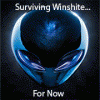
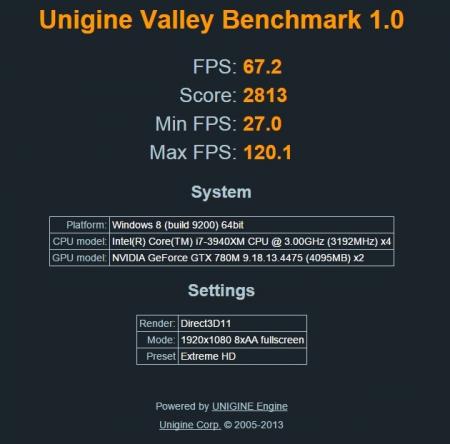
Alienware 17R2 - Thermal Paste?
in Alienware M17x / AW 17
Posted
Hi All,
Ive been given an Alienware 17R2 from a relative which has a few issues. There was a known Power Limit Throttle issue on the CPU I believe but I'm yet to see this for myself and provide any reports from throttle stop to state specifically what's triggering. I also have a 330w PSU which was purchased separately to when the power limit issue was previously being diagnosed.
Anyway, the temperatures are horrendous so I need to deal with this first, the I7-4980HQ was 2 degrees away from TJMax (98 degrees Celsius) and I believe the 980m was high 80's/90's on a short run of Battlefield. What's the best thermal paste to use? I would have used Thermal Grizzleys Kyronaut but from research it seems it dries out very quick, Arctic MX5 seems to be good?