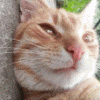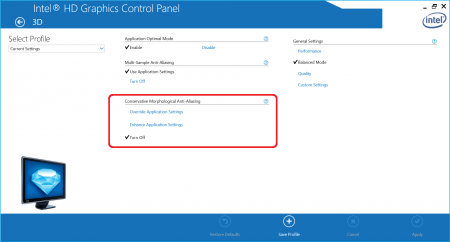-
Posts
12 -
Joined
-
Last visited
SRSR333's Achievements

Settling In (2/7)
12
Reputation
-
They can't re-use the 970M (P640RE) design for 1060 but the 965M (P640RF) design for it's pascal counterpart, hence they have to wait for NVIDIA or redesign the entire board... Hm... OK, you're the master here, so I take your word for it. So basically you're implying here that the P640 refresh will take a performance hit. Guess I should've predicted that.
-
The P640 contained the 970M, didn't it? And the idea here is that the 1060 was the successor to that GPU. I'm actually really disappointed... never mind, no point worrying over a generation that I'll probably never buy.
-
@Prema, you mean smaller notebooks won't be getting the 1060? Time to wait for Volta. GTX 860M, you can hold on, I know you can... two more years, mate.
-
Forget playing. It happens even on Metro apps. Text appears blurred and fuzzy and I knew the issue was related to the speckling in games. I swear, it got incredibly annoying... I can't thank the two guys above enough for helping me solve the problem.
-
@Brian and @Khenglish, thanks for your inputs, guys. Turns out a Windows 8.1 clean reinstall helped identify the problem - it was an Intel Control Panel anti-aliasing option shown below: Leaving it disabled solves the problem entirely. Thanks for the suggestions, guys. Could you mark this post as [SOLVED] for future visitors?
-
Hasn't anyone here got a solution, or at least a reason why this occurs? I wish to elaborate a little: the speckling seen in the above video manifests in all full-screen applications, which are typically games. I have even noticed the effect in Windows 8's Metro-style apps. It is seriously annoying, and I wish to get to the bottom of this. Do note that I've even gotten my reseller to swap out the motherboard, to no avail.
-
Well, most people say that because they have no idea what they ought to do in a BIOS, do they? So it's still a case of innocent ignorance rather than stupidity. Once again, if@Prema hasn't seen this: I want MXM GPUs in 13/14" laptops. Clevo already put a GTX 970M in a 14" notebook (P640RE), they might as well go one step further and make it MXM. This is one niche that Clevo hasn't filled, and potentially has a decent market, like all the disillusioned Razer Blade users as well as frustrated W230Sx and AW13 users. I honestly don't mind if 0.5-1cm thickness and 0.5kg mass was added to the P640RE to get a P740DM, when we users get superior performance out of that additional size and heft. CPU can be HQ/HK, I don't really bother since I downclock and under-volt them anyway. And anyway Intel has ditched rPGA, so that's never coming back. As others have said earlier on: keep the 2.5" slot. It's probably worth keeping until at least 2020, or when SSDs are as reliable/long-lasting and cheap as HDDs, whichever comes first. I want more BIOS options out of the box for tweaking and tuning. Excellent battery life and optimised power when I move out and around, but maximum performance immediately when the power adapter is plugged in. In-depth fan control. No more obscure VIA audio chipsets. Use Realtek, please. Finally, and I've said this even in the 2015/2016 thread: make the hinges like MacBook hinges/the P870DM hinge, i.e. one large, central one instead of two small ones at the side. It gives the lid just that much more steadiness and a bit less of a tacky feel. All of these are meant to address faults in the W230SS and P640RE. I probably won't move to bigger laptops since I like my notebooks to be portable and mobile. P.S. I honestly wonder how and if Clevo will read all these requests (some seem just a little far-fetched), and in this day and age, it's just unheard of companies that ask for customer opinion. Maybe Clevo does things differently.
-
SRSR333 changed their profile photo
-
Hello everyone, This is my first topic here, but I've been a regular poster at NotebookReview. I've recently begun to observe speckling and 'after images' of text, and the user interface in very GPU-intensive games on my W230SS running a GTX 860M. This effect is especially obvious in The Witcher 3, and slightly less so in GTA V, and I've got a video of the phenomenon: https://goo.gl/HthfEo I used my mobile phone, because the phenomenon does not appear in ShadowPlay video capture. I've tried downgrading GPU drivers, upgrading GPU drivers, completely removing drivers, downclocking, undervolting, overclocking, overvolting - nothing has helped. I even tried plugging in my laptop to my TV to see if it was an issue with my screen rather than the GPU, but the speckling still appears on my TV. Have you guys got any idea what's causing this?
-
I'd like to see MXM in a 13/14" form factor (I don't much bother about having LGA CPUs, since the socket is too big). Perhaps a P740DM. If possible, a mini-MXM. I've already had to replace 3 motherboards on my W230SS because the GPU failed and I had to pay for one of them ($330 - a giant pain in the back end). Why not just make all GTX-series GPUs MXM, with varying card sizes for different cards with different TDPs? I've personally felt the annoyance that BGA GPUs give, and I would much rather send my laptop into the service centre, throw in a new GPU and out with a fresh, new one. Finally - more metal.