
AirTwist
-
Posts
5 -
Joined
-
Last visited
Content Type
Profiles
Forums
Downloads
Posts posted by AirTwist
-
-
I'm not so sure that the 980M's are even half compatible due to M17x R3's not having UEFI support. I could be wrong though.
BallsOS , you are 100% right M17x R3 not support hardware UEFI, answer is simple and lies in his north bridge ... Intel HM67 hardware does not support this feature as my M18x R1. I encountered this when I put on my laptop video card GTX 880m and had to downgrade the vBIOS on legacy! But GTX 980m not supported Legacy vBIOS! The last video card it`s nVidia GTX 880m.

-
I would like to share my upgrade! And so it went very well the only problem that I encountered it was the driver. PSU enough I have it 240 watt. The cooling system was 75 watt and I thought it will not be enough and it turned, everything works fine, the maximum temperature of 82 degrees video somewhere stable works 70 - 75, of course I have already ordered a 100 watt cooling system. And so every running game that loads the video card and I run speedfan and put coolers 100 percent. Yes, the company bought the card it`s Clevo and i not update vbios of this card for Dell, because it is not found. The charge of the combat capability of this screen)
-
-
I would like to improve your laptop to give it a second life I i7-2670Qm, Kingston 1866mhz 16 GB of RAM and GTX580m old woman who has already started throwing artifacts because I want to ask someone to put M18x R1 GTX 880m graphics card and how it manifested itself


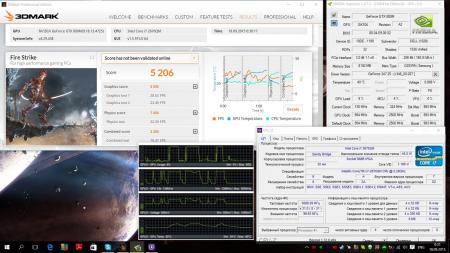
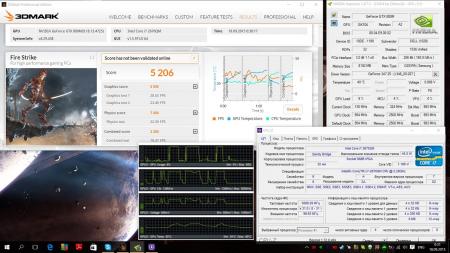

[Alienware - Clevo - MSI] Aftermarket Upgrades Driver Support - Modded INF
in nVidia
Posted
Thank dude! I've been waiting for new drivers to Windows 10 for my Geforce GTX 880m! Very Thanks! It`s work great it my Alienware M18x R1!