
DatScream
-
Posts
54 -
Joined
-
Last visited
Content Type
Profiles
Forums
Downloads
Posts posted by DatScream
-
-
I already replied your email : remove all existing Nvidia drivers, then use "DDU" to remove NVidia registry entries, then install latest desktop driver ensuring it supports both your GT650M + GTX970. If still have error 43 AND if OSX eGPU isn't working either then you have a hardware issue, eg: power supply, PCIe power connectors, etc.
hank you so much ! Two of my power cables were unplugged IDK why (shit cables ) working love you!!
-
Here it's bundled with a 120GB SSD for US$410: GALAX NVIDIA Geforce GTX 970 OC + FREE Gamer 120GB
Nando do you know how to remove error code 43 permantly with setup 1.20 if it is possible. Because everytime I start my computer error code 43.
-
OSX? Windows? Could you please put your Mac+eGPU into your signature, so I know what your setup is

Windows 8.1. Here where i put my setup: On this page http://forum.techinferno.com/diy-e-gpu-projects/7910-diy-egpu-macbook-experiences-113.html
-
Not really. My point was that Galax(y) is selling the cards under a different brand here -> KFA2
Dschijn Do you know why I have nothing appearing on my external display? (using HDMI)
-
I really would love to purchase this 970 but i can't find it anywhere. Can you link me to the place you bought it?
Do you live in europe?
-
@DatScream if you don't mind me asking, what 970 is that? It seems to fit perfect in the Akitio case?
Its a galax gtx970 oc or kfa2 gtx 970 oc. NOT THE EXOC OR INFINIT BLACK EDITION.
-
Hey,
I have an egpu problem. My Egpu is "working" but because I have a gtx650m as a dedicated gpu I need an external screen to make my egpu work. And this is the problem. I plug in hdmi nothing appears, I plug in DVI-I nothings appears.I probably should try display port but I don't want to waste 100Euros on a monitor how has one and will not work, if someone tell me it will work and be 100% sure I will buy.
Also my egpu doesn't appear in geforce experience. I also need to do every a driver update because I get error code 43 Nvidia tell me to restart but I don't this is maybe the problem. ( If you know how to remove definitly this error code 43 will be great) I am also using setup 1.20.
Specs:
Mid 2012 Macbookpro, 16gbram, DGPU GTX650M, Intel core i7.
EGPU: GTX970 4gb, Akitio thunder2, Dell 220w
-
System
mid-2012 15" Macbook Pro Retina with the Nvidia 650m dGPU
i7-3720QM 2.6Ghz quad-core CPU
16GB RAM
768GB SSD
Win 8.1 MBR/bootcamp installation
eGPU gear
EVGA NVidia 970 FTW
AKiTiO Thunder2 enclosure
EVGA 500W ATX PSU
eGPU Setup 1.20 software
RE: http://forum.techinferno.com/implementation-guides-apple/9802-2013-15-macbook-pro-gt750m-gtx970%4016gbps-tb2-akitio-thunder2-win10tp-%5Biregret%5D.html , @iregret. Hey not as good as yours, but not bad for Thunderbolt 1 :-)
[ATTACH=CONFIG]14794[/ATTACH]
I can run Fire Strike without a problem, maybe it was just the first test that doesn't jive with my system for some strange reason....
Got tired of messing with my bulky Cooler Master 130 and opened my Akitio case like you guys suggested. I took everything out & used a little black spray paint to clean it up a little. Pretty pleased with the results.
Now to find a good compact modular power supply....
[ATTACH=CONFIG]14881[/ATTACH]
How did you make it work on an external screen? Will it work only on display port? Because now I am using HDMI or DVI (testing ) but nothing appears on the external monitor.
-
Auto
My egpu is not do you know probably why?
-
Hello Dshijn,
What port a you using on your egpu for ypur external diplay?
-
Did it switch to the external screen automatically. ? Or you used a program?
-
Hi,
I finally made my egpu work and it is looking great. But I have one last question how to you make it work in internal screen?
-
yes it is working without the egpu otherwise my screen freeze in black after the windows logo. Do you have any idea no remove this screen freeze?
-
No problems, never had any. Simply installed it and it worked. With this guide I can boot into windows with/without an external monitor. Maybe you can consider to switch to a MBPr with only an Iris GPU?
XD and how do I switch without buying it?
-
That might be a reason. Why did you want to do it in the first place?
Because with the egpu I boot only 1 out of 4 tries. Also just asking you because I have the same egpu. Did you have a code 12 error in device manager? Because I do and I need to take it off otherwise my egpu is not working.
-
-
Dude… ^^
You need to change the set root to match your windows boot efi. That is what the whole thing is for…
Yes but in my text edit is see
set root='(hd1,gpt1)' so what do I change ?
-
-
@ DatScream: So you did step 1-5 already, right?
To open the grup.cfg on the EFI you have to mount it again! You can't just try to open the file without the EFI beeing mounted.
Soooooooo you need to mount it first:
After that start with step 6.5. When you applied the changes you need to unmount:
Keep in mind that disk0s1 is red, because you need to enter here the correct partition that contains your EFI!!!!
Ok we are one the right way thank you but it is showing this
/Volumes/EFI/EFI/Grub/grub.cfg: line 1: apple_set_os: command not found
/Volumes/EFI/EFI/Grub/grub.cfg: line 2: insmod: command not found
/Volumes/EFI/EFI/Grub/grub.cfg: line 3: insmod: command not found
/Volumes/EFI/EFI/Grub/grub.cfg: line 5: chainloader: command not found
/Volumes/EFI/EFI/Grub/grub.cfg: line 6: boot: command not found
Do I just unmount now?
Sorry for being so nooby
-
Yeah, not easy to provide help with such thin information [emoji14]
XD now I will give you the all the information
SETUP:
MacBookPro mid 2012 with an gtx650m, 16gb ram, intel core i7
Windows 8.1 64bits
EGPU: akitio thunder2, galax gtx970
When I select in the boot loader the efi boot. It is showing me GRUB and when I type LS it is showing me :(hd0) (hd1,gpt4) (hd1,gpt3) (hd1,gpt2) (hd1,gpt1). Then i still follow the command modifying every time hd0,gpt1 into hd1,gpt1. so here are the command I type into grub: ls (hd1,gpt1)/ then set root='(hd1,gpt1)' then I press the power button until my macbookpro shut down and when I go into the osx terminal typing this command: /Volumes/EFI/EFI/Grub/grub.cfg it is saying me no such file in directory.
I hope you have an answer to this problem. XD

-
Do we need setup 1.x?
-
still i don't think it is working for me because I have a gtx650m
-
Have you mounted the EFI partition again...? Otherwise you surely can't find a thing.
to mounted the fi partition it is this? sudo mount -t msdos /dev/disk0s1 /Volumes/efi
-
How was I supposed to know that you're talking of this?
Type "textedit /Volumes/EFI/EFI/Grub/grub.cfg" without quotes.
Alternatively you can also simply navigate to the mounted EFI partition with Finder. Maybe that's easier for you, you'd only need to double click the file then.
Still when I put in terminal :textedit /Volumes/EFI/EFI/Grub/grub.cfg it is saying command not find and in finder: folder not find



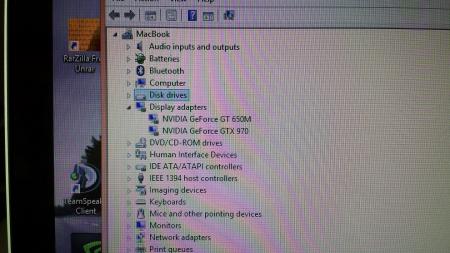
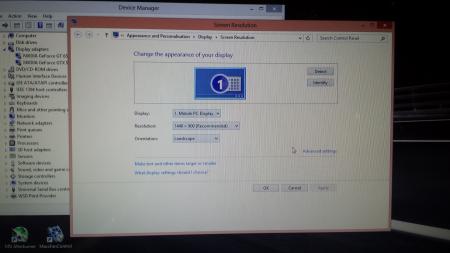


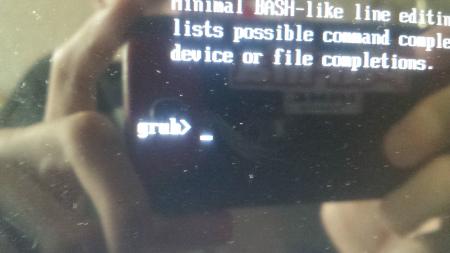

DIY eGPU Macbook experiences
in Apple eGPU discussion
Posted
Mate this egpu setup cost 600 for me it is lot of money and if it didn't work I would be really pissed. By the way for setup1.20 was really usefull.