
Timilllo
-
Posts
31 -
Joined
-
Last visited
Content Type
Profiles
Forums
Downloads
Posts posted by Timilllo
-
-
@Tech Inferno Fan, Is it possible eGPU with a Dell 1525 ( Intel Dual Core T2390 CPU) internal screen?
Should I ask you Setup 1.3?
THANKS A LOT
-
HI
I want to know If I purchase the Setup 1.3 to use it in Win10, I might use eGPU like in Win 8.1.
Cheers
-
@Tech Inferno Fan I did the implemention here for an external monitor http://forum.techinferno.com/implementation-guides-pc/10305-11-clevo-w110er-gtx960%404gbps-mpcie-exp-gdc-beast-win7-64-%5Btimilllo%5D.html
But i can't use the egpu in LCD internal screen mode :S Any help?
-
...
Hola a todos, soy de argentina. Disculpas por mi ingles, yo estoy usando traductor de google.
Dispongo de una portatil DV6875SE sus especificaciones son:
Intel Core 2 Duo 1.8 Ghz 2MB Cache T5550
4 GB DDR2
GeoForce 8400GS M 256 MB dedicados
Win8.1 Con Media Center x64
HP Pavilion dv6875se Notebook PC - Product Specifications | HP® Customer Support
Yo estoy interesado en comprar PE4C-EC060A V3.0 + Zotac GTX 960 AMP Edition + Thermaltake 750W
Yo no quiero usar monitor externo.
Lo que estoy interesado es poder usar el monitor integrado de la portátil HP, y con esta compra conseguir mejores FPS.
Juegos como Path Of Exile, Tera Online, War Thunder, Word of tanks, y talvez intentar probar batman arkham knight ?
La idea es usar la interfaz Express Card de la portatil. Para poder remover e instalar fácilmente.
Puede funcionar esta combinación ?.- Muchas Gracias a todos!
Holaa
La respuesta que te dio Morv, que coincide con la mia, es que tienes un portatil con una CPU de casi 9 años que funciona a 1.8GHz, por lo que usar eGPU no vale mucho la pena. Yo tengo un clevo w110er con una cpu i7 3630QM + 960 G1 y en juegos solo se aprovecha la mitad de la potencia de la 960. En tu caso seria demasiada perdida y te convenga mejor hacerte un pc de escritorio normal para jugar.
Saludos
-
Has anyone managed of running eGPU in W10 with just eGPU and with just iGPU cases?
THANKS
-
That it is running only at PCIexpress 1x speeds. Did you click the ? icon next to the bus interface text to trigger the max speed of your pci express slot? (in GPU-Z)
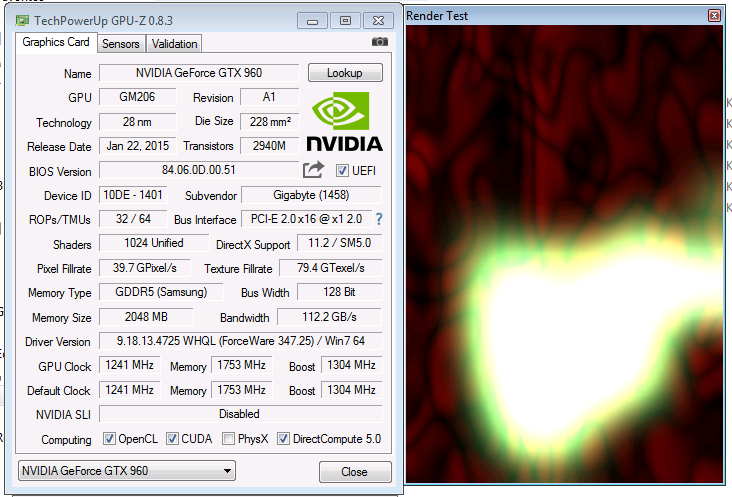
Fullscreen same result
- - - Updated - - -
Hello,I have ACER V3 571G and my specification is same like your notebook also i am using galax gtx 960 but i am getting lower performance than you. What is your settings in diy egpu setup and in windows? Could you give me some advice?
Thank you.
Try to go to nvidia panel and change the bar to "Performance". Also I changed the color resolution to 16 bits and selected "High Performance" laptop plan when gaming.
- - - Updated - - -
Hello,I have ACER V3 571G and my specification is same like your notebook also i am using galax gtx 960 but i am getting lower performance than you. What is your settings in diy egpu setup and in windows? Could you give me some advice?
Thank you.
Try to go to nvidia panel and change the bar to "Performance". Also I changed the color resolution to 16 bits and selected "High Performance" laptop plan when gaming.
-
Thanks for looking it up! Seems that it is only running with 500/500 bandwidth which is i think a quite big bottleneck
 But still a major improvement over your iGpu
But still a major improvement over your iGpuWhat does 500/500 mean???
-
-
How many lanes does it have? x4?
I don't know sorry

According to HWInfo-PCIE Link Speed:
-The dedicated GT650M got 8Gbps
-The eGPU+960 got 5Gbps
-
I have a clevo W110er+eGPU+960 G1 (2GB version) and here you can see the performance in BF4:
1. eGPU adapters from HWtools are better than bangood adaptar (EXP GDC BEAST) but HWtools adapts cost me about 100€ (50+50duties&taxes) and it was cheaper the EXP GDC BEAST (42€). In my case, it runs pretty well.
2.Don't understand what are you asking for
3. mPCIE eGPU runs the 80-85% desktop performance. For example the gigabyte 960 G1 in 3dmark11 the desktop version scores 11000points. In my case, with eGPU in my pc the gigabyte 960 G1 scores 8200points. The loss is about 25% comparing desktop performance.
If you buy the eGPU adapter, please add bencharmarks results and gameplays please

-
 1
1
-
-
Thats pretty amazing. How did you connect it inside your laptop? Is it using the little mpcie slot used for the wifi card for example?
Yes my friendd, just using the little mPCIE slot used for the wifi card!
-
Project cars gameplay added
-
I installed Windows 10 (no clean install, just "update" the SO) BUT the 960 wasn't recognised and I couldn't find the gpu in Device Manager...
 I unistall the nvidia drivers and tried to install the W10drivers but it started a reset loop. I decided to go back to windows 7 until somebody can manage to run it.
I unistall the nvidia drivers and tried to install the W10drivers but it started a reset loop. I decided to go back to windows 7 until somebody can manage to run it. -
I have a MBPr (mid 2014) with nvidia 750m, and I have Windows 10 Pro currently running on my system without any problems.

Played some bechmarks and games. Seems as stable as my previous Windows 8.1 configuration.
[ATTACH=CONFIG]15660[/ATTACH]
which nvidia drivers did you install? Did you have to install intel graphics drivers?
thanks
-
No eGPU working in W10?

I'll waint until official realease to update it.
-
...
- Shutdown, plug in the PE4C
- Boot windows (for me, the 1st boot always crashes)
There you go!!!

Mine does the same. I wonder why 1ºboot always crashes
-
ASUS GTX970 STRIX replaced the PNY.
Updated benchmark numbers
...
Which is the difference between non optimus and updated optimus?
-
The GPU has an extra power intake, what do you think about using one power source for the PE4H-EC2C-060B and another for the GPU? Could it cause some trouble?
Try to connect it just one psu
-
Battlefield 4 gameplay added
-
 1
1
-
-
The GPU is undervolted in UV BIOS but CPU TOO? What do you recommend for eGPU setup?
THANKS PREMA!
-
Would you recommend me to change from 1.4 bios to V3? Is the CPU undervolted? I know the new one can't OC Ram but it doesn't matter because i dont oc ram.
PD: W110ER model
-
Unigine bench updated & Tomb Raider Bench
-
Can someone give us the result of EXP GDC v7 + gtx 970 with 3dmark firestrike benchmark ?
It will be good also to share with us the resulat with other combinaisons

Thx
LOOK HERE
-
Hello everyone,
My laptop is a Dell Vostro 3460 (2012), here are the specs :
...
So i'm wondering that if i change it for the e-GPU, it could be the same...What do you think about it ? Could you be able to know if "1.3 Setup" will be necessary or i need to wait to get the kit to test ?
Thank you !
Waitt and when you have it, test it


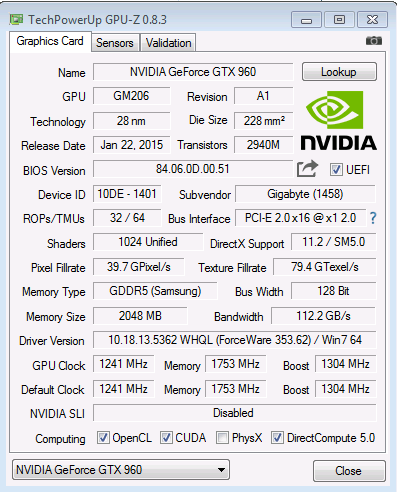
eGPU experiences [version 2.0]
in DIY e-GPU Projects
Posted
Hi
My friend got Error 43.
Hp Pavilion i7 3632QM, iGPU intel HD 4000 , no dGPU. How can he fix it?
THANK YOU GUYS