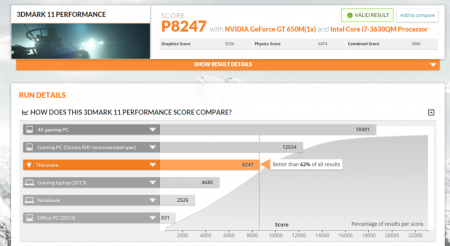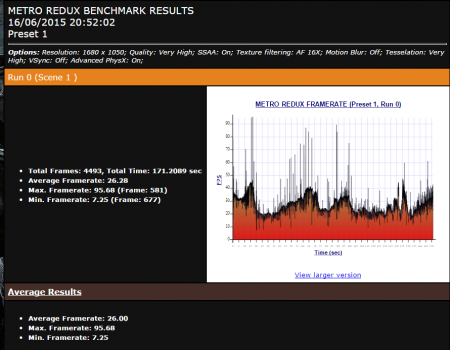Timilllo
Registered User-
Posts
31 -
Joined
-
Last visited
Content Type
Profiles
Forums
Downloads
Everything posted by Timilllo
-
Notebook: Mountain F11/Clevo W110ER CPU: i7 3630QM (2.4GHz) RAM: 8GB 1600MHz OS: Windows 7 Pro 64bit Monitor: Samsung Syncmaster T200HD eGPU Parts GPU: Gigabyte 960 G1 2GB Adapter: EXP GDC BEAST mPCIE PSU: Aerocool KCAS 500W Bronze How To 1-Uninstall Drivers and restart 2-Disable GT650M and shutdown 3-Conect eGPU and turn on EXP BEAST 4-Turn on pc and install GPU drivers 5-Restart 6-READY TO USE Photos Benchmarks 3dMark11 Source: NVIDIA GeForce GT 650M video card benchmark result - Intel Core i7-3630QM Processor,CLEVO CO. W110E Unigine Heaven 4.0 UNIgine Heaven 4.0 Tessellation Extreme + CPU UNPARK CORES Metro Last Light Tomb Raider 2013 Bench (phone photo) www.youtube.com/watch?v=KmMp5sR7B_g
-
Maybe the PSU has less power that it says and it's more important quality than power. Here you can read some guys whom have problems until the change the psu. Give it a try
-
Change PSU and try again
-
Which are the differences between V1.4 and V3.0 bios mod for W110er? THANKK YOU [i tried to find them but i couldn't]
-
THank you for answering. Do you have both drivers installed (drivers for gt650M and drivers for 750ti)? You had to unistall the 650M drivers, didnt you? I will be happy if you post a 3dmark11 benchmark too - - - Updated - - - Have you tried powering the additionals gpu pins directly from the psu?
-
THank you. I will try this on a Clevo W110ER. - - - Updated - - - What drivers does the W110ER need for 560 ti? Is the 650M disable? Or it can be used as normal? Thank you