-
Posts
90 -
Joined
-
Last visited
Content Type
Profiles
Forums
Downloads
Posts posted by ba10s118
-
-
Is there a possibility we could start a thread showing our experiences with different TB devices (such as Belkin Thunderbolt express dock) in combination with the Akitio Thunder2 .
Would be nice if we could make a list of items that work, items that can be customized to work and things that wont work.
Eg. I only got my Apple Thunderbolt -> Ethernet to work by a mistake (works perma now)
Thunderbolt is a expensive implementation, so it would be nice to hear experiences first.
-
I just measured mine with a wattage monitor directly from outlet.
KFA2 gtx 970 + dell da 2
standby 0.7w
idle 25-40w
stock metro LL benchmark 165w to 198w (fluctuating a lot)
OC metro LL benchmark 170w to 211w
-
 2
2
-
-
I did see that post, but with shipping costs of ~$60+ I was hoping to find a better way. I might be able to get someone from my workplace to buy one in the US and then bring it back with them. I'm not in a rush at the moment. I'm still absorbing information from this forum, currently in awe of the build that @bsohn has done. It's exactly what I want, something that is compact and properly portable!
I live in Denmark, but bought mine from Amazon.de at macconnect - no issues there and fast delivery.
-
I'm not sure that I completely understand your question.
Do you mean USB devices of any sort or just USB drives?
I have had great luck just using the "plug TB cable in after boot chime" method.
Too soon and it stays on black screen, too late and it gets error 12 or isn't in Device Manager.
Actually TB is no issue for me for some reason, I can shut down the PC, keep the akitio powered (it shuts down automatically) and start pc, boot directly into windows without any issue. However if I keep my mouse or keyboard plugged in, I recieve the screen with the text: "GNU GRUB Version 2.02~Beta2"
-
Have anyone figured out how to boot to windows via uefi while usb tems plugged in ?
-
The benchmarks are looking good

I'm running some OC benchmarks, so far all stable.
http://www.3dmark.com/3dm/7139932?
Aaand I can't push the limit further:
http://www.3dmark.com/3dm/7140018?
<dt style="margin: 0px; padding: 9px 14.8125px 8px; border-width: 2px 0px 0px; border-top-style: solid; border-top-color: rgb(255, 255, 255); font-weight: bold; font-family: 'Droid Sans', sans-serif; vertical-align: baseline; clear: left; float: left; width: 259.4375px; color: rgb(51, 51, 51); line-height: 21px; background-color: rgb(240, 240, 240);">Core clock</dt><dd style="margin: 0px; padding: 9px 14.8125px 8px; border-width: 2px 0px 0px; border-top-style: solid; border-top-color: rgb(255, 255, 255); font-family: 'Droid Sans', sans-serif; vertical-align: baseline; float: left; width: 422.5px; color: rgb(68, 68, 68); line-height: 21px; background-color: rgb(240, 240, 240);">1,266 MHz</dd><dt style="margin: 0px; padding: 9px 14.8125px 8px; border-width: 2px 0px 0px; border-top-style: solid; border-top-color: rgb(255, 255, 255); font-weight: bold; font-family: 'Droid Sans', sans-serif; vertical-align: baseline; clear: left; float: left; width: 259.4375px; color: rgb(51, 51, 51); line-height: 21px; background-color: rgb(240, 240, 240);">Memory bus clock</dt><dd style="margin: 0px; padding: 9px 14.8125px 8px; border-width: 2px 0px 0px; border-top-style: solid; border-top-color: rgb(255, 255, 255); font-family: 'Droid Sans', sans-serif; vertical-align: baseline; float: left; width: 422.5px; color: rgb(68, 68, 68); line-height: 21px; background-color: rgb(240, 240, 240);">1,973 MHz</dd>
-
Yeah have the problem with the USB as well. Have to boot without any USB drives attached!
I hope someone finds a solution for this - it's kinda annoying.
Beautiful work. In case you've missed it, bsohn has found an excellent place for a native Dell DA-2 input port and on-off switch at http://forum.techinferno.com/provisional-guides/10099-2012-15-mbp-gt650m-gtx970%4010gbps-tb1-akitio-thunder2-win7-osx10-10-3%5Bbsohn%5D.html#post134675, giving a factory appearance.Your guide is almost ready to be shuttled into the guides section. To be added to the appropriate spot on the leaderboard at http://forum.techinferno.com/diy-e-gpu-projects/6578-implementations-hub-tb-ec-mpcie.html#Thunderbolt would you mind running 3dmark13-Firestrike and 3dmark11 on an external LCD attached to your eGPU and linking the result URL?
Thanks!
Yes I saw his nice work, however I wanted a decent plug that could handle a lot of amps, and I had some XT60 laying around.
Here are some benchmarks - for some odd reason, It tells me that I have a 4710HQ, when I use a i5-4278U
The benchmarks seems fairly low ?
-
 1
1
-
-
And the final touch has been done to the product.
However - I experience some odd situations.
Windows boots into something gpt if I have anything USB connected? WHY ?
And If i try to use my Apple thunderbolt-> ethernet adapter, I boot to black screen - It works without the Akitio box. FIXED Let apple nic initialize in boot selection for about a minute
-
Thanks guys!
New update: DA2 mod and Case mod done!
All I need now, is only to figure out how to get power inside the case in a fine manner.
-
Has anyone in the UK been able to source this enclosure? Both of the UK retailers/distributors listed on AKiTiO's website don't carry the product in one way or another: scan.co.uk list it as a pre-order without any indication to when the product will be available, while Smithie UK don't even list it on their website. I contacted Smithie UK since I live near Basingstoke so it'd be super convenient, but no reply so far.
So I looked to Germany due to the sheer amount of distributors there and found format.de, who sell it for EUR 250 if you include DHL shipping to the UK. Has anyone in the UK found a cheaper deal? MAG.de didn't want to give me an account since I am not a commercial customer…
Cheers! I hope this is the right thread to post this in.
I don't live in germany, but bought via Macconnect on Amazon - It went smooth and fairly fast
-
Hello guys!
I decided to make a decent post now - showing my progress so far!
Arma 3 inspired case!
Hardware
2014 13" Macbook Pro Retina
i5-4278U 2.6Ghz CPU
HD5100 Iris iGPU
128gb SSD 8GB Ram
Henge Docks
Apple TB->Ethernet (Daisy chained to Akitio)
AOC 29" 21:9 screen (temporary - 4k next)
Akitio Thunder 2 PCIe
KFA2 GTX970 OC mini
Corsair CX430M (Current power supply)
Dell Da-2 Power supply (Is bought - waiting for it)
Software/OS
Bootcamt /w uEFI mod
Windows 8.1 Enterprise 64bit as main.
OSX Yosemite 10.10.3
Nvidia 352 driver (win)
Mods
- Power supply mod (Da-2 upcoming!)
- Akitio Case mod
Hardware for mods
6mm2 Wire (red+black)
0.75mm2 Wire (red+black)
XT60 power plug (rated to 65 amp)
5.5x2.5mm DC-barrel
3x60mm fan grill
2x92mm fan grill
Heatshrinking tube
Ribbon gun
Dremel multi tool
Assorted soldering items
MOD: Cables inside the Akitio box ( Including DC-barrel mod )
MOD: Power supply DA-2
MOD: Akitio Case
Final touch!
Benchmarks
Here are some benchmarks - for some odd reason, 3dmark tells me that I have a 4710HQ, when I use a i5-4278U
3dmark13-FS.GPU=10476
3dmark11.GPU=13182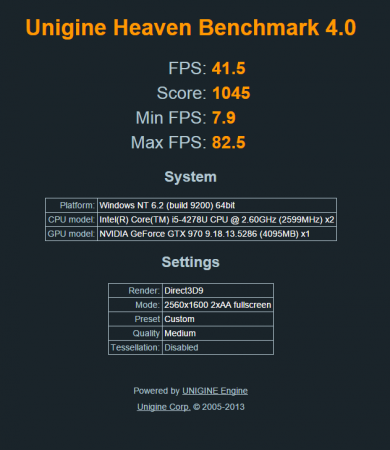
Errors/fails Experienced during the building process
After installing Win 8.1 via bootcamp, the Akitio would boot /w a black screen (internal and external)
Solution: uEFI mod install required
Apple Thunderbolt to ethernet would cause black boot screen when Akitio and ethernet adapter connected
ATBN=Apple thunderbolt nic
Solution: The ATBN must NOT be connected in the akitio, the ATBN must be connected to the TB2 port closest to the magsafe. Start the PC, open boot selection, wait for about 1.5 minute - start from there.-
 5
5
-
Almost all cards have it, you just hear it more clearly now, as the card so close to you.
Could also be a problem of a "weak" power supply…?!
I don't know how to test it, however it is a Corsair CX430M with a single rail. Should be juice enough for a single gtx 660ti
Fuck it - KFA2 gtx 970 bought!
-
That is more coil buzzing, not really coil whine. Did you apply a overclock on the card? Is it still buzzing without the OC?
My GTX 970 sounds similar… and that is a common GTX 970 problem.
I'm running the card stock - Will the coil whine somehow decrease my hardware survival time ? Or is it just an annoying side effect.
-
Has anyone experience Coil Whine ?
I've got this card, which I do believe has extreme coil whine.
-
Do anyone here know if coilwine is normal ?
I did not get coilwine when this gfx was inside my PC, however I get a loud coilwine in the akitio.
At 23 sec - you can hear the benchmark change scene, and the coilwine stopping briefly. And it is NOT the fans that make this noise
-
Great news!!
Would you mind completeing your implementation guide on the first post by including 3dmark11+13 benchmark result runs on an external LCD, some pics and the steps you needed to get it all going?
Yes - I will make a guide of my mistakes / errors and progress.
-
It's working flawlessly now - Just tried arma 3 with ultra graphics

-
Please apply http://forum.techinferno.com/implementation-guides-apple/8558-%5Bguide%5D-macbook-enabling-optimus-internal-lcd-mode.html to ensure you boot with an iGPU. The Macbook firmware seems to otherwise disable the iGPU and revert to using the eGPU (seemingly like a dGPU-equipped 15" Macbook Pro), which if not working correctly would lead to black screens on both.
Wow! So far - I've booted with screen on, after waiting about 2 minutes in boot menu, and I'm able to install driver now! Seems like Nando4 struck gold!
A little bit later ...
It's working flawlessly now - Just tried arma 3 with ultra graphics

-
 1
1
-
-
Please apply http://forum.techinferno.com/implementation-guides-apple/8558-%5Bguide%5D-macbook-enabling-optimus-internal-lcd-mode.html to ensure you boot with an iGPU. The Macbook firmware seems to otherwise disable the iGPU and revert to using the eGPU (seemingly like a dGPU-equipped 15" Macbook Pro), which if not working correctly would lead to black screens on both.
I will give that a try and reply back! Thanks!
-
Try, like Dschijn said:
- Keep Akitio powered off
- Start Macbook, hold ALT
- Start Akitio and if possible start a timer on your smartphone or whatever at the same time.
- Wait up to 1:30-2:00 min and then boot.
.
Just tried - still same issue, black screen on both - fan on GPU going mad.
Please also check Device Manager->Disk Drives -> Properties -> Volumes -> Populate. Check if you have MBR (BIOS) or GPT (UEFI) listed there:It says Guid Partition Table (GPT)
-
Try, like Dschijn said:
- Keep Akitio powered off
- Start Macbook, hold ALT
- Start Akitio and if possible start a timer on your smartphone or whatever at the same time.
- Wait up to 1:30-2:00 min and then boot.
That's the way I boot my 15" MBPr 2014.
If both screens are black, wait for some time. If I remember correctly I had the same when I booted Windows up the first time with the eGPU attached. Both screens were black and it needed some time to download(?) and install the drivers that Windows always itself.
Maybe temporarily disable a password if you've set one for your login.
I will give that a try ! Thank you for the fast answer - I will return in about 10 minutes.
-
PC:
Macbook Pro retina 2014 13" i5 - 128 gb ssd.
OS: Yosemite 10.10.3 / Win 8.1 Enterprise via. bootcamp.
Hardware:
Akitio Thunder 2 + molex to DC barrel mod
MSI GTX 660TI PE
Corsair CX430M
Issue:
I can find the Aktitio when using OSX, but windows has issues booting.
If i let the akitio stay turned on and boots to windows = black screen on monitor and internal screen.
If i turn on the akitio when the windows boot logo appears, the internal screen turns on, however I cannot find akitio or the GTX 660ti in the device manager. Neither can i install the nvidia driver (352.86 tried).
-
Could you please start a thread in Provisional Guides detailing your configuration, the problems and what you've tried to remedy them?
Sure!
Here you go.
It will be edited once the issue is resolved!
-
Would help if you put your system specs into your sig. Pretty much all Macbooks look alike so have no idea if you are using a 2011 or 2015 TB Macbook.
I'll mention that the black screen issue is something that does occur if using MBR/BIOS mode. Using GPT/UEFI mode along with Win8.1 resolved this issue when I tested it: http://forum.techinferno.com/implementation-guides-apple/3062-2012-13-macbook-pro-gtx660ti-hd7870%408gbps-tb1-th05-win7-%5BTech Inferno Fan%5D.html#post42483
I use a MBPr 2014 13" i5 ( the cheapest ) + akitio thunder 2 pcie + GTX 660ti + 430W psu /w DC-barrel mod.
Software wise I just use windows 8.1 enterprise via bootcamp.
- - - Updated - - -
- can you boot into Windows without the eGPU attached and start your eGPU as soon as you can see the Windows logo on the internal scrren?If trying when the "circles are spinning", my mac will boot into windows, with the internal screen, the fans on the gpu will go to normal state, however I can't see the display in device manager, and I can't install nvidia drivers with the error " Nvidia installer cannot continue - This driver could not find compatible hardware"



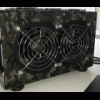

2014 13" MBP + GTX970@16Gbps-TB2 (AKiTiO Thunder2) + Win8.1/OSX10.10.3 [ba10s118]
in Implementation Guides - Apple
Posted
148 core clock
350 mhz mem
121 power limit