-
Posts
90 -
Joined
-
Last visited
Content Type
Profiles
Forums
Downloads
Posts posted by ba10s118
-
-
I really appreciate you letting me know. I'm looking to see if I can get a good deal on a used Macbook Pro i7 now. Do you think that'll be sufficient?
depends if 13" no, as they are dual cores, if 15 then yes as they are quadcores.
-
Yup it was recognized and I do played a while with a bought external monitor with it. Except for the coil whine and flick/glitch on the monitor, settings work well...
Please feel free to share your knowledge within setting up eGPU in OS X
 Our information is very sparse!
Our information is very sparse! -
How do you suspect a quad core i7 would fair off in this situation? Speaking about the Quad 2.6 Ghz Haswell chips on the MacBook Pro.
It would do all right - dependent on the clock speed, as that often has a big impact on games. And In general a quadcore is way more suitable for windows gaming, as windows do tend to eat some resources.
That's interesting..I was always under the impression that i5 processors are perfectly fine for gaming? I'm running an i5 2500k (which is a very old processor) with a GTX980 in my current PC setup without any issues. Is it different with laptop processors?Thanks for the heads up though, I am definitely planning on doing some heavy gaming (Witcher 3).
Yes i5's are good for regular gaming on desktops, as they are quadcores. However on mobile, i5's for the most is dualcores with hyperthreading. In this case Apple has used ULV (ultra low voltage) cpu's, which honestly just don't do the trick in most game (imho) But IT IS game dependent - try Metro Last light and you will have an AWESOME experience, as it is GPU heavy, and the cpu load might max lie around 80%.. If i try GTA V, story mode is fine, but when i try multiplayer and I have to load high content and extremely many moving objects, it will stay at 99-100% constantly - and even with a gtx 970 I experienced microstuttering, which was unplayable.
Honestly - Had I known that, would I not have spent 1000+$ on my setup.
-
A thing that's not mentioned that often here, what games are you going to play?
GPU heavy games like Metro Last light or CPU heavy gamesl ike GTA V or BF4..
I found my i5 4278U in my MBPr 2014 to be TO slow to game on... I could handle Metro Last Light with ease and no issue, however if I tried other games, would my cpu often be the bottleneck..
Just FYI before you spend 1k+ $
-
 1
1
-
-
Yeah I guess, but with a 500W EVGA PSU? Must have been an old one.
Well I assume its like CPU lottery - some time's you're just unlucky ^^
-
That is interessting. 500W have not been enough?! Which 500W PSU was it?
I think it must have been related to stability on the 12v line.
-
Just recived my EXP GDC mPCIe today.
Installed it, card boots perfectly, no errors, card is found in device managers, and all is okay.
Internal gtx 860m disabled, but if connecting an external monitor to the egpu, is no screen found... ?
I'm trying to get a gtx 660ti to boot on my w230ss.
Specs:
i7 4702mq
16gb 1666 mhz crucial
480 gb msata ssd
gtx 860m 2gb
-
1. Crap that you used,
2. Not my issue you can't type in Terminal...
3. Why would i post it in 2 threads directly on the first page. Its crap you said? why should i share it then?
Also you came here calling me Egoistic for asking to delete a thread that NO ONE in this fucken community helped me with in 7 days.
You had issues with your setup and couldn't handle it, thats your issue not mine.
Im out. This forum is retarded
Well the IQ rose when you just left..
-
My PDF you used... Still "egoistic"
-----------
Also after 4 days of this topic NO ONE not a single person helped me... So i thought may as well delete the topic...
I got MY answer from searching... You should next time before you try and talk down to someone .
Firstly - That was not what you first linked.
Secondly - I tried that crap - however step 3 was extremely misinterpreting if you've never used terminal before as you should not use - before sudo!
Thirdly - If you've made that - Why did you not post it in here ? It would be nice and easy for people to share those findings.
Your attitude do not help the community - especially after you just deleted the dropbox link - However, other can find it here:
-
Sure! is this after you used my PDF guide? So egoistic of me to make that....
---------------
https://xellers.wordpress.com/articles/how-to-install-osx-drivers-on-unsupported-systems/
Theres the link to the guide i used for modded web driver...
I did not use any guide for modding web drivers - It's just the general attitude that the topic can be deleted after you've gotten your answer!
-
Hi! - Due to limited space in my matx phenom M pc, I want to try and use my akitio thunder2 box via a thunderboltEX II + z97 gryphon from asus.
However has anyone done this so far?
I assume it would be straight forward?
-
- Boot-args dev-mode and nvda-drv?
- latest web driver?
- RequiredOS in web driver changed?
- patched the 3 kext files? (do we still need to patch the 3rd one again after a reboot?)
- repair kext permissions?
- rebuild cache?
I will give it a go tomorrow - I'm done for today!
-
I didn’t look at the guide, but the graphics driver for 14D136 is 346.01.02f04.
Tried that as well - same issue.
-
Equipment:
Akitio Thunder2 + Gtx 970 + Dell DA-2
MBPr 2014 i5 4278u, 8gb, 128, 10.10.3 (14D136)
Guides followed:
https://www.dropbox.com/s/3pp01h9c7lfd6cm/eGPU.pdf?dl=0
Nvidia webdriver fixed and installed (346.01.02f02)
Issue: cannot see my gtx 970 in system information, only intel iris gfx. ( i can see the akitio box )
2nd issue: When booting now - It freezes if Akitio is plugged in.
-
Then share your findings - don't be this egoistic!
-
I think it would increase the price of the unit a lot, however a premium edition with lan, usb3.0 line in/out etc. However no gfx output, that will be done by the gpu.
-
Does you computer not have thunderbolt connections?
If it does - go the akitio way.
Vidock has limited bandwidth, and you will loose performance.
-
Oh, I see. Need to push my setup with long gaming session next month for testing this as well.
Good job with the caps!
Another approach would be to reduce the power target to avoid load peaks: https://translate.google.de/translate?sl=de&tl=en&js=y&prev=_t&hl=de&ie=UTF-8&u=http%3A%2F%2Fwww.tomshardware.de%2Fhtpc-gtx970-modding-cool-quiet%2Ctestberichte-241708.html&edit-text=
Yes that is true
 But who wants to loose performance
But who wants to loose performance  ?
? However I want to try and make a custom PCB for it, when I get some time.
-
Did you still had the overclock you posted in your build guide on the card? +clock +power target?
No - I changed it back to stock, to make sure that it was not the OC that interfered with the card - however the events still happened. So far I've not experienced the events.
-
So I've been using my Akitio thunder2 for a tiny week now, however I've experienced that if I gamed Metro Last Light for more than 2 hours, I usually get a bsod or my pc freezes.
I measured the wattage and saw that sometimes it peaked above the rated 18A at 12v.
I personally use the KFA2 GTX 970 "mini" OC, which draws a bit more wattage than normal.
It seems to be when the GPU maxes out, gets hot, and the fans start hitting max rpm, that it is where the total akitio box exceeds the 18A as provided by the power supply.
However this is only shortly, and therefor I do believe that some caps could be the solution.
So my "so-far" solution has been:
3x 2200uF/16V caps in parallel with the 12v in.
I talked to a electronic guy, and he confirmed that these caps did not have to be charged slowly via a diode.
I use yellow XT60 connections for all my stuff, as they are extremely rigid, and are rated for 65 amps.
A extreme basic drawing:
This could have been done "nicely" with a custom PCB, However I just did a quick and dirty assembling.
Remember that the white line on the side indicates a negative polarity.
-
 2
2
-
-
Yes !
 This is going to be awesome! Finally we might see some stable official software!
This is going to be awesome! Finally we might see some stable official software! -
Seems like nesone is using this setup for rendering in OSX -> no SLI required.
The only SLI tested is this one: http://forum.techinferno.com/implementation-guides-apple/7326-2013-13-macbook-pro-gtx780ti-sli%4016gbps-tb2-sonnet-ee-sel-win8-1-%5Bsquinks%5D.html#post100318
Ah thanks, and that also answered another question I had about TB ports sharing bandwidth. However this was done on sonnet, I would like to see if this was possible with akitio.
-
No sli bridge?
Any chance it could be tested in win8.1 how sli works
-
I've just experienced my first bsod due to overdrawn power and instability.
I'm working on using some 16v capacitor to fix the instability.
I just need to find someone to approve my design, as I do not have a electrical education.



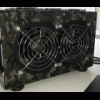
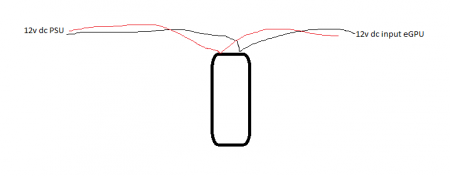
Attention e-GPU Posters - T|I Needs Your Help!
in DIY e-GPU Projects
Posted
my old thread is completely fucked up.
The correct title, however all my text are gone, and only the two last pictures are mine.