-
Posts
53 -
Joined
-
Last visited
-
Days Won
1
Content Type
Profiles
Forums
Downloads
Posts posted by hoani
-
-
6 hours ago, TheTqM said:
You need to disable automatic driver updating in Windows. I would give you the instruction but I don't have them at hand. A simple Google should get you where you need to go.
I was thinking this part was handled automatically with DDU but I must admit that I didn't get the last win10 creators ed version of DDU.
Do you think reapeating the process with this last DDU will do the trick ?
-
On 23/09/2017 at 3:08 AM, Tulius said:
I'm uploading new mod file drivers for Alienware win10
PEG and Optimus mod files(Optimus not tested):
GeForce driver 385.69Game Ready
Provides the optimal gaming experience for Project Cars 2, Call of Duty: WWII open beta, Total War: WARHAMMER II, Forza Motorsport 7, EVE: Valkyrie – Warzone, FIFA 18, Raiders of the Broken Planet, and Star Wars Battlefront 2 open beta
Game ready VR
Provides the optimal gaming experience for EVE: Valkyrie – Warzone and From Other Suns open betaAlienware:
nv_dispi.inf (including nvdmi.inf) PEG/Dedicated All Modelsnvcvi.inf: Optimus Alienware 17 / 05AA (only) GTX 980M - 970M - 965Mnv_dispi.inf_v385.69_Win10_PEG_Dedicated_Alienware.zip
nvcvi.inf_v385.69_Win10_Optimus_Alienware_17.zip
Thanks dude for the release ! I installed it on my P170EM with GTX970M after DDU. After the last reboot, I managed to play Battlefield 1 or any demanding game without issues.
However, after a while, the computer restart automatically and the drivers rolled back to 353.54

This is the second time I tried to install it.... Do you have any clue ?
-
Last check shown that the driver is loaded (games runs well) but I can't get the nVidia Control Panel to be launched

-
Here is a screenshot of GPU-Z :
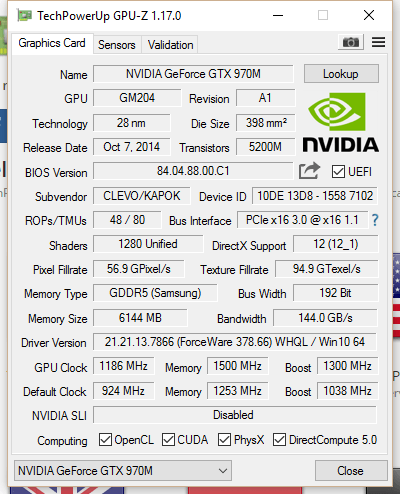
-
1 hour ago, j3tstream said:
I have the same setup, could u post the gpuz/drivers versions for both intel and nvidia you are using. Im pretty sure im on v2 but the max drivers i can get working are the 368.68
The procedure I've applied :
- Boot in failsafe mode
- DDU nVidia/Intel drivers
- Update VBIOS to v2 (ignoring the alert regarding the difference on the PCI signature)
- Reboot in signature enforcement disabled mode
- Installed Intel HD-4000 15.33.43.4425 (last version of the driver)
- Followed J95 instructions to install 378.66 version of nvidia drivers
- Reboot
- Installed CUDA 8 with GEForce Experience (need it for remote play)
Please note that I'm on Windows 10 "non-anniversary" version, because I blocked the update. I plan to test the anniversary edition this week-end with 378.66.
-
Looking further in my problem revealed that I did not applied the v2 update of the VBIOS ROM, I was still on v1.1... This made a huge difference, now I'm on 378.66 which installed very smoothly !
Sorry for the complain
 and thanks for Prema for his work.
and thanks for Prema for his work.
Wish the v3 BIOS for P170EM would be public soon anyway

-
Hi,
I have upgraded my P170EM with a 970M a couple of years ago. I used the vBIOS from @Prema and his v2 BIOS.
Has shown on many thread, the v3 bios is not public and I have to stick with the v2 so I modded my infs for upgrading my nvidia drivers.
Upgrading from win7 to win10 was quite difficult and after many tries and fails, I managed to get a v359.13 version working properly.
I modded the inf by myseft experiencing methods grabbed from many sources. I must say that this is not as simple as some says... Every version, the infs to be modded changes and sometimes it works, sometime it don't.
I then try to work with @J95, posting my difficulties on his inf mod dedicated thread.
All his releases are dedicated to "non-optimus" clevo laptop and thus are not working out of the box with my P170EM. He kindly tried many hacks to make his modded drivers work with the P170EM without success.
The only thing that work completly today is the v359.13.... And I had to revert back from the win10 anniversary edition to have at least the discrete GPU to be active. All my tries on drivers differents from 359.13 on non-anniversary edition of win10 would have the dx10/11 not working on discrete GPU or the dx9 not working on discrete GPU.
I can't count the hours I spent DDU my drivers, modding, trying, failing, retring.... This is a real hassle. Now I don't even want to try the new driver... But sometime I need to upgrade, especially for the optimisation available for the new games I can buy.
That's why I'm asking @Prema whether he could think about releasing the v3 BIOS for P170EM public ? I would also be OK with the option to be able to purchase it for a reasonable price.
Thanks in advance for your reply !
-
@J95 Thanks for your efforts... This time, after DDU and DSE disabled. The install detects my 970M, starts the installation, slightly flash the screen to black for 1/2 seconds and fails.
Looking at the device managers shows no more 970M device. Looking for hidden devices reveal the device shown as "removed" (code 45). Rebooting leads to the same result.
DDU again and the device shows again.
-
@J95 sorry, error 43 again (device disabled) with ur last driver

-
Those are hard core mods ! Really interesting ! Your P150EM would be able to run VR titles then

-
7 hours ago, J95 said:
That's Clevo's stock inf, missing your HWIDs "13D8.6471.1558". Maybe nv_dispi.inf was used instead.
Mine is "13D8.7102.1558" in fact...
-
Same here... with P170EM, @J95 is on it.
The only version that works for me so far (did not update my driver for ages) is 359.12 BUT I had to uninstall the last version of Windows 10 Update (1607 - Anniversary Edition).
-
I uninstall Windows 10 Anniversary Update 1607 and now 359.12 is working again... don't have the energy to try out 372.90 tonight

-
After upgrading (automatically) my computer to Win10 Anniversary Edition, my GTX970M never get activated, whatever I try, even with the Win 10 embeeded driver for nvidia cards... They just crashed after launch
 Seems to be an Optimus problem.
Seems to be an Optimus problem.
I'm hoping @Prema will release the version 3 of its BIOS for my P170EM since I seems that I cannot take advantage of my 970M anymore
 Apart from that, updating is so much a hassle with v2, I'm upgrading my video driver only if I had no choice...
Apart from that, updating is so much a hassle with v2, I'm upgrading my video driver only if I had no choice...
-
-
7 hours ago, J95 said:
Did you disable driver signing before installing drivers? Latest Intel Win10 drivers HD4000 installed? Try switching to dedicated mode.
Install v359.13 then zip working inf mod to check inf entries.
Yep ! I did disable driver signing. Installed lastest Intel Win10 HD4000 driver too. Unfortunately, optimus can't be disabled on P170EM, even with prema mod bios.
I already compare the section you selected from 372.90 and 359.12 (was not 13 in fact, I made a mistake) and they are roughtly the same.
Maybe optimus stop being supported with 970M starting for a revision of the nvidia drivers between 359.12 and 372.90 (I hope I'm wrong
 ) ?
) ?
-
10 hours ago, J95 said:
Just follow the instructions above...deleting the proper folders and disabling DSE.
Clevo 9xx Optimus.
Try first.
nvcvi.inf_v372.90_Win7_8.1_Optimus_CLEVO.zip
nvcvi.inf_v372.90_Win10_Optimus_CLEVO.zip
This time keep both Display.Optimus & Display.Update folders.
Sorry... It was for Windows 10.
I tried your infs (both approaches)... however, it leads to the same results as my hack : the device would not start (Code 43)

Any further ideas ?
-
Thx J95, tried similar hack by myself linking my 970M optimus (Clevo P170EM) with ni lucky... Installs fine but error 42 on the driver status in the device manager
 always son painful to get those infs to ne properly hacked. I managed to take the slot of 13D8.6471.1558 for my system on 359.13 but this 372.90 is a no-go... Do you think it would change something if I try with your infs (even if my system IS optimus) ?
always son painful to get those infs to ne properly hacked. I managed to take the slot of 13D8.6471.1558 for my system on 359.13 but this 372.90 is a no-go... Do you think it would change something if I try with your infs (even if my system IS optimus) ?
Thanks for your help !
-
Okay is good to know. I get my ati card and mount it it works great. I will ask you 1 thing. Is this K5 PRO make the card cooler? Is it better than thermal pads? Can you see the temps. changes?
Honestly I didn't compared pads vs K5 pro but heat transfer capatibilities specs are better to me.
Envoyé de mon A0001 en utilisant Tapatalk
-
If it's unbootable you pull or add a memory stick. Boot, shutdown, then put the memory back how it was and it will be reset.
Thanks for the tip.
What are the limit you've reached while OCing your RAM ?
-
Also, don' forget you can OC memory too. This does have a significant impact in some games and CPU tasks.
I would like to but I'm afraid of reaching the crash limit... on my desktop, I only have to reset my bios settings... with XTU... I don't know

-
Hi everyone,
I decided to relap my heatsink as suggested by Khenglish. I used straigt legos for my plane surface, my arms and a LOT of patience.
Starting with 60/150 grit :
This was ULTRA long to complete this step (nearly 2 hours) and I wasn't totally satisfied with the result since I was able to see very slight deformation due to the pipes when they were pressed... but less than initialy. Look at the quantity of material I lapped !
Then I switched to 240 grit :
I spent 10 minutes on this.
Then I switched to 600 grit with water :
It tooks 10 minutes to complete.
Then I switched to 1500 grit :
As you can see, depending on the angle, the surface is reflective or not. The second photo is took from an angle where you can observe the remaining imperfection I wasn't able to completely remove (it would take 1 more hour at 60 grit to be perfect).
Last finish at 3000 grit :
Time to put this baby on the CPU...
But first, I need to replace the pad for the PowerFETs I ruined during the lapping session. I used K5 PRO and tried different amount to get contact without tilting :
Then I applied the Coolaboratory Liquid Ultra on my previously lapped CPU die... Some splits around but not a problem (it was 0:00 o'clock at this time and I was tired to get too much attention about details) :
I did not forget to put a little layer of Liquid Ultra on my heatsink too :
And now... the results at stock :
80°C MAX ! We have a winner !

Lost nearly -15°C/-20°C with those operation ! Woooot !
So I tried to OC to 4.2GHz and here are the results (only look at HWinfo64 max column) :
95°C MAX, great too !
This OC was done with no directions on XTU, I just bumped my TDP limits and the multipliers... Do you guys have any advice or links to specific posts for XTU OC ?
Anyway, I'm very happy now with my laptop, I thank everyone for their help.
Cheers
-
 2
2
-
-
Can anybody here give me feedback for good cooling on this card? I have GC-EXTREME thermal paste. And cleaned all the dust from fan and other places so now it is 100% clean from dust.

I've successfully applied Coolaboratory Liquid Ultra on my GTX 970M with great results. However this is a hardcore thermal "paste" and most users prefers laptop pads from the same producer...
I found a produkt on internet that name is K5 PRO it can be used instead of thermal pad ? Anyone who have try this product?I'm currently using this product on the VRMs and RAM of my 970M without assle. The main advantage is that you'll not have to worry about thickness.
I also used in on a 280X from Gigabyte with success.
-
Sorry nothing, I had hope that one Prema or Svl7 or any one who have good technical knowledge could share opinion.
I really scare to do now anything without help, for example: if my own and my friend mainboard is faulty and I will install my wife graphics card then i will destroy her laptop... maybe nothing will happen , I don't know that...
For 100% my frien 485m gtx was fully working before I installed this card to my laptop. First run and I got swap black with green color on internal screen only - external monitor post normal colours. Now did my faulty k5000m make damage of my friend mainboard and when I installed back his card 485m gtx to his mainboard it was already broken? Or my mainboard make damage of his graphics card and that the reason he get the same results on internal screen - black color is swap with green? only correct picture on external monitor?
This is crazy for me, I always keep swapping parts all round when have any problem and nothing like that happen to me before

You can at least test the GTX 485M on your wife laptop determining if it is broken or not.
If yes... bad luck

If no... means that your friend laptop mainboard would be damaged thus leading to the conclusion that the K5000M may be faulty in this situation.
My 2 cents advice... hope it helps !



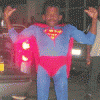








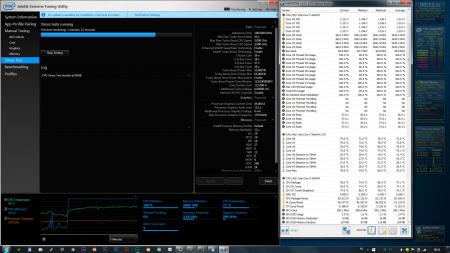
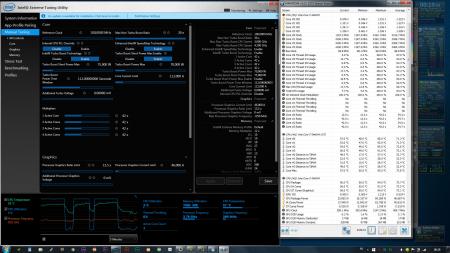






[Alienware - Clevo - MSI] Aftermarket Upgrades Driver Support - Modded INF
in nVidia
Posted
Thanks for the tip. Finally I followed another tutorial that works with Windows 10 Creators Update. There are four method to acheive this and only two of them work on Creators Update.