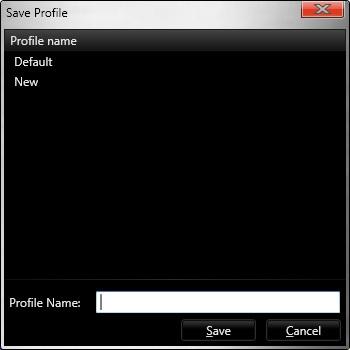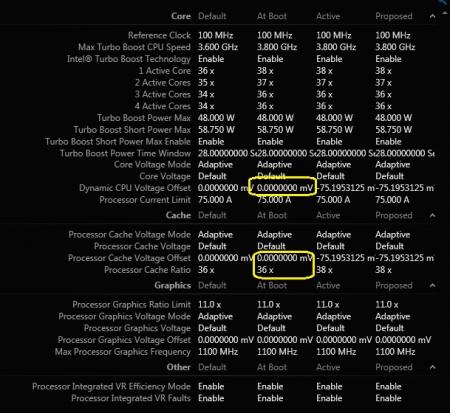kaczor
Registered User-
Posts
13 -
Joined
-
Last visited
About kaczor
- Birthday 07/04/1980
kaczor's Achievements

Settling In (2/7)
10
Reputation
-
Good to know that. I'm not ready to reinstall windows however so I'll just live with it.
-
That worked. Thank you!
-
Yes, but I have no idea how to change the at boot values.
-
Save opens a profile save dialog box where I can save the current settings into a profile file: (and I cannot override default)
-
More info: So anything I can directly set in PremaMod BIOS does persist across reboots. But the outlined settings in yellow have to be applied on every boot since I cannot set them in BIOS.
-
Can I flash the stock EC and keep your Prema Mod BIOS?
-
I'm using windows 7 and I tried both - start menu shutdown and command line "shutdown -s -t 0" If I do the multiplier directly in BIOS then yes it does work, however I also undervolt the CPU (by -75mV) in XTU and there are no settings for that in the BIOS so I would prefer that XTU settings would persist. Uninstalling HotKey fixed the issue. Thank you!
-
OK, I must be doing something wrong: I start CPU-Z it shows max multiplier at 36 I start XTU, CPU-Z now shows multiplier at 38 same as in XTU I exit XTU. CPU-Z still shows 38 I do a full shutdown of the laptop I turn the laptop on and start CPU-Z once it boots. CPU-Z still shows multiplier at 36 until I start XTU again. Unfortunately this did not work for me. I ran Firestrike benchmark after this BIOS change and it still crashed once GPU temp reached 96°C. GPU fans were on but stayed at low during the entire time. Any ideas? Thank you!
-
Hi Prema, Sorry, when you say "my stock version" do you mean the version you provide as part of your Prema Mod package or a generic stock version from this forum? Thank you!
-
Thank you. Two additional q's: 1) is there a way to apply XTU settings on every boot automatically? 2) After vBIOS upgrade while using 3d apps the GPU fans will often get stuck at a low level and the GPU will overheat causing either a driver or an OS crash. Right after reboot when the GPU drivers finish loading the fans then kick into high gear. Any ideas on how to fix/prevent this? Thanks!
-
In the P650SG/NP8652 Prema Mod BIOS is there a way to adjust CPU core and cache voltages? I'm looking for a way to undervolt both as my CPU is running very hot.
-
Hi, I've installed the latest Prema Mod BIOS for my laptop. However now the fans spin up rather late and without any overclocking my CPU runs into thermal throttling at 96°C until the fans kick in at full speed under any sort of CPU benchmark. Is there a way to tell the fans to come up sooner and/or a generic way of increasing thermal efficiency of the heatsink? Would changing the paste to ic diamond help? Thanks!