
rgpu
-
Posts
24 -
Joined
-
Last visited
Content Type
Profiles
Forums
Downloads
Posts posted by rgpu
-
-
Hi, I can only comment on these:
- install desktop version of GeForce 900 series driver (which uninstalled dGPU driver) - done //////ok
- restarted Windows, but with BSOD, so I removed eGPU, started up again and disable dGPU, shut down and then connected eGPU and started Windows with no BSOD done i dont know why you are disabling and renabling the BSOD because iam not getting any Error with them. //////I only get BSOD on Win 7, I have not tried windows 8.1, but there is not BSOD on Windows 10 (dGPU is just auto disabling after few seconds of use, but it shows fine in device manager at all times)
- connected monitor to eGPU - should it be the whole time unplugged and then Plug / When should i plug him when iam in windows at boot ? or when u mean that ? ////// I connect monitor to eGPU before I turn on the laptop, when I turn on the laptop in Windows 10 my external monitor turns on only when Windows is fully booted and read to insert the password, while Windows boots only laptop display is active.
- when I am using eGPU in Windows display settings I disable laptops internal display and enable only external monitor (my laptop display is turned off) - that's mean you are in windows and u can duel Screen but you disable the Laptop screen from windows setting or the gtx setting right ? so you dont turn it off from DIY eGPU or something like that ? ////// yes, when I log into windows and go into display settings I see 2 displays detected.
As for the solution to your problem - I dont know, I am not a guru myself, I would be stuck like yourself. I also used HDMI cable and it worked fine, I also tried DVI cable, also worked.
To me it seems that your eGPU is not fully detected by Windows. I never used any jumpers for PSU, I only connected that big 24 pin cable to Beast adapter via adapter cable that was included.
Sorry I cant be of more help.
- install desktop version of GeForce 900 series driver (which uninstalled dGPU driver) - done //////ok
-
http://i.imgur.com/ROHUE9o.jpgalready changed that. long ago but thanks for mention it .
Does PSU fan spin when you turn on your hardware? I saw in picture, that GPU fans are spinning, so Im know they are.
-
Good Day,
Unfortanly the EXP GDC Beast not working properly by me. I did everything like in the Tutorial and Still not Working I search the whole google and I couldn't solve the Problem.
I put some pictures to show you what i did and where the problem is.
my Laptop: Acer Aspire V3-772G.
Some people have the same laptop as mine and it worked.I did everything like in the tutorial and at the Boot i get a Black Screen just black and it stay like that.
I even Disabled AND Uninstalled my graphic card from the Device-Manager in the Laptop (I have two, One [intel ..] and another one [From Nvidia..]) and deleted everything from Nvidia and still the same.
The new Graphic Card that i bought is MSI Geforce Gtx 970.
It turn on and everything work fine even the red lamp at the EXP is on but I still getting the Black screen.
I hope you can help me, because I don't know what to do more.
I have more pictures but I couldn't send all of them at once.
Thanks
I think I see your mistake (see attached picture).
you must not power GPU from BEAST, instead you power GPU directly from PSU using PCI-E 6/8 pin connectors accordingly.
-
You seem to know thing or two about setting this up and you obviously went through this painful process of gathering all the information to make it work.
If I may ask did you ever found a post or any information about missing Physx.
I have this problem where CUDA and Physx is not detected, it is not in GPU-Z and there is no Physx option in NVidia Control Panel.
I never had any nvidia product but apparently this is common thing and solution is to reinstall drivers but that does not do anything.
Since this is eGPU and not normal installation I wonder if this is yet another common obstacle that laptop owners need to overcome and if anybody have any solution or idea about it I would be grateful.
BTW I updated to win10 recently and it might be problem there but I cant find any solution for it right now, should I just try older drivers for win7/8 instead?
Hi, I did not have any problems with PhysX not on W7 not on W10 (right after upgrade with W10 preinstalled Nvidia drivers nor with the latest Nvidia drivers). I have options in Nvidia control panel.
I dont know what is the cause in your case.
I have a problem chosing dGPU as PhysX processor though in W10, I could do this with W7.
I ran W7 like this:
Optimus: NO
PhysX: dGPU GT 730M
W10:
Optimus: YES
PhysX: eGPU GTX 980 TI
The problem with W10 is that dGPU is being turned off after 3 seconds of usage, I dont know how to fix it.
So Im using dual boot system, I can boot into W7 if I need to play a game with PhysX and for everything else I use W10.
-
Hello,
My question is - how do I forbid Optimus turning off dGPU or disable Optimus at all (I have no graphics options in BIOS)?
Yesterday I upgraded to Windows 10 and installed Nvidia Driver for Windows 10. Everything seems to be the same as on Windows 7, both dGPU and eGPU (and ofcurse iGPU) are showing up in Device Manager and no hardware problems are present. But, when I try to set dGPU as PhysX processor - it does not let me, when I try to set dGPU as PhysX processor it switches back to eGPU automatically.
I think the cause of the problem is that on Windows 7 I had Optimus disabled. But on Windows 10 I have Optimus enabled and I did not find a way to disable it to rule Optimus as possible cause of the problem.
I can confirm that dGPU is only briefly turning on when it is being accessed (like when I want to see info in MSI Afterburner, or when I want to see driver details, or when I scan for new hardware) and then powering off after 2-3 seconds.
-
Just ask bro is mpcie or EC card is too bad to use GTX 980Ti
As I wrote, when I compare performance with desktop computer with GTX 980 TI I see that my setup is around 30% slower in games than desktop computer with proper CPU. So for example if you find on youtube a performance test for a game for example:
with same settings on my setup I get ~50 FPS, not 70 as you can see in benchmark.
Same applies for GTX 970 and GTX 980 TI. I get 30% slower performance. Than desktop computer with those GPUs.
I get better 10-20 FPS better performance with GTX 980 TI compared with GTX 970 on same games so same game - Witcher 3 ran 30-40 FPS in same area with GTX 970.
But when you compare the price - GTX 980 TI is twice the price of GTX 970 - you have to decide is it worth your money? If you are addicted gamer, then probably it is worth it.
Personally I upgraded to GTX 980 TI only because of 6GB of VRAM, it helps in games like: Shadow Of Mordor, Batman Arkham Knight, Lords Of Fallen when you play on maximum texture details. 970 not only was 10-20 FPS slower, but it also had terrible stuttering if I was running the game on maximum texture detail level (because textures have to be loaded into GPU constantly using slow mPCIE interface).
In short Withcer 3 comparison:
Proper desktop computer with GTX 980 TI: 70 FPS
Proper desktop computer with GTX 970: 50 FPS
eGPU with GTX 980 TI: 50 FPS
eGPU with GTX 970: 30 FPS
For games that use alot of VRAM (shadow or mordor, batman arkham knight, lords of fallen on maximum texture details level):
980 TI - no stuttering
970 - constant stuttering
There is one thing you should know also that applies for any eGPU setup (970 and 980 TI also) - when the game uses mPCIE bandwidth to load textures (usually it is loading screen, but in open world games textures are being swapped constantly) you get performance drops in 30%. So for example if you get 50 FPS in Witcher 3, then for example when you load from save game, then for 2-3 seconds while textures are still being loaded you would get framerate drop to 30 FPS.
As I am planning to make desktop computer within 1 year I think that it was totally worth buying the 980 TI for me, as I get not stutters now and get +10-20 FPS, and when I make my desktop computer I will extend the life of this GPU because I will get even better performance. I am not afraid that 6 GB of VRAM will not be enough in near future, because current generation consoles have only 8 GB of VRAM, and while there is no new generation of consoles 6 GB of VRAM will be enough - this means that 980 TI will not get outdated that soon (until new consoles come).
-
Today I upgraded from Windows 7 to Windows 10 (PRO) and am very happy by my choice.
The only problem I had is with Intel HD 4000 drivers - the Acer version is not supported, so I let Windows install latest drivers automatically. And problem with not running Acer driver is that I have to turn off laptop display using FN+DISPLAY key manually after Windows restarted.
The main thing I am happy about is that now Optimus is working. So basically I have everything eGPU user can wish for - everything running stock software/drivers, no extra software/drivers required.
For comparison:
on Windows 7 (no Optimus) dx9 game Alan Wake ran at 24 FPS on highest settings on both GTX 970 and GTX 980 TI, but with Windows 10 (with Optimus - on external display) I get minimum of 35 FPS and 40 FPS AVG (playable for this game).
The second thing I am happy about is DirectX 12. I dont know if it will improve performance for me (mPCIE bandwidth limited), but at least I will be able to try when games support it

Otherwise I am happy with how Windows 10 feels - it does not require much time to get used to after Windows 7.
EDIT: I think that the reason why I cant use dGPU as PhysX processor is that Optimus is powering off my dGPU to save power, I wonder if anyone knows how to work around this or disable Optimus at all.
-
 1
1
-
-
I upgraded to GTX 980 TI (Gainward reference version, mainly because of 6GB of VRAM), I was not expecting this (because I thought limited PCI-E bandwidth will have more impact on performance), but it is performing significantly better than GTX 970.
Tested Witcher 3 and Dragon Age Inquisition so far, both games run 10-20 FPS better depending on an area.
I was able to overclock the card to +200 core clock and +450 memory clock - running stable around 70C-80C. Did not change any voltage parameters.
Here is 3dmark firestrike benchmark result of GTX 980 TI:
I can say that this setup is not running as good as decent desktop PC with same card, but it runs great.
-
 1
1
-
-
RE: http://forum.techinferno.com/implementation-guides-pc/9762-17-acer-v3-771g-gtx970%404gbps-mpcie2-exp-gdc-beast-win7-64-%5Brgpu%5D.html
@rgpu, i really like your setup can you take a look on mine? some ppl said Mpcie doesn't fit a N55SF (2012 model) due to some hardware issue is that true? and my pc is Asus N55 S (different from sf) with i5-2450 m can i run a gtx 970?? btw i really don't understand why a mPCI-E won't bottleneck gtx970? isn't that transfer @ 5gbps?
I am no hardware guru. I wrote that about bottleneck because I saw my GPU at 100% usage (in firestorm GPU monitoring utility - like MSI afterburner) when gaming, but I am changing my mind because when I overclock GTX 970 - it does not affect FPS in games. So this means one of 2:
1) GTX 970 is actually not being used 100%
2) CPU is the bottleneck
I think it is the first one.
As for N55SF - I have no idea. I have only tried my laptop and got lucky.
-
So you don't have to use DSDT override for gtx970?
as I wrote - for my hardware (laptop, eGPU adatper, GPU) nothing had to be done or configured - it was all plug and play.
I also know that for one other member here with same laptop and a GTX 970 (only MSI version) and same eGPU adapter (Beast v6.1) was plug and play.
So as for the GPU: GTX 970, it sure does not need any overrides, same goes for the Beast v6.1 adapter. So only variable left is your laptop - if you are lucky, then you will not need no extra configuration or setup to run this.
As far as I understood it does not come down to CPU, MB, iGPU only. There are some other factors that might affect things, like BIOS and other I dont know.
But if you have same hardware as I do (or lucky and you hardware is good) - you are good to go.
One thing I noticed though - although my GPU is at 100% usage at all times when gaming, overclocking the GPU does not affect FPS. So I guess that mPCI-E is bottle necking the GTX 970. Or it could be the CPU that is the bottleneck.
In other words - there is no point in using anything more powerful than a GTX 970 for this hardware that I have.
-
 1
1
-
-
you should provide more details. like when you are using GTX 660, then you are not powering it from PSU - because your PSU has no PCI-E power cable. It probably has not got enough power.
In case of 8600GT - it draws max 43W (Video Card Comparison - GPUReview.com), but I am no expert on this matter - I do not know if Beast can supply that much power from PCI-E lane alone or if such old card is at all supported. because this card only supports PCIe 1.0 x16. Experts should comment if he can use it by default, he might need some 1.3 setup or whatever to switch to PCIe 1.0?
-
Hi everybody, i'm new guy use eGPU EXP GDC Beast more than 1 months, yesterday i update the last nvidia driver and play without problem but the day after i can't use eGPU but only one time i can connect and install driver-> restart-> from that point i can't use anymore
Dell XPS 15Z L511Z
i7-2640M 2.8Ghz
12GB Ram
GTX 970 GiGabyte Winforce 3XOC
Dell adapter DA-2 220W
NvidiaGraphics Driver 350.12
Can anyone help me with this ? Sorry for my bad English
Maybe someone else with better knowledge will reply, but meanwhile Im going to state the obvious: one or more of your components have died: gpu, beast adapter or dell power adapter.
You should test all of them if possible (like test GPU on a desktop computer etc).
I had same symptoms when my Beast died (it was my own fault though - I connected wrong 4-PIN ATX power supply connector to Beast), I was able to game for one day, then restarted system and eGPU was not recognized anymore (just showed up as generic VGA in device manager), on next restart it did not show up at all in device manager.
Can you see the GTX 970 card in device manager?
-
Hi,
some days ago I managed to make the eGPU working with my laptop (Lenovo T540p+GTX970+PE4C V2.1). It works quite well with both the internal and an external display and I get around 8600 points in 3dmark 2013 with the external display (is it okay?).
Although, today was a bit frustrating because the computer freezed 3 times during 2.5 hours of GTA 5. The laptop didn't respond anymore. Is this a known issue or what could I do against it? Yesterday I also had one freeze.
The PSU is a Sharkoon Silentstorm SFX Gold 500W.
Anyway, thanks for your awesome support/tutorial/software! Such an eGPU adapter is a real insider tip!

Freezing in GTA 5 is the game issue. There is a ton of posts on Rockstar forums about freezes. I have those freezes also, sometimes random and sometimes in same place in story - like getting in car after some heists.
I think there are more freezes if you play 3DM version, I would recommend buying the game or try RELOADED version.
-
Ok, friend will give ATX PSU 400W, that should be enough for all except Hubble
 As you wrote above, between PSU and eGPU I'll use provided black (with EC yellow) 4-PIN connector. Will test with friend's Nvidia 8600GT and then with GTX660 . Regarding laptops, main goal for testing is mentioned Dell 7720 17r SE, I'll try to test it also with another laptop HP dv6600 - result might be helpful for all others.
As you wrote above, between PSU and eGPU I'll use provided black (with EC yellow) 4-PIN connector. Will test with friend's Nvidia 8600GT and then with GTX660 . Regarding laptops, main goal for testing is mentioned Dell 7720 17r SE, I'll try to test it also with another laptop HP dv6600 - result might be helpful for all others.Order is getting shipped now from UK warehouse, next week it will be in my hands I hope.
I dont know what you mean by provided black (with EC yellow) 4-PIN connector (Im not hardware guy), all I know:
DO NOT USE THIS 4-PIN: http://www.play3r.net/wp-content/uploads/2013/04/Be-Quiet-Pure-Power-L8-530W-20+4-Pin.jpg (this is part of ATX 24-PIN motherboard connector (20PIN+4PIN);
USE: 4-PIN labaled "CPU": It should look something like this (4PIN+4PIN): http://www.corsair.com/Media/catalog/product/c/p/cp-8920115_eps_12v_cpu_conn.png
-
Thank you very much man, ordered with your coupon code, will keep you and Megaxxx updated about my status... I hope the only problem will be BIOS, (now using Dell Inc. A03, 13.7.2012). On Dell website is official update to BIOS A16 which should fix the invisibility of iGPU Intel HD 4000. And after that it should also allow to disable dGPU GT650M. Wish me luck!

As a power supply I will try simple DC input, first card for testing should be GTX660 and if I'm not wrong, 12V DC power supply should be enough. Or am I wrong?
Thank you again
I see your card uses 140W maximum: GeForce GTX 660 | Specifications | GeForce
So it depends on your power supply - if it can provide that much power, then yes, DC input is enough. Im not sure, but I think mPCI-E also feeds the card with a little power, but nothing to rely on - dc power should provide most power for the card, just to be safe.
And if you are not hardware guy like me - be careful if you chose to feed the card with ATX PSU - use correct 4-PIN connector.
-
.......
but not all news are good news PAY ATTENTION TO THE TOTAL COST The egpu costed me around 250 DOLLARS !!!
....
for that money you can buy 6 (SIX) EXP GDC Beasts v6.1 (with every expense covered - no import/customs, no additional delivery charges) delivered to your nearest postal office.
I just do not understand why people chose anything else.
check my setup - Beast is not bottle necking GTX 970. Why would you want other eGPU solution? If you are going to buy a GTX 970 card, so why buy some expensive adapter that is not better than Beast for this card? I would understand if you went with TITAN Z or something, then yes - Beast would be bottleneck. But GTX 970? Why?
My setup is pushing GTX 970 OC to 100% usage!
If you are concerned about Gen2 speed - then read this: I have used two different Beast v6.1 adapters, both run on Gen2 speed with no problems.
-
Yes, of course, how I will test'll tell you what happens. We will be in touch. And because the notebook is very good viduh only improve and more what he did not need! If there is something to learn sooner or vozmesh, accomplish your goal.
- - - Updated - - -
Gain an excellent FPS and connected to an external monitor or a laptop and some food use to Nvidia GTX 970? And there are devices poderzhivayuschie Gen3 very interesting to know. Thank you
Yes, see the full setup and benchmark tests here:
I am pretty much surprised myself because GPU ran at 100% usage - this means I was not bottlenecked by mPCI-E
EDIT: my eGPU is not Gen3 speed, it is Gen2 - on external monitor.
-
@rgpu , started a new thread with your implementation. Would you mind including some photos as well as 3dmark11, 3dmark13 and 3dmark06 benchmark runs with your gear? Then I can add you at the appropriate place in the leaderboard at http://forum.techinferno.com/diy-e-gpu-projects/6578-implementations-hub-tb-ec-mpcie.html#dx11
Thank you. I am now downloading three 3dmark benchmarks:
3DMark-v1-5-893
3dmark_11_v105
3DMark06_v121
When I have the results (probably later today) I will let you know and update my first post in this thread.
EDIT:
this setup runs latest games 30-60 FPS on maximum settings. totally recommended if you already own this laptop and GPU - just use eGPU of your choice.
-
 1
1
-
-
Notebook
Acer Aspire V3-771G-9441 Intel Core i7 3630QM (2.40GHz) 8GB Memory NVIDIA GeForce GT 730M
OS: Windows 7 Ultimate SP1 64BIT
BIOS: BIOS_Acer_1.15_A_A
Monitor: Asus LED VS247HR 23.6'' wide, Full HD, 2ms, DVI, HDMI, black
SYSTEM HDD: Kingston Digital HyperX FURY 120GB SSD SATA 3 2.5 Solid State Drive
eGPU parts
video card: GAINWARD GeForce GTX 980 Ti Reference Cooler Model
video card: ZOTAC GeForce GTX 970 AMP! Omega Edition
adapter: EXP GDC Beast v6.1 mPCI-E version
PSU: 750W ATX Corsair CX750M
How it looks (in spoiler)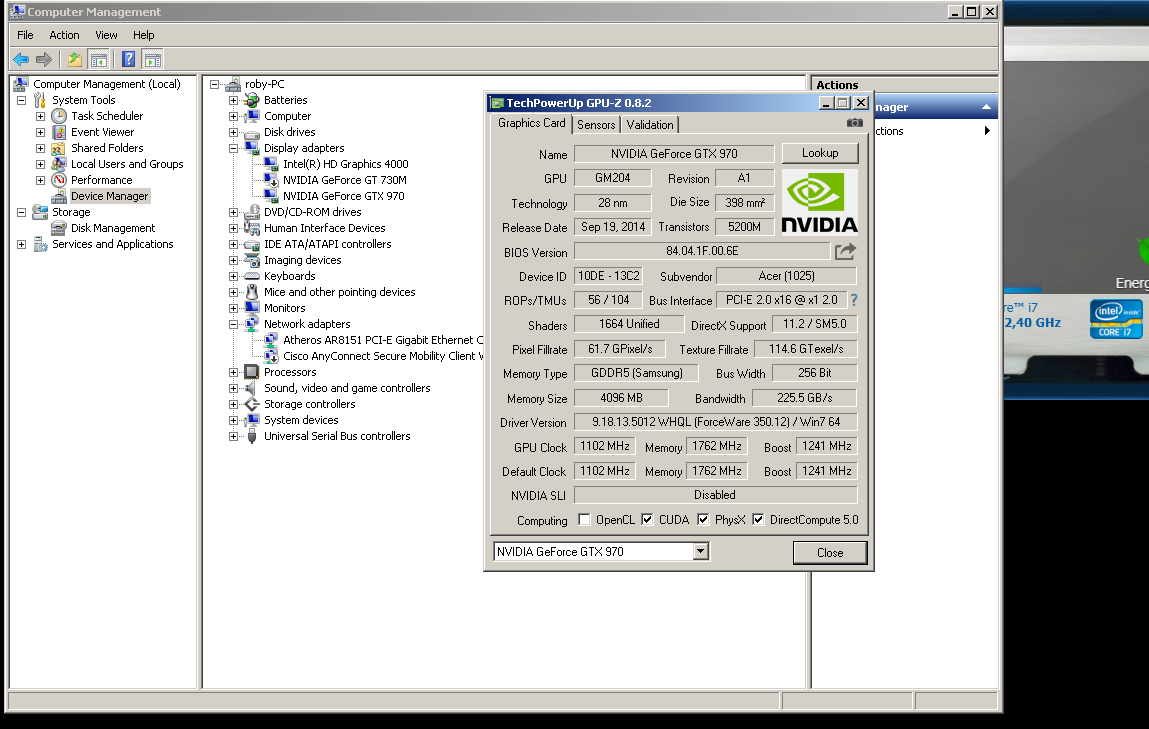

Getting it all going
Everything is plug and play - I did not have to install anything third party or configure anything, steps I did:- connect eGPU and start the system
- install desktop version of GeForce 900 series driver (which uninstalled dGPU driver)
- restarted Windows, but with BSOD, so I removed eGPU, started up again and disable dGPU, shut down and then connected eGPU and started Windows with no BSOD
- connected monitor to eGPU
- when I am using eGPU in Windows display settings I disable laptops internal display and enable only external monitor (my laptop display is turned off)
I had used my first Beast for couple of days and then I broke it by connecting wrong 4-PIN power cable from ATX PSU - be very careful when you first connect it, then bought a replacement and have been using it heavily for 3 month now with no Gen2 glitches.
Note for best performance: I am no guru and by mistake had set global Nvidia settings to respect quality instead of performance and was still getting 30+ FPS in new games maxed out (all GTX 970 benchmarks below are with "prefer quality" setting on), but when I set it to respect performance I was blown away, game like Shadow of Mordor ran 30-40 FPS before and 60+ FPS after maxed out and the visuals are the same, at least no difference what eye can tell.
Benchmark results
I have ran 3dMark tests, here are the results (want to mention that GPU was at 100% usage at times, so this means mPCI-E did not bottleneck the eGPU):
GTX 980TI:
3dmark06=13919
3dmark11.GPU=17728
3dmark13-FS.GPU=15321
GTX 970:
3dmark06=12877
3dmark11.GPU=12207
3dmark13-FS.GPU=9815
Final comments
Setup with GTX 970 runs latest games 30-60 FPS on maximum settings. Totally recommended if you already own this laptop or GPU - just use eGPU of your choice.
I then upgraded to GTX 980 TI (Gainward reference version, mainly because of 6GB of VRAM), I was not expecting this (because I thought limited PCI-E bandwidth will have more impact on performance), but it is performing significantly better than GTX 970.
Tested Witcher 3 and Dragon Age Inquisition so far, both games run 10-20 FPS better depending on an area.
I was able to overclock the card to +200 core clock and +450 memory clock - running stable around 70C-80C. Did not change any voltage parameters.
I can say that this setup is not running as good as decent desktop PC with same card, but it runs great.
GTX 970 games performance:
I tested all of following games with latest available patch/update/version for each of them.
QuoteTested GTA V, runs 1080P 30-40 FPS gameplay-50-80 FPS cut scenes almost all on ULTRA, except:
Reflection MSAA: 2x
MSAA: 2x + TXAA
And in advanced options EDS on 0%
Grass quality: Very High
CRYSIS 3 - big areas where there is long grass at start of the game are killing performance when maxed out (very high) - 15-20 FPS, have to lower settings to high or medium. But 70% of the game is 30-60 FPS completely maxed out at 1080p.
Call of Duty Advanced Warfare - All maxed out except both caches OFF (if you turn on Caches, then you get low resolution textures even if your textures are set to MAX), mostly 40-60 FPS, some areas between 25-30 FPS.
Battlefield 4 - All on ULTRA 1080p, FOV 100%, Motion Blur OFF, Resolution Scale 100% - mostly around 40-50 FPS, never below 30, rarely above 60 FPS, some areas 90+ FPS, like snow, ship, water.
Far Cry 4 - All on maximum except shadows on ULTRA (instead of soft) and TXAA on 2x not 4x, 1080p is 40-60 (rarely 30) FPS very stable. some areas way above 60FPS
Dying Light - All on maximum (including FOV) 1080p is 30-60 FPS, frame rate jumping all over the place, even above 100 FPS when climbing on roof. Cut scenes are 55-80 FPS
Evil Within - All on maximum 1080p is 40-80 FPS, most of the time between 50-60 FPS.
Dragon Age Inquisition - All on ultra (AA on 2x MSAA) 1080p is 30-40 FPS most of the time (in the woods), rarely down to 27 FPS (like in swamps), sometimes up to 40-60 FPS (like beginning of the game - in the snow).
Middle Earth Shadow of Mordor - Ultra preset (AO on high) 1080p no HD texture pack, in game benchmark result 65FPS AVG, this games runs closest to desktop computer GTX 970 setups from games I have tried. only loading areas, entering menus (where text is overlayed) have frame drops - which take around 1-2 seconds down to 20-30 FPS. I capped the game at 60FPS and rarely see below it when playing. The frame drops seem to be due to GTX 970 3.5 GB VRAM issue, this game is very VRAM demanding. SOLVED: I was able to make it run smooth by setting texture resolution to HIGH instead of ULTRA.
Witcher 3 - All maxed out (all settings on ultra - including hairworks and hbao+) except foliage visibility range on medium, 1080p is stable 30-45 FPS (nicely playbale for this game), some areas are 60 FPS. EDIT: when using dGPU as dedicated PhysX card it runs smooth at all times.
Batman Arkham Knight - this game needs 5+ GB of VRAM to run on ultra, as a result of that game stutters when scene changes fast. a sacrifice has to be made if you want no stutters - either game on 720p or lower the texture quality (or get a video card with 6GB+ of VRAM). If not the stutters, then the game runs 60 FPS @ 1080p maxed out except the Nvidia smoke and particles effects (which kill the performance and runs at 20 FPS).EDIT: It is possible to avoid lack of VRAM caused stutters by restarting checkpoint as soon as stutters begins (which flushes VRAM). And I found a way to max out the game 1080p and retain 30 - 60 FPS most of the time, for this enable dGPU in Windows and in Nvidia control panel chose the dGPU as PhysX processor. Overclock your dGPU (in my case GT 730M) to max core clock and memory clock to +200.
Tried an old game - Alan Wake, it is a dx9 game with normal sys requirements, runs terrible - eGPU 24 FPS on max settings (eGPU is at 100% usage and CPUs around 40-50% usage) and 28-30 FPS on lowest settings. Strangely it runs even worse on dGPU - around 10 FPS maxed out settings, dGPU is at 100% usage and 25 FPS low settings. Could not find how to fix this. I see people running this game 80FPS on GTX 970. strange. tried driver cleaner, did not helpTried another old game - Witcher 2, it is also dx9 game, almost maxed out except ubersampling off, cinematic depth of field off, blur effect off, lod distance near, 1080p runs great - mostly 60 FPS, but drops as low as 30 FPS, not lower.
-
 6
6
-
Originally Posted by Megaxxx Prompt what better to take EXP GDC Вeast V7.0 or PE4C V2.1 Laptop Dell Inspiron 7720?
Interface connection - PCI-E
ОС: Windows 8.1 Professional x64
BIOS: Phoenix
Chipset: Intel Panther Point HM77, Intel Ivy Bridge
CPU: Mobile QuadCore Intel Core i7-3630QM, 3200 MHz (32 x 100)
IGP: Intel HD Graphics 4000
GP: nVIDIA GeForce GT 650M (2 GB)
RAM: 8 GB
Monitor: CMN N173HGE (Dell HDKPV) [17.3" LCD]
Hello Megaxxx, as I see you have the same laptop as me and I asked the same question. I want to order Beast and test it first with some cheap eGPU. Please, keep me updated how will work PE4C, I'll do the same with Beast. Any experience can help to each one of us.
And weird that no one described experience with our Dell 7720 yet, its an excellent laptop and eGPU can make it even more powerful.
Thx
In my opinion it comes down to 2 things:
1) chipset: on this depends speed of the PCI-E port
2) BIOS: on this depends if the external card will be detected and allowed.
I have the same chipset as you and Beast (v6.1) works flawless for me. I even have same CPU and IGPU as you.
I finally received a Beast replacement (I destroyed my first one by connecting it incorrectly - used wrong 4-PIN power cable from ATX PSU).
So now I can confirm - I have used two Beasts. Both have Gen2 speed on my setup (with Nvidia GTX 970 external GPU).
Today I had 6 hours of gaming one of the latest games (Evil within - assignment) on 1080p max settings at 50-60 FPS. Laptop did not crash once.
So as for your Dell laptop - it only comes down to BIOS, if it allows unapproved hardware connected to PCI-E port, then you are good to go.
to make it short - you can go and buy whichever adapter you want and you will be happy with it. if you chose beast - remember, you can get 8% off the price - just look for my first post on this forum.
Here is proof that it runs on Gen2 speed:
here is my unigine heaven benchmark results:
-
Thanks for the help, I think taking BPlus PE4C V2.1. It should take just a power supply Dell D220P speakers? or something on the more powerful
Read also edited posts and post by Tech Inferno Fan.
Regarding power supply - it depends on external video card you are going to use. Because the power supply will power the video card - you have to know how much power the card requires.
-
Prompt what better to take EXP GDC Вeast V7.0 or PE4C V2.1 Laptop Dell Inspiron 7720?
Interface connection - PCI-E
ОС: Windows 8.1 Professional x64
BIOS: Phoenix
Chipset: Intel Panther Point HM77, Intel Ivy Bridge
CPU: Mobile QuadCore Intel Core i7-3630QM, 3200 MHz (32 x 100)
IGP: Intel HD Graphics 4000
GP: nVIDIA GeForce GT 650M (2 GB)
RAM: 8 GB
Monitor: CMN N173HGE (Dell HDKPV) [17.3" LCD]
Take whichever you prefer, as many posters already have posted - Beast is known to be of less quality (in a sense of faults/ not working), but it is cheaper, PE4C is more expensive, supposed to be of better quality. There is no difference in performance between those two options.
if you chose Beast, I have seen posts that v6.1 is better than v7.0. comparison here: http://forum.techinferno.com/enclosures-adapters/6643-exp-gdc-beast-ares-v7-v6-discussion.html
In the first post of the thread find section: "Why EXP GDC V6/V7s better than PE4C V2.1?" You will see advantages and disadvantages of both.
Why do you have doubts regarding any of those options? If you are asking regarding compatibility, then as far as I understand - if one of them will work, then the other will also work for you.
EDIT: as for Tech Inferno Fan post, there are people claiming that beast also works with Gen2 speed:
It all depends on your luck I guess (probably on the quality of your cable).
The idea is - Beast also supports Gen2 speeds, but it might not work for you, may be due to poor quality hardware (this is what I already mentioned in first line of my post).
Also manufacturer claims that they support Gen2 here: http://www.banggood.com/EXP-GDC-Laptop-External-PCI-E-Graphics-Card-p-934367.html
-
Hi, I have read almost all posts since 2014, first thing that I did not see mentioned here, you can have 8% off any purchase on Banggood, see the coupon codes here (I tested couple of days ago - works good for CN/UK stores):
https://www.facebook.com/BanggoodCouponCodes
Next thing, the EXP GDC Beast (mPCIE) works on following system:
Acer Laptop Aspire V3-771G-9441 Intel Core i7 3630QM (2.40GHz) 8GB Memory NVIDIA GeForce GT 730M Windows 7.
eGPU: ZOTAC GeForce GTX 970 AMP! Omega Edition
ATX PSU required.
The only things to know - remove WiFi adapter (the only mPCIE port on this laptop), if you get BSOD when booting up system, then remove eGPU and once booted, disable dGPU, then boot up with eGPU connected.
Nothing else had to be done to make it work.
Unfortunately for me It stopped working after one day of gaming, I suspect GDC Beast had died, Im waiting for a new one, will update with my full story then.
EDIT:
Hi guys, a friend has recommanded me this forum if I needed answers to my questions so....I have an Acer Aspire V3-771g, with an Intel core i7, 8gb DDR3 of ram, an integrated video card (Intel HD graphic 4000) and a second (Nvidia GT710M with 2gb dedicated).
My question is the following: Can I upgrade my laptop with an EGPU ? My friend tell me that the perfect guy for this question is "Nando", but I'm totally open for all you answers guys !!
Thanks a lot,
Regards,
Biker63
I saw someone writing to you that it will not work, maybe too late to answer, but I have same laptop and I had eGPU running with Beast. You have to use mPCIE that has WiFi in it.
-
 1
1
-





17" Acer V3-771G + GTX980Ti@4Gbps-mPCIe2 (EXP GDC Beast) + Win7/64 [rgpu]
in Implementation Guides - PC
Posted
I have now built a desktop computer and not going to be using eGPU setup anymore.
Overall I recommend going eGPU route if someone has a laptop already as a temporary solution and wants to game with decent settings and frame rates before being able to afford a decent computer. This is not a permanent solution for gaming because of mPCIE bandwidth limitations and few annoying things in usage, like problems with Optimus (only works on Win10, but on Win10 can not use dGPU as PhysX processor), performance issues while loading game into GPU. Desktop PC using 980 TI is pushing around 30%-50% more FPS than eGPU setup (some games even 100%).
My desktop build:
CASE: In Win 707 Full Tower
MB: Asus Z170 PRO GAMING
CPU: Intel Core i7-6700K @ 4.6Ghz
RAM: Kingston 8GB DDR4/FURY HyperX 2133Mhz
CPU COOLER: Enermax LiqMax II 240 Universal CPU Liquid Cooler
Parts reused from eGPU setup:
GPU: GAINWARD GeForce GTX 980 Ti Reference Cooler Model @ 1460Mhz
PSU: 750W ATX Corsair CX750M
MONITOR: Asus LED VS247HR 23.6'' wide, Full HD, 2ms, DVI, HDMI, black
SYSTEM SSD: Kingston Digital HyperX FURY 120GB SSD SATA 3 2.5
HDD: 750 GB SATA 2.5
The system is able to run most games maximum settings @ 1440p 60FPS.