
sy5tem
-
Posts
34 -
Joined
-
Last visited
Content Type
Profiles
Forums
Downloads
Posts posted by sy5tem
-
-
On 1/13/2016 at 4:02 PM, hans123 said:
I have talked to svl7 and he meant that it isn't possible to unlock power limits on new aw 18 even with an unlocked bios.. we have to mod something on the motherboard.
I can probably ask him whether it is possible to control the fans in another way like HWINFO.
I mostly want to be able to control fan via bios settings like with the alienware 18-r2 where you could set fan to hight @ 50C if you wanted ... the rest of the bios option can be fun but really not super needed since i can use intel XTU for most of my overclock i just don't like using a software to control de fans....
-
hello again
i know slv7 can make a custom bios files and i mean i would have no problem paying the guys for his work...
One of the main reason and probably the only reason i have , is that i want to have full control of the fan .... just like my old m18x-r2 .... so i don't have to rely on hwinfo64 AND so i can push my fan @ full speed /... on the aw18 the fan never goes full RPM ...
i don't know if i buy a bios from slv7 or if i program it with an spi programmer .. if this would give me control over those darn fan speed ??
anybody know?
slv7 can you point me to a post or help with this? thank you!!
-
Well what i mean is that anybody know if we could flash our alienware 18 e.t.c with this kit using slv7 bios's ? anybody ever tried that hardware? its not costing much its like a total of 30$ ...
-
-
Alright ty for the bios, i have tried it on the Alienware 18, i get better score ..BUT in game intensive such as Battlefield 4 games would crash after 20 minutes... underclocking card 100mhz lower would let me play much longer ... reverted back to stop bios... and played battlefield 4 for 5 hours strait ... no crash...
so for alienware 18 user.... since we can't control the fan we need to wait

-
First of all I want to see proof that Trim isn't working on the R2... Intel introduced Trim for Raid0 with an IRST driver update, I don't see it being orom related.
-
A10 unlocked with the latest Intel RST option rom (12.7).
Please let me know if everything's working as it should, so I can add it to the first post.
tried it , from A03,
flashed correctly , but when i power up laptop, i just power back down.
-
slv7 have you seen my post http://forum.techinferno.com/alienware-m18x-aw-18/1966-%5Bm18x-r2%5D-unlocked-bios-versions-38.html#post63471 ?
is it doable? i mean can you do it?
thank you!
-
Hello,
it looks like the HM77 (m18x-r2 ivy bridge) doesn't support TRIM, and this disabled in the OPROM...
i have read on another forums that people have unlocked the oprom for series 6 e.t.c ..... ( AnandTech Forums - View Single Post - RAID0 trim and SRT seems possible on 6-series and 5-Series )
now to unlock TRIM support on the M18X-R2 it seems we would have to edit offset 1bb22 and add 071E000007 to replace the entry and enable trim on the hm77 raid...
i know that the hm77 as controller ID of 282A and alternativeID of 1E07 that is the number needed and needed to be edited in a oprom...
i do not have the skill knowledge and tools to do so... but i know svl7 would!
can you mod the OPROM with those info, and merge it into the m18x-r2 bios so i can test if it enable TRIM on the m18x-r2?
thank you!
-
Here's a video showing how our loved systems get boxed after leaving production line.
Warning: Not for the fainthearted Alienware fan...
hxxp://video.sina.com.cn/v/b/99873463-1705961623.html
... ka-chak
and next...
ka-chak.
Hehehe, nice, right?
i was expecting this, but seeing it ... ouch .... they trow them around like candy..... and next i am pretty sure the shipper guy do the same and worse ....just ouch ...
To be honest? I think most of us put our notebooks through worse just carrying them around every day.price i paid for that laptop, took me 2 years ... i am not going to trow it around. i bring it at work everyday and bring it back home every night and every time i slip the black alienware skin and then i slip it inside the alienware bag .. and move around carefully ...,
i think only rich people , spoiled kids or careless workers would trow it around.
-
alright , any givers out there? for a m18x-r2 windows 8 bios dump ( bought laptop with windows 8 from dell)
thank you!
-
Hello,
is there a difference between M18X-R2 shipped with windows 7 , and M18X-R2 shipped with Windows 8 (bios wise ) like slic e.t.c ?
-
You should have used A10 stock for recovery...
I don't know why it doesn't work, maybe it's an issue with the orom, I'll check.
EDIT: Also it's interesting that I see three downloads, did anyone else test this?
i donwloaded it. just can't find 12.7 oprom changelog ... so i don't know if its worth it yet!
-
I am trying to do a clean install of Windows 8 Pro on my M18xR2. It came with Win 8 Pro pre-installed but did not support secure Boot or Fast Boot (legacy ROM install).
It seems in order for the UEFI install to recognize my drives, i read I need the F6 floppy drivers of the Intel IRST drivers on a USB drive. Sure enough the windows 8 install starts and can't find any drives and gives an error about a missing media driver. I browse to the USB stick with the F6 drivers and it says that the Intel Mobile Express Chipset SATA RAID is compatible with my laptop. Problem is I don't have RAID and BIOS is set to AHCI mode (my boot drive is a 256GB mSATA drive). i untick the "Hide all drivers not compatible" and a dozen other drivers pop up including an Intel Mobile Express SATA AHCI driver. i tried it but no luck (possibly because the mSATA was not blank, but not sure)
Amongst the other drivers is the Intel Series 7 chipset driver (both SATA RAID and SATA AHCI). Would that be the best choice or am i on the wrong track altogether.
I'd like to at least try Secure BOOT / Fast Boot but after 10 failed attempts my patience is running out.
Any help would be appreciated
chipset is HM77, and raid driver are appropriate for AHCI normaly after you browse for the driver and load the Intel Mobile Express Chipset SATA RAID drivers when you come back to drive selection you can do refresh to see your drive. then you should be able to delete all partition and click next and windows 8 does its 4 uefi partition scheme ....
does it work when not in uefi secure boot mode ? or not a at all?
-
This is MBR to GPT
Hello,
"im sorry for my bad english"
I've just done a migration on my windows 8 system, i was on windows 8 PRO 64bits on 2X SSD in RAID 0 MBR.
Now i am secure booting uefi windows 8 from the very same RAID 0 EFI !
how?
its semi complicated, thanks to PARAGON migrate to uefi (early adopter programs) .
the complicated part is that you need a temporary hard drive for the procedure ...
So that's how i did it ....
I installed Paragon migrate to UEFI, and i used true image (any cloning software should do) to clone my RAID 0 to the 1TB hard drive connected on the eSATA port,
once the system as been cloned , i booted the machine pressed F12 for boot menu, choose the external HD once it booted, i started paragon migrate to uefi, it asked me source disk , i choose the 1TB from which i just booted from and the destination i choose the raid 0 . there is a message telling me that i will lose my data on my raid 0 " expected..." the software start to work a little and then it ask for a reboot, i chose yes to reboot, press F12 on boot and chose the 1TB external esata drive again, then a little after paragon starts and do the migration. then it finish and reboot. there i must go into the bios and go and change boot to uefi , disable legacy , enable fast boot and secure boot. save and exit, reboot, then i see the alienware in text. and the windows 8 bunch of balls rolling in a circle ... success!
-----------------
NOTE
-----------------
this software is mainly for windows 7 ... there is some stuff to do on windows 8 for it to work.
1. need to gpedit.msc and go for Computer configuration --> administratives Templates ---> application compatibility and enable 2 rules.
A. Turn Off application compatibility engine : ENABLE
B. Turn Off Program Compatibility Assistant : ENABLE
"enabling them effectively turn them off..."
reboot
now i can start the paragon migrate to uefi... if nothing append .. open task manager and find the first process called " a part of paragon migration" and end task.
then the wizard windows opened and i went ahead!
----------------------------------
dont forget after the migration to:
----------------------------------
after it completed i went back to gpedit.msc and go for Computer configuration --> administratives Templates ---> application compatibility and NOT CONFIGURED 2 rules.
A. Turn Off application compatibility engine : NOT CONFIGURED
B. Turn Off Program Compatibility Assistant : NOT CONFIGURED
"NOT CONFIGURED put it back to default!."
-
BIOS A09 unlocked added to the first post. Dell finally included the 11.6 IRST option ROM. Don't forget to install the corresponding IRST driver. Load the defaults after flashing.
You can only flash this coming from A03 or earlier. Downgrade by using the recovery method and then flash by using the included tools.
It should also be possible to directly flash to A09 by using the USB recover method.
flashing directly to A09 using recovery method = fail for me ...
-
Hi, i'm going to try use this procedure to revert my Bios from A08 down to A03 so as to then go on to the unlocked bios. Any precautions you guys recommend before I make the jump ?. Thanks
did it work for you?
-
yes, i might try for the 680m , but I've seen user having lots of problem with sli too .... something with the left cable popping out and shorting ..?
this laptop as been opened so many times now , half the plastic pins are broken
 he's like an old dog ... but its only 6 month old
he's like an old dog ... but its only 6 month old -
Hello!!
Back about a month ago , i ad my 2 7970m changed because of random freezing problem....
everything was going ok.... except cold boot would sometimes give weird white line and sometimes white square... i kept it like this because once booted it was alright ....
but then ..
dell sent a tech to replace the motherboard. Because A09 flash went wrong....
tech installed new mtb... but surprise first 2 boot gave white square... and now it even append when i reboot sometimes ... and when i try to power off and on again, it take 2 and 3 attempt

so , new motherboard with 2 new video card. what could be causing this??
here is a video of the problem
-
in download file name one as 1.5M and other as 5M in the name..
-
re-install was a bit drastic no? i mean cleaning all drivers first then rebooting and reinstalling drivers would have been my first try,
but anyways, your happy now? hehe good thing..
-
sorry mate,
i ad problem too ... so i know how you feel...
you still in 21 days?
you should get a refund ... like now....
(wish i could.. unrelated...)
-
tyvm for info & files!
-
little update:
i ad ordered the heat sink with a random dell sells person. i never received a confirmation as i was supposed to..... , so i just went and tried with my dell representative at our company "we sell lots of dell laptop" . and bing bang , 2 minutes after i received confirmation, 3 day later , email saying its shipped , and today i received it!... i paid 29$ CAN for it!!!
later on i am going to install it, with Artic Silver 3 paste.
look at the size of this box!
-
 4
4
-



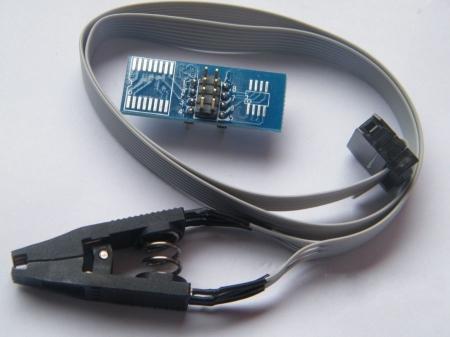



Alienware 18 BIOS unlock
in Alienware M18x / AW 18
Posted
Hi,, what hardware are you using to flash your aw18 bios ? i would like to know thanks !!
thanks !!