
computersaysno
-
Posts
33 -
Joined
-
Last visited
Content Type
Profiles
Forums
Downloads
Posts posted by computersaysno
-
-
The current Wolfenstein games rely on the id Tech 5 engine which streams textures constantly as far as I've understood. That's the reason why there are texture pop-ins especially in games using this engine. So there's a stream of textures loaded and removed from the memory(RAM, HDD) to the memory of the GPU which demands bandwidth.
Other games, especially those that have closed levels with loading screens on area change, may load the textures only once and then they're done until the next request(area change).
The games that profit of high bandwidth or demand it are less often, though. I only remember CoD being one of the series.
Do you think "Maximum pre-rendered frames" setting would help this bandwidth demand in any way?
I wonder because I was having some frame hitches in GTAV and it helped me a lot when I set this value to '1'.
The way I understand it, the higher the setting on the pre-rendered frames, the more CPU intensive the graphics are. Would this, in turn, increase the demand for bandwidth?
-
I had no idea how much variation there was between games. I wonder what makes some games less dependent on the pcie bandwidth, i.e. Metro vs. Wolfenstein?
I've noticed performance improvements with my TB1 setup in GTAV when I changed the "Maximum pre-rendered frames" to 1 in the Nvidia control panel. Could this have something to do with bandwidth? I wonder if any of these performance drops can be improved at all with some settings tweaks..
-
@computersaysno: Maybe the wires he got had a smaller inner diameter and by that can fit more easily. What you can do is use a scissor to cut 20% of the strands in you wires off, just to make them less…

In reality I probably was not twisting them tight enough. I tried pretty hard with my fingers but maybe I should be using pliers to wind them tighter. If I can source some ferrules, I may try that option. Twist the 3 wires together, insert them into ferrule, crimp, then insert into screw terminal and tighten. Maybe that will work better for my application ;-)
Edit: So as it turns out, it seems I was not stripping the wires long enough for the screw terminal to bite onto. Best method is to separate the strands like a fan, as Morv suggested, and be sure to twist the wires together well to where they're not coming apart at all. It's best to keep them kind of long, and push as much as you can into the terminal. Try to keep exposed wire to a minimum and make sure they don't come out of the terminal with a slight tug. If any exposed wired, cover it with electrical tape. Now I'm waiting for a new pcie splitter to come in the mail because I wasted a bunch of wire trying to get it to work!
-
I've spread the single wires of each cable like a hand fan and then put them all together in another. Then I've twisted them. I've tried to pull the cables out of the screw terminal but they're not easily removable.
Apart from this I've also used 2 wires before I started using the DA-2.
I still don't know how in the world you got 3 wires in there. I can barely get two ;-) Maybe your screw terminals are better than mine
I think I may try to use a ferrule and crimp the wires together before I insert them into the screw terminal. I'd feel more comfortable if they were seated better. Even with the two wires in each terminal, when i moved my Akitio on my desk I lost power when one of the wires moved a little bit.
http://wiki.ztex.de/lib/exe/fetch.php?media=en:ztex_boards:ztex_fpga_boards:psu2-02-640.jpg
-
Both ways can put loads up to 150+W to one of the splits.
Imho Morvs way is even a bit better because the barrel plug can draw up to 80-90W (75W PCIe slot + 10-15W of the AKiTiO).
So one of his splits is using 80-90W on the barrel and up to 150W on the other (2*75W 6-Pin PCIe).
Your way you can create loads of 75W on one split (1x6-Pin PCIe) and 155-165W on the other (1x6-Pin PCIe = 75W and 80-90W = 75W PCIe slot + 10-15W of the AKiTiO).
Still, both ways seem to work and before you can create such high loads the DA-2 will probably die.
Glad to hear Morv's way is acceptable. I have mine rigged up as w4vz suggested but my wire length is very short from the barrel plug to the first pcie graphics connector.
@Morv any tips on how to fit 3 wires into each of the screw terminals? I find it very tough to get them firmly seated (with a moderate tug, I can usually pull one of the wires loose).
-
Got everything hooked up & working great with the DA2 + (2) 6 pin PCIe splitters + Screw Terminal 2.5mm x 5.5mm barrel adapter!
Only issue I ran into was fitting all of the wires into the screw terminals. 3 wires twisted together and stuffed into each terminal seems very tight fitting with a bit of exposed wire. I know this isn't recommended....and the photo makes it look even worse :-/
I was going to use some electrical tape and see if I can clean this up a bit. Any other suggestions from you guys?
-
With the EVGA GTX 970 FTW you are forced to open the AKiTiO, so no problem regading heat. But it's more tricky if you want to close the AKiTiO like in my latest build: http://forum.techinferno.com/implementation-guides-apple/9821-2014-15-macbook-pro-iris-gtx970%4016gbps-tb2-akitio-thunder2-win8-1-%5Bdschijn-2%5D.html#post131966
Oops, I should've clarified I was referring to the DA2. I assume it contains a sensor that would shut off the power if voltage became too high, so i doubt it's a real concern. Anyone hook their DA2 set up through a voltage meter? Curious to see if it exceeds 220W.
P.S. your closed case looks awesome!
-
 1
1
-
-
Ha! i just got inspired to ditch my cooler master case and go for the most compact, streamlined option. There's really no need for an external case with a modded Akitio enclosure....and the fact that we can easily use a power adapter is exciting.
Curious to know how warm this thing gets....We're not creating a fire hazard here are we? ;-)
-
This is really easy, neat and nearly plug'n'play. The DA-2 plug needs a bit of force to fit into the 6 pin female part but it's really not much and there's no need for any modifications of the 6 pin female part.
Guess you spared myself some time, using a 24 ATX with cables to attach by yourself would have been more trouble.
Received my stuff yesterday (minus the screw terminal). I was surprised how easy the PCIE fit the DA2. You're right....just a little extra force was needed to push in.
Also surprised how large the power adapter is. It reminds me of the size of the original Xbox 360 power brick ;-). Still much more convenient than a traditional ATX PSU.
@Morv: just make sure to connect the 12V and ground to the correct ports of the barrel plug.Additionally a picture of your version would be appreciated!

Just to dummy proof my inexperienced brain....it's 3 yellow wires to the positive terminal and 3 black to negative, correct?
-
 1
1
-
-
@PerryStudios Does your iMac have a dedicated GPU? Pretty sure you'll require an additional monitor.
-
i've checked well, i tried also to connect the gpu directly to the akitio without the 16x -16x extension cable but nothing... same problem. it's really strange because 3 days ago it works and now no more signal... i think i will do an RMA again
Yes, quite strange to all of a sudden not be recognized in the eGPU setup. Any notable software changes or driver updates done prior to failure?
-
yes i'm using an external monitor connected to the gpu by HDMI. i have installed the correct driver for my gpu. (the egpu works fine, with black screen of death during the game but works, until 3 days ago)
Hmmm...maybe check your pcie connectors on your graphics card? Perhaps one of them is poorly seated? I had strange connection issues until I finally realized one of my pcie plugs had come disconnected slightly during our "mad scientist" set up routine.
-
My problem is that the egpu, from 3 days ago, it is not longer recognized, the fans are moving strangely, them are doing just very small movements. i'm going to do a UEFI installation because, as you said, i will have a lot of benefits but now if my gpu doesn't work i don't know how can i flash the bios so i'm f""""d.
The EVGA support offer to me to pick the card up with UPS and flash/exchange it
Doubtful that it's a problem with the card. Mine made the same "strange small movements" before setup. It's just trying to communicate with your CPU. Are you using the internal screen? If so, do you have an external screen you could try plugging in to?
Also, mine didn't show up in the Device manager until I installed the correct drivers. Go to the manufacturer's site as shown in your instruction booklet and download your model's specific GPU drivers. See if it shows up.
-
This is great. I cannot wait to get rid of my bulky 500W PSU! Appreciate you experts being so helpful to the newbies.
@w4vz I'll presume your browser crashes aren't related to power issues...more OSX being stubborn?
-
So I tested with the 970 in gaming situation and it is all working ok as far as power is concerned. Still testing stability... No Gaming crash yet but two browser crashes..
Have you made any modifications in Afterburner? I'm curious to know how this operates under heavy load. Power consumption can exceed 300 watts on the 970 as shown by anandtech. I assume the PA-2 will hinder overall performance? I've already bit the bullet and ordered my parts, but I'm a little concerned about a performance hit, especially for TB1 users, such as myself.
Power, Temperature, & Noise - The NVIDIA GeForce GTX 970 Review: Featuring EVGA
-
Get yourself one of these -> 1 Female Molex Connector Housing w 4 Pins | eBay
Then cut off the third 6 pcie pin you don't need, twist the each 3 12v(yellow) and 3 ground(black) cables together(so you make 1 end out of 3) and put those twisted cables into one of the pins of the linked molex set each(1 pin yellow, 1 pin black, matching your molex-barrel plug).
Another way would be to buy this -> Screw Terminal Coaxial Power Connectors 2 5mm x 5 5mm 28J212 Lot of 3 | eBay and just put in the cut off and twisted 12v and ground cables. If you don't mind the little cost, maybe it's easier. I've already got such a thing here though and don't need to buy it. They're really cheap here in Germany, too.

So I could avoid making a molex connector altogether if I just modified one of the legs of the pcie splitter to include this screw terminal? I just want to make sure I'm understanding correctly. Thank you for the help! :-)
-
I have an existing molex to barrel assembly I purchased off ebay. What would be the easiest way for me to use this with a DA-2 and (2) 1x 6-pin to 2x 6pin pcie splitters? Could I modify one of the splitters to include a female molex connector on one end? Then just plug my existing molex to barrel into that?
-
@w4vz showed up how to use a DA-2 by using 2xPCIe splitters and a split pin to jumper the DA-2 to start it : http://forum.techinferno.com/enclosures-adapters/9426-220w-dell-da-2-ac-adapter-discussion-4.html#post132979
Another noob question...
How would I rewire this if I'm currently using a molex to barrel adapter? Is it simple to remove the wires from my molex adapter and plug them into one of the PCIe splitters?
-
You could consider a Dell DA-2 220W PSU

I want one, but I am completely inexperienced with soldering :-/
Any noob-friendly suggestions that don't require soldering?
-
Changing the Intel Power balance doesn't disable the dGPU. It's more like disabling the iGPU.
That gives performance preference to the CPU over the iGPU, since they both sit on the same processor die with both a temperature and TDP threshold.
I set mine to 31 and 1 as sometimes a value of 0 means "all".
Interesting....
With an MBR Boot Camp installation, the integrated Intel graphics drivers aren't installed at all (unless I'm mistaken). Intel Graphics do not display in my "Display adapters" section of Device Manager.
So if my Intel Graphics driver isn't installed, are these ThrottleStop settings really doing anything for me? Maybe a placebo effect ;-) ?

Got tired of messing with my bulky Cooler Master 130 and opened my Akitio case like you guys suggested. I took everything out & used a little black spray paint to clean it up a little. Pretty pleased with the results.
Now to find a good compact modular power supply....
-
Adding my signature with my computer model...
-
Changing the Intel Power balance doesn't disable the dGPU. It's more like disabling the iGPU.
That gives performance preference to the CPU over the iGPU, since they both sit on the same processor die with both a temperature and TDP threshold.
I set mine to 31 and 1 as sometimes a value of 0 means "all".
Interesting....
With an MBR Boot Camp installation, the integrated Intel graphics drivers aren't installed at all (unless I'm mistaken). Intel Graphics do not display in my "Display adapters" section of Device Manager.
So if my Intel Graphics driver isn't installed, are these ThrottleStop settings really doing anything for me? Maybe a placebo effect ;-) ?
-
It's here in control panel, power options, change plan settings, change advanced power settings
Although I'm not really sure it's making much of a difference. My Fire Strike score was basically the same (slightly higher by a few points) with the lid closed upside down. But I THINK it's been helping my in-game performance in GTA V. Who knows. I may be being ridiculous...
Anyway, great pointers, thank you!
-
 1
1
-
-
System
mid-2012 15" Macbook Pro Retina with the Nvidia 650m dGPU
i7-3720QM 2.6Ghz quad-core CPU
16GB RAM
768GB SSD
Win 8.1 MBR/bootcamp installation
eGPU gear
EVGA NVidia 970 FTW
AKiTiO Thunder2 enclosure
EVGA 500W ATX PSU
eGPU Setup 1.20 software
RE: http://forum.techinferno.com/implementation-guides-apple/9802-2013-15-macbook-pro-gt750m-gtx970%4016gbps-tb2-akitio-thunder2-win10tp-%5Biregret%5D.html , @iregret. Hey not as good as yours, but not bad for Thunderbolt 1 :-)
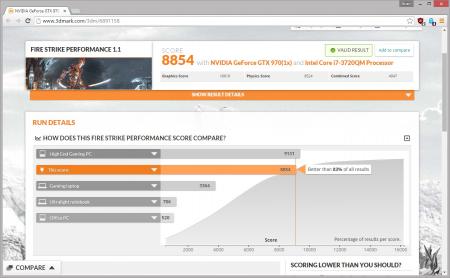
I can run Fire Strike without a problem, maybe it was just the first test that doesn't jive with my system for some strange reason....
Got tired of messing with my bulky Cooler Master 130 and opened my Akitio case like you guys suggested. I took everything out & used a little black spray paint to clean it up a little. Pretty pleased with the results.
Now to find a good compact modular power supply....
[ATTACH=CONFIG]14881[/ATTACH]



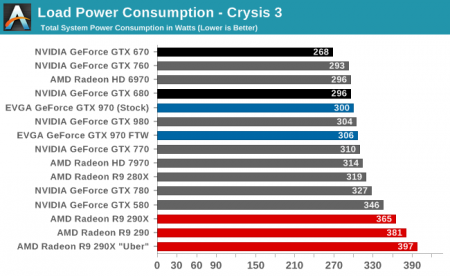

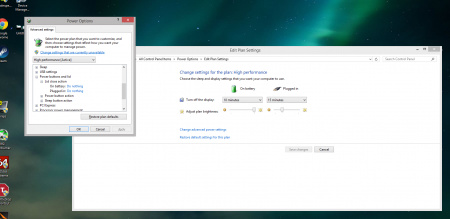
Setup 1.30 Discussion
in DIY e-GPU Projects
Posted
OK, a bit of a silly post, but I'm curious nonetheless...
I saw this youtube video debuting the new Steam controller and noticed that the game footage was buttery smooth:
Is this how my games should be running with an egpu (provided my settings are configured conservatively)? When FRAPS shows 60fps (and even above), my gameplay does not seem THIS smooth (with or without vertical sync & triple buffering). Is there some kind of post-processing going on in this video?
I'm restricted to Thunderbolt 1 speeds, so I know that is having some impact. I had to downclock my card by -250MHZ to improve some stuttering.