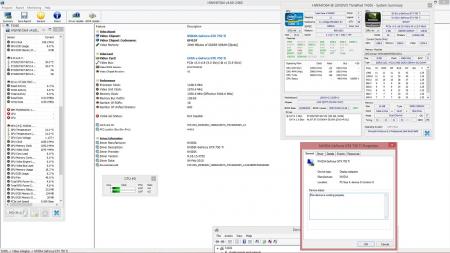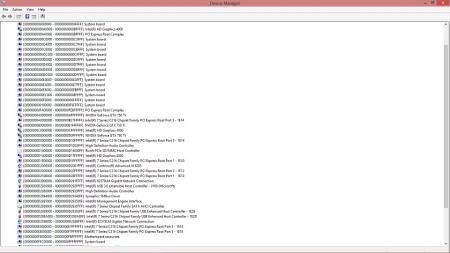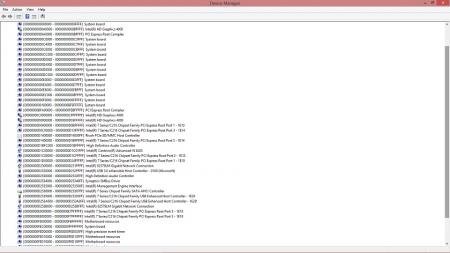-
Posts
15 -
Joined
-
Last visited
About louiek
- Birthday 05/05/1990
Recent Profile Visitors
The recent visitors block is disabled and is not being shown to other users.
louiek's Achievements

Settling In (2/7)
13
Reputation
-
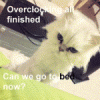
Boot without eGPU monitor fixes error 12 on Lenovo X230+T430s
louiek replied to louiek's topic in DIY e-GPU Projects
Not sure if you already resolved your issue, but from my experience (granted I have never used a radeon 6850 nor a gtx 760 with the EXP GDC V8) using 16 gb of ram was the problem. I have tested the x230 with 16 gb of ram with a gtx 770, and the only way I had it working was to go down to 8 gb of ram (but not for a lower end card e.g. 750ti). You may have to look into nando's setup. Hope this helps, Louiek -
I absolutely can. However, I do not have a deep technical understanding of the entire process. I can simply start a new thread describing everything I have done and tested. Cheers. Louiek
-
Hey Nando, I was just going to point out that the dummy DVI worked well although not perfect. However, it is indeed now better on CPU usage as I can now stream multiple 1080p videos without smothering my T9500 with heat. Also, a third party software such as Ultramon or Actual Multimonitor wasn't technically necessary. I am getting by now by just going into window's screen resolution options and setting the second virtual monitor as the primary. Following which I opened the software/game/benchmark, making sure HWINFO indicates GPU usage, and then simply setting the internal LCD as the primary. Shifting windows between monitors can be done easily with window's snapping functions (windows key + left/right/up/down). I do acknowledge, however, that those third party software have automation capabilities, but the current method is softwareless and not too troublesome. Thanks and cheers, Louiek
-
Thanks! This is exactly what I needed. I am adamant on trying it on the T61 despite the speeds. I will try the chung_gun's method with Ultramon. Cheers, Louiek
-
Hi guys, I was wondering if anyone knew whether the T61 could use an eGPU on its internal display only rather than an external monitor. From the searches I have found, the answer seems to be no. Is there any new information regarding this? I am able to connect a 750ti to the T61 and works no problem with an external monitor. Thanks, Louiek edit: I can see the eGPU in device manager as well as on HWINFO. However, the eGPU is not being used at all. Furthermore, the NVIDIA control panel indicates that there is not gpu.
-
I just wanted to share my recent testings with the EVGA GTX 750Ti on a Thinkpad T61. Lenovo Thinkpad T61 14.1" 2.2 Ghz Core 2 Duo T7500 Middleton Bios 3 GB ram Sandisk SSD EVGA GTX 750Ti 2GB non-superclocked EVGA 650W Bronze PSU 1080 external monitor Intel Graphics Media Accelerator Driver 8.15.10.1930 Nvidia Graphics Driver 350.12 PE4L v2.1 to expresscard I was able to just plug and play similar to my previous findings on the T430s and X230. I was able to get a 4804 3Dmark 11 Performance Graphics Score with this setup. I find this remarkable considering the x1 1.0 bandwidth transfer speeds. In comparison to the T430s I ran recently, it is only less than 4% loss in DX11 graphics score considering that x1 2.0 speeds. I just think its amazing that the bandwidth plays less of a role as compared to the graphics card itself. I guess my frankenpad project is a go go! Cheers, Louiek
-
Thanks for the quick reply but I might have spoken too soon. After looking at the internals of the new carbon x1, looks like the m.2 pcie slot is used for the SSD and that there is no other storage interface. So unless I plan on booting with linux from a usb stick, an egpu system with an onboard ssd are mutually exclusive.
-
Hi, I was wondering whether the new Carbon X1 Gen 3 is capable of an egpu setup via M.2 to PCIe x4 3.0. From this link it shows that the Carbon X1 Gen 3 has a compatible m.2 pcie x4 slot as tested by the samsung sm951 mpcie SSD. Furthermore, if I grab an adapter such as this one which is also the m.2 2280 length, it should theoretically be able to get pcie 3.0 x4 link to an egpu. Since there are space constraints within the back of the carbon x1, I would use a riser cable out to the gpu. Can someone with more experience confirm that this may work? If so, I may want to test it out. Cheers, Louiek
-
Well I cheated a bit by overclocking the card. My base score was around 4900, which is closer to your score. I noticed you stated that you uninstalled intel HD graphics drivers to get your egpu working. I believe, and someone can correct me if I'm wrong, that you need the iGPU to be detected for Optimus to work. What I did was I did a complete windows 8.1 pro reinstall on my laptop with the latest intel HD graphics from intel's website. I then plugged my egpu in for the first time followed my installing the Nvidia drivers.
-
Hi aaurnab, I was able to achieve a score of 5763 on 3DMark11 performance graphics score (1.0.5) on default settings.I work with scientific computing so I am looking forward to some further testing with the CUDA toolkit later on. Cheers, Louiek
-
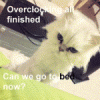
Boot without eGPU monitor fixes error 12 on Lenovo X230+T430s
louiek replied to louiek's topic in DIY e-GPU Projects
Thanks @Tech Inferno Fan for starting the thread. I think I will keep updating this thread as a sort of implementation for the T430s via thunderbolt. Cheers, Louiek -
Hi aaurnab, I updated my thread on the X230/T430s with information on my bios/windows 8.1 settings as well as some new benchmarks. Hopefully it may help you with your setup despite having different chipsets. The 750Ti has been surprisingly a very strong performer for me. I am getting outstanding results for such a tiny and cost effective setup. I wish you the best on yours as well.
-
Hi, I am reporting back with my 750Ti I mentioned about on post #4626 I ran into an error code 12 with my X230. However, I did find a way around it; although someone more experienced can tell me the underlying mechanisms. If I plug in my egpu system with the external monitor attached to the gpu (1080p via VGA to DVI) prior to boot, I will not get past the bios password screen, where I just end up with a sustained black screen. If I plug in the egpu setup after I have booted into windows, I get an error 12 in device manager. Now, if I plug in the egpu setup without my monitor attached prior to boot, the entire system boots up and I get no errors in device manager (below is a screen shot of my memory allocation). Further, if I plug in the monitor at this point, I get video on the monitor (but not on the laptop). Overall, I am unsure how this works and whether there are lost benefits. Furthermore, I am unsure if I have optimus working at all as I only installed Nvidia drivers for the 750 ti and not any optimus driver. Nevertheless, I am pleased I have gotten this far. Thus, the following is my setup and benchmark results: Lenovo Thinkpad X230 2306-CTO i5-3230m BIOS 2.62 2 x 8GB Corsair Vengeance 2133 ram Smasung 840 EVO SSD PE4L v 2.1 to expresscard adapter (set to 1 on both settings) EVGA NVIDIA 750 Ti (non-superclocked) 2 GB (347.88 Nvidia Drivers) EVGA Corsair 600w 80+ Bronze Windows 7 64 bit 3DMark06 (1280x800; PhysX NOT set to CPU; no HDMI audio): 18862 (8 gb ram); 19177 (16 gb ram) I also have a T430S so I ran the same setup as well. The same problem and workaround also occurred with the T430S. Lenovo Thinkpad T430S 2353-9VU i7-3520m BIOS 2.62 2 x 8GB Corsair Vengeance 2133 ram 320 GB HDD PE4L v 2.1 to expresscard adapter (set to 1 on both settings) EVGA Nvidia 750 Ti (non superclocked) 2 GB (347.52 Nvidia Drivers) EVGA Corsair 600w 80+ Bronze Windows 8.1 Pro 3DMark06 (1280x800; PhysX set to CPU; no HDMI audio); 21359 3DMark Demo Firestrike 1.1 (1920 x 1080): 3649 Cinebench R15: 78.68 FPS Edit: I have uploaded images of my T430S memory allocation for both good and bad scenarios as well as system information Cheers, Louiek Update 1: I just wanted to update my post as it seems like many people have been struggling with their T420/T430/X220/X230 with a GTX 750 Ti setup with 16GB of ram. So I tried to replicate this workaround with a fresh install on my T430S (unfortunately I no longer have the X230 but I believe the results here should be directly applicable) My setup: Lenovo Thinkpad T430S i7-3520m 2353-9VU (no dgpu) 2 x 8GB Corsair Vengeance 2133 DDR3L Samsung 850 Pro 256 GB BIOS: 2.62 USB 3.0 mode set to automatic PCI express management set to enabled Expresscard speed set to automatic Startup password set, Supervisor password set, Hard disk password set (personal preference; not sure if it does anything) EVGA Nvidia GTX 750 Ti (non superclocked) 2GB EVGA 600W 80+ Bronze PE4L v2.1 Adapter to expresscard (all settings on 1) Windows 8.1 Pro with all the latest windows updates Lenovo’s intel chipset support (9.4.0.1027) Intel HD graphics driver for HD4000 (15.33.35.64.4176) Intel management engine components (10.0.38.1036) Nvidia Geforce drivers (347.88) Advanced power settings PCI express link state management set to off If I plug in the egpu with external monitor plugged into the gpu (DVI cable) prior to laptop boot, the setup will startup but will hang with a black screen just after BIOS password screen. However, if I plug in the egpu without the external monitor plugged into the egpu prior to boot, the setup will boot and successfully make it all the way to the desktop. Interestingly, if I plug in the external monitor to the gpu at this point, only about 30% of the time will the gpu be activated. It turns out that by booting the system with the egpu setup (without the external monitor), the gpu is not detected to be running by HWINFO (i.e. no temperature nor clock speed readings), although it is detected to be a second gpu on the system (HWINFO and device manager). By plugging in the external monitor, 70% of time there will be no image output to the external monitor nor does HWINFO sensors detect anything. However, I found that the gpu needs to be activated prior to plugging in the external monitor. By simply opening the NVIDIA geforce experience application, the gpu gets activated and at that point (i.e. HWINFO sensors detect temperature, clock speed, etc.), and becomes a 100% success rate for the external monitor to receive data. Benchmarks: Resident Evil 5 DirectX 9 benchmark 1280 x 800-Variable with default settings External monitor (750 Ti) 179.9 FPS Internal monitor (750 Ti) 105.0 FPS Internal monitor (Intel HD 4000) 54.6 FPS I am not technical enough to understand what is going on. If anyone has any ideas, it would be appreciated. If not, this I think is the best workaround for myself as DSDT and setup 1.x seems intimidating to me. I previously could not get my DSDT error fixed, thus I could not compile. Since this workaround does not involve coding, I am quite pleased. Cheers, Louiek Update 2: 3Dmark11 test version 1.0.5 - 1280 x 720 default settings - PhysX set to CPU - no audio P4868 Graphics score - 4967 Overclocked 750Ti score P5419 Graphics score - 5763
-
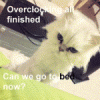
Guide: DSDT Override, Simultaneous iGPU + dGPU + eGPU
louiek replied to angerthosenear's topic in DIY e-GPU Projects
Hey I was wondering if you ever got the error 4103 figured out? I am having the exact same error on my X230 with a 750 ti. -
Hi, I just wanted to share with everyone my egpu experience thus far. I was able to get it going with the following build: Lenovo thinkpad X230 2306CTO; bios 2.62 i5 3230m 16 GB 2133 corsair vengeance Radeon HD 6870 double dissipation 1 GB pcie 2.1 600w EVGA 80+ bronze PE4L v2.1 to expresscard I was really pleased that it worked with no problems. This was not expected because of the 16gb 100% cpu load issues as well as the fact that there weren't too many examples online. Now, is there anyway that I can double check that I do not have this 100% cpu problem as well as check out what is the actual bandwidth going from my expresscard slot? Anyways, I was able to get the following benchmarks: Cinebench R15: 63.52 FPS 3Dmark11 firestrike @ 1080p: 2203 I am really happy that I can get the benefit of my almost 5 year old gpu. I am picking up at 750ti tomorrow and I am looking forward to better results with x1.2opt. Cheers, Louiek