
litoid
-
Posts
13 -
Joined
-
Last visited
Content Type
Profiles
Forums
Downloads
Posts posted by litoid
-
-
Hello there, i want a custom updated BIOS for my Alienware 17 r3.
lately it has been acting weird. when I play, it shut downs. I read something about "downgrading" the bios.
i tried that, it got less frequent but it still happens. So I wanted to try with a modded bios and see what happens.
It's a 6700hq CPU
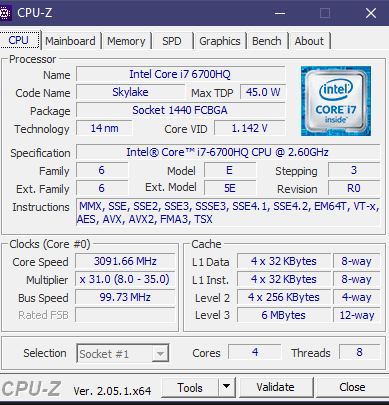
Also, I've never updated the vBios (for graphic card) -> what's the benefit for that?
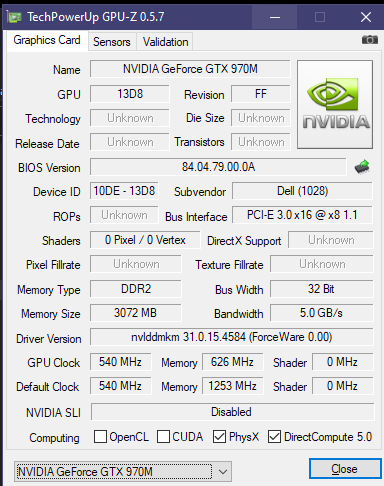
somewhere else I read it's a thermal paste thing which I did the job.
I removed the last sticky ugly paste, and added a new one (top notch brand)
so it's not that. i changed the battery which had problems staying charged.
now it may be the charger itself... but don't know. gotta test with bios first and see if it fixes.
@Klem I've seen in this post you are the man for this

-
I end up by updating my laptop skin to a product under aliexpress with appearance of Leather. Not expensive and the result is awesome. the skin before was really ruined and terrible to touch. Now it looks classy and soft again.
Anyone looking for a leather skin you can search it here:
And there are other styles/colors. For less than $20, it saved my laptop.
Salut!
-
Yeah actually when i got to F8 activated (no idea why windows didn't let this option available by default) and login underDisable Driver Signature Enforcement it worked.
the codes i used are for file nv_dispi.inf:
Hardware ID: PCI\VEN_10DE&DEV_119F&SUBSYS_04901028&REV_A1
< Search > [strings]
< Paste > NVIDIA_DEV.119F = "NVIDIA GeForce GTX 780M"
< Search > NTamd64.10.0
< Paste > %NVIDIA_DEV.119F% = Section002, PCI\VEN_10DE&DEV_119F
Done. updated and running; no broken screen.
Thanks

-
 1
1
-
-
Dell updated their site and almost all drivers for mx17 r3 are gone. Specially synpatics driver touchpad i'm looking for, since updating to Windows 10 it is not fully compatible (can't do scroll when using finger on the border). i uninstalled it to install and whoops.. not compatible driver.
Any ideas? we need a bank of compatible drivers for mx17 r3 at windows 10.
Please, suggestions
 i'm touchpadless now
i'm touchpadless now -
i HAD IT WORKING!
now i tried to update my nvidia driver from 355.60 up to 358.91. i had modded inf and i can't remember the steps very well.. i ended screwing my drivers and im driverless now

my hardware ID is:
PCI\VEN_10DE&DEV_119F&SUBSYS_04901028&REV_A1
the file i have is for 780m (notebook) v 358.91 for windows 10
358.91-notebook-win10-64bit-international-whql.exe
These were the data for replacing in the file: nv_dispi.inf
Data added:
< Search and paste under >
[strings]
NVIDIA_DEV.119E = "NVIDIA GeForce GTX 780M"
NVIDIA_DEV.119F = "NVIDIA GeForce GTX 780M"
< Search and paste under>
Ntamd64
%NVIDIA_DEV.119F% = Section002, PCI\VEN_10DE&DEV_119F
Driver is recognized but when installing i get Driver Failed.
It's annoying to get issues when trying to update nvidia 780m drivers on my Alienware R3 MX17 for Windows 10.
[h=3]How to Disable Driver Signature Verification[/h]
Already disabled Driver Signature Verification; but have no idea what am i missing...
Please, j95, i've seen you save lives here.
Help me!
-
thanks for replying x_X still with no audio
-
happens always at login, sometimes inmediatly after i login. my guess is there is a conflict when drivers start running.
i did the steps and cleaned the contacts.. so far, no luck. :\
any more suggestions?
-
Even if i uninstall my nvidia drivers with DDU and uninstall IDT drivers, i still get error when i have audio enabled in bios.. trying to run w7 ultimate.. at login and sometimes i manage to login but seconds later: white screen. sometimes blue light, and seconds later it stays blacked out.
what is going on? i can't even make it work with drivers uninstalled. and i have tried the steps many times.
please, i need suggestions.
460m to 780m, alienware mx17 r3, w7 ultimate
-
Welcome to T|I @Lord VoGoR.
- Remove the card (2 screws/keep the heat sink) clean the MXM connector with a soft cloth. Try reseating the card a couple of times.
- BIOS Settings. Integrated sound card disabled -> disable the integrated graphics - Second Advanced Menu -> Video Configuration -> disable IGP -> set display to PEG ->F10 reboot.
- Uninstall IDT drivers. Programs & Features -> reboot.
- Run DDU/Safe mode - under options uncheck AMD Audio Bus (bug) -> Clean and Shutdown option
- BIOS -> enable the integrated sound card -> F10
- Install IDT drivers -> reboot
- Download GeForce 347.52 WHQL
- Extract driver w/ 7-Zip/winrar
- Display.Driver folder -> copy/overwrite nvdmi.inf
- Extracted driver package -> run setup exe.
- If the above still doesn't work, try reasiting the card once again. RMA..."previously tested" BS/eurocom.
Notepad CTRL+H nvdmi.inf (1028/Dell), just replace 05AE with 0490 then hit 'Replace All'
Hi! I'm trying to make this work, im new here, but got the basic knowledges of this.
m17xr3 460m to 780m
windows 7 ultimate
HARDWARE IDS
PCI\VEN_10DE&DEV_119F&SUBSYS_04901028&REV_A1
PCI\VEN_10DE&DEV_119F&SUBSYS_04901028
PCI\VEN_10DE&DEV_119F&CC_030000
PCI\VEN_10DE&DEV_119F&CC_0300
-------------------------
tried same steps, getting conflict when enabling IDT, blackscreen and sometimes light blue screen.
any ideas?
- Remove the card (2 screws/keep the heat sink) clean the MXM connector with a soft cloth. Try reseating the card a couple of times.
-
omg i cant seem to make this work, and nvidia drivers first give me options to install many things, and not only hd audio driver, 3d (which wont work) and graphic driver. what is wrong?
audio wont work with 780m, or its video or audio.. im getting mad about this.
please, step by step.. whats wrong?
disabled IDT for installing GPU, workaround and always PEG, used DDU for reinstalling drivers, and such.
no luck.

-
Hi im litoid! and i love reading things on the internet, as my knowledge brought me to this site which i see there are many things to do and see!
currently im working on updating my alienware mx17 r3 into a 780m, it's not the best card out there but def a great step for a 460m..
still having issues understanding the modded inf, but its a trick as far as i can see.
im from ecuador, and ill be moving around this forum.
salut

-
Hi, im relative new user in this site and i took the chance to ask some things i wanted to know and i can't find on the web..
once i used baby wipers to clean my pc and i kinda screwed its surface, specially the outside face where the lit up alien logo is (front cover).
it now feels like.. not soft anymore.
is there a fix for this? i found a replacement in ebay, but no video of how-to..
and for future cases, how can i clean the pc correctly? (not only keyboard-screen)
-----------------------------
extra question, is there a lot of difference between r3 and the newest r5/r6?
-
As the title says, A12 unlocked and with tweak SATA settings.
Alienware M17x R3 - BIOS A12 - unlocked - SATA tweak
Have fun!
-----------
i get the downloads has moved, error. maybe update link?
-
 1
1
-


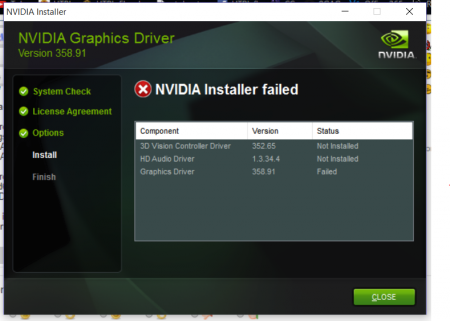
NVIDIA Maxwell VBIOS mods - 900m series overclocking versions
in General Notebook Discussions
Posted
Hey guys, flashing these modded Nvidia GTX 970m - 'OC edition' rev0.zip 1.0.0 still works today?
I mean, with the updated nvidia drivers they roll out constantly - is it still compatible?
Alienware 17 R3 6700hq here with a 970m video card