
bennyg
-
Posts
28 -
Joined
-
Last visited
Content Type
Profiles
Forums
Downloads
Posts posted by bennyg
-
-
-
What bios says means nothing. The 1070s in my P370EM are the same. If Windows detects it and drivers can be installed and it works - what else matters.
Prema vbios for 980M unleashes even more power, if your heatsink can't handle it the temp limit to control boost clock works too. Win win.
There are registry fixes around to try for the brightness controls. They werent hard to find when I looked last just google something like 'geforce brightness control registry fix'
-
MSI SLI 1070s into a P370EM.
Careful dremeling and INF mod only. No internal display, because I only have an LVDS panel (and no optimus to drive it) but it should work with an eDP panel+cable. Stock 1st gen two piece EM heatsinks run... hot. But it works.
http://forum.notebookreview.com/index.php?threads/806069/-
 1
1
-
-
Hi All, this is a really nice mod. Very well done and documented. I have a rather stupid question.
I have a Clevo P651RG with a FHD display LP156WF6-SPB1, which is eDP with 2 lane and 30pin. Looking at the P651RG schematics, I can see that it has eDP 40pin.
Does this mean, Clevo is using a 40pin to 30 pin cable? Can I replace the display with a 4 Lane eDP 40 display?
I would like to replace it with an UHD or QFHD display, as I need more screen estate. What screen could I use. The part list is showing some models.
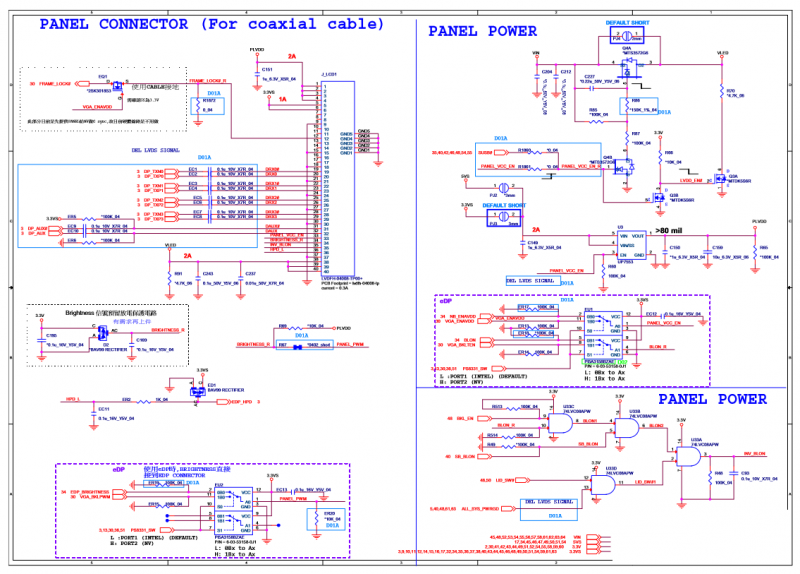

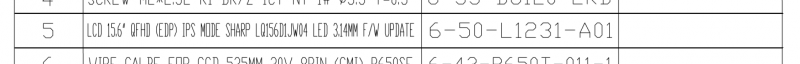
You will just need the eDP cable from the 4K screen as well as the panel. -
the thermal adhesive seems to be working well at holding down the heatsinks. the thermal tape just didn't have enough stickiness to stay on and a heatsink would get loose when i would reopen the laptop to see just how effective the adhesion was and, as said, it wasn't great. So I used Arctic Silver Alumina thermal adhesive to attach the heatsinks to the exposed chips. I figured I may as well since I am not gonna resell the part later on so sticking it on was a good choice. None of the adhesive went onto other components on the board and it looks pretty clean.
That being said the temps were pretty much the same as the 3 pipe 980M heatsink. On cool days the idle temp was 29 C but on hot days it can go up to at least 34-35 with fans at 100%. the load temps were also higher due to higher ambient temps so BF1 would hit about 68 C which is about 3-4 C higher than on a cool day. the temps haven't gone completely nuts post modification but have pretty much stayed the same as the 980M heatsink.
If you're still on the stock 120W power limit bios then yes the 980M heatsink will handle it fine. If you unlock it to what it can do - up to 200W - that's where the double heatsink will prove its worth -
Try to find yourself a cheap 3720qm or up, they can do a partial unlock and get 4 extra turbo bins. I have 3720qm with Clevo unlocked bios and raised power limits that turbos up to 3.9ghz and multi core stress tests at 3.4ghz, and a 3740qm that maxes at 4ghz on another
Bclk OC is usually underwhelming, a few % at best, since you're running stuff like PCIe out of spec and they don't like that, most I've ever gotten out of a laptop is 103.5mhz or 3.5%
Also look for Svet on MSI forums a small donation and he can make one for you
-
@bennyg Have you heard anything about future upgrades for this model? Do you think the 1070 upgrade would be worth it ? I figure I could sell these cards for 500 a piece and upgrade to the 1070 and still have a little extra cash. I really thought when I purchased this PC more AAA games would be SLI compatible. Well I was wrong. FORZA 3 Horizon for example doesn't take advantage of SLI. Which is the reason I have to overclock. I managed to get 1080 ultra @ 54-60 frames which is good enough, after overclocking. otherwise I drop down to low 40s.
I seen eurocom talking about a possible gtx 1080 upgrade for this model but so far nothing.
1070 has been done months ago, uses the MSI card. You can use either 980M heatsink or the bigger 980 desktop heatsink with mods. I suggest looking on eBay and contacting the seller (woodstack666) to ask your options
Overall power is similar to 980M in SLI which is why I haven't bothered myself (I've only run into SLI issues in a couple games myself) but yes you could recoup most of the cost by selling your 980Ms
Gecube in china is soon going to start making a 1070 that will be cheaper than the MSI. I suggest you look up the Nvidia 10 series discussion thread on notebookreview forums to track that -
That's still not normal. If the heat is getting to your heatpipe it'll get to the grill and your fan should handle it.
Are you using a decent thermal paste properly?
Is your heatsink flat?
Tape mod got me a few C improvement on p170em.
Liquid metal dropped temps by at least 20C vs old AS5. 3720qm with maxed power limits and +4 turbo bins and a visibly warped heatsink (constant 10-15C delta between cores 0 and 1). It was my test; it dropped temps just as much on my p870dm 6700K both before and after delidding with it too -
Would also like to know this...
But I found on ebay a seller saying that this type of 1070 is possible on clevo p870dm:
http://www.ebay.com/itm/NVIDIA-GTX-1070-N17E-G2-8GB-DDR5-MXM-3-0-Module-150W-Upgrade-Kit-/112144267554?hash=item1a1c51b922:g:p9IAAOSw44BYePr-
Lol the OP actually bought it and installed it months ago.-
 1
1
-
-
Prema mod vbios V2 off his site worked fine for me a few months ago ? I used gsync version as that matches my hardware
I had to cap the 6700K to 60W and run a -100mhz underclock on my 980Ms to not trip overcurrent on my 330W before I got a joiner in (I already had two other 330Ws from my Clevo collection)
First thing I did was see how high I could get it, 606W from the wall is pretty good I think
-
It was because the bandwidth of LVDS is maxed out by 1080p60. 3D which is a 1080p 120hz panel required a higher bandwidth protocol and connector - eDP which is what is universal in new models AFAICT. Anything ever made with a refresh over 60hz or a res over 1080p is definitely eDP. So there are two basic configurations of the m17xR4:
Up to 1080p 60hz non-3D panel connected to LVDS port, routed through iGPU, Optimus enabled.
1080p 120Hz 3D panel connected to eDP, Optimus not possible.
Pascal upgrades work on the 2nd. Theoretically for the first the iGPU can translate the output from the GPU but it depends on how Dell built the communication protocol, if the iGPU only tries to check for LVDS output from the GPU then it won't work.
I got hold of a 3D m17xR4 in anticipation of chucking a Pascal GPU in it being pretty sure it'd work with one way or the other but didn't like the chassis at all and sold it on shortly after.
-
Did you use the non gsync vbios?
Also try the global setting to use the dGPU in NV ctrl panel just in case, sometimes the Optimus settings don't detect game exes launched from launcher exes properly -
You can buy 240W PSU off the shelf you know? Hit up your reseller it'll be the same tip for the P170EM as well as the other flavours of P15xSM. Try eBay or Aliexpress if you want, but as with buying anything electrical direct from China, the risk you'll blow either your money or your laptop offsets any saving.
-
Hi ALL
Is it possible to install a 120hz display?
Has anyone People a photo of the cable?
THX. Rainer
Have a look on NBR for DARCODER's thread on a 4K upgrade on his P377SMA. Any variations on the process of baking your own cable will depend on whether the panel you choose has the same pinout and whether it needs 3.3V or 5V. First thing to check though is physical dimensions.
Easiest path is to retrofit one that was a factory option that means there's a factory cable that you can buy and use. -
Did you install gsync vbios and your system doesn't have gsync?
-
Thermal tape would do the trick, it's removable.
E.g. https://www.pccasegear.com/products/4712/sekisui-5760-thermal-tape
-
Make sure you do before and after benches. I'm interested to see how reducing the temp allows it to clock higher and the impact on scores.
-
Nice. Which/where did you get it?
-
 1
1
-
-
Just wanted to add a couple of things.
I bought this laptop off Akaraah. The 4K panel was damaged in transit to a previous buyer, so had the original 1080p panel back in it. I purchased another 4K panel (a B173ZAN01.0 h/w v2) for a ridiculously cheap price and it came with a cable already attached!! Do NOT pay $160USD for one of these cables or $600USD for the panel both can be had much cheaper if you look around.
Maybe this is the downside of the cheap? - I occasionally get a bit of graphics corruption but it's very rare and highly dependent on what is on the screen at the time. Some combination of zoom, table elements and graphics in Chrome, and also Youtube when no video is playing. I get desktop back by Win+D. It's a very strange issue that is completely negated by opening the same page in Firefox.
I appear to have GSync too. Option is there in Nvidia Control panel, it enables, and I've not seen any tearing in the month I've had the 4K panel in so have to assume it's working. 4K runs the 980M's down into the 30-50fps region fairly often so I thought I would have seen it if it was going to happen.
Panel overclocks to 62, 63 gets corruption after a little while (as something warms up?) and 64hz is instant black screen.
-
FYI
Guy put MSI 1070 card with nonGsync vBIOS, in Gsync panel equipped P870DM-G, and got graphical corruption, but it booted and displayed. So, not always black screen on boot.
-
I meant the P370EM output looks the same as the P37xSM (not P37xSM and W230Sx) and by 'modification' didn't include "cutting the eDP end off the cable and rewiring it"
Guess we need more electrical engineers poking their heads in now and then. I got the impression the aarp guy tried cutting the PLVDD and it didn't work. In hindsight it may have been because his mobo was already fried?
-
Did you update the EC with the BIOS?
Also second hand 680M's or 7970M's aren't that expensive, they are rare but only go for a couple hundred on fleabay down here in Oz. A 3820QM with the extra turbo bins you get from an unlocked BIOS like Prema's gets up over 4GHz which is still plenty fast
They can be upgraded to 980M too which brings it up to spec in the GPU department too (but you may need a geforce heatsink instead of a radeon one). If you are confident the rest of the unit will last.
-
I've been following DARCODER's thread on NBR. I looked up the schematics and the eDP looks the same as the P37xSM output. I'm trying to order the cable that was used in that thread - a QHD for W230SS/ST - Australian shop is being a bit slow and it will take AT LEAST 2 weeks once confirmed since they have to order in from o/s.
My P370EM has the eDP (I have not seen a mobo shot without it? maybe very early rev only lacked it) but is not a 3D model.
The only mod that is needed is stepping down pin 25 PLVDD from 5V to 3.3V and I have a cheap buck converter on its way from China, it says it can handle "75W" so should be ok with the ~15W the screen will draw through it, and the amount of heat dissipated because of inefficiency
But we will see. DARCODER runs his on 5V but it looks like the panel's ghosting, who knows if it was damaged during modding/testing or that is due to the overspec 5V on that pin it's getting now
If it doesn't work at least the panel will go in my P870DM. Which I know will work... because it is the exact laptop in that thread

-
I had Svet from MSI forums try this in my MSI 16F4 GT60. No version of a BIOS he prepared worked, they resulted in a brick. The stock BIOS, completely unlocked without altered microcode, worked fine and the best I got out of the 4710MQ was the +200MHz turbo and 101.0 BCLK. But as soon as the microcode was altered the laptop wouldn't even begin to boot. He tried 4 different versions, I think v1 v4 v6 v7 microcode were in there but not sure.
I'd say to anyone thinking of giving it a go to research whether BIOS recovery is simple for their mobo. In my case there was no blind flash procedure and my recovery procedure was to on-chip flash via $10 worth of a CH341A programmer and 150mil SOP8 adapter cable from another laptop.


[Alienware - Clevo - MSI] Aftermarket Upgrades Driver Support - Modded INF
in nVidia
Posted
j95 is still doing them. Just posting them elsewhere (NBR)