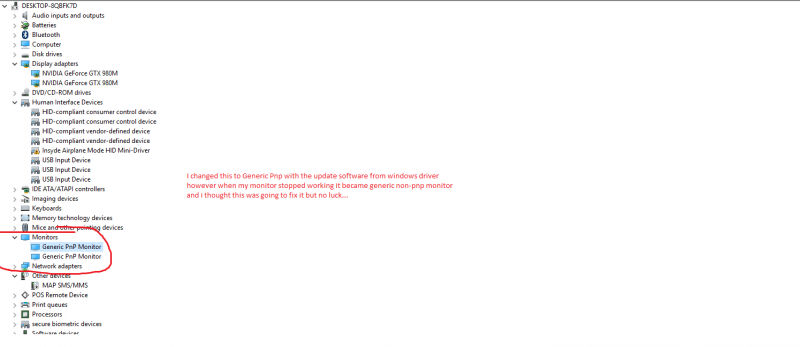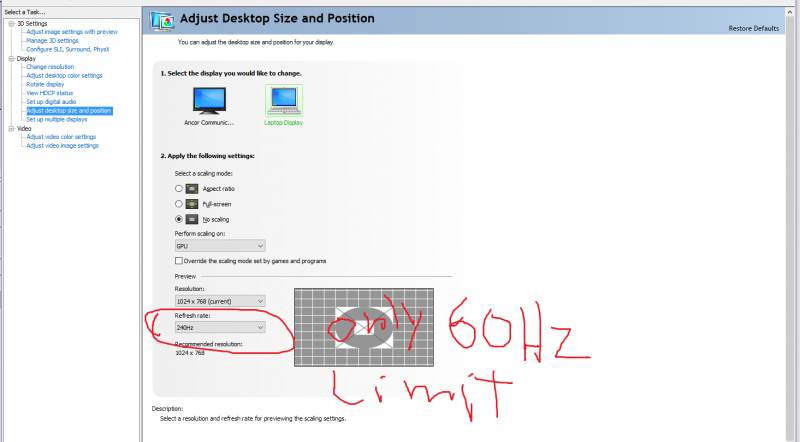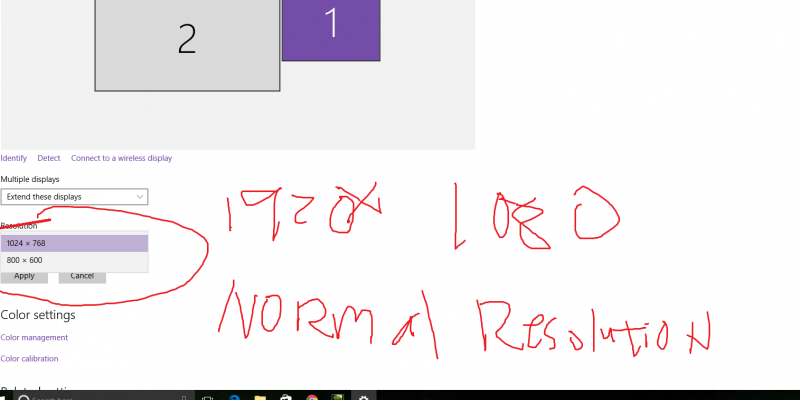Shungo87
Registered User-
Posts
5 -
Joined
-
Last visited
About Shungo87
- Birthday 07/08/1987
Shungo87's Achievements

Curious Beginner (1/7)
10
Reputation
-
update... i thnk i did it right but it seems to not work... not sure what to do
-
also the download file is corrupted for some reason.
-
okay i know what the problem is and how to fix it. however I do not understand how to do this at all. Is there a youtube video or somethign to help me get thru the process? http://forum.notebookreview.com/threads/windows-10-nvidia-whql-drivers-are-killing-alienware-and-clevo-lcd-panels.779449/page-150#post-10093505
-
I read also something similar to that proposition on another forum. However I downloaded GTX980M_8GB_MXM_OC_PM_v2. And no my system is not g-sync capable. It was working okay then I Oc'ed a little bit and then tried restarting for some reason after that my laptop monitor some how goes blank and does not work at all. On windows 10 settings it shows the monitor again however it is really small resolution it displays only two options 800x600 and 1024 x 768. My monitor at the moment is turned off but when i get it to turn on sometimes it flash to a blueish color for one instance then has a black turned on color indicating it is on but there is no display on it.
-
Please after i stalled 980m vbios on to my laptop my external asus monitor works perfectly fine however my laptop monitor is not displaying at all. In device manager it shows "Non generic Pnp Monitor" and not "Generic Pnp Monitor" also in windows 10 settings it does clarify that my monitor is some how on but my laptop screen is just black. I am not sure what to do at all. *edit* now it only shows my external monitor not even my laptop monitor at all.