
TheDeathEffect
-
Posts
79 -
Joined
-
Last visited
Content Type
Profiles
Forums
Downloads
Posts posted by TheDeathEffect
-
-
-
Is there anywhere I can purchase a replacement mPCIE to hdmi cable for the BPlus PE4L v2.1? I would rather not buy a whole new eGPU setup if possible.
Amazon.com: Bplus:PM3N; mini PCIe Card to converted port: Computers & Accessories ?
Amazon.com: Bplus: PCIEMM-060A, Male to Male cable 60cm(Y19-H02-060): Computers & Accessories ?
I hear that the cable is just a regular mini HDMI, so you might be able to save a few bucks
-
I'm getting around 12V on all 12V lines of my Dell DA-2 when it is on. I'm not using the best voltmeter, but I doubt it would read that far off from 19V.
-
 2
2
-
-
We have some more information on Nvidia cards with dx12 now: https://www.reddit.com/r/pcgaming/comments/3j1916/get_your_popcorn_ready_nv_gpus_do_not_support/
Not looking too good for Nvidia
-
hey guys..
do you think that with optimus or something similar it will be possible to use the internal screen with those new tb3 egpu solutions from intel ? and if so.. would it be on par with an external monitor ?
unlike ur DIY solution where egpu with internal screen is just so much worse..
I believe that currently, Optimus (the technology that allows use of internal display with eGPU), only works when running at x1. If eGPU becomes more mainstream, I can see Nvidia enabling Optimus when running at greater than x1, but for now it's not happening.
-
Benchmarks for the alpha release of Ashes of the Singularity, a DX12 game, have come out. First DirectX 12 game benchmarked *Update 2 More benchmarks - Tech News and Reviews - Linus Tech Tips
Essentially, under DX12 :
GTX 980 Ti = R9 290x
So AMD card are giving about the same performance, but at a MUCH lower price point.
How will this affect eGPU? Should I drop my 980 for a 290x? Does Nvidia have any hope? Other thoughts?
-
 1
1
-
-
You can try a DSDT override to resolve error 12 instead of playing around with other devices in device manager
-
Lenovo is going to offer notebooks with TB3 later this year (along with a xeon processor) Lenovo Launches New P50 And P70 Mobile Workstations With First Mobile Xeon Chips
-
 1
1
-
-
So this means that i couldn't have any kind of eGPU olution for my laptop..
You should be able to use an eGPU with a DSDT override
-
Tried but failed
 .
.For now the only way to make sure it will work is plug a valid pcie device(including pe4c with DA-2 unplugged) on that port upon boot and switch (hot plug) to GPU before setup 1.3 then do a pcie hot reset.
It seems to me that it would be best if I can have a power switch on PE4C.
There was another user here who reported using something like this http://www.amazon.com/WalterDrake-3-Plug-Outlet-Switch/dp/B00O8YNMVI/ref=pd_sim_23_3?ie=UTF8&refRID=0CHV3B0X0Q6WJ83JK05A
Except it was a single outlet, not triple.
-
Very unfortunately that doesn't work for me.
It has two switches, SW1 and SW2. Changing SW1 has 0 effect to me, while, for SW2:
position #1 (off) will hang the machine when boot
position #2 and #3 would successfully let the machine boot, but the GPU would never be detected, unless I do a hot plug.
I guess the reason behind is that my BIOS will automatically disable the port if no device is connected upon boot. But don't know how to disable this feature. Thoughts?
I think setup 1.3 software has the ability to activate disabled ports, not 100% sure, though.
-
Hi there, While PE4C has several advantages, how to correctly "hot plug" it like previous PE4L? My DELL L502x won't boot if eGPU is connected, so hot plugging is the only way. With PE4L, you could power the card up while not plug the mPCIe end into the computer. However with PE4C the DA-2 port won't turn green unless the mPCIe is connected to a running computer. This makes me nervous because I want to make sure power is running before I do hot plug to prevent hardware damage, but, can't find a correct way to do it with PE4C.
Another advantage of the PE4C is that it has delay switches on it so that it can be plugged into a system but not initiated at startup to avoid BIOS detection.
-
I believe the product page mentions that including the Dell DA-2 PSU is not feasible because of shipping costs. You should be able to procure one from an online vendor, such as Genuine Dell Da 2 AC Power Supply Optiplex USFF 745 755 760 DA2 | eBay or http://www.amazon.com/gp/offer-listing/B0035H7MV0/ref=sr_1_2_olp?ie=UTF8&qid=1438756849&sr=8-2&keywords=dell+da-2&condition=used
If you have an ATX PSU laying around, that will also be suitable for powering your eGPU setup, assuming it has at least a 250W rating.
-
Sound great, i use exp gdc beast and mPCIE, just few months ago, i have played without issue, maybe gtx 970 have more than 220W??
A lot of people have reported success with a GTX 970 and Dell DA-2. if you swap to an ATX PSU and it gives you stable performance, then it's probably your culprit.
-
 1
1
-
-
I believe error 43 is when the hardware is reporting a problem? I get that error randomly when using an eGPU on my system. For my system, hotplugging the adapter (removing and reinserting it) until I stop getting error 43 works for me.
-
That's great, but i have problem is sometime play game eGPU auto disconnect and enable after seconds. I have no idea what is that, is that my Dell DA-2 have problem???
Sounds like it might be a signal instability problem. What adapter are you using? Try setting the link speed to gen 1 and see if that solves the problem. If you connect a high wattage ATX PSU and the problem goes away, then chances are it's your Dell DA-2 that's the problem.
-
Sounds interesting. Keep us posted.
-
I can run my reference GTX 980 using a PE4C and Dell DA-2 PSU. It's stable at a +220 core overclock if the temp stays low enough.
-
Update:
So I have found this thread: http://forum.techinferno.com/implementation-guides-pc/9801-12-lenovo-thinkpad-x220-gtx670@4gbps-c-ec2-pe4c-2-1-win7-64-[harris].html where the OP said: "Lenovo listened to their userbase and updated the BIOS to do a dynamic TOLUD adjustment when an EC device is detected". So I powered off my laptop and connect it with the PE4C EC, so that it can detect and do its dynamic adjustment in the bios. And it worked, the error code 12 message is gone; the video card is listed as "working properly". But in fact it isn't, GPU-Z is able to detect the card and read out all the video card's specs, but in the sensor tab, nothing is running (clocked at 0Mhz, temp at 0, fan speed --RPM etc.) Any ideas how would it turn out this way? Thanks in advance!
My guess is going to be signal instability. Go into the BIOS and (if possible) set the link speed of the GPU to gen 1. Otherwise, flashing different BIOS versions may have a default links speed of gen 1. On my Dell Latitude e5420, early BIOS versions default my GPU to gen 2, but later ones are only gen 1 speeds if plugging in a GPU.
-
Good news! Finally got gen 2 working with an EVGA GTX 980 reference. Pretty much the same thing as for the 570; use an early BIOS for gen 2, use the delay switch so the GPU isn't detected at startup, you need a DSDT override.
CPU: i7-2670QM
RAM: 16 GB
Adapter: PE4C expresscard
Power Supply: Dell DA-2 with Akitio Cable Adapter
GPU: EVGA GTX 980 reference with ~200 GPU core overclock
3dmark06: Can't get it to work anymore- may update if/when I get it to run
3dmark11: 10137/8754(optimus)
3dmark FS: 8686/6520(optimus)
EDIT: The score posted is the total score (physics + gpu score)
-
 1
1
-
-
Ordered mine from Staples on Sunday. Manager never heard of Microcenter and said they would only price match physical stores in CA. Arrived today. Only the reference version, though.
Anyone know how I can get in on the lifetime warranty?
-
Yup it's the PE4L v2.1b, in fact it's this one PE4L V2 1 PCIe Adapter | eBay
While we're on the topic of PE4L, do you know which way the 2 pin connectors goes onto the PE4L? I unplugged it and don't remember which way it goes.
-
Just got a PE4L working with Dell DA-2 and the cable designed for use with Akitio. Same results as PE4C- gen 1 works but gen 2 either gives black screen/crash at startup/black screen at startup/detected in device manager and GPU-z but not Nvidia Control Panel.
Guess I'll work on getting a new GPU before trying again
-


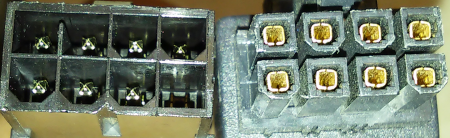
14" Dell E5420 + GTX570@4Gbps+c-EC2 (PE4C 2.1a) + Win8.1 [TheDeathEffect]
in Provisional Guides
Posted
Kept you waiting, huh? Finally getting around to updating it into a guide from what I remember.