
heliumcloud
-
Posts
18 -
Joined
-
Last visited
Content Type
Profiles
Forums
Downloads
Posts posted by heliumcloud
-
-
A version for the 675m is available in the attached files provided in the thread that you have posted.
-
Hi Chriscute69,
If you follow the instruction given in this thread you have no reason to be afraid of upgrading your video card. So far my card 970m is still working good and no problem with the 3d lcd panel.
- - - Updated - - -
Hi Nitishs.s22
No I did not disable the IDT prior installing the card. The only issue i have (and this happen with previous old card not only with the new one) is random audio card not detected, but with a few restart the audio is back.
-
-
Here is the good news:
Generic VGA video card benchmark result - Intel Core i7-3820QM Processor,Alienware M17xR4
-
 1
1
-
-
-
I have contacted HIDevolution where I got the card from.
The tech support replied saying that changing my 120hz/3d panel with a 60hz one will fix the issue... How reliable is this piece of information? should I get a 60hz screen panel and change my glossy 120hz/3D panel?
-
@heliumcloud
No problem. You could try a local repair store...friends w/ 680M, 780M or 880M UEFI supported, just to disable "legacy option rom" "Save without Exit" and instal 970M. Later on you will need to flash UEFI supported vBIOS for the 675M anyway, the 3D model will require a backup card in case something goes wrong (BIOS reset).
It will be difficult for me to find other alienware users here where I live (remote area)
All of the above has failed
there's so much confusion as I don't know if its the 120hz panel screen, the 3D technology, the bios or the vbios that prevents me to POST with 970M card. My guess would be the 3D is the culprit.
What if I change my screen panel from 120hz with 3D to a 120hz without 3D it might work? This is too much risk it might not work so the best way for me is to return the item and just grab 680m or 780m...
-
really appreciate your help. I will try to do that tomorrow morning (malaysian time here) and post the result here.
Many thanks again
-
@heliumcloud
Search -> diskpart -> list disk. Post result
Hi,
I made clean installation of windows 8.1
I search everywhere how to disable this legacy stuff... but can't find how to get it off...
-
 1
1
-
-
Installed the new card 970m after flashing the bios, still without success... keep getting 8 beeps
the vbios version on the card is 84.04.22.00.11
don't know if it helps.
cheers =D
-
hey guys,
I have successfully flash the bios to a previous version using this methods (thank you svl7 for that):
http://forum.techinferno.com/alienware-m17x-aw-17/1964-[m17x-r4]-unlocked-bios-versions.html
I got the A11 instead of the A13. But still cant get legacy room disabled.
Hoping someone could help me on the next step to follow
Cheers =D
-
Hi guys,
My config is as follow:
Intel® Core i7-3820QM Processor
NVIDIA GeForce GTX 675M with 3d enable 120mhz screen panel
256GB Solid State Drive~256GB Solid State Drive
8GB 1600MHz DDR3 SDRAM (2 x 4GB)~8GB 1600MHz DDR3 SDRAM (2 x 4GB)
240W Primary AC Adapter
windows 8.1
I recently purchased the 970m for my alienware m17x r4 but doesn't POST and I get 8 beeps when booting. Besides, there's is no integrated graphic card detected.
I read that I need to have UEFI enabled and legacy room DISABLED.
I cannot disable legacy room in the bios (A013): "can't detected mxm card gop driver"
I tried to flash the bios and I looked at this thread: http://forum.techinferno.com/alienware/2658-%5Bm14x-r2%5D-%5Bm17x-r4%5D-%5Bm18x-r2%5D-uefi-fast-boot-secure-boot-gpu-issues-*solved*.html
But there's no version for the 675m card.
Which means that I have no solution for my problem and that I have to return the card to the seller?
Please help me guys thank you.
********************* UPDATE ******************************
if you have or are about to upgrade to Windows 10 here is the link to the recommended driver from J95 thank you for the great work!
-
Hello everyone,
I have received my gtx 970m card today and I tried to install it in my alienware m17x r4. I guess the 980m and 970m have similar installation process. I made sure in the bios to have UEFI mode but I cannot disable the legacy. Everytime I do it it says that no mxm card is detected and put it back to "enable". The bios version installed is A13.
Is there anything I've been missing? Thank you for you help.
-
I would go for the alienware, for just 100 dollars on top you got the SLI version. Don't mind the refurbish version, it was tested and I am pretty sure the owner made sure the machine is in good condition before selling it.
-
Last November I bought the new Macbook pro for my girlfriend as her brithday present. Since she's not playing video game, the Intel pro graphic only version is more than enough for her daily basic usage and plus I save a bit on the price tag. So far so good, she's really satisfied with her gift

-
Thanks a lot.
Found a 680m together with a heatsink that fits my R4 so I ordered.
Hi,
I also have a 675m and it starts to give me headache as well like many owners.
I am also looking to make an upgrade. How is your purchase of the gtx 680m so far? Have you notice any BSOD since replacing with your old card?
-
 1
1
-


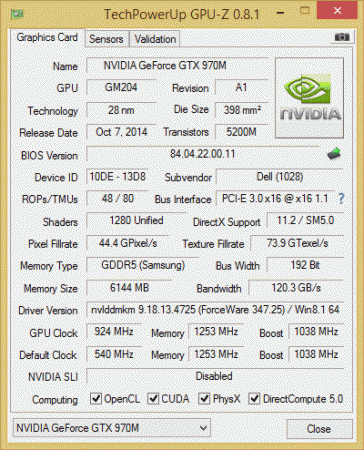
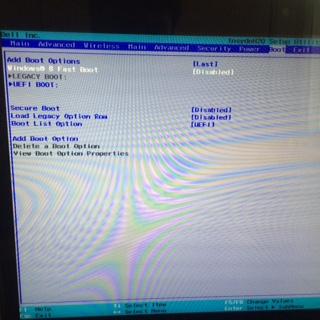
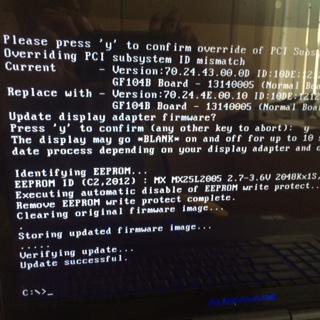
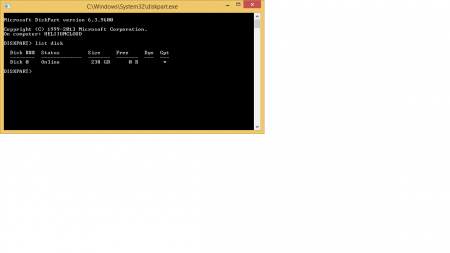
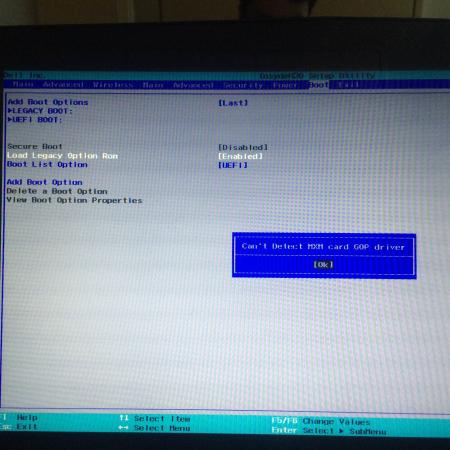
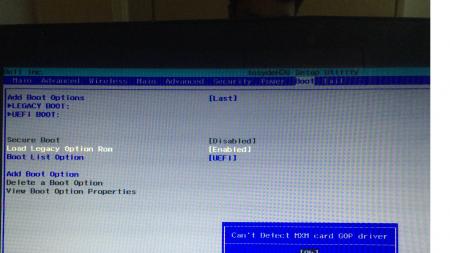
alienware m17x r4 with gtx 675m 3d enable (120mhz) upgrade to gtx 970m
in Alienware M17x / AW 17
Posted
the 3d will not work