
NightFX
-
Posts
17 -
Joined
-
Last visited
Content Type
Profiles
Forums
Downloads
Posts posted by NightFX
-
-
From my side it's better but not ideal. I re-install a full W8 and tried many drivers (DL'ed from laptopvideotogo with modded inf file) but none of them succeed to install, it stops while installing (it passes the detecting step), all except 347.12. anyway it's not a bad driver, I can reach 75 fps in ultimate on tomb raider bench, which is awesome anyway.
Maybe it has something to do with eurocom vbios.
I'm not sure if my experience is the same as everyone else, but I have tried the modified vBios on 3 separate occasions (and then re-flashed the stock vBios back)and have tried it with;
344.91
345.20,
345.20 Mr Fox
346.87
347.12
347.52
and none of these drivers and the Modified vBios has been as good as the stock vBios and 347.52 (or 347.71).
Any driver I have tried with the Modified vBios has resulted in a Fire Strike score of between 5800 and 7850, mostly the lower end.
Using Stock vBios and 347.52 I consistently get between 7950 and 8100.
If someone can recommended non347 driver to use with the modified vBios I would love to hear which one.
cheers NightFX
-
hi , this card work with a bios or it is necessary to put a UEFI ?
the 347.12 drivers not existe for win 7 ?
If your looking at drivers from LaptopVideo2Go the Win8 64bit includes Win7 64bit.
-
Stock vBios is here,
http://forum.techinferno.com/clevo/3119-%5Bbios-vbios-mods%5D-prema-mod-stock.html
scroll down to post #4, and it is listed as;
-
 2
2
-
-
Nope, if you do not use the mod, then you can only use 347 driver or you get a 20% performance drop.
Thanks Prema,
My head hurts just thinking about this. Lets see if I can get this correct.
Stock vBios + 347 driver = 100% performance (but not able to OC).
Stock vBios + non 347 driver = Drop in performance 20%
Prema vBios + other driver, (pre 347 driver) = 100% performance and able to OC.
Prema vBios + 347 driver = 100% performance (but not able to OC).
Can you please correct the above statements as needed.
thanks NightFX
-
I went with the 345.20 driver with the modded files:
Mr. Fox's GeForce 345.20 Desktop Driver Mod for Alienware and Clevo Mobile GPUs | NotebookReview
Here you go
I went into Nvidia control panel and set it to enable if I started Steam just as a test. Nothing happened, just stayed on integrated intel....
I think you might be having the same problem that I first had. Where several drivers installed OK, showed the GTX980M in the Device Manager, but Optimus was not switching from the Intel VGA to the 980M, regardless of the "Manage 3D Settings" in the NVIDIA Control Panel.
If you like, you could try this;
- Fully uninstall existing NVidia drivers
- download and install this 347.12 diver and modified INF from v347.12 Windows 8 64bit | NVIDIA Desktop/Mobile OEM - GeForce r346 series - LaptopVideo2Go Forums (This diver seems to be very happy to work well with anything)
- From what I understand, using any 347 driver and Prema's vBIOS you will get a 10% drop in performance, and this seems correct from when I tried those two together, but at least you will discover if its a Optimus/driver problem, and not some other issue.
- If this dose solve the problem you can either flash the STOCK vBIOS back and install the another 347 driver like the 347.52 and mod INF (which is what I did to get back the 100% performance on stock clocks).
- Or, keep the modified vBIOS and keep trying other divers that get Optimus to work on your configuration.
Hope this helps,
Cheers NightFX
- Fully uninstall existing NVidia drivers
-
Ah yes, it would seem that it my haste to get this done I copied over the mod files while they were still zipped. Anyway, I got the driver installed. Device manager now shows 980m.
So how do I get it to start working? I disabled intel graphics but the 980 didn't take over. Device manager claims it's working properly.......
You shouldn't have to disable anything, the NVidia Optimus program should switch from your Intel VGA to the GTX980M as required.
Which driver did you use?
A couple of screen shots might help as well. eg
Cheers NightFX
-
But I did that.
Try a driver from here,
don't forget to download the modified INF file to be placed in the "display.driver" folder before installation.
cheers NightFX
-
As of now only the cards bought from Mythlogic and Eurocom will work properly with your PxxEM systems as they decided to Partner up and join my early access program...all others will under perform by 20% on OCable driver (any other than 374), essentially turning your GTX980M into a GTX970M.
That's the reason an honest shop like rjtech won't offer you the cards directly for EM as they can't guarantee that they work as advertised under all conditions.
Brought mine from UpgradeMonkey (eBay), works fine and at 100% using standard clocks and driver 347.52
Each to their own..
cheers
-
 1
1
-
-
Yes I agree with you Toopy.

I got the GTX980M working at full speed on my P170EM using the 347.12 driver and got great benchmark scores on 3DMark. At this stage I'm happy that I haven't wasted my money, I will look at OC later when the BIOS is sorted out.
Cheers
-
just be aware that with 347.xx drivers u cannot overclock ur gpu...
Thanks jaybee83,
At the moment I'm just happy that I got GTX980M working well.

-
my tip for those wanting to do it anyway: "bcdedit -set loadoptions DISABLE_INTEGRITY_CHECKS" and then “bcdedit -set TESTSIGNING ON”
Hi InfectedSonic,
Can you please explain what this change dose? Also is this done in DOS, or using CMD.exe??
thanks in advance.
Cheers NightFX
-
Is there a guide I could follow to mod the drivers?
You can try this driver from www.laptopvideo2go.com, I found it worked "as is - stock".
v347.12 Windows 8 64bit | NVIDIA Desktop/Mobile OEM - GeForce r346 series - LaptopVideo2Go Forums
other Drivers will need a modified INF file.
cheers
-
Question: I have the 680m now with proper fitting thermal pads. Would I need ADDITIONAL pads to make the 680m heatsink work on the 980m?
Thanks in advance for any and all info, the more info the better, as I am considering buying a 980m (or 970m) without a new heat sink.
Edit: If you have pics of the card and heatsink that you installed that would be helpful too!
Edit2: It seems a lot of the answers can be found by looking at the heatsink configurations here: Eurocom VGA The new P170EM heatsinks (are basically P170SM ones) have an additional copper pipe for the GPU die which will no doubt offer better cooling. However at the same TDP as the 680M, the 980M should at least run comparatively hot with same 680M heatsink and pads. New pads may be in order for new style heatsink, but not even sure if that's true.
Unless you buy 980M upgrade kit that has all the extra bits (heat sink, thermal pads and thermal paste), you will need some extra thermal pads (and paste);
If you compare the highlighted area, you can see that the top section of components on the 980M is wider than the 680M. While the heatsink will cover this whole section, the existing thermal pads wont, extra pads will be needed.
 GTX980M installed in my P170EM using existing 680M brackets, screws and heatsink. Additional thermal pads needed and new thermal paste.
GTX980M installed in my P170EM using existing 680M brackets, screws and heatsink. Additional thermal pads needed and new thermal paste. I replaced all the old thermal pads with 11.0watt/mk rating Fujipoly/ModRight pads and Arctic Silver 5 Thermal Compound, and so far no heat issues.
It would certainly be easier to get everything as a kit if the price is right.
hope this helps.
Cheers.
-
 3
3
-
-
thanks fo this info now I can go ahead and purchase a 980M and get to use it even before prema gets his bios mods done. YAY!
And 980M ordered, now to wait
Good luck with your new 980M.
Depending on where you ordered your new 980M, you will also need to by a sheet of thermal pads (I brought 1mm and 0.5mm) to build up the required thicknesses.
Also, check that the GTX675 heat sink fits the 980M correctly. The GTX680M did (same form factor and component layout), so hopefully yours will to.
-
Hi everyone,
just to let you know that I have installed the GTX980M into my P170EM, and it is working fine, in fact it works GREAT…
NVIDIA GeForce GTX 980M video card benchmark result - Intel Core i7-3720QM Processor,CLEVO P170EM
Its more dumb luck than skill that I got it working, I tried many NVidia drivers and INF files before I got it to work.
I’m using;
- Win 7 – 64bit
- Prema’s modified Bios for the P170EM: P170EM_17_12_PM_v2 BIOS (note that the Bios shows VGA slot as EMPTY.)https://biosmods.wordpress.com/p170em/
- Stock NVidia driver version 347.12 (stock INF) its a NVidia Developer Centre driver for
GeForce, Quadro, Tesla. Its on NVidia site or, - v347.12 Windows 8 64bit | NVIDIA Desktop/Mobile OEM - GeForce r346 series - LaptopVideo2Go Forums
hope this info helps,
cheers NightFX
-
 2
2
- Win 7 – 64bit
-
Hi,
has anyone had any success in putting the 980M into the P170EM?
I have done quite a bit of research into this and opinions range from "it can't be done as the P170EM is GPU locked" to "yes it can"
Has anyone actually done it that can share step by step how its done. Not the physical card installation, that's easy enough, but the software/drivers/BIOS setup.
thanks in advance
cheers
NightFX



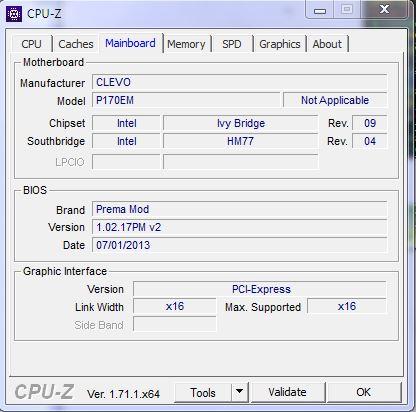
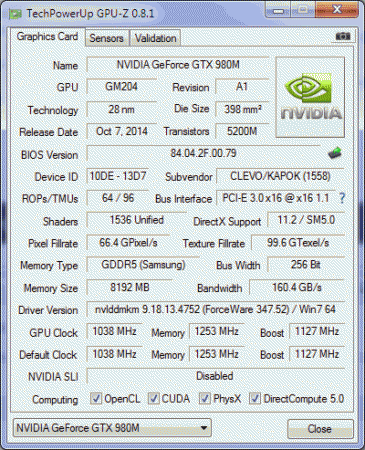


980M seems to be compatible with EM series
in Clevo
Posted
Thanks for the reply Prema,
Those Fire Strike scores that I quoted were the total scores, not just the GPU score, which on best run was GPU 9550 using stock vBios and 347.52, and as mentioned above, all other combinations resulted in a worse score.
The only thing I haven't tried is your Bios V3, I am using your Mod 1.02.17PM v2 Bios
My Fire Strike GPU score was 7285 using 345.20 Mod Bios V2 and Mod vBios V1.
cheers...