
pixma21
-
Posts
41 -
Joined
-
Last visited
Content Type
Profiles
Forums
Downloads
Posts posted by pixma21
-
-
hmmmm that last part I don't know anything about but very cool am very happy for you Pixma21

Try this buddy it my help on your portable deive you mention.
Best Windows To Go Maker to create portable Windows 10/8.1/8/7!
it can use a iso or cd as source no problem. worth a try I hope it helps.
sir.. im having problem with my alienware m18x .. my laptop doesnt boot with my 8970m gpu.. then i did remove my dedicated GPU an hour ago.. an mg laptop boots like nothing happened and like brandnew.. does it mean that my GPU finally gaved up..?? im not yet ready to change mg parts, since i dont have yet funds for upgrade..
 .. alright ...
.. alright ...- - - Updated - - -
hmmmm that last part I don't know anything about but very cool am very happy for you Pixma21
Try this buddy it my help on your portable deive you mention.
http://www.easyuefi.com/wintousb/
it can use a iso or cd as source no problem. worth a try I hope it helps.
sir.. im having problem with my alienware m18x .. my laptop doesnt boot with my 8970m gpu.. then i did remove my dedicated GPU an hour ago.. an mg laptop boots like nothing happened and like brandnew.. does it mean that my GPU finally gaved up..?? im not yet ready to change mg parts, since i dont have yet funds for upgrade..
 .. alright ...
.. alright ...- - - Updated - - -
hmmmm that last part I don't know anything about but very cool am very happy for you Pixma21
Try this buddy it my help on your portable deive you mention.
http://www.easyuefi.com/wintousb/
it can use a iso or cd as source no problem. worth a try I hope it helps.
sir.. im having problem with my alienware m18x .. my laptop doesnt boot with my 8970m gpu.. then i did remove my dedicated GPU an hour ago.. an mg laptop boots like nothing happened and like brandnew.. does it mean that my GPU finally gaved up..?? im not yet ready to change mg parts, since i dont have yet funds for upgrade..
 .. alright ...
.. alright ... -
You are welcome okay yes please inquire there about the issue and J95 might be able to help with the modified driver if needed in his driver thread I linked above. I am not sure the Eurocom cards will work in a Alienware, I know certain branded cards will not work across all laptop brands. I think J95 will know if the Eurocom Nvidia 860m can be installed in the Alienware M18x r1.
well hellow guys.^.^ Its me pixma.. and I'm back with another problem^.^ well this is what happened..in the past days I did play dota 2 just for a minute when my m18x display suddenly goes crazy. it hungs up with black display. so I did restart my unit. after I did notice Its booting but with blank black display. I can't see anything but a massive black screen.. can somebody suggest what should I do. before ill crack it open as a last option , thanks^.^ miss you sir mw^.^
-
hmmmm that last part I don't know anything about but very cool am very happy for you Pixma21

Try this buddy it my help on your portable deive you mention.
Best Windows To Go Maker to create portable Windows 10/8.1/8/7!
it can use a iso or cd as source no problem. worth a try I hope it helps.
ill give it a try sir.>
 ..
.. -
Yes sir glad to hear that removing the card will fix your current laptop issues atleast allow it to be usable again. As for upgrading to a 3920xm and 970m sli setup, indeed a single 330watts psu should be able to handle the 970m sli and the overlocked 3920xm. If you had 980m/880m/780m Sli instead you would run into a power issue as they are 2x100-103watts at stock plus the cpu OC would run out of power. 970m sli plus 3920xm should be within the power envelope of your single 330watts psu. The Alienware M18x R1 and R2 has a more robust power setup from the motherboard itself and tends to handle more poer draw under OC then the Alien 18 (r3) that replaced it. My Alien 18 cant handle 4960mx OC and 980m sli OC or even stock on just one PSU. I can only OC one component and not even by much before PSU shuts off. So you definitely have the better setup for this and definitely recommend from actual experience with the models that Alien M18x R1 and M18x R2 are incredible overclockers. In fact there has been great success making a dual 330 watt psu mod to allow more overclocking for the M18x R2. I hope to hear about your plans. Cheers buddy. Good luck in your endeavours and I am here to help much like your friend.
~Marc ~MW86
thank you so much for support and helping me sir.>
 .. soon .. ill be going to dispose this r1 mobo, daughter board, hdd caddy and cable, and 8970m with heatsink on it.>
.. soon .. ill be going to dispose this r1 mobo, daughter board, hdd caddy and cable, and 8970m with heatsink on it.> and invest it to my future build.>
and invest it to my future build.> .. this will me a beast soon, ill be adding 2x m9t 2tera samsung hdd in raid 0 config for storage , 240gb ssd games and application..... and msata perhaps for OS.>
.. this will me a beast soon, ill be adding 2x m9t 2tera samsung hdd in raid 0 config for storage , 240gb ssd games and application..... and msata perhaps for OS.> i did also downloaded win 8.1 pro alienware ,,. ""Windows 8.1 Alienware 2015 [TeamOs-hkrg]" .. but the problem i cant run it.. it has winreducer81.wccf instead of setup.exe on standard windows..im trying to figure out how can i install it, i did use bootable drive but seems it doesnt work..?
i did also downloaded win 8.1 pro alienware ,,. ""Windows 8.1 Alienware 2015 [TeamOs-hkrg]" .. but the problem i cant run it.. it has winreducer81.wccf instead of setup.exe on standard windows..im trying to figure out how can i install it, i did use bootable drive but seems it doesnt work..? -
970m seem to work no problem to my knowlege on M18xR2. I suggest one last thing to try. If your comfortable doing this. Take apart the system, remove the 7970m and put the pc back together. Then just try to start it. In theory it should run off the IGP no problem and as well not have the strange issue that you can't enter the bios. Hope to hear what happens buddy.
goodday sir.. according to my friend .. without 8970m graphics card will sure boot to bios.. according to him "the m18x r1 mobo doesnt support 8970, it is hard coded to mobo..." .. which he said the reason while i cant boot to bios.. he said, the only solution we got is to reflash the 8970m to 7970m which kinda a big trouble cant the 8970m wont let to be reflash back to 7970m ..( a huge pain.) we will try another alternative and let him do it.. great.>
 gtx 970m sli and 3940xm @ 4.5ghz would be so a great partner and deliver about 50% more than gtx 980m . ..
gtx 970m sli and 3940xm @ 4.5ghz would be so a great partner and deliver about 50% more than gtx 980m . .. .. but will 330watts will work nicely with gtx 970m sli (150watts) and i7 3940xm oc to 4.5hz..?
.. but will 330watts will work nicely with gtx 970m sli (150watts) and i7 3940xm oc to 4.5hz..?-
 1
1
-
-
980m will work using UEFI installation of Windows. It is a good idea if in budget. I would ask a M18x R2 user just for some extra infos. I only had the M18xr1 and currently Alien 18 (r3). I hope you get a nice build setup buddy
 you are absolutely welcome only wish I had suceeded in helping you
you are absolutely welcome only wish I had suceeded in helping youthanks sir..
 .. im thinking getting gtx 970m against gtx 980m because of there price deference ........... but will gtx 970m 6gb gddr5 sli will surely works on m18x r2 motherboard..?
.. im thinking getting gtx 970m against gtx 980m because of there price deference ........... but will gtx 970m 6gb gddr5 sli will surely works on m18x r2 motherboard..?-
 1
1
-
-
okay am thinking of what could be the issue. I read that flashing 7970m with 8970m would cause bad issues that may not allow flash back. I hope there is actually a way to fix this. I don't know if anyone else here can lend their expertise as well. I had read that in the same thread I linked above. Trying to think how I got it fixed from years ago. Mine might of been an older revision 7970m. I read there was a certain 7970m revision that was unlfashable as well, but if that was the one you have it doesn't seem the initial flash to 8970m would of worked if so. Ill keep looking for info. I hope we can get your card going again.
thanks for the support and information that you've sahredd sir.. i've been thinking to buy m18x r2 motherboard, daughterboard with cable, 2 nvidia heatsink, right fan, r2 hdd cable and caddy, 2 gtx 970m with 6gb gddr5... after 6 months.. will gtx 980m will work on m18x r2 motherboard..? i read some having problem on gtx 980m sli by mrfox..? i do need also modified driver and modified vbios to flash.
 ive been thinking it will be along and interesting process.. bu for now ill be trying to solve this problem with my friend ..? he got m17x with 7970m but fix the flash..
ive been thinking it will be along and interesting process.. bu for now ill be trying to solve this problem with my friend ..? he got m17x with 7970m but fix the flash.. .. once again thank you so much sir.. ill keep intouch for further thoughts and reports..
.. once again thank you so much sir.. ill keep intouch for further thoughts and reports.. -
although it would be a lot of reading, I suggest reading every post here AMD 7970m - modified VBIOS from start of thread to end to look for a solution. I had a card do this once. It wasnt easy but solution was flashing vbios back. we just have to see what is not working on this flash. you might have to use commands to force the flash, itay not recognize the card as 7970m in the flash. Did the flash say it actually flashed the card or both cards? I started going through that thread for you but ran out of time now before work.
sir.. what i did a while ago.. i did uninstall the 8970m at the device manager, uninstall the msi afterburner, uninstall amd driver, and made need bootable vbios via instruction of sir svl7.. restart the unit.. ad shutdown the unit.. remove the hdd.. insert the flashdrive with 7970m vbios.. and finish the flashing..
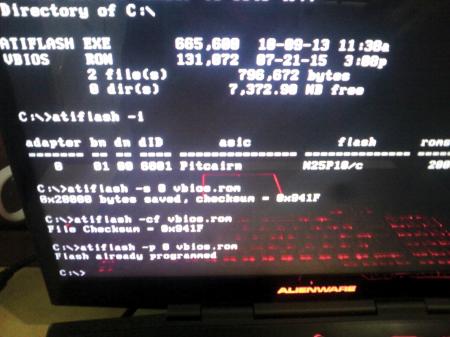 i dont know what i have missed.. i got only 1 7970m.. but still i cant solve the problem..
i dont know what i have missed.. i got only 1 7970m.. but still i cant solve the problem..-
 1
1
-
-
just am home from work and can reply, did you flash the vbios succefully with stock and the issue is still persisting? the dos commands went through to flash the vbios? did you flash both cards seperately with seperate dos commands one at a time if you have crossfire setup ie dual cards? did you uninstall the driver 8970m and rescan for new hardware? Gpuz reports 8970m? Where did this card come from and this is a M18x R1 for sure? I had 7970m in my M18x R1 but they never came with them, they were added in replacing the older generations cards. Is this a Dell 7970m?
sorry i see you clean installed and it stills shows 8970m. Is this perhaps not M18x R2 which came with 7970m? I guess the biggest thing is did it show it flashed the vbios for the card or both cards correctly? Or are you still waiting to flash vbios? Did you succesfully boot to the usb drive by removing the hard drive like I mentioned?
after uninstalling and scanning for new hardware.. i notice 8970m is still the brand,,
 heres the report image after re installing the amd driver
heres the report image after re installing the amd driver 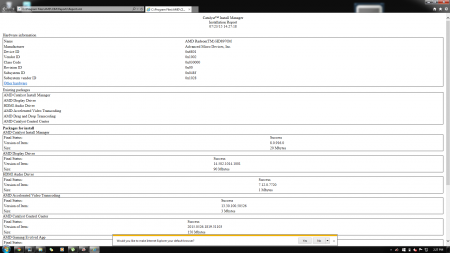 .. i did finish also flashing my 7970m..
.. i did finish also flashing my 7970m.. and seems nothing happened.
and seems nothing happened.- - - Updated - - -
just am home from work and can reply, did you flash the vbios succefully with stock and the issue is still persisting? the dos commands went through to flash the vbios? did you flash both cards seperately with seperate dos commands one at a time if you have crossfire setup ie dual cards? did you uninstall the driver 8970m and rescan for new hardware? Gpuz reports 8970m? Where did this card come from and this is a M18x R1 for sure? I had 7970m in my M18x R1 but they never came with them, they were added in replacing the older generations cards. Is this a Dell 7970m?sorry i see you clean installed and it stills shows 8970m. Is this perhaps not M18x R2 which came with 7970m? I guess the biggest thing is did it show it flashed the vbios for the card or both cards correctly? Or are you still waiting to flash vbios? Did you succesfully boot to the usb drive by removing the hard drive like I mentioned?
after uninstalling and scanning for new hardware.. i notice 8970m is still the brand,,
 heres the report image after re installing the amd driver
heres the report image after re installing the amd driver 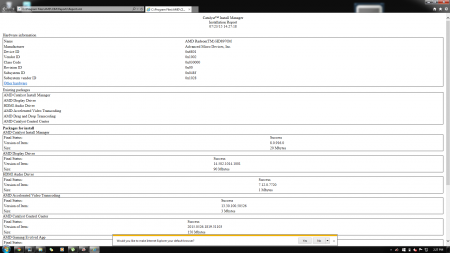 .. i did finish also flashing my 7970m..
.. i did finish also flashing my 7970m.. and seems nothing happened.
and seems nothing happened. -
just am home from work and can reply, did you flash the vbios succefully with stock and the issue is still persisting? the dos commands went through to flash the vbios? did you flash both cards seperately with seperate dos commands one at a time if you have crossfire setup ie dual cards? did you uninstall the driver 8970m and rescan for new hardware? Gpuz reports 8970m? Where did this card come from and this is a M18x R1 for sure? I had 7970m in my M18x R1 but they never came with them, they were added in replacing the older generations cards. Is this a Dell 7970m?
sorry i see you clean installed and it stills shows 8970m. Is this perhaps not M18x R2 which came with 7970m? I guess the biggest thing is did it show it flashed the vbios for the card or both cards correctly? Or are you still waiting to flash vbios? Did you succesfully boot to the usb drive by removing the hard drive like I mentioned?
yes sir.. i did remove my 2 hdd.. an it boot to win98 it think.. and i did enter some codes.. as instructed guide by sir svl7.. the last part said.. "flash already programmed".. but it didnt restart or shut down afterward. so i did manually shut it down.. i got only single 7970m.. the think i havent done yet is to uninstall the 8970m drivers and re scan for new hardware.. ive been thinking to format it to clean instead ..
 ..
.. -
yes
... problem still persist sir.. i notice device manager detects 8970m and never been change.. i try to fully clean install my m18x to windows 8.1 alienware os... coz ive been thinking some 8970m drivers are still register in it.. i dont dont have any idea what will happen next.. hope finally will solve..
 ..
.. -
thanks you so much sir.. things are going to be excited .. but i got another problem.. i lost the lock pin of hdd ribbon cable.. i will still look for it and ill going to inform you sir..
 .. hoping for the best
.. hoping for the best -
great if am slow to reply its my net..
can i turn it of now sir..? im kinda not sure..?
-
sir .. im done.. halfway.. im kinda confuse ... im done entering the commands 1.atiflash -s 0 vbios.rom 2.)atiflash -cf vbios.rom 3.)atiflash -p 0 vbios.rom----one after anotherafter that says "flash already programmed".. do i need to shut it down.. because svl7 said restrat if prompted/ or it said it need to restart .. im well confuse.. i did another problem,, i did alo=so lost the lockpin from hdd ribbon cable...read your post thinking and on way to work. try remove hard drive and see if you can then boot off the usb drive to flash it. since the OS would not be detected should automatically look for an alternate boot drive. Make sure the usb was made as a win 98 bootable dos partition with the amd required files. i can put it agian.. but main to solveis the bios.. my m18x is still on standby, and waiting for your advice....
i can put it agian.. but main to solveis the bios.. my m18x is still on standby, and waiting for your advice....
-
read your post thinking and on way to work. try remove hard drive and see if you can then boot off the usb drive to flash it. since the OS would not be detected should automatically look for an alternate boot drive. Make sure the usb was made as a win 98 bootable dos partition with the amd required files.
aye sir.. i did follow the instruction i got from this page http://forum.techinferno.com/amd-video-cards/1738-%5Bguide%5D-amd-vbios-flashing.html#post21467 by sir svl7.. and now im trying to remove the hdd . and hope it will work.. ill report back after sir. thanks ..
-
- work in progress -
Instructions for flashing the VBIOS of an AMD / ATI video card:
You'll need:
- A VBIOS file you want to flash
- The latest version of ATIflash, a DOS utility to flash the VBIOS
- A USB drive, formatted to boot DOS, in order to use ATIflash
How to create a bootable USB flash drive:
Thanks @StamatisX for this nice guide!
Flashing procedure:
Once you've prepared your USB drive, put ATIflash to the root of the drive, same with the VBIOS file you want to flash.
NOTE:DOS has a limit of 8 characters per file name (not counting the extension). So make sure to rename your files appropriately before putting them on the USB drive.
Reboot your system, go to the boot manager and choose to boot from the USB drive.
As soon as you see the command line you're ready to go, write
dir
and hit enter to display all the files on the USB drive.
- Display all adapters, ATIflash will enumerate them. Remember the numbers of the devices you want to flash.
atiflash -i
- Save a copy of your original VBIOS to the USB drive, "i" is the number of the adapter you checked before, if you only have one GPU it's going to be "0". "Filename" is going to be the name of the file, don't forget to add an extension (.rom). Keep in mind that there's a limit of 8 characters for a file name in DOS.
atiflash -s i filename.rom
- Verify the integrity of the VBIOS you want to flash by calculating its checksum. Of course you need to know the correct checksum in advance. If the checksums don't match -> don't flash.
atiflash -cf vbiosfile
For example if the file you want to flash is called "modVbios.rom" the command for displaying the checksum would be "atiflash -cf modVbios.rom". - Flash your VBIOS to the desired adapter "i".
atiflash -p i vbiosfile
E.g. "atiflash -p 0 modVbios.rom" flashes the file modVbios.rom to adapter 0.
DON'T do anything with the system during the flash procedure. - Restart the system when asked to do so and remove your USB drive.
Pro tip:
Set USB as the first boot priority in the BIOS before flashing a VBIOS, in some cases it can really simplify things in case of a bad flash, i.e. if you have to do a "blind flash".
Using ATIflash:
This will display a list of all valid atiflash commands, the associated parameters and explanations about how to use them:
atiflash -h
sir.. what will happen if we flash the mismatch vbios .. my card is actually 7970m.. we the accidentally flash it with 8970m vbios .. would it find mismatch.? or in case it will,, can we proceed proceed..?
-
 1
1
- A VBIOS file you want to flash
-
sir i got the stock vbios .. well another problem came in.. how can i set to boot my flashdrive with stockrom, that i cant enter and set it into the bios ..? any idea sir..?Hope it gets sorted and I provided a link to the one you need Pixma21 in my post above
-
 1
1
-
-
I would flash the stock vbios first see what happens then try for modded...
svl7's would let you enter the bios just as the stock would on a normal running system. To figure out the issue stock vbios is better choice then can use modded when all is running like it should again...

but sir.. how can i know i downloaded the right vbios for my 7970m..?
i did saw some from this link Video Bios Collection | techPowerUp..
-
I apologize for late reply, I was reply asap before but was at work on mobile with only Edge network (2g) so I couldn't get a reply to post. If you tried stock bios, and usb bios recovery indeed the bios must be fine and all that seems the matter is that vbios. I would most certainly recommend getting the dell stock vbios for that 7970m and reflashing your cards. fingers crossed is very likely the cause as the vbios does indeed effect a lot of the way the bios and gpu interact so could be why the bios graphics and text to open it dont show up since your cards got accidentally flashed from 7970 to 8970m. Sorry for misdirecting you before but I do agree this seems to be the issue you are facing currently. Woth the right vbios in it should boot right, i think is why I rembered having this issue as i had 7970m and had flashed various vbios at different points. cheers and goodluck, i hope you get it buddy.
wahaha..XD... we got same slow internet .... sir, will sir svl7 modded 7970m vbios will also let me to enter the bios ..? or only the dell stock 7970m will let me and fix the problem..XD ive thinking to reflash once if sir svl7 7970m modded vbios will let me to enter the bios..XD...
-
I had an issue like this once. It can be solved with a flash.
try stock a05 bios first.
dell.com > support > search by model >Laptop > M18x R1 > find bios driver download there
if that doesnt work follow the blind usb bios recovery as you dont need a boot menu or bios working to get the button combo to flash the bios off the usb drivem it should fix it i had an issue like that few year ago. even though you see the screen the usb blimd bios recovery would fix it.
sir.. i did think something ... does vbios and bios are connected..? i remember we flash my 7970m with 8970m vbios thats why it became 8970m.. would it be hinder the bios ..?? ive been thinking reflash my 7970m with its stock vbios if it does really hinder..? it might be a wise and wild guess i think.?
-
I had an issue like this once. It can be solved with a flash.
try stock a05 bios first.
dell.com > support > search by model >Laptop > M18x R1 > find bios driver download there
if that doesnt work follow the blind usb bios recovery as you dont need a boot menu or bios working to get the button combo to flash the bios off the usb drivem it should fix it i had an issue like that few year ago. even though you see the screen the usb blimd bios recovery would fix it.
problem still at large sir..
 kinda having out of luck in this situation .. but ill inform you as soon ill will find solution and fix this problem..
kinda having out of luck in this situation .. but ill inform you as soon ill will find solution and fix this problem.. .. thanks again sir..
.. thanks again sir.. .
. -
I had an issue like this once. It can be solved with a flash.
try stock a05 bios first.
dell.com > support > search by model >Laptop > M18x R1 > find bios driver download there
if that doesnt work follow the blind usb bios recovery as you dont need a boot menu or bios working to get the button combo to flash the bios off the usb drivem it should fix it i had an issue like that few year ago. even though you see the screen the usb blimd bios recovery would fix it.
i did recently did the blind bios recovery.. follow the instruction posted by sir brian.. my m18x beep for almost 30seconds and reboot twice.. but still problem persist.. ill the stock bios from dell.. i hope i will soon fix.. if it will not then ill will perhaps proceed to windows 8.1 pro installation ..
 thanks for support .. godbless me in my dilemma ..XD
thanks for support .. godbless me in my dilemma ..XD -
yes please flash stock A05 now and please let me know how it goes. if it worka go into bios reset bios defaults to start off.
sir.. problem still persist .. i notice.. on booting , and pressing f2 button continuously, suppose it should display the bios but rather it display like this
 ,, ? ive been thinking that something on my board is damage.? can it be just the bios .? can it be recover.? because i can still boot to windows, the only problem im facing is the bios ...?
,, ? ive been thinking that something on my board is damage.? can it be just the bios .? can it be recover.? because i can still boot to windows, the only problem im facing is the bios ...? ...
... -
yes please flash stock A05 now and please let me know how it goes. if it worka go into bios reset bios defaults to start off.
do you have safe bios a05 link for m18x r1 sir..? kinda dont trust other site...


How to recover from a bad flash for Alienware M18X R2
in Alienware M18x / AW 18
Posted
goodday mr.fox.. maybe im very late with this , but i really want to recover my old m18x r1, and i having 8beeps, no screen activities. i tried to fix it by removing my gpu, cleaning it , repasted and heated it, i also tried to start it up without the Dgpu, but still problem persist. i did blind flash it and i think the flash was successful because it restarted but still got 8 beeps. i remember before it happened i getting total screen freeze that makes me hard restatrt it by pressing the power botton to 10sec untill it restart untill such time this 8beeps no post comes along the way... i wanted to recover it because it has sentimental value to me..