
w4vz
-
Posts
170 -
Joined
-
Last visited
-
Days Won
1
Content Type
Profiles
Forums
Downloads
Posts posted by w4vz
-
-
Is there anything I can do to increase power stability?
Yes, solder in the missing C3 (100UF/16V) and C4 (10uF/25V) capacitors as is provided by the higher-rated but nearly identical 120W OWC Mercury Helios product to provide some additional smoothing/filtering of the 12V_ATX input power to the slot. See http://forum.techinferno.com/enclosures-adapters/8848-%24299-owc-mercury-helios-16gbps-tb2-discussion.html#post121898
Could we have more infos on the type of capacitor. I'm having a really hard time to find them online. Thank you
Edit: Found them:
Part codes are EEE-TP1C101AP and EEE-FP1E100AR in eBay
-
What type of capacitor are they please. I went to the electronic shop (maplin) and they had no idea
-
Humm if the dgpu is the issue then this mod is not going to help

I guess ill try anyway
-
 1
1
-
-
Well, that explains it, but I think that as you have a Maxwell card, there shouldn't be stability problems with the AKiTiO. How the instability appears on OS X and what's your Mac? Do you have a molex-to-barrel adapter?
Thanks for the support. If you want to read my previous failed experiment it is all here. I hope you find it interesting: http://forum.techinferno.com/provisional-guides/8876-2012-15-macbook-pro-gtx970%4010gbps-tb1-akitio-thunder2-osx10-10-%5Bw4vz%5D.html#post122711
Edit: Actually you I realised you already commented on it at the time so you must be familiar with it

-
yes I had big instability troubles. as I left it I thought that it is because of Mac OS X. Seems more stable with windows but I don't want to bootcamp.
You say I can disconnect the 4 pin to get the thunderbolt card back powered ? I did not see that in the guide. As you can see in the photo I taped the thunderbolt card connections so if I remove the cable where does it get power ?
-
@MVC Well, I already bought a PC because my previous attempts were unsuccessful but the akitio is sitting there,I can't sell it and I have nothing to loose (apart from frying my 970) so will give it a try. Also I hate having a desktop PC haha
@goalque Thanks for the infos. So if all the red are connected then my continuity tests are good. Still don't understand why both wires are connected but still it did not blow up with the PSU connected (no graphic card yet) I guess thats ok.. ?
Will try to get the capacitors on the board tomorrow.
-
Ok so I read the guide on how to modify the Akitio to pass 75w clean to the pci-e port.
Today I soldered and from what I can tell I did an alright job but after doing some continuity tests I have some bizarre things happening. I attached photos and a diagram showing where I found continuity. Continuity are the purple lines.
Still I plugged the board with the akitio PSU and nothing blew out so I am confused. Can someone help? I am reluctant to put my GTX 970 in there right now.
Nextstep is to put the capacitors tomorrow.
-
Tech Inferno Fan>> This highly accessible solution was posted on 05-15-2015 but promoted above my post, backdating it.
INFO: w4vz' Dell DA-2 PCIe splitter mod
So here is my take on the DA-2. All parts from Ebay (2x PCIe splitters). Only mod I did is the custom 4pin Molex to replace one of the 6pin end.
I put the 4 pin where it is to spread the current more over the cables. Comments welcome, please let me know what you think.
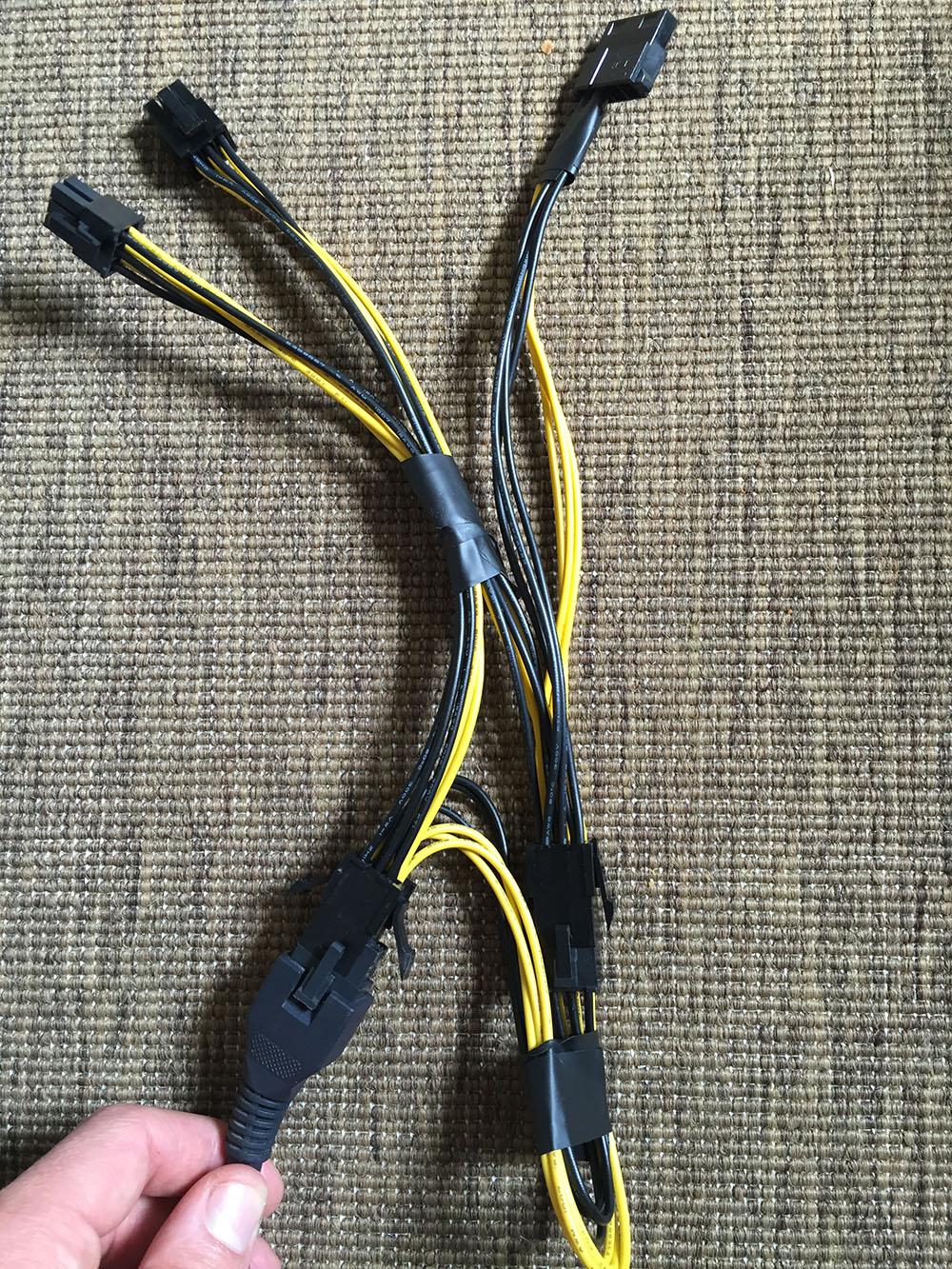
FAQ@w4vz: Nice! Did you had to drill into the 8-Pin to make it fit the DA-2?
No, it fits perfectly
Actually, I could not wait and plugged my akitio (no graphic card yet).
Seems fine but the DA2 is lighting up orange so it is not starting. I had to short the remote with the ground with a pin. Akitio up and running with green LED. I'll try the Graphic card this weekend I hope.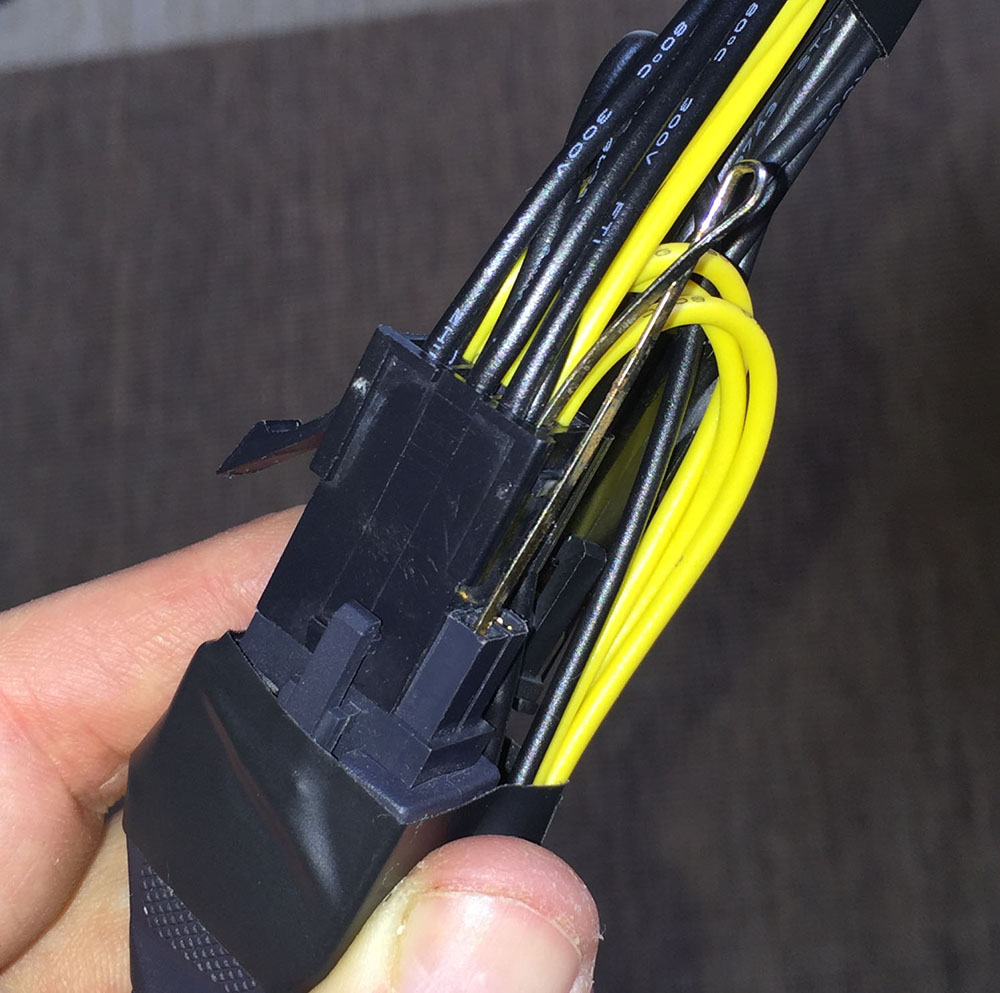
I am still curious how the Dell DA-2 fits into the 6-Pin. Isn't there any problem with the square "pins" of the DA-2 going into the 6-Pin with a different layout of the plugs? Especially the ground pin on the right side of the DA-2 (opposite side as the remote pin) is square shaped and is going into the 6-edges 6-Pin of the y-cable.
I had no issue whatsoever to plug it. Just forced it a little bit.I am about to do a similar thing but using a 24 pin ATX extender with pins to attach by yourself. I would have probably cut the parts of the 24 pin to the left and right I don't need.
Using the free pins I could decide on my own where to put which cable of another plug(pcie, barrel plug). An 8 pin pcie extender with free pins to attach is available too, though. Maybe I'll get both and see what fits
Your last picture shows that you're only using 6 pins and cut the other 2 which would block sense and remote? At least it looks like that. Why didn't you use a 6 pin pcie extender then?
Still, good job
What i used is two 6 pin pcie splits. One is modified with a 4pin molex. The sense and remote are still perfectly accessible and i did not cut anything. Not sure what you mean. You see the pin going into the da2 remote to the 6pin ground.
I think your idea with 8 pin is good too because making custom pins is actually really easy i found but my solution is even easier i think.Ok, thanks!
By that statement, I would suggest that a 8-Pin PCIe plug should also work, right? With that 8-Pin you could more easily solder a switch into the wires between remote and ground.
But you solution still makes it the best way to connect the DA-2 with very little changes.
I have not tried but I reckon an 8 pin should fit just fine too.This is great. I cannot wait to get rid of my bulky 500W PSU! Appreciate you experts being so helpful to the newbies.
@w4vz I'll presume your browser crashes aren't related to power issues...more OSX being stubborn?
Thanks but Im no expert. I learnt by reading the forum posts a lot
This is my third try on EGPU try and the most stable so far.
Yes, I suspect OS X being glitchy (have a few little annoying bugs here and there so it is not perfect) Can't use silverlight stuff anymore right now for example; my screens go black and if I quit the browser they come back; never seen that before lol. Windows, from what I see in the forums seem more stable.How stable is it with a GTX970?
@goalque: A user made it stable DA-2 with GTX 970 by lowering the power and clock speed:EDIT: I have just finished a 3 hour gaming session in Far Cry 3 without a single issue
i kept the clocks at 1177mhz max but upped my power limit to 90%, which produced power peaks of 98% and GPU loads of 98% (interestingly GPU-Z logs show the card has never exceeded 98% load under any test, benchmark or configuration). Temps remained constant at 75*C and fan speed never exceeded 50%.
Interestingly the Voltages averaged 1.1620, and the card spent very little time at the 1.2v max.
The DA-2 is now quite warm to the touch but has not tripped into protection mode, making me think it is overcurrent or overvoltage protection that is the issue, not thermal.
http://forum.techinferno.com/diy-e-gpu-projects/8304-gtx970-dell-da-2-test-results.html
Here is a german website, modding a GTX 970 to use less than 130W with just 9% performance drop and much better cooling. Also the load on the PCIe slot is reduced be lower than 75W (eliminating the spikes):
(To make it work in OSX we should think about modding the GPUs BIOS)
https://translate.google.de/translate?sl=de&tl=en&js=y&prev=_t&hl=de&ie=UTF-8&u=http%3A%2F%2Fwww.tomshardware.de%2Fhtpc-gtx970-modding-cool-quiet%2Ctestberichte-241708.html&edit-text=Just read the article, and seems like downclocking the card will hit you a sweetspot to avoid errors due to power consumption ?
Exactly, you can bring the card to Nvidia original power consumption values of the stock GTX 970. But there is no need to do that, if you are concerned about the DA-2. Might help for cooling/noise/power consumption.
Original background research prior to my implementation above . . .Well… you must take a look at the connectors on the DA-2. It can be connected on two positions to the 24-Pin ATX cable. If you cut the all the wires of the 24-Pin you can reconnect (soldering) them to the 8-Pins of the 24-Pin you chose. Maybe it is even easier to directly solder 6-Pin PCIe cables directly to that cut wires.
Please forgive my electrical ignorance. I read the guide here but still can't figure it out :/
The idea is to make 2 x 12v 6pin molex adaptors and one 12v molex to barrel from the 3 12v pairs pairs coming out of the DA2 ?
each 6pins molex takes 6 connectors (3+ and 3-) so I could in theory connect everything like my (bad) diagram below ?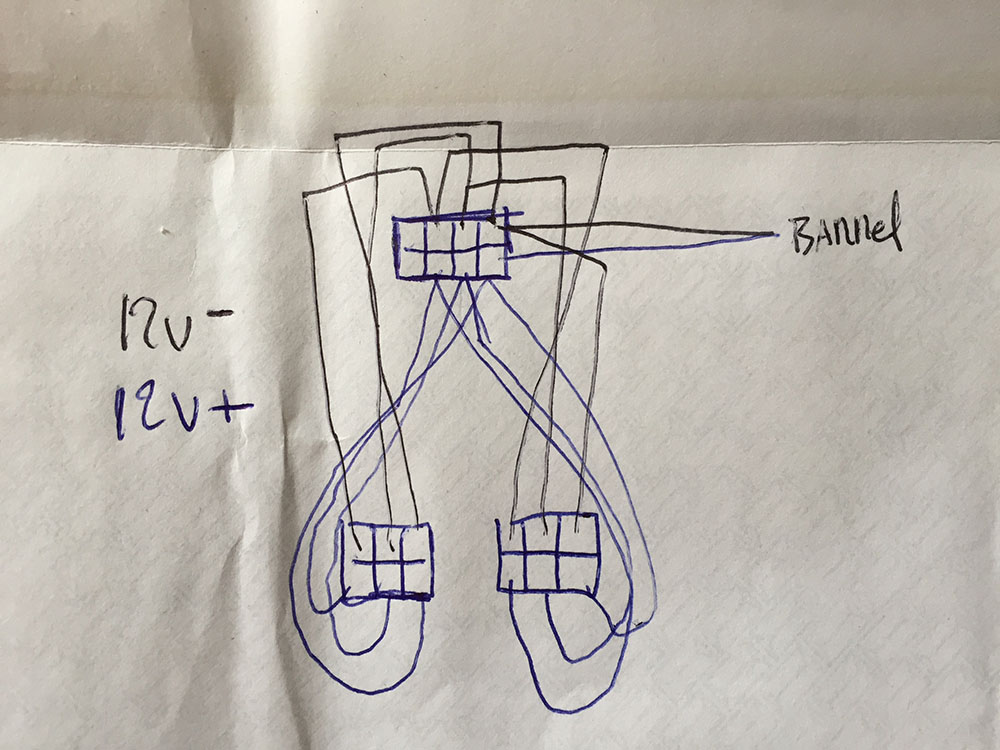
Well... each part (barrel, 2x6-pin) has to deliver 75W. To spread the load even you can connect everything to all 3x12V and 3xground. 1x12V for the barrel might be insufficient.
@w4vz: As long as you keep matching 12V (yellow) and ground (black) between PCIe and DA-2 it should be fine. Just don't mix 12V from DA-2 with ground of the PCIe plug. Get the wiring diagram of the DA-2 and the 6-Pin PCIe plug.-
 2
2
-
-
If that helps I tried doing multitasking recently. if I play wow + watch video at the same time I have a 100 % freeze chance after 10mn. wow only is at least a few hours.
Really have no idea whats causing. I wish I could borrow a sonnet from somewhere but can't splash the cash.
also had a evga 770 sc before and it was even worse.
-
Have you tested with the DVI or DP interface? HDMI support is a very new thing with Maxwell cards on OS X. Just some time ago it wasn’t possible at all.
Yeah I tried every single outputs on the card without change.
The only think I have not done is try a sonnet....
-
yeah, I was really sold to the idea but it is not realistic to keep an unstable system. Now Im just left with two new permissions I can't repair...
Even more disgusted since we are doing all that because companies like intel and apple just refuse to create a no compromise external connection. Instead we get all sorts of limitations all the time so we have to buy the next generation, I mean pci-e already exists, just make it hot swappable and external for laptops, simple ! Thunderbolt was never needed.
-
So I reinstalled OSX, still the same. I am so annoyed right now, I surprised myself not throwing the gear by the window... Egpu is not a viable solution unless you are doing rendering only. Too many bugs under OSX at the moment.
So I am buying a PC... If anyone want to buy my Akitio in London for £120, PM me.
-
Im not too experienced in electronic but what about replacing existing capacitors on the akitio board for larger ones ? I see two 20uF. is this enough ?
-
2. A GTX 770, 780 or 780Ti. Additionally an external display, because you can't get eGPU performance for games on the internal display.
OR you should consider Windows 8.1! Especially for gaming and performance the best choice.
My experience on a 2012 mbpr is the exact contrary. I had an EVGA 770 sc and it was a total disaster (could not even play netflix). Got a 970 and this is not perfect but much much better.
-
@w4vz: I am pretty sure that is in Windows

I saw one where it for sure in OS X. You can see OS X running. Will post when I get back home.
-
-
Apologies if that has already been discussed somewhere else but It seems I have missed something. I have seen a number of videos on which macbook air users actually manage to accelerate the laptop screen. I thought that was only possible under windows with optimus ? Can I do that on my macbook pro retina 2012 too ? Can anyone clarify ?
Thanks in advance.
-
Official 10.10.2 WebDriver-343.02.02f01 are out. Running it right now. All installed and working here but so far it did not solve any safari bug. still checking stability..
-
Can't see the photos

Sorry, I have no idea why, I used the insert image button and can see them on my phone but for some reason I only get links too here but you can click on them and see the pictures
-
Hi,
After many failures here is my little contribution to this forum. This guide will be updated if I find anything new. Any question, just ask.
Hardware:
- Macbook Pro Retina Mid 2012 (thunderbolt 1)
- EVGA GTX 970
- Akitio box
- MODED AKITIO BOARD for power soldered on PCB
- MODED AKITIO BOARD with additional capacitors
- DELL DA2 PSU + MODED PCIE CABLES
- BenQ Monitor on HDMI
Softwares:
- OSX 10.11.2
- Windows 10 pro (Bootcamp BIOS)
- WebDriver: latest
- Cuda Drivers: latest
OSX INSTALLATION:
There is a script that automates the whole thing that can be found here , it worked wonderfully on my vanilla 10.11, easy as cake !! Thanks a milion @goalque
For manual installation follow the video below to the letter:
Stability Comments:
- OS X Stable
- Windows stable
- Restarting is quick (apple logo straight away) but starting the computer after a power OFF takes a good 30 sec more to get to the apple logo.
- Issue with safari not wanting to play netflix somehow; issue with HDCP handshake somehow, works fine with chrome.
Installing Windows 10 (BIOS) (I hate windows :s )
I installed windows 10 via bootcamp, purchased EGPU setup and used the 1.2 version.
I don't remember exactly how the EGPU appeared in the system infos but I think it was recognised as Nvidia gtx 970 straight away.
so after you have installed the latest Nvidia drivers for your eGpu it is time to get the eGpu software running:
- Unzip EGPUsetup 1.2 to c:\eGpu
- run setup-disk-image
- Restart and load eGpu Setup 1.2, select option 2
- Do PCI compaction all exept sata and make sure you have PCI WRITE and ALL ALLOC showing yes
- Optional: If freeze at the bootloader: edit PCI.BAT replacing a:x.x and b:x.x with 0a:x.x and 0b:x.x (I only found A occurences in mine) (in the editor alt/option+F to access the file menu)
- Optional: If the settings are not kept after reboot: edit Startup.bat by adding REM in front of all "call vidinit" like so: REM call vidinit... (in the editor alt/option+F to access the file menu)
- Run test startup.bat
- Run bootloader
- Select eGpu setup 1.2 again and now select option 1
If everything goes well you just have to do the last step every time you want to boot into windows with the eGpu
Maybe there is a way to automate the last step but yet to find out. Easy enough for now

Big thanks to @Tech Inferno Fan
This setup is similar to those of bsohn and errin
PHOTOS:
-
 4
4
-
w4vz, the CUDA drivers that load automatically are no good for Maxwell (6.5.36)
But if you go right to CUDA archives, you can get 6.5.37 that DO work with 970.
Ok thanks for that. I will try them next time.
Do you know why 6.5.36 does not work but 6.5.37 does ? Seems bizarre because I had 6.5.33 that did NOT work and installed 6.5.25 and it worked. seems very confusing lol
-
So far so good for me. Actually became a video editor too over the weekend lol and currently using cuda to render with premiere 2014. 6 hours video rendering in 3 hours instead of 5 hours with the internal 650 GPU. No crash so far.
One thing is that I had to downgrade my cuda drivers in order to get it recognised by Premiere. Currently using 6.5.25 with latest web drivers.
Will continue testing until tomorrow and if everything goes well will publish a guide.
Thanks to everyone who helped me out, especially @Tech Inferno Fan this forum has been an eye opener so far.
edit: also after downgrading the cuda drivers, my computer stopped booting but reseting the Pram solved the problem
-
Anyone tried their egpu with filevault? Tried to search the forum with no result. Anyone can share some experience?
-
Ok so this time I did not take any chances and bought an EVGA 970 to replace my 770 sc after suspecting that its power draw would be somehow better handled.
Crossing fingers but not a problem since. Everything smooth as my girlfriend's legs
 even the safari bug disappeared. I only had time to test league of legend with Netflix for about an hour and still need more extensive testing but it has never been that far so definitely an improvement. I managed to use hdmi and dvi d for now in a 3 monitors setup.
even the safari bug disappeared. I only had time to test league of legend with Netflix for about an hour and still need more extensive testing but it has never been that far so definitely an improvement. I managed to use hdmi and dvi d for now in a 3 monitors setup.Away for the next four days so wait until Monday/Tuesday for more infos..




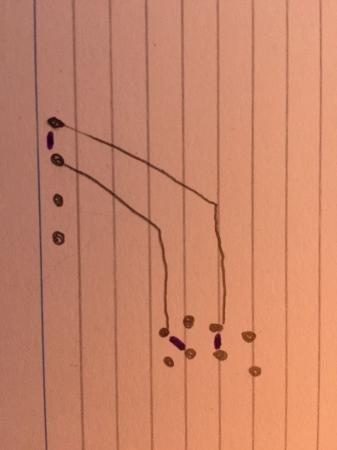
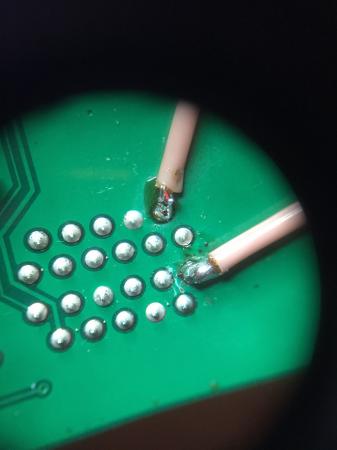











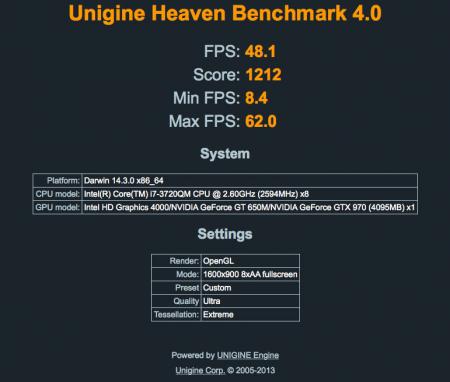

US$189 AKiTiO Thunder2 PCIe Box (16Gbps-TB2)
in Enclosures and Adapters
Posted
My experience with an evga 770 sc was a total disaster. Then i got a 970 and everything was much better but still did not manage to get it 100% stable under osx for gaming. Only my experience but choose carefully. If you take a 770 try to take a reference design not overlocked like i had.