
mikecacho
-
Posts
79 -
Joined
-
Last visited
Content Type
Profiles
Forums
Downloads
Posts posted by mikecacho
-
-
You pushed a 1429 boost that is really high for mobile. What voltage were you running?
-
@mikecacho
Before ordering a new MOBO, try a BIOS reset this time unplug the screen LVDS cable & remove GPU. Power on -> beeps -> Power off -> once more power on -> power off -> Plug screen LVDS cable (gpu removed) -> again, reset the BIOS.
Just skip the above If you already blind flashed the BIOS.
Yeah, i already tried blind flash. When i install the drivers on the OEM card it will sometimes recognize the card and sometimes wont, the BIOS picks up the card correctly.
-
@J95 -- i recieved my 330w PSU to test with my R4, but i need to order a new MOBO since all the troubleshooting i tried in the past including the info you provided did not work and i am still unable to get the backlight to enable during discrete mode.
-
My favorite part is they have the nerve to offer the top end 17inch for 2.6k... and it is using last years tech, with the RAM, Display etc. If that is not bad enough, they are trying to bleed consumers dry with their stupid AMP. here is an option AW, allow an option of purchasing the 17inch with everything but the soldered 980m and instead allow for the amp to take its place to include the purchase of a 980 for for the 2.6k price tag (since i know you guys are greedy bastards), if we need to use the laptop as a mobile workstation then we have the HD4600, lets be real, soldered 980m or upgradable 980...
Edit--------
I just noticed they allow the purchase of the AMP with the 980 for an additional $614 bringing the total to 3.2k... Unless they somehow engineer the 980m to run in a sorta hybrid SLi config with the 980... there is no reason to need both 980m and 980... If im on the road, i am still taking and using my AMP.
-
Quick question , is 980m card official ? I dont see it on AW website. Thanks !
Nope
-
Correct, it runs just fine with Optimus enabled, Modded the nvdmi.inf for the latest drivers 344.80 but I have to run Optimus to trick the OS to play nice and not throttle my card. Optimus I only lose about 1-3% performance in benchmarks. While gaming it appears to not hinder it at all, as I have done side by side comparisons and in some benchmarks (Heaven benchmark results were better than non Optimus). So ill deal with it for now, until that Dell Vbios comes available.
I tried to modify the strings "tricking" it to allow Non-Optimus, but without the Optimus, there just is no way of getting valid results, or a valid recognized card, which will result in the BIOS gimping the card over extended use.
- - - Updated - - -
@everybodyM17XR3/R4 are optimus enabled (muxeless) compared to MX18 which is muxed right? So it's possible to disable the optimus (muxeless in bios) on this nb for the discrete gpu to be independent with the internal graphics (hd4000)?
M17xR3/R4 BIOS settings: IGP disabled (integrated graphics) PEG enabled ?
(muxeless)
Internal display <-> Intel HD Graphics <-> Nvidia Graphics.
(muxed)
Internal display <-> Switch <-> Intel HD Graphics , <-> Nvidia Graphics.
Nope, its either SG - Intel HD Enabled or nothing. IF you disabled the HD and ran PEG you will throttle after a day.
-
I'm not sure what Eurocom has done but the driver in this link for the R4 has ran 2 days now with no throttling and shows valid 3D Mark score, not sure what they changed exactly in the driver to make this happen but i would recommend using this driver (yes you have to use Optimus for a little longer) it works really well.
Index of /support/drivers/upgradeyourlaptop/Alienware
- - - Updated - - -
I'm going to compare .inf side by side to see what strings they changed
- - - Updated - - -
It appears all they did was change the string to run the 680m as 980m so it thinks its running 680m....
-
@Paolo11, the addiction is real! LOL
-
 1
1
-
-
About time Alienware decided to offer 980M. When can we order the Dual 980M for AW 18?
Are you planning to be the first "test subject" because the systems have gotten worse since the release of the M18x R2 and M17x R4
-
Well whoever here gets the new systems with the GTX 980m best dump the Vbios so we can flash our 8gb 980m with it!
- - - Updated - - -
New AW 17 R2 - NVIDIA® GeForce® GTX 980M with 4GB GDDR5 Alienware 17 Notebook | DellSoftware
Operating System Options
Windows® 8.1 (64-bit) (Standard)
Windows® 7 Professional (64-bit) -> Legacy option ROM......
Windows® 8.1 Pro (64-bit)
........

NVIDIA® GeForce® GTX 980M with 4GB?.....

Bahaha, 4GB RAM, these guys are doing anything possible lately to save a buck.
-
Yes, yours is very similar, but i dont think it has to do with the OC applied since it wont start until one day later. I am trying with the Eurocom driver with Optimus, since it gives me valid scores, i want to see if it happens tomorrow. If so then i cant figure out what is causing it. Is something being changed in the registry by windows upon start up after a long duration of the pc being off? or is it strictly related to the vBios...?
-
I have no Idea, better ask him. What we could do, is gather a bunch of users M17xR4 & M18xR2 form T|I and other forums and buy him a couple of beer cases, Tequila, the whole party....
 Whatever works with one model will work with the other too. Unlocking A13 if it helps somehow UEFI (Win7). If not we will end walking in circles...
Whatever works with one model will work with the other too. Unlocking A13 if it helps somehow UEFI (Win7). If not we will end walking in circles...I'm down for that!
Also, i switched to the Eurocom modded drivers 344.65 (from their site for m17x R4) i have to use Optimus, but it shows valid scores during the firestrike. Have you had a look at the modded Eurocom driver to verify what they have done to get this to happen?
-
Thanks for the link. How do you find the temps with the heatsink? I see you put max 66 on your original tests is this still the temps your getting now?
Yes, absolute max.
- - - Updated - - -
I spoke to someone and it won't work properly without a BIOS mod, basically the 980M is out of specs (my question) considering 675M/680M official cards M18xR2/M17xR4. All the speculation that after certain crashes the card would somehow store this and throttle 880M, "Possible, not happening" that is the BIOS kicking. The board circuitry will hold the 980M (@1296/780M) but it will boot with issues already...this partially explains the gpu erratic behavior.So are there any BIOS mods? or is that what Slv7 is working on? I guess i will run it with HD4000 enabled, since that seems to be more stable ATM.
-
nothing bad going on there

which bios is your card running?
- - - Updated - - -
are you overclocking there?
That is absolutely bad it constantly down clocks during the test the whole time, as you can see the huge fluctuations from 1400+ down to below 400, as for the OCing, it does it with or without that, that does not matter.
- - - Updated - - -
(ill set my CPU clocks back to stock)
Ill try that, what do you recommend setting the voltage offset to?
- - - Updated - - -
Also I am going to run a registry check today once I get everything working correctly again, it will take a image of the registry, and then tomorrow when shit hits the fan ill take another registry image, and compare the results to see what has changed. ill post those results.
-
Attached is my log, i run a firestrike at 12:16 until 12:18
-
What would alter the display adapter to cause such an issue, J95 are there settings that can be disabled in the bios or registry you can think of that would prevent this from happening? This makes no sense to me on why this is happening.

- - - Updated - - -
SingleBoth single or SLi
-
-
What ram+core oc?
Those details are listed in that link +135 core +350 mem
-
Anyone having perfcap16 in gpuz with solo 980m? Can i see a solo card run of 3dmark 11 please
M17X R4 GTX980M Upgrade visit this link for that
-
Ive been reading through this thread and im looking to upgrade from a 7970m to the 980m could anyone possibly list the required drivers and flashed bios versions that are needed and which order they need to be installed. Ive tried gauging myself but got lost from the trial and errors certain members have had. Would be appreciated.
I upgraded from that config, you can check out my link: M17X R4 GTX980M Upgrade
also start at pg. 65 on this forum and you will receive all the answers you need for the upgrade
-
@godfafa and @mikecacho, will be really interesting to see if the nv_dispi.inf fix (which installs relevant Maxwell sections - identified by j95) will result in your systems now being able to maintain boost without bad throttling over the next few days; if so, then looks like j95 has identified the cause!
Yeah, was surprised when the nv_dispi.inf worked well, and we are avoiding the nvdmi.info since that is what you would think would work better for mobile. ill keep you guys posted as to throttling if it happens in the next few, days per @godfafa request.
-
Mikecacho, one more thing to ask.
Have you updated windows 8.1?
Yes i just updated yesterday in between running benches with no issues. As for the windows update theory, i can't see how that would affect anything unless it directly changes something with the display adapter.
-
Good. Could you please run 3dmark11 (graphic test 1 is enough) everyday for a few day?
For me, right after nvidia installation, no throttle.
But after 1-2 days, throttle again.
Will do, ill let you know how it goes. what about firestrike once a day instead, it should not matter right?
-
All is good again!
Ok, so i got it working again using the nv_dispi.inf_v344.80(2)_AW_GTX_980M.zip, but before that i used DDU and cleaned my registry in safe mode with advanced system optimzer v3 after using DDU to remove any extra crap left behind. Then i used everything.exe and typed in keywork NVIDIA and removed all NVIDIA labeled anything (other than the DDU required NVIDIA files). i also optimized my registry since that was a mess 13.7% fragmented. then ran a registry cleaner again, then i installed the drivers once more. And now the card is displaying correctly in device manager as GTX 980M.
-
 1
1
-


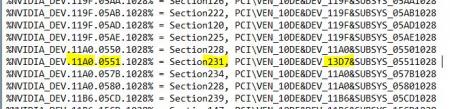
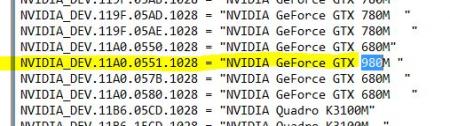
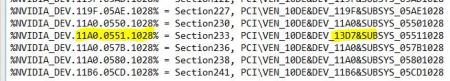
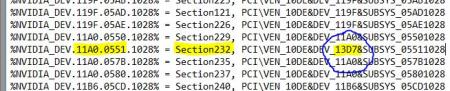

The New NVIDIA TITAN X: The Ultimate. Period.
in Hardware News
Posted
Beast!