
EgT
-
Posts
40 -
Joined
-
Last visited
Content Type
Profiles
Forums
Downloads
Posts posted by EgT
-
-
So in helping someone else with his setup, before his adapter arrived I started to test with my own setup on his laptop to figure out how to make it work.
I got everything working with my setup:
Pe4c 3.0 mpcie egpu adapter
500w psu
Gtx 970
When his gpu arrived it worked fine just needed to enable hot plug in bios. A Gtx 1050.
Then his pe4c 3.0 mpcie came and I tried it once on my own laptop all OK. So the next day we to everything together and it started to give us the error 43, after trying every component the one that was failing was his pe4c 3.0 adapter on mine it worked OK.
Finally I tried his adapter with my laptop and it wasnt even detected(even though it used to), just worked his laptop but with error 43.
I've tried so far:
Different drivers.
Clean windows reinstall.
Different psu.
Different gpu.
Hot plugging but laptop gets really laggy, unstable(somehow it worked twice but after gaming a couple minutes a blue screen an rebooted itself).
Trying different angles for the cable to sit(I thought that maybe the cable was broken but none of this positions seemed to help).
Any suggestions are welcome.
-
Has anyone tried this overclock hack https://tapatalk.com/m/index.php?openinapp=tapatalk%3A%2F%2Fwww.techinferno.com%3Fchannel%3Dshare_link_topic%26type%3Dip40_1.2.7%26location%3Dtopic%26fid%3D33421%26tid%3D9636%26page%3D1%26perpage%3D1&raw_url=https%3A%2F%2Fwww.techinferno.com%2Findex.php%3F%2Ftopic%2F9636-%5BTUTORIAL%5D-%5B4GHz%2B%5D-Overclock-i7-4XXXm%28q%2Fh%29-to-i7-extreme-conversion-Intel-Haswell-CPU-Microcode-bug-hack for haswell cpu's on y510p?
-
I'm interested. I have egpu setup with gtx 970 but when I'm using the internal screen my frames are limited to 48fps, my question can I use it with internal screen too? maybe you can try with gtx 970 just to be sure.
-
On 6/7/2016 at 8:41 AM, utopian201 said:
1. is it limited on an external monitor?
2. have a game running in the background on the internal screen and then load up GPU-Z. Go to the sensors tab and look at the performance cap graph. Does that show any thing bottlenecking the performance?
1. No, it's unlimited. Just on internal has the limit.
2.
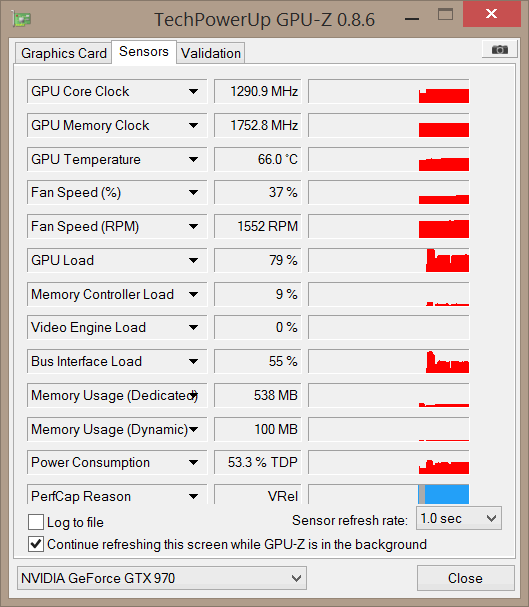
after I closed the game.
-
I've just try to upgrade to Windows 10, and problem still persist.
So I'm out ways to fix it, any help would be great.
-
-
1 hour ago, illeatmyhat said:
Are you saying that you're using an Optimus setup that only has the internal screen, and that it's limited to 48FPS,
or are you saying that you have an external screen, but are rendering to the internal screen while capped to 48FPS?
Yeah optimus but not reaching more than 48fps
-
Is that value close to the refresh rate of your display? Like 49-50Hz?
My laptop screen has a 60hz refresh rate, and vsync won't help at all.
PD. I think it has to be something with my gpu, gtx 970.
-
Hi everyone, I've made this post to gather as much information of the problem I'm facing with my Gtx 970 egpu setup, so if anyone is suffering something similar it would be really helpful if you could share your setup too.
My Lenovo y510p Setup:
Cpu: intel i7-4700MQ
8gb of ram
Windows 8.1
Bplus PE4C v3.0 adapter mPCIe
Gpu: MSI Gtx 970 (4gd5 oc)
Evga 500 power supply
My setup is working find without errors but whats bothering me is that when I'm using Internal Screen to play my fps won't go beyond 48-49fps no matter how old the game is DX9, DX10-11.
I've tried to lower graphic settings, resolution, disable full-screen on all the games and but still stuck at 48fps. I know I should get lower performance because of internal screen but fps shouldn't be limited to 48?
What I've tried but non helped :
Installing different drivers.
Overcloking gpu.
Changing nvidia global settings, like vsync, etc..
Share Your experience if you have similar behavior on your egpu.
Edit. Found Someone http://www.owen-lu.com/egpu/ with same behavior with gtx970 but using ExpressCard connection.
-
guys anyone can answer me plese i've been waiting for more than 4 months now

Hey I have a y510p but I use pe4c v3.0 adapter. What you need to change is configuration tab, change graphic device to UMA only.
One thing I'll tell you is that I'm not satisfied with performance as I have a gtx970 and internal laptop screen and can't go beyond 48-49fps no matter what graphic settings I have on games, also I have more fps drop than without Egpu. So would only recommend doing this if you're gonna be using external screen mostly as fps aren't limited.
-
Hey, I can you please share a 3dmark fireStrike benchmark but using internal screen? Because I'm having trouble of fps not going beyond 48-49fps but I don't know if it's just my setup or not.
PD. Link to some others benchmarks and mine it's at the end.
-
On 2/12/2016 at 6:06 AM, aldimeola81 said:
no, i've tried using internal laptop screen (1600x900) and the fps go up 130 in some moments, the final score is around 17500 for 3dmark 06
Yeah something is limiting my fps and performance in general but can't find what.
On 2/12/2016 at 6:11 AM, aldimeola81 said:i've a little problem: sometimes the performance of my system go very well, sometimes not, i'm not using the battery for the computer t530 (i bought it but isn't arrived yet)
Can be a battery related that problem? the score on benchmark 3dmark 06 goes from 21500 to 17500 depending from nothing ..
I use my laptop without battery with egpu(to preserve health) but when I use with or without, I don't see a difference in performance. I've heard that when charging and doing a intensive task on laptop the battery will be charging slower but haven't really test it myself.
-
-
Are your fps limited to 48? because all games I've tried won't go beyond that.
Please can someone confirm that your fps aren't limited on internal screen? So I know if I'm not the only one with this problem.
PD. Specs: y510p i7 and gtx 970.
-
1 hour ago, Tech Inferno Fan said:
Looks like x1 pcie compression has been disabled by NVIDIA. Thats because your cpu score is as expected but sm 2.0 and 3.0 are at least half of what we've seen with x1 compression active.
Can confirm this theory by testing 3dmark06 on win8.1 with known good 350.12 driver that does x1 pcie compression.
So I installed 350.12 driver and did the test again, same results.
-
14 hours ago, aldimeola81 said:
if you are using vsinc yes.
try to enable vsinc on the nvidia panel instead of game app.
what score do you get on 3dmark06?
but on internal at fhd resolution the 2.0x1 bandwith is too small , so that's the problem, i've suffered for same problem and playng on 24" external now.
Vsync didn't change anything it's the same stuck at 48-50fps, so your fps were limited on internal screen too?
-
-
2 minutes ago, Tech Inferno Fan said:
Check your lcd frequency. We've seen others note a fps cap of 60 which is consistent with a 60hz lcd. 48 would imply your lcd has a 48hz refresh rate.
It's 60hz, I sometimes oc'ed it to 80hz but I can't now with the egpu as it works with integrated too(internal screen).
-
5 hours ago, aldimeola81 said:
The bandwith is the problem, so for optimal speed you must play over external screen, check with gpuz the speed of PCI express while the nvidia logo rotate over driver menu, if you see PCI 2.0x1 everything is OK.
I've upload the gpuz screenshot. I know is not the optimum PCI express connection, but what I don't get is why limiting my fps to 48 even in lowest graphics settings?
-
I'm using a y510p:
i7-4700MQ
8gb of ram
Windows 8.1
Bplus PE4C v3.0 adapter mPCIe MSI gtx 970 graphics card
Evga 500 psu
Everything works but in most games I can't reach more than 48.9fps, e.g. Bf3, bioshock and many others. I tried lowering the graphic details in all of them the maximum fps is the same 48-49fps but the only thing that works is lowering the screen resolution to lowest.
I'm using the internal laptop screen, I know I should get lower performance but fps shouldn't be limited to 48?
What I've tried but non helped : Installing different drivers. Overcloking gpu and couldn't.
Changing nvidia global settings, like vsync, etc..
Help please! , I've have searched a lot but haven't found a fix.
-
Did you turn Vsync off in the games themself?
Yes in all of them.
-
I'm using a y510p:
i7-4700MQ
8gb of ram
Windows 8.1
Bplus PE4C v3.0 adapter mPCIe
MSI gtx 970 graphics card
Evga 5000 psu
Everything works but in most games I can't reach more than 48.9fps, e.g. Bf3, bioshock and many others. I tried lowering the graphic details in all of them the maximum fps is the same 48-49fps but the only thing that works is lowering the screen resolution to lowest.
I'm using the internal laptop screen, I know I should get lower performance but fps shouldn't be limited to 48?
I've tried but non helped :
Installing different drivers.
Overcloking gpu and couldn't.
Changing nvidia global settings, like vsync, etc..
Help please!
-
Are your fps limited to 48? because all games I've tried won't go beyond that.
-
A gtx 970 with the y510p windows 10, but just works with external display. Maybe is becuase of windows 10?
Probably, I'm using Windows 8.1
I've changed to Windows 8.1 and it worked with internal screen. I couldn't get it to work with Windows 10.


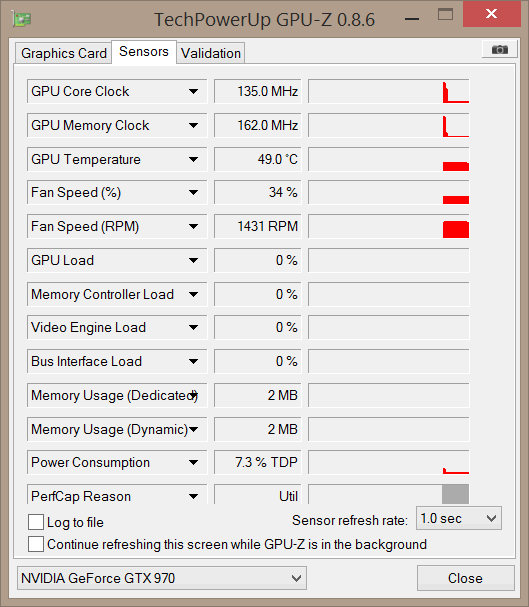
.thumb.png.4384971acf92c76beb3958b3303e9dab.png)
.thumb.png.56d6a00b748b8be005827019c03f2dd5.png)

.png.6c9133149b51b8d968d162fa96cba659.png)
.thumb.png.0c1d680354d3f3b6446e324b55e9d1db.png)
.png.f51e47185d92a5a133841a277306e224.png)
.thumb.png.2b75d3a6c1d34fd6438a7229925ef1b5.png)

Y510p Ultrabay Graphics card
in Lenovo
Posted
My current Adapter: v8.0 exp gdc laptop its a $30 dollar adapter, if you could make an affordable version it will be nice, because $200 for me feels more like getting a new GPU, than the 15% percent performance increase.