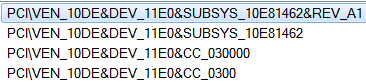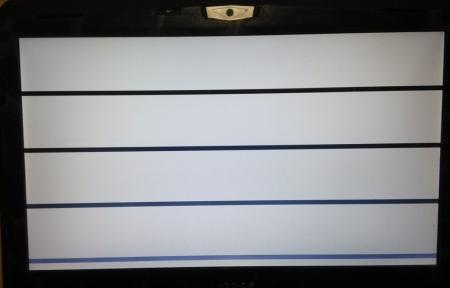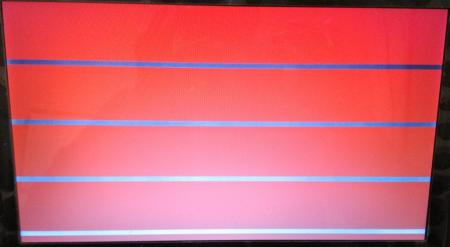wasp_ach
Registered User-
Posts
2 -
Joined
-
Last visited
About wasp_ach
- Birthday 09/05/1986
wasp_ach's Achievements

Curious Beginner (1/7)
10
Reputation
-
Yep, seems issue in card (memory), because another one working normally. Thanks everybody for help.
- 4 replies
-
- gx 680
- msi gt 680
-
(and 1 more)
Tagged with:
-
My first thread seems has been deleted or renamed, because I can't visit it by the link http://forum.techinferno.com/msi/8581-msi-gt680-problem-while-upgrading-video-card-nvidia-gtx-770m.html Dear Sirs, At first of all sorry for my English, I know it's not so good. I'm have strange issue while upgrade my GT680 laptop (M16F2) with new video card - Nvidia GTX 770m. I bought this video card on Ebay, with description "MSI GT70 Video Card MS-1763 N14E-GS-A1" Windows device manager info^ Device Id: 10DE 11E0 Subsystem Id: 1462 10E8 GPU-Z result As heat sink on my laptop were not fully compatible with this video card I have to made some dremell works. But after advice from previous topic I have bought new heatsink from ebay New Original MSI Heat Sink NVIDIA GTX780 GTX770 E31 0406580 Y31 | eBay For GPU I use Arctic MX-2. I'm using standard 150w power adapter and it should be enough. (ADP-150NB D) Processor Core i7-2720QM ES So the issue is when I install driver it's doesn't work. Official drivers or drivers from laptopvideo2go.com (I'm not sure that modified inf correctly) provide high refresh windows logon screen where I can see only part of language button on the top left corner of the display. Video https://yadi.sk/d/DI3k4vORe477d And after that (when I reboot laptop) while vBios booting I receive rainbow lines. Lines have got different colours but I'm not sures about position (but seems they are in same positions). white red Safe mode and standard mode without video driver working normally. I can look films, play simple games (without DirectX) and so on. My assumption: 1) Some chip(s) of video memory can be damaged and when they have some workload it provides errors 2) Video card can be broken 1&2 strange because it's turning on and works normally (without drivers) Possible ways 1) Find some body with GT70 to check video card 2) Return video card 3) Fully reinstall Windows I'm confused, so any ideas, advices are welcome and highly appreciated. If any information required don't be shy to ask. P.S. If everything will be good I will write step-by-step instruction about upgrade.
- 4 replies
-
- gx 680
- msi gt 680
-
(and 1 more)
Tagged with: