
dellcorreo
-
Posts
29 -
Joined
-
Last visited
Content Type
Profiles
Forums
Downloads
Posts posted by dellcorreo
-
-
I just wanna say, I did it
 Finally! I got my GTX970 recognised on my macbook in EFI Windows 8. I'll be posting an implementation guide tomorrow or the day after. So happy right now, but it's almost 2am and I really gotta sleep! I'll try some gaming and benchmarks this weekend!
Finally! I got my GTX970 recognised on my macbook in EFI Windows 8. I'll be posting an implementation guide tomorrow or the day after. So happy right now, but it's almost 2am and I really gotta sleep! I'll try some gaming and benchmarks this weekend!How??
 I have the system which bootcamp in MBR, the EFI not work for me.
I have the system which bootcamp in MBR, the EFI not work for me. -
Yess, script work perfect in my MacBook proR 2012 (HD4000+GT650m+GTX970). But the use (GTX970) the laptop screen turn off, and work only the egpu in the external screen.
-
I want one, but I am completely inexperienced with soldering :-/
Any noob-friendly suggestions that don't require soldering?
Hi Hi!!
How did the installation?
I have the same (Mac+970+eGPU Setup 1.20) and no have external video signal, the monitor is not recognized, there is never a video signal.
What configuration use in the eGPU Setup 1.20?
Thanx for your help.
-
-
aaaa ok, I will read the Guide.You don't have to, not many of us has done it but if you have stability issue this is something you can try. -
Yes you need to make molex to barrel adaptor; that should do.
And need the solder capacitor? In the board?
-
There are plenty of guides on the forum. One for everything as far as i know. They are a bit scattered on different posts and pages but they are there. What are you looking for ?
I have an akito + powered riser + Gtx970 miniITX + 600 silverstone. But is that another secure method I can use to replace the riser
-
but neither is there a guide with alternatives, many post with many methods, but not a guide.
-
what is Compact one?
I am referring to the command "all compact..." in DIY boot, every time you reboot, sorry for my English
-
it appear sometime in the internal and sometime in external, now i have the same problem of this guy: http://forum.techinferno.com/diy-e-gpu-projects/7910-diy-egpu-macbook-experiences-38.html" the external screen still be blocked like the second image of the link...
now i'm trying and trying again... i hope
(yes, the DIY recognize my egpu)
thank you for your help !
- - - Updated - - -
it appear sometime in the internal and sometime in external, now i have the same problem of this guy: http://forum.techinferno.com/diy-e-gpu-projects/7910-diy-egpu-macbook-experiences-38.html" the external screen still be blocked like the second image of the link...
now i'm trying and trying again... i hope
thank you for your help !
OK,I always go to DIY and always make the compact.One ach restart. not asked @Tech Inferno Fan I store

-
Is that a general question? In my setup the Boot logo is always on the internal screen!
for nikyork93
 , ok and the DIY boot show the two nvidia cards? check this video, i have only 650m this moment.
, ok and the DIY boot show the two nvidia cards? check this video, i have only 650m this moment.
-
The Windows logo boot, show in the internal screen? or in external (hdmi 970 output).
-
thank you very much, i will follow the guide !!!
- - - Updated - - -
but i don't understand what is DIY setup 1.2? i need to buy it?
Yes, DIY setup 1.2 is a boot loader, you need this for compact PCI.
-
in my case, same system:
try:
1- choose windows the internal screen freezes and everything gets directed to the external one
2- external monitor turn on (black screen)
3- Countdown 7 seconds and press down key and enter key (selection windows boot - in black screen - not see)
4- in the external monitor load the DIY 1.2 blue boot
5- Do a 3.87GB/32-bit PCIe compaction on ALL except SATA+.. with closeunusedbridges=off. This will create the required pci.bat file.
6-If yes, chainload using mbr and select windows 8
7- internal/external monitor turn ON and the go to the windows login.
-
Can you check the device manager when that happens? For me my iGPU wasn't detected anymore… I could fix that by reinstalling the Intel GPU driver and the Geforce driver.
Additionally a big help was this Guide to give me full Optimus support: http://forum.techinferno.com/implementation-guides/8558-%5Bguide%5D-macbook-enabling-optimus-internal-lcd-mode.html#post110757
But this guide is only for Macbook with iGPU, no work in (GT650M/GT750M/HD6750M MBP
-
jumm but you use the GTX970 in games? or the integrated graphic card? i same the Macbook and always restarted, it freezes on load bar.

-
Whenever you restart your computer must be setup and compacted in the DIY 1.2 setup? I did the installation on the diskC:(windows installation)
I ask because the direct restart Windows not returned to load the eGPU jejejeje, sorry for this question

-
Hi all,
So recently I have been trying to set up the eGPU with the mentioned specs:
MBPr early 2013 - 650M - TB1 - i7 3840qm - 500SSD - 8GB RAM
Seasonic Fanless 400W
Molex 16 x 16 PCIe extender
Akitio Thunder2
Msi GTX 980
(also 650ti as spare card)
Putting together the parts and powering them on was painless. First day I tried plugging in the eGPU setup showed some sign of it working in Win8.1:
GTX 980: Fan can detect MBPr - turns on when boot, off when shut down. Screen flickers when plugged in, but does not turn off. HDMI External display shows black screen but shows signal. Device manager display adapter shows 650M and some "adapter" plugged in.
GTX 650ti: Fan can detect MBPr. Screen turns off after booting in. MBPr keyboard backlight & volume does not work. DVI External Display shows black screen with signal.
I decided to continue the setup the next day.
GTX 980: Fan can still detect and run. Screen no longer flickers nor turn off. HDMI external display shows black screen with signal. Device manager display adapter shows only 650M. In Yosemite thunderbolt port detects Akitio thunder2 plugged in.
GTX 650ti: Same as before.
I am completely stuck at this point.. I have went through several guides and videos here and did not find the solution. I cannot even pass this basic step! Please I am new to this so if I am doing something fundamentally wrong then enlighten me. A couple days ago, I was reading how hard it would be to use internal display and thinking if I should just buy an external. Now I have to worry about if I just wasted $700 something that doesn't work.

If someone manages to guide me through this then... I will send... um... a cookie or sth.
use this Guide,
you need the DIY eGPU 1.2 "I think"
-
I haven't tested it fully, but I believe i got it to work by doing this:
boot with eGPU disconnected.
wait for internal boot selection (with alt pressed)
connecte eGPU and WAIT FOR 2-3 MINUTES (i was only waiting a few seconds)
boot windows and select setup 1.20.
this way I was able to get it to boot by using the internal screen and the external only comes up after windows has booted.
Thanks, I'll try your Setup and tell you
-
Hi,
I have same Macbook, but always starts from the external monitor (egpu)... is internal boot selection screen and the external monitor remains black until you reach the user login (windows7) in the windows 8.1 always external monitor black screen and is the Macbook is restarted.
In windows 7I can do the installation complete from the external monitor using the eGPU,but when installing the bootcamp drivers,turns on the 650m and the eGPU begins to fail.
The DIY Setup 1.20 does not recognize the eGPU, I tried different configurations of boot (egpu connected, disconnected, connect it hot) and not the DIY Setup 1.20 see the eGPU. To begin with the connected eGPU begins in the external monitor but it goes directly to the login user, boot is always in black, and the internal monitor is lock.
-
Unfortuantelyn no. karthikrajanv has the GT650M 2012 15" Macbook Pro. Apple firmware preventing it's HD4000 iGPU being functional under Windows. Without the iGPU, NVidia Optimus will not activate and so cannot provide an accelerated internal LCD mode.
The best he can do is drag a *windowed app* that runs on the eGPU LCD to the internal LCD. Can't do that with full screen apps.
Tech Inferno Fan help me with the DIY eGPU Setup 1.20.... i have the same system, only change the video card GTX480.
-
the settings will be the same with an Akito?
-
So is it the same with 15" MBPr 2014? I'm running my eGPU with GTX 480 fine on Windows but on OS X it simply won't show up any other external screen and the 'About' dialog always shows the Iris Pro GPU.
The Kexts have been edited, boot-args are set and they're loaded. WebDriver is loaded too(GeforceWeb) and the GTX 480 is shown in the Hardware section besides the Iris Pro.
But yea...nothing works.
It's not that important to me but it would have been nice as I was going to do my development stuff on OS X and so the switch from Windows would have been easy.
That version of drivers used in Windows? I have same GTX480, and the load Windows boot have blue screen.
-
Great job,
I have a similar system MacBookR 2012 650 m + AkitoTh2 + GTX480 + Silverstone500w
After installed the BootCamp drivers, reboot, I can not enter windows, always restart automatically.
I've tried using a riser with molex, equal is restarted automatically.
I've tried Windows 8 and 8.1.
That could be failing?



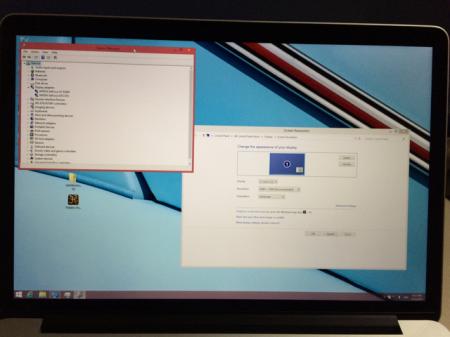
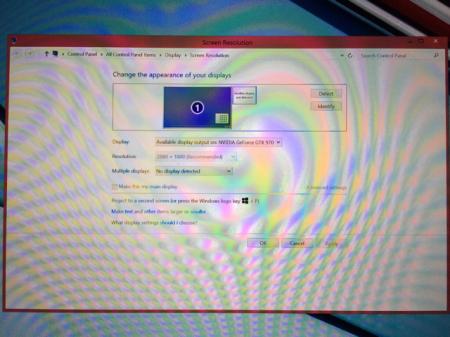
[GUIDE] Making a molex-to-barrel adapter
in Enclosures and Adapters
Posted
Center with yellow?. Is necesary two molex connectors?
I have the GTX970mini, I use the riser+molex+Solid capacitor but have 1 molex.
usando mi iPhone