
shekkaifung
-
Posts
9 -
Joined
-
Last visited
Content Type
Profiles
Forums
Downloads
Posts posted by shekkaifung
-
-
NETWORK FIX.
1. Right click start icon > Open Command Prompt Admin
2. Type "chkdsk /F C:" without the quotes (or change C: to the windows partition letter)
3. Select 'yes' (y) if it asks to check on next startup.
4. Restartin regards to your questions.
1. The rEFInd Boot Manager: Installing rEFInd
i am close to finishing the new files. which will do away with the refind bootloader and will be using just the standard apple boot loader and auto boot windows once the script has completed.
should be complete within a few days
This is really an exciting news hearing without using refind, and thank you for answering my inquires.
I tried to follow the uninstall procedure in The rEFInd Boot Manager: Installing rEFInd but not successful.
Kais-MacBook-Pro:~ shekkaifung$ sudo rm -r /EFI/refind
Password:
rm: /EFI/refind: No such file or directory
My currently EFI folder:
My problems are:
1. The instruction in the page will not uninstall refind.
2. I've a customised BOOT folder(which the refind document is inside) and I want to have the original BOOT folder.
THANK YOU!!!
p.s. My problems might not make any sense to you, because of my bad english and not a computer expert.
-
Hi. Thanks for the info. I am away from home this weekend. But I have some updates files and included a cleaner more Mac theme and a revised step guide I will post up when I'm back. I edited the grub configure file to enable direct boot into Bootcamp automatically now. And removed all unneeded code. Literally all that is needed is the apple_set_os in the grub.cfg to enable igpu at boot. How simple!
From your errors. I believed I have missed a step as the folder structure has changed the boot file needs the bless command issued again in terminal. Sorry about that.
On a side note I have noticed brightness control is not working. Which I am looking into at the moment.
BIG Thanks for your research, really appreciate.
I have been using it for Saturday, and I solved the step 4 and now it is working perfectly, however I skipped step 8 ( still unsolved).
My concern s:
1. What can I do if I want to do uninstall everything (the grid, customised boot and refind. I forgot to backup the boot file. (this is my major concern)
2. When I was installing the refind, I remember it mentions root device is not found, I am not sure if this is causing the problem for step
3. The wifi disconnected for every few mins and reconnect, I am sure it is not my router problem. It is connected perfectly without the eGPU connected. (The router is pretty far away, I think the modification may weaken the wifi on my mac
Thank you
P.S. I don't have the brightness problem
-
HI
I have tried your solution on windows 8.1 internal display with Optimus, however Step 4 and 8 is different. It's working right now with internal display on Windows 8.1.
What I did:
First I followed all the steps, but when I am up to 7, it didn't restart with the boot menu. Even if I tried holing option when rebooting it was Apple reboot menu, but with black background. Therefore, I restart the solution from 1 again, this time I skipped step 4 ( I didn't delete the refind folder), and this time it reboot with the eFind boot manager. However, when I pressed the GRUB boot, it said abort, therefore cannot finish step 8 (photo 2). In conclusion I can run internal display in windows 8.1 but with skipping step 4 and 8.
Another problem is the "?" in boot manager, it is always ? when reboot, however when I select ? and enter, it will load and change to apple.
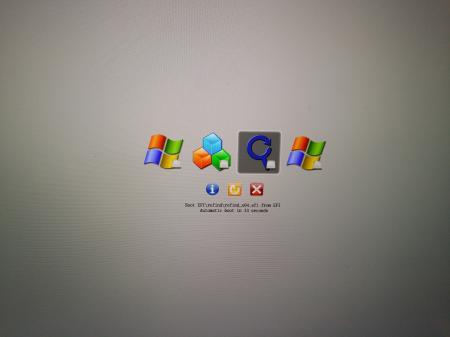 (photo 1)
(photo 1)P.S. I am using Mac 10.10. Mid Macbook 2014 13 inch Retina Irish Model
-
Hi,
I am very interested how you fit into a
- Cooler Master Elite 130
do you have any photo for it?
- Cooler Master Elite 130
-
No a riser doesn't help. You get 75W by one 6pin cable which can be connected to the graphics card. You also get 75W provided by the PCIe slot. A powered riser is supposed to provide additional power if the PCIe slot is limited in its power output (= less than 75W).
You need an additional PSU to provide enough power for the GPU. But than it is compulsory to provide ALL 6pin and 8pin power from the additional PSU. Do not mix power of two different 6/8pin sources!!!!!11111111eleven
You might be able to use a powered riser + PSU but without the Sonnet PSU to power the GPU and the Echo Express. I managed to do that with my AKiTiO!
Thank you! I have done a bit of research on AKiTiO, and noticed it has a TB2 which express pro is TB1, I might go for a AKiTio. However I still need to do a bit more research on how to setup a AKiTiO. I've read your post [h=2][GUIDE] 2013 13" Macbook Pro + GTX970@16Gbps-TB2 (AKiTiO Thunder2) + Win8.1[/h]I have one question:
does your post suitable for my case, if yes I will follow your post and build an exact same one!
MANY THANKS
-
Do a UEFI installation of Win8.1. Win8.1 and UEFI overcoming error 12 problems as seen at http://forum.techinferno.com/diy-e-gpu-projects/6578-implementations-hub-tb-ec-mpcie.html#Thunderbolt .
entzoe outlining how to easily get Bootcamp 5.x onto the system to do the magic: http://forum.techinferno.com/diy-e-gpu-projects/7607-%5Bguide%5D-2011-mac-mini-gtx780%4010gbps-tb1-akitio-thunder2-win8-1-a.html#post104479
Sonnet Echo Express Pro on ebay
Anyone with a TB1 system looking to install up to 150W card (GTX660, GTX970) without needing any risers or external PSUs might be interested in the 150W Sonnet Echo Express Pro on ebay. Currently at US$212: Sonnet Echo Express Pro Expansion Enclosure | eBay .
You can see how easy it was for floppah to get it all going: http://forum.techinferno.com/diy-e-gpu-projects/6088-%5Bguide%5D-2011-13-macbook-pro-gtx660%4010gbps-tb1-sonnet-ee-pro-win8-1-osx-10-9-1-a.html#post84485
This really helpful for me, considering I am using express card adapter on a macbook pro 2014 with TB. However as you said Sonnet Echo Express it install up to 150W card without needing any risers, I am using a gtx 770 which require 230W. Can I put a riser and play with my gtx 770 on Sonnet Echo Express Pro?
Thank you
- - - Updated - - -
Do a UEFI installation of Win8.1. Win8.1 and UEFI overcoming error 12 problems as seen at http://forum.techinferno.com/diy-e-gpu-projects/6578-implementations-hub-tb-ec-mpcie.html#Thunderbolt .entzoe outlining how to easily get Bootcamp 5.x onto the system to do the magic: http://forum.techinferno.com/diy-e-gpu-projects/7607-%5Bguide%5D-2011-mac-mini-gtx780%4010gbps-tb1-akitio-thunder2-win8-1-a.html#post104479
Sonnet Echo Express Pro on ebay
Anyone with a TB1 system looking to install up to 150W card (GTX660, GTX970) without needing any risers or external PSUs might be interested in the 150W Sonnet Echo Express Pro on ebay. Currently at US$212: Sonnet Echo Express Pro Expansion Enclosure | eBay .
You can see how easy it was for floppah to get it all going: http://forum.techinferno.com/diy-e-gpu-projects/6088-%5Bguide%5D-2011-13-macbook-pro-gtx660%4010gbps-tb1-sonnet-ee-pro-win8-1-osx-10-9-1-a.html#post84485
This really helpful for me, considering I am using express card adapter on a macbook pro 2014 with TB. However as you said Sonnet Echo Express it install up to 150W card without needing any risers, I am using a gtx 770 which require 230W. Can I put a riser and play with my gtx 770 on Sonnet Echo Express Pro?
Thank you
-
Hi everyone,
I am Johnny. I have read through some of the pages in this thread, however I couldn't find anyone has the same problem as mine. I have a:
13 Macbook pro R 2014,
with Intel Iris,
2.6 Ghz Intel core i5,
8gb ddr3
running windows 7 64
EXP GDC v7
eGPU evga gtx770
sonnet expresscard pro thunderbolt adapter
My problem is after I have install everything, my macbook shows that gtx 770 " code 12, does not have enough resources". I don't know what can I do to fix this problem.
Thank you for reading my post
Johnny
P.S. I am not an computer expert.
-
Hi everyone,
I am Johnny. I have read through some of the pages in this thread, however I couldn't find anyone has the same problem as mine. I have a:
13 Macbook pro R 2014,
with Intel Iris,
2.6 Ghz Intel core i5,
8gb ddr3
running windows 7 64
EXP GDC v7
eGPU evga gtx770
sonnet expresscard pro thunderbolt adapter
My problem is after I have install everything, my macbook shows that gtx 770 " code 12, does not have enough resources". I don't know what can I do to fix this problem.
Thank you for reading my post
Johnny
P.S. I am not an computer expert.


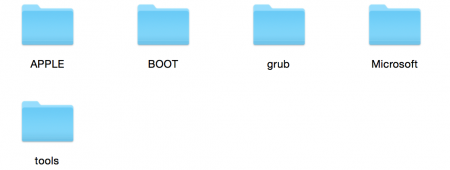
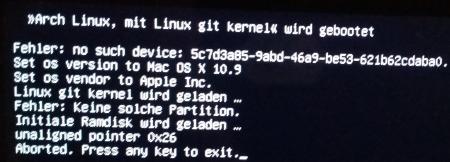
2013 13" MBP + GTX970@16Gbps-TB2 (AKiTiO Thunder2) + Win8.1/OSX10.10 [Dschijn
in Implementation Guides - Apple
Posted
HI, I have the same graphic card, same AkiTiO, same setup with Macbook pro 2014 mid running windows 10 home, connected to external monitor. It works flawlessly, but it often shut down after half an hour of intense gaming. I couldn't find out the problem.
P.S. I was running it with 8,1 windows and internal monitor, it had never shuts down.