
pacev
-
Posts
7 -
Joined
-
Last visited
Content Type
Profiles
Forums
Downloads
Posts posted by pacev
-
-
Make sure you flash in DOS mode and also use only "nvflash -6 *.rom". I did on my 880M and succeed without any problem.
So you think the "-4 -5" could have caused the issue? Then I'll try it again... A few minutes ago (before i read your post) I tried it again with a USB bootdisk and even modded several driver revisions with the proper hardware ids on my own - But when the installation started, it aborts 1-2 minutes later :/
I mean the flashing process goes without any problems.. I can't figure out the possible problem.
- - - Updated - - -
Make sure you flash in DOS mode and also use only "nvflash -6 *.rom". I did on my 880M and succeed without any problem.So you think the "-4 -5" could have caused the issue? Then I'll try it again... A few minutes ago (before i read your post) I tried it again with a USB bootdisk and even modded several driver revisions with the proper hardware ids on my own - But when the installation started, it aborts 1-2 minutes later :/
I mean the flashing process goes without any problems.. I can't figure out the possible problem.
-
So... a few hours ago I tried to flash the modded vBios for my 800m - I had to use "nvflash -4 -5 -6 *.rom", because there was a mismatch in device IDs.
Afterwards I rebooted and Windows didn't recognize my card
 Was just listed as some sort of general video card and I also couldn't install drivers or read it out properly in GPU-Z (clock rates were at 0 Mhz).
Was just listed as some sort of general video card and I also couldn't install drivers or read it out properly in GPU-Z (clock rates were at 0 Mhz).Then I had to reflash the stock vbios - I tried the process two times, but there was the same issue.... Do you have any suggestions for me?
Below you'll find a GPU-Z screen of my GPU at the stock vbios.
-
Yeah I don't plan to overclock at all. I just wanted my cards to stop dropping the slave to as low as 888MHz for no good reason, I was even willing to set the base clock to 954MHz instead of 993MHz if the heat was too high but to my surprise, everything seems to be fine.
Bioshock Infinite does burn up the cards but I can turn on adaptive vsync and that won't be an issue anymore. Sleeping Dogs is kind of the same, just have to disable extreme AA which I can't really tell apart from high anyway and temps are down a few degrees.
All in all, I'm finally pleased. I think it was bad cards from the start, at least that slave, because Sager put the same heatsink on the new slave and its obviously not even hitting 90C now.
The best I was able to get last night was -12.5mv, -25 crashed the first card in Valley almost immediately and it took about 10 minutes before the slave crashed with it. As you can guess, 12.5mv didn't really change the temperature at all.
Congrats on getting the temps down, I'm a big fan of that paste.
Sent from my HTC One_M8 on Tapatalk
Yeah, I'm also impressed with the results. But the factory thermal pads were total rubbish - Once I removed the heatsink and saw how they were pasted (needed around 20 minutes to get this "chewing gum" off) I was sure that there must be a significant improvement.
Did you already try to OC core & mem of the 880m with this vBios? What were your results? Might try that instead of undervolting, while watching the temps and trying to keep the voltage @stock

-
Just wanted to let you know that I successfully renewed the thermal paste on my GT60 (CPU & GPU) - The results are almost unbelievable!
Below you will find my results of 30min Furmark runs.
In both runs the vBios was the same and I didn't touch voltages or the clocks - "Cooler Boost" was activated so the fan was running at max. speed both times.
FURMARK
BEFORE: Hitting 91-93C and the 880m started throttling after ~5 minutes - I guess without throttling (keeping the boost clock of 992MHZ) it could have reached at least 95 degrees. With throttling the core clock went down to under 500Mhz sometimes.
AFTER: No throttling at all! The GPU kept the Boost clocks the whole run without any issues. The temperature was 81-82C - This ist truly amazing in my opinion.
For the repasting i used the Gelid GC-Extreme after reading a few comparisons.
Maybe theres also a bit room left for OC?! We will see ;-)
-
Best of luck, 1v is pretty low for 993MHz on a GK104 core. A friend of mine with 780s has to use 1.025v to get his cards to 993MHz stable.
Okay that doesn't sound promising :/
Unfortunately I'm running extremly high temps in my MSI GT60 (up to 93 degree under heavy load), so it throttles a lot at the moment.
But we will see - Maybe I'm lucky with my sample. I will also do a repaste today with Gelid GC Extreme and hope that I can lower the temps by at least 5C.
-
Thanks for your work!
I'm also going to flash your 880m VBios and will try to get a little undervolt to manage the temps....
Will post my results if everything goes well.


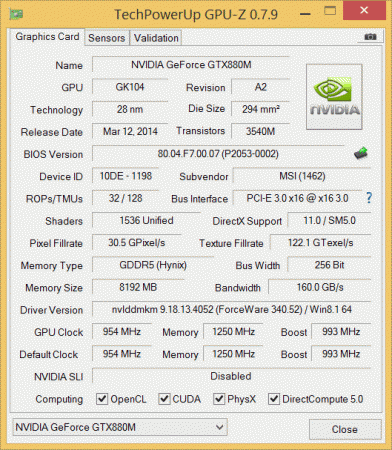
NVIDIA Kepler VBIOS mods - Overclocking Editions, modified clocks, voltage tweaks
in General Notebook Discussions
Posted
You are awesome! Thanks a lot - Seems that this one worked So I guess it was really just a signing-issue.
So I guess it was really just a signing-issue.
Can I stay in this mode or is it better to disable the testsigning again?