-
Posts
170 -
Joined
-
Last visited
-
Days Won
5
Content Type
Profiles
Forums
Downloads
Posts posted by runix18
-
-
On 2/21/2019 at 11:16 AM, lolo said:
Where to find M11X R3 Bios upgreade ?
For Alienware laptops, I have no idea m8.
-
On 9/9/2018 at 10:18 AM, sentinex said:
well do not know how can you really recommend a clevo machine but hey, everyone has it personal favorites. For the Record I own about 5 alienwares, from the 13 inch all the way to the 21 inch, and I can tell you all my alienwares have outlived the competition. Some people call them overpriced, but when my first alienware from 2009 is still going strong is hard to prove your point. I have found that you can upgrade and repair alienware if you have the knowledge and touch. is not rocket science, Just computers , so for me until proven otherwise will continue to buy them .
You did not understand my comment, I was also a very big Alienware fan, until the started to produce the BGA crap, still have respect for the old models. Heck I even owned one (the good all MX17 R4)
-
Yes, unlocked bios is a must.
After flashing the bios, you will need modded drivers for the 770m, and thats it.
-
-
-
On 06.04.2018 at 1:55 PM, johnny27284 said:
This is like having a screen door on a submarine, lol. I just ran across this on the eBay. I ordered a few just to fool around and test it. It's weird isn't, I have no use for it but I just gotta know. lol.
You can find everything you need right here.
-
On 06.11.2017 at 6:08 AM, fallengod said:
Would the 780m overclock handle vr ? Right now with the Asus gpu tweak app I can only go up to 932mhz max and memory at 6400mhz
Would an modified bios help with getting higher core clock? I'm done some research and it seem the 780m should be able to hit at least 1050mhz
I know this is for a older card but I just got a Asus g750 used for $340 cnd

The problem with that gpu is not raw power, the problem is that you card is not VR whitelisted, so probably it wouldn't work anyway.
-
7 hours ago, Bowser said:
I had no idea Gsync adds input lag. Guess I should just save the cash. Thanks!
You can see more here,(https://www.blurbusters.com/gsync/gsync101-input-lag-tests-and-settings/3/) they did the tests. I also have Gsync, but i do not care of the iput lag coz i am more of a single player games man myself.
-
On 05.04.2018 at 8:41 PM, Bowser said:
Many thanks! Guess it's time to invest in a gaming monitor. Do you know if its worth it to spend the extra $$$ for Gsync? Or is 144hz 1ms monitor pretty similar?
Gsync actualy adds input lag, so.... probably not
-
From what i know, pros use for CS GO, high HZ-low latency monitors, usualy they play on high performance desktops/laptops that can easly maintain over more than 120 fps, combined with a 1ms response time monitor they can reak havok among usual players and pro's alike, because theyr eyes are already used with high fps and reaction time also increases.
PS: A 15.6" laptop is ok for casual play, but nothing more. Also it all reduces to skill in the end, cuz some people do not have high reaction time (thats a fact).
Hope it helped.
-
Not knowing the laptop model, we are barling at the wrong tree. If the laptop is a model with a bga crap cpu, you are better of buying a new one.
-
What laptop do you have, and config, and we can go from there?
-
Clevo, all the way up. Alienware started to be a BGA crap.
-
post the hardware complete hardware id and windows version of your gpu and i will make an inf for you
-
Check if the gpu fan is working properly, clean gpu sink and fan, re paste with a quality paste, or liquid metal. If after u done all of that the temps are still high, you might have a defective gpu sink.
-
Any P870DM / G bios 2.0 version comming out for us Baked? Pls let us P870DM / G users know. Thanks.
-
 1
1
-
-
I would recomend HP EliteBook 820 G4 Notebook PC, slightly less " (12.5), but had the chance too keep play with some of them and they are quite nice, aluminium build, nice battery, noiseless, light.
-
8 hours ago, Jezzdawg said:
Thanks runix18 Iv tryed everything except flashing the card itself because it'll void warranty if something went wrong and I brick it so I'm taking it back to dealer... They told me a few other buyers had the same problem... So all fingers point to a defected card... Cheers for your help bud
np mate, hope that everything will work out for u.
-
Enter bios and put the gpu on peg. If that does not solve the problem, from what i see u might have a defective gpu.
-
I used MX-4 quite a lot back in the days, and never had the problems u are describing with it. A good paste need's to stay liquid as much as possible but also keep it's proper form and stats.
So, in conclusion had no problems with mx-4, I can recomend also Grizly Kryonaut if u realy do not want to go with liquid metal.
Try to avoid chinesse thermal paste, because in most cases u will get vasseline rebranded into thermal paste for the money.
-
On 10/19/2017 at 6:03 PM, Bloetschkopf said:
Only MSI GT Series use MXM,all other are soldered
Clevo aswell (MXM 3.0B and proprietary MXM)
The rest are BGA cr*p, even Alienware is BGA now.
-
try putting your laptop in high performance mode from power settings. see if it helps.
-
16 hours ago, Binarious said:
It worked, you're awesome! I would love to know exactly what you did to get it to work right.
My 3DMk11 graphic score went up 13% from:
12335 with an overclocked 980m to
14558 with this stock 1060.
The only thing that's weird is that 3DMark11 shows "generic VGA" for the graphics card. As long as it's working properly, it's not a huge deal, but it's a curiosity. Any idea why it's like this?
Thank you again!
Duuno exactly why this happens, happened to me aswell when I had the alienware mx17 r4 and up from the gtx 675 to gtx 780
And btw, for future driver updates, for the moded inf to work, you need to replace 7504 (from your hardware id) with 7502 (or any other string that points out to a 1060), but you need to replace all values of 7504 (or whatever) with 7502 (not only the bottom bit), the command in notebook beeing CTRL+H (replace all values with)
Hopped it hellped.
-
22 minutes ago, GastStraus said:
My p150em (15") have full-sized keyboard and I do not feel any discomfort of the screen size. Also I often throw it into my backpack and it barely closes.
A move to 17" would sharply reduce my mobility.I have a P870DM, and feel no reduced mobility from a 5 KG Laptop.




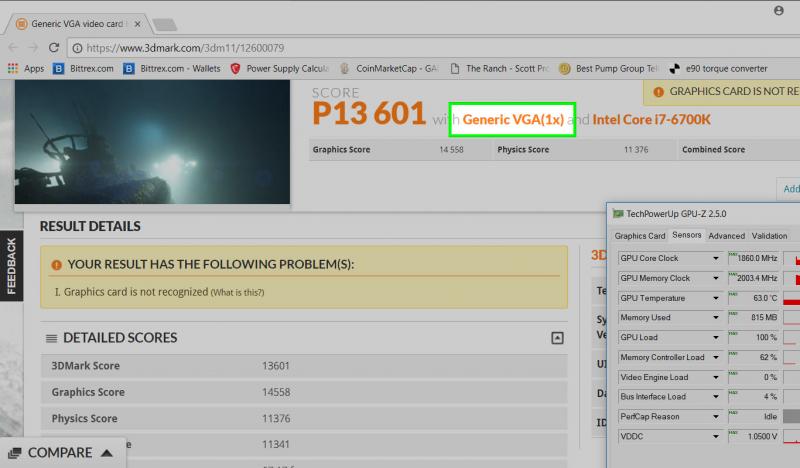
Enable Intel graphics on P870TM1G BIOS?
in Clevo
Posted
Correct me if i`m wrong, but the tm1 like all the p870 models suffers from the same hardware mux not being present, resulting in a black screen once u enable the IGPU.
The IGPU being disconected at a hardware level.