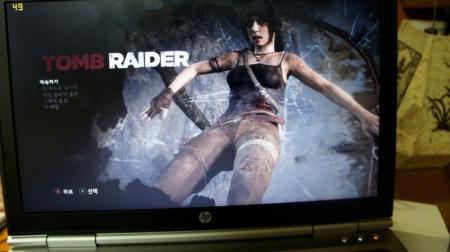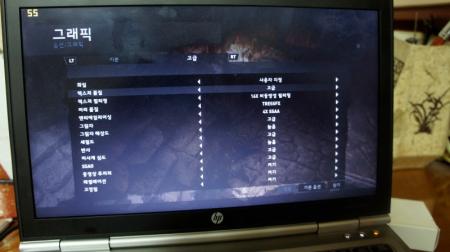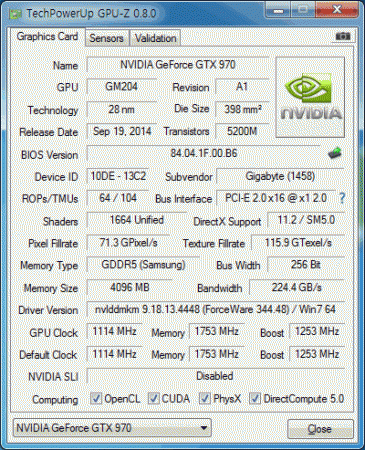Notebook and eGPU equipment
12" HP Elitebook 2570P with Intel HD4000 iGPU
i7-3820QM 2.7Ghz quad-core 45W CPU
12GB RAM
Gigabyte GTX 970, Windforce UDV OC (I've never overclocked yet)
PE4L 2.1b, 4Gbps+c-EC2 (1.2 Opt) using expresscard 2.0
Windows 7 Pro 64-bit
Setup 1.30 + DSDT override software configuration
Samsung TV Pavv 46" external LCD, 1920*1080p resolution
[ATTACH=CONFIG]12928[/ATTACH]
Internal LCD
External LCD
[ATTACH=CONFIG]12926[/ATTACH] [ATTACH=CONFIG]12927[/ATTACH] [ATTACH=CONFIG]12929[/ATTACH]
Benchmarks
Internal LCD:
3dmark13-FS.gpu = 7868, compard to i7-4790 + GTX970=11094. It's about 70 %
3dmark11.gpu = 10886
3dmark06 = Failed IDirect3DDevice 9 : Clearfailed : Invalid call error, Future mark said there's no known solution
Hitman Absolution benchmark (8x mxaa, Ultra option 1366*768 resolution) Min. 38.8 Max.60.3 Avg.47.2
External LCD:
3dmark13-FS.gpu = 9954
3dmark11.gpu = 12505
3dmark06 = 26833
Experience
Hi guys, I live in Seoul, South Korea. So please understand that my primary language is not English.
Recently I bought Gigabyte GTX 970 Windforce UDV OC. I have challenge to solve error 12 using DSDT override and PCI compaction. Finally I could solve the problem with Nando's egpu setup 1.30. Thanks again, Nando.
I played TombRaider 2013 about 30 minutes (yeah, I like Lara.) Using internal LCD, I set the graphic option as "Ultra" and changed anti-aliasing option as 4Xs saa. So, its the ultimate option to this game. I check frame rate my self with fraps 3.59, I've seen the moment of frame, lowest as 30FPS and highest as 78FPS. Usually, It was around 40~50 FPS. Of course, it's Opt 1.2 setting.
Using external LCD to the internal monitor opt. 1.2 setting, it's quite progressed. (You can see it in my signature)
And I have fun time playing with Tombraider again :-)
Thank you